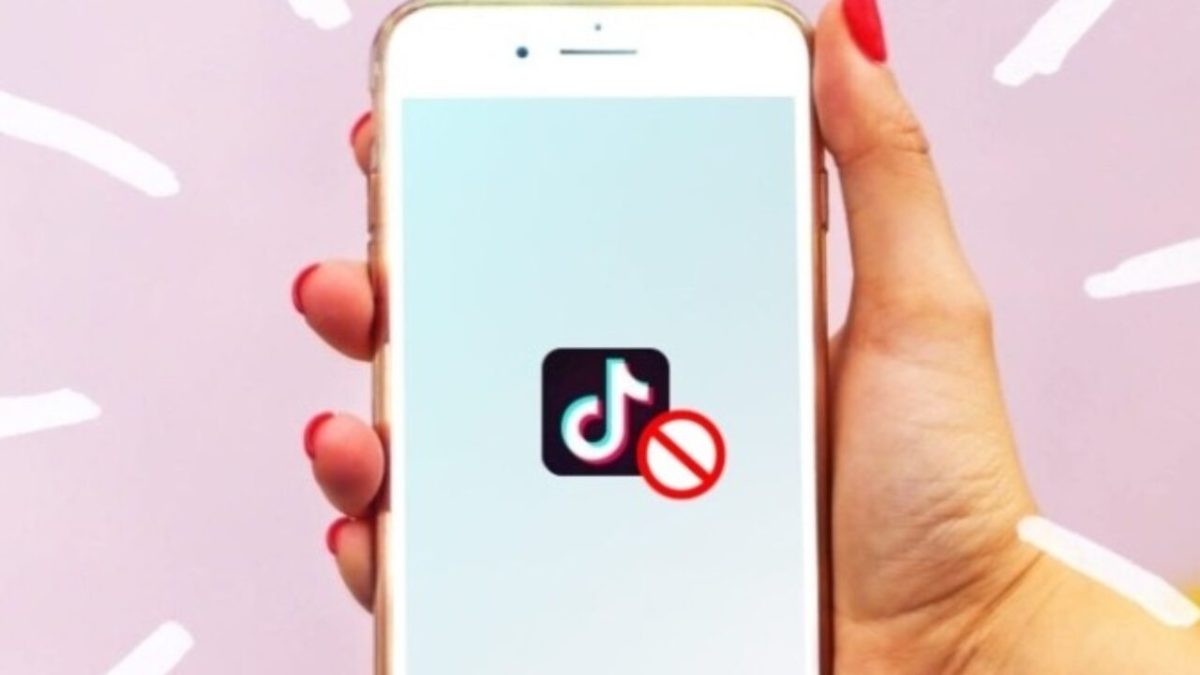
TikTok has the advantage that it allows you to download the videos. However, it adds a watermark that is not always to everyone’s taste. And if you don’t want it to be known that a video is yours, you may be wondering how to remove TikTok username from videos .
The popular social network does not have any function that allows us to remove the username from the videos we download. Precisely its intention is to let it be known that certain videos have been made with it. Therefore, if we want no trace of who is the author of a video, we will have no choice but to resort to third-party applications .
Of course, these third-party apps usually erase the entire watermark , not just the username.
So, if you want to remove just the username from a video but don’t intend for the TikTok logo to be removed, you’re probably going to have a hard time. If you decide to delete, you will end up deleting everything. But since normally when we do not want brands we do not want them of any kind, this is not usually too problematic.
HOW TO REMOVE THE WATERMARK FROM TIKTOK VIDEOS
If you want to know how to remove the watermark from TikTok videos, as we have previously commented, you will have to resort to a third-party application. If you have an Android mobile, one of them is Remove & Add Watermark . The application is quite simple to use. All you have to do is follow the steps indicated below:
- Download and start the application
- Choose Select Video
- Press Remove Logo
- Choose the video you want to remove the watermark from
- Move the rectangular box until the watermark is out
- Tap Save and click the check icon
Once you have carried out this process, you can download the video or share it directly on one of the most popular social networks . In this way, you will have removed both the TikTok logo and the name of the user who posted it in the first instance. Therefore, there will be no trace that the video has been recorded with TikTok.

REMOVING THE TIKTOK LOGO, IS IT POSSIBLE?
When asked if it is possible to remove the TikTok logo, we have already commented that you need a third-party application. You cannot do it directly from the social network itself. But in the face of huge demand, many tools have emerged for this.
In addition to the application that we have mentioned above, we can find others such as Video Eraser , which at the moment is only available for iOS. It does not have very advanced functions and the formats in which it supports video are a bit limited, but the results are quite effective if we simply want to get rid of a watermark.
If you want to remove the TikTok logo without having to download any app, you also have the option of using online tools. One of the most interesting for this is Kapwing , which you can use both from your PC and from your mobile. The process is very similar to that of the previous applications, with the advantage of not needing to occupy space on your device.