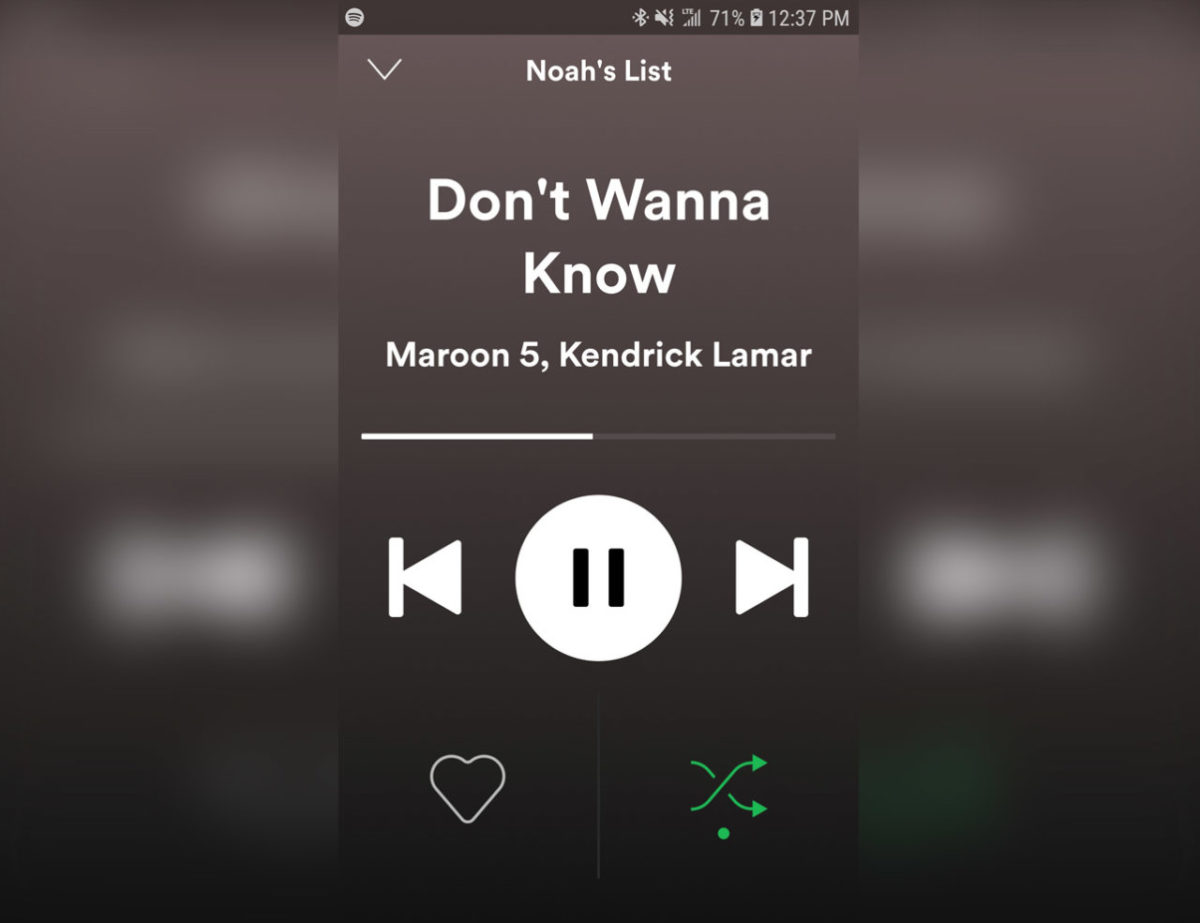
The shuffle function in a music player is ideal when we don’t want to always listen to the songs in the same order. But there may be times when we don’t feel like using it, and we wonder how to remove the shuffle mode on Spotify in 2021.
If you use Spotify from your computer, removing and setting the random mode is very simple. At the bottom of the application, next to the playback bar and the buttons to start or turn it off, we can find a button with two intersecting arrows. This button is the one that marks the random order. You only need to press it once to put the random order and again to remove it. You can do it whenever you want, even when the same song is playing.
When shuffle mode is on, this shuffle button is fluorescent green, with a dot next to it. However, when you do not have the random mode activated, you will find this button in gray. Whether you have contracted the free version or if you use the Premium, the process to remove the random mode is the same.
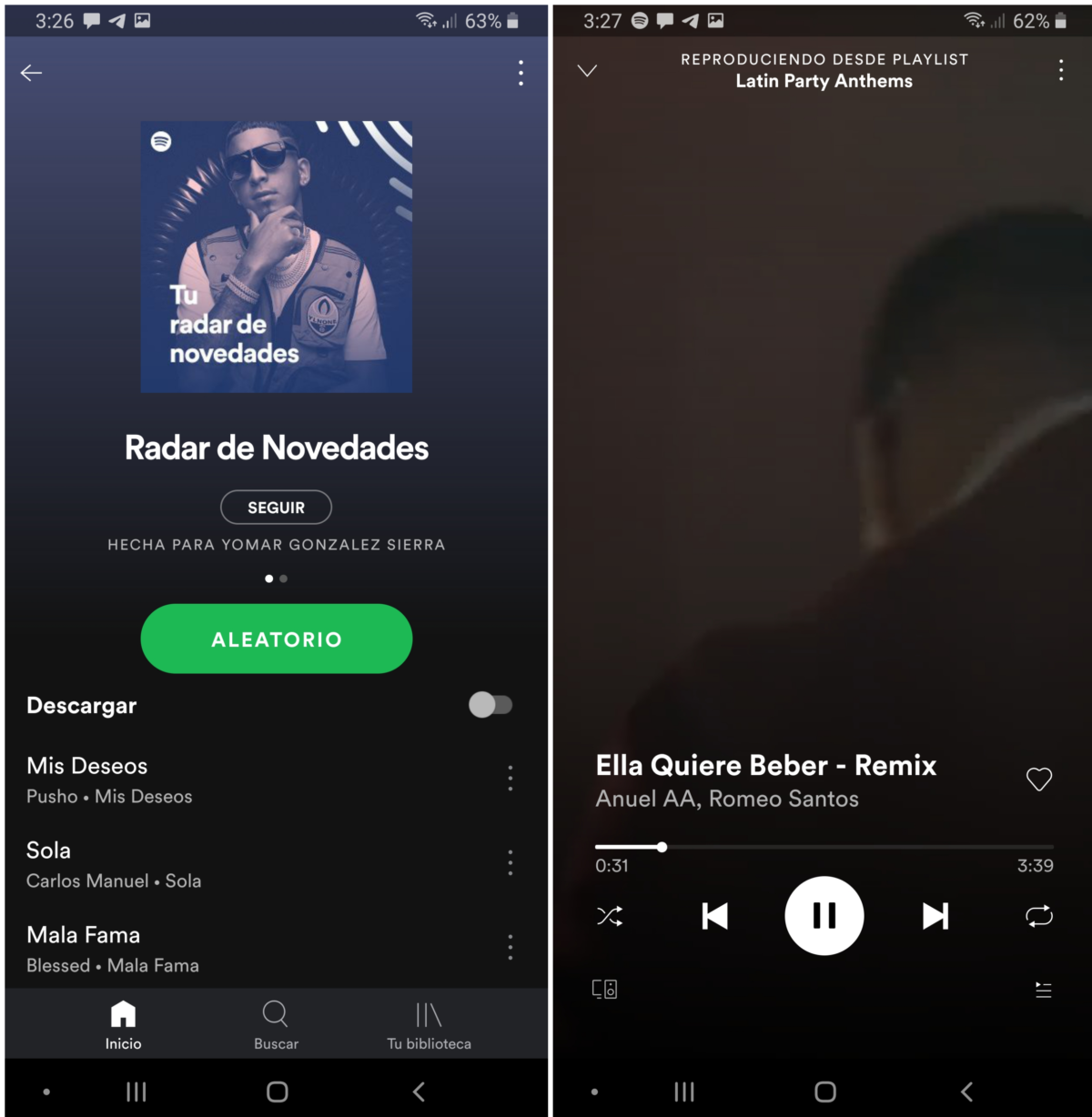
HOW TO REMOVE SHUFFLE MODE FROM SPOTIFY ON ANDROID
If what you need is to know how to remove the random mode of Spotify on Android, the answer will depend on whether you have a free account or a Premium account, since one of the advantages of the latter is to be able to choose the order of the songs on the mobile.
In the event that you have a paid subscription, the process is very similar to what we will do from the computer. At the bottom, we can find the Playing menu, in which we will see the song that is playing at that moment. There we will see the button with two intersecting arrows with which we can activate and deactivate the random mode.
However, if we have a Free account, we will not be able to remove Spotify’s random mode. We will only be able to listen in the usual way to the lists that the algorithm itself has created especially for you, as is the case with the Daily Mixes. To be able to choose the usual order in discs or playlists created by you, you have no choice but to pay for it.
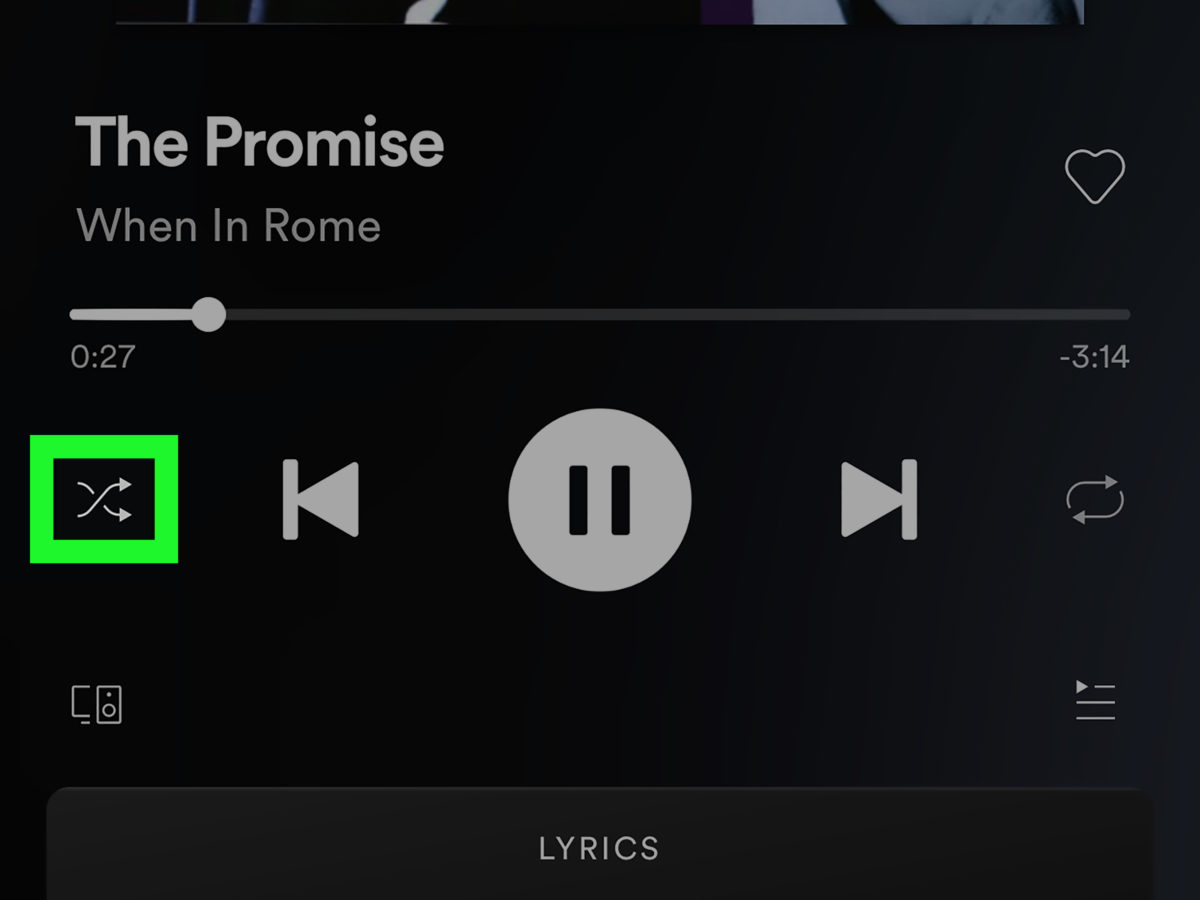
HOW TO REMOVE SHUFFLE MODE IN SPOTIFY ON IPHONE
If you wonder how to remove random mode in Spotify on iPhone, the answer is the same as we have already given for Android. It is not possible to choose the order in which you listen to the songs on the platform unless you have a paid account.
The only difference that we can find between iPhone and Android in this regard is found in the button with which we can put the random mode. While in Android we find an oval button at the top that says Random, in the iOS application we only find a Play button with two interlaced arrows.
But in case you have decided not to use a paid version to listen to your favorite music on Spotify, you will not have the option to remove the random mode. Precisely the possibility of listening to albums in their order or creating lists with the order we want is one of Spotify’s claims to get a greater number of paying subscribers.