
Instagram is one of the social networks that gives more possibilities when it comes to user interaction. But sometimes it bothers the suggestions that come out. Today we show you how to remove Instagram profile suggestions from 2022 in case you are uncomfortable with this type of content.
Being entertained, interacting and being informed are the three main motivations for users to connect to social networks. One of the most popular social networks is Instagram . The statistics show how in Spain the fourth most used social network is Instagram. Ahead are only Facebook, YouTube and the WhatsApp messaging app.
In addition to being able to react with stickers, share temporary stories loaded with effects or music, or enjoy, for example, loads of tennis videos or others that motivate people to play sports, Instagram shows users all kinds of suggestions . Among these suggestions is that of profiles that encourage the user to add new contacts.
For some users, these account or profile suggestions are really annoying and do not contribute anything to them, since they have no interest in adding users based on these recommendations. There is the possibility of making these suggestions disappear and not bother when navigating within the app. To know how to remove Instagram profile suggestions from 2022, follow the steps below:
- Open the Instagram app on your mobile device.
- Click on your profile image that appears in the lower right corner of the screen.
- Then click on the three lines at the top and choose “Settings”.
- Then tap on the “Notifications” section.
- Go to “Accounts you follow and followers”.
- Finally, in the “suggested accounts” section, mark “deactivated”.
WHY ARE FRIEND SUGGESTIONS APPEARING ON INSTAGRAM?
You already know how to remove Instagram profile suggestions from 2022, now we are going to explain to you why friend suggestions appear on Instagram among the content displayed in the app.
Friend suggestions on Instagram are actually part of the company’s algorithm for growing the user community. These friend recommendations are usually from people who are already friends with one of your contacts. They are supposed to suggest them to you in case you know them and so that you can expand your contact networks.
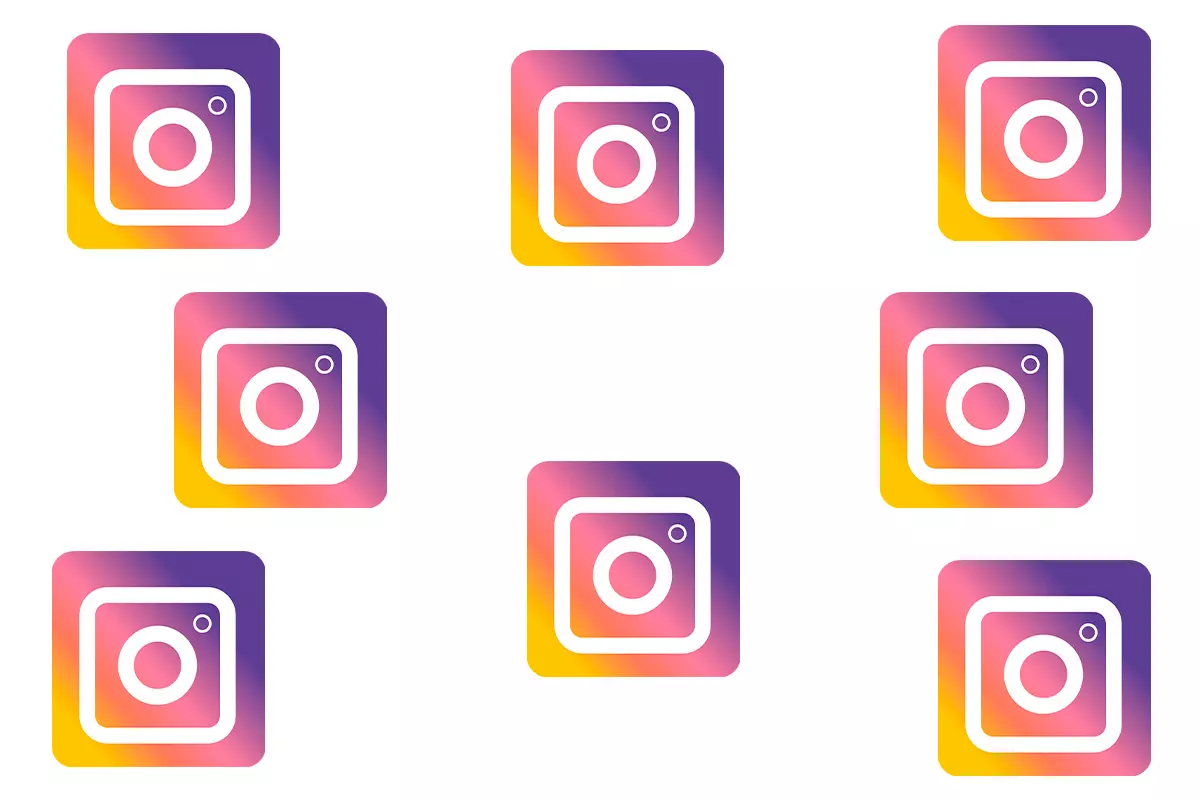
The suggestion function is a feature of the app that was not there at the beginning, but has been added later as a novelty within the app. These suggestions or recommendations are not to the liking of all users of the app. For some they are too annoying or in the case of publications even considered “intrusive” or “confusing”.
Among the criteria used by the Instagram algorithm for friend suggestions are the following:
- Contacts on networks like Facebook or apps like WhatsApp. Keep in mind that Instagram also owns Facebook or WhatsApp, so the contacts you have in one of these two apps will appear as suggested on Instagram.
- Depending on your activity. Everything you do on Instagram is recorded. If you “Like” an account you don’t follow or leave a comment, it’s not uncommon for it to appear as a friend suggestion later.
- Hashtags. If you use a hashtag in your posts, Instagram gets an idea of your likes and suggests related accounts.
- Users who follow you and do not follow. Sometimes Instagram proposes its users to follow those profiles that are following them. In these cases, the suggestion messages appear followed by a “Follows you”.