
Waze is a navigation app that has become an ideal complement to other similar tools like Google Maps. The main difference offered by this platform is that it is completely social, that is, drivers send notices about traffic jams, radars or the like so that users have more information. But there are times that maybe we put an alert that after a while we no longer need. And in that case we will ask ourselves how to delete an alert in Waze , something that is quite simple.
The steps you must follow to stop receiving notifications of the alert you put in Waze are the following:
- Open the Waze app
- Tap the wheel icon to enter the settings
- Go to notifications
- Tap the type of notification you want to manage
- Uncheck the notifications you no longer want to receive
If at any time you want to activate one of the alerts again , the process is exactly the same. All you have to do is re-check the type of notifications you want to be brought back. In this way, you will only receive what you need at any given time.
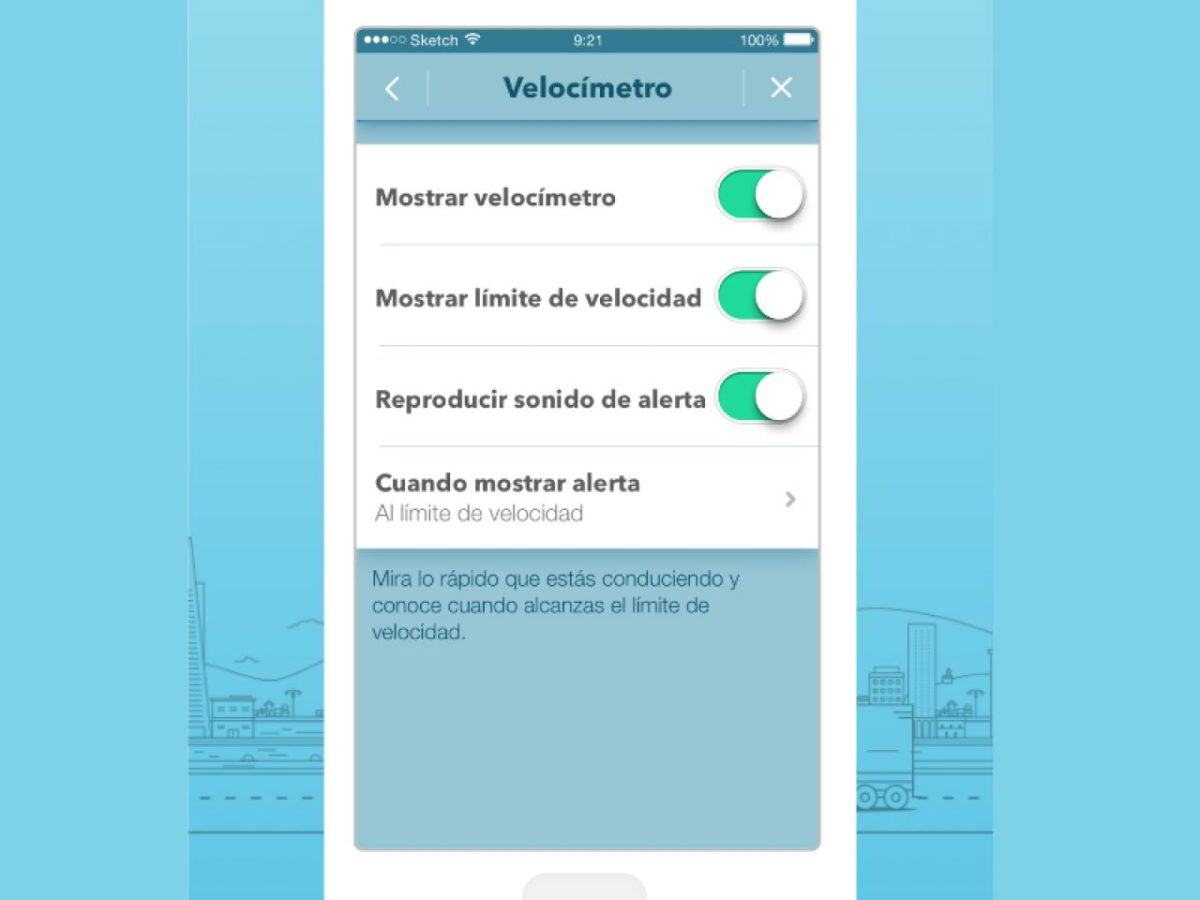
HOW WAZE ALERTS AND REPORTS WORK
Before you decide whether or not you want to post a notice on a particular topic, you’ll probably want to know how Waze’s notices and reports work.
As we have explained, Waze is a totally social application. Therefore, the notices that reach us have been reported by other users. When a driver sees that there is a traffic jam, a cut in the road or a fixed or mobile radar, he can send a report to the application so that another person who is going to pass by can have proof of it. In this way, a community is created in which everyone helps to improve navigation.
Of course, even if you are a Waze user, you have no obligation to send notices and reports about the elements you find on the road. And the alerts you ask for will continue to be received in the same way. Collaborating with the sending of reports is recommended so that the application continues to have the same quality information as before, but it is not a requirement to be able to use it.
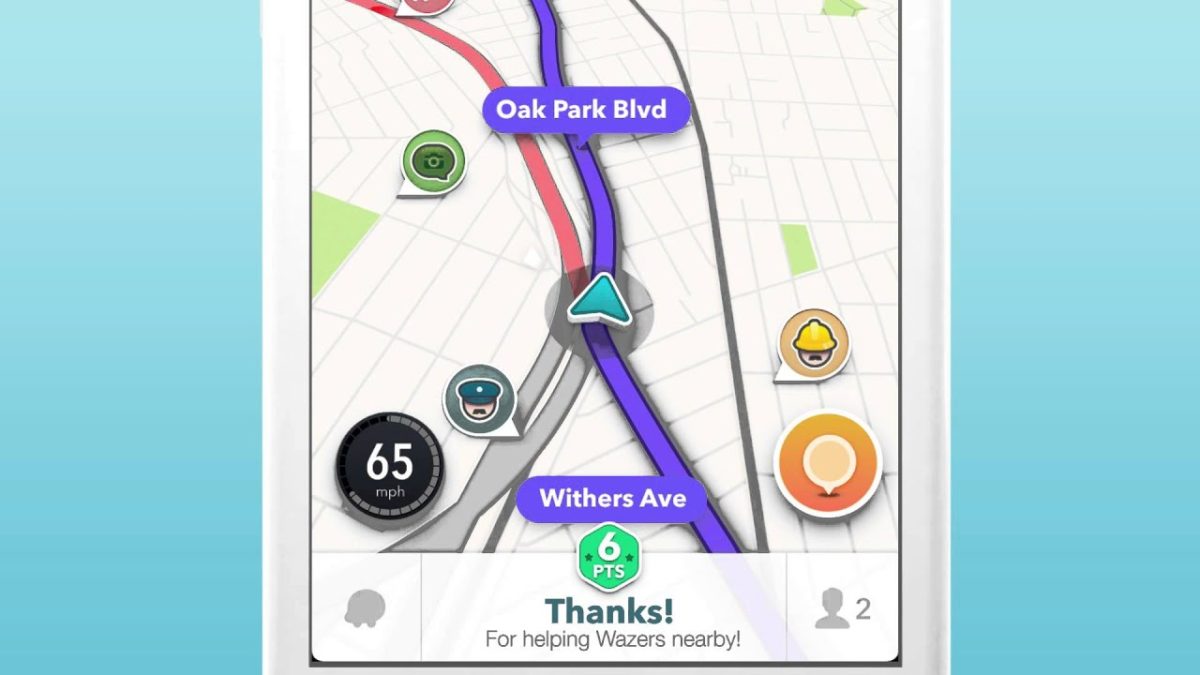
HOW TO REPORT A SPEED CAMERA ON WAZE
If you want to be part of the Waze collaborative community and have found a speed camera on the road, you may be wondering how to report a speed camera on Waze . To do this, all you have to do is go to the map and, at the exact point, press the warn button, shaped like a globe. Next, a menu will appear in which you can put the type of notice. There you will indicate if it is a radar or a warning of another type.
It is important that you bear in mind that your username will appear in all the notices you post and all the people who receive your Waze notice will be able to see it. Therefore, you must bear in mind that it is not an anonymous tool, but rather it leaves a mark.
The reports you have made will appear on the map when someone looks at it, and it will also reach those users who have an alarm configured to notify them of the presence of a radar. In this way, you will be collaborating so that others have a more comfortable driving .