Recovering deleted photos or files on Android is very possible and even very easy. There are several solutions for this, some require a PC, others do not. We have selected for you the easiest to use: DiskDigger photo recovery and another an application called Dumpster. They will allow you to do the manipulation directly on your phone. One of them requires root to function effectively and the other does not.
Recover photos accidentally deleted on Android
Who has never known that? A sliding gesture, too much movement and hop, the vacation photos with Grandmother (or much more shameful photos), the unpublished title of Miley Cyrus, directly deleted without further ado. You are inconsolable in front of the immense loss of these precious files . Dry your tears, a solution exists.
And it’s called DiskDigger photo recovery. The application is free for recovering photos deleted by mistake, but there is also a paid Pro version for recovering other types of data. This solution requires rooting your smartphone or tablet to function properly. Start by downloading the application by clicking on the link below.
- If your device is not rooted, the application will perform a “limited” analysis of your deleted photos by looking for it in the cache. Only photos freshly deleted by mistake can therefore be saved.
- If your device is rooted, the application will search for photos on all of your device’s memory for any traces of photos, but also deleted videos.
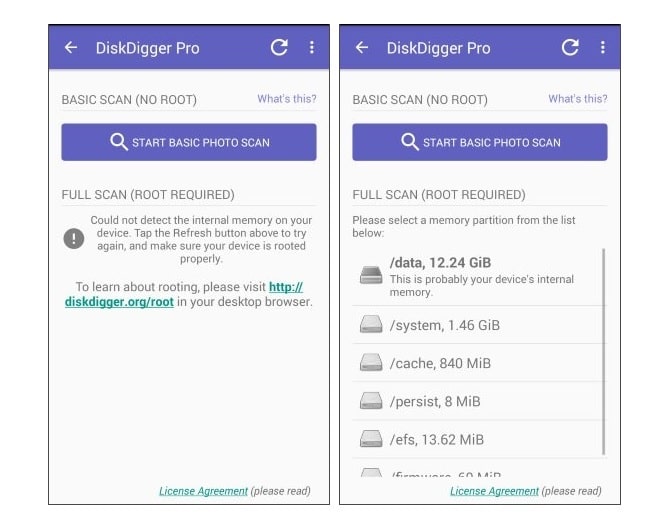
- Select a partition to analyze, then choose the types of files to recover. To save a lot of time, we advise you to select only the type of file sought .
- Once the scan has started, the application begins to display all the photos on your device (those deleted or not). The scan takes a lot of time. So do not lose patience and you will end up finding the photos you are looking for.

- Once found, select them and make a backup locally or in the Cloud.
This solution really works and allows you to recover photos deleted by mistake. The sooner you use it after deletion, the greater your chance of recovering the images. Indeed, when files are deleted from your smartphone, they do not disappear from the storage but just hidden until other data replaces it. The more time you let go, the less chance you have of recovering deleted photos in good condition.
Second solution: an application that serves as a trash
Some brands offer a basket in the Gallery by default. Any deleted image is first kept in a transient folder that works like a recycle bin, but for models that don’t have this functionality, there is fortunately a solution. Her name is Dumpster. Once active, this application from the Google Play Store allows you to watch over the main media files in order to save you from the disaster in almost all circumstances. It will simply be necessary to ensure a mandatory prerequisite. Dumpster must be installed before committing the irreparable. This implies that a file deleted before installation cannot be recovered. Indeed, the app runs modestly in the background and plays the role of your favorite computer basket. This is what makes the concept familiar to you!
