
If you are one of those people who usually have a hard time remembering all their passwords, surely you have ever wondered how to recover my Gmail password from my mobile .
The Gmail password is the same that we use for all Google services . Therefore, if we lose or forget it, not only will we not be able to access our email, but we will also not be able to log in to other services such as YouTube or Google Maps. Something that can be problematic and require quick action. Therefore, to recover your password it will not be necessary to wait until you are at home and in front of the computer, but you can do it comfortably and easily directly from your mobile. And it is that Google has for this a website where you can do it quickly in any browser.
By clicking on this link you will go to the form in which you will be asked several questions to make sure that you are indeed the owner of the account.
For the final process of recovering the password, an email will be sent to you . It is important that you bear in mind that there is a possibility that this email will reach your spam folder, which you can avoid by adding the address [email protected] to your address list. Once you have the email, the process to recover your password is quite intuitive.
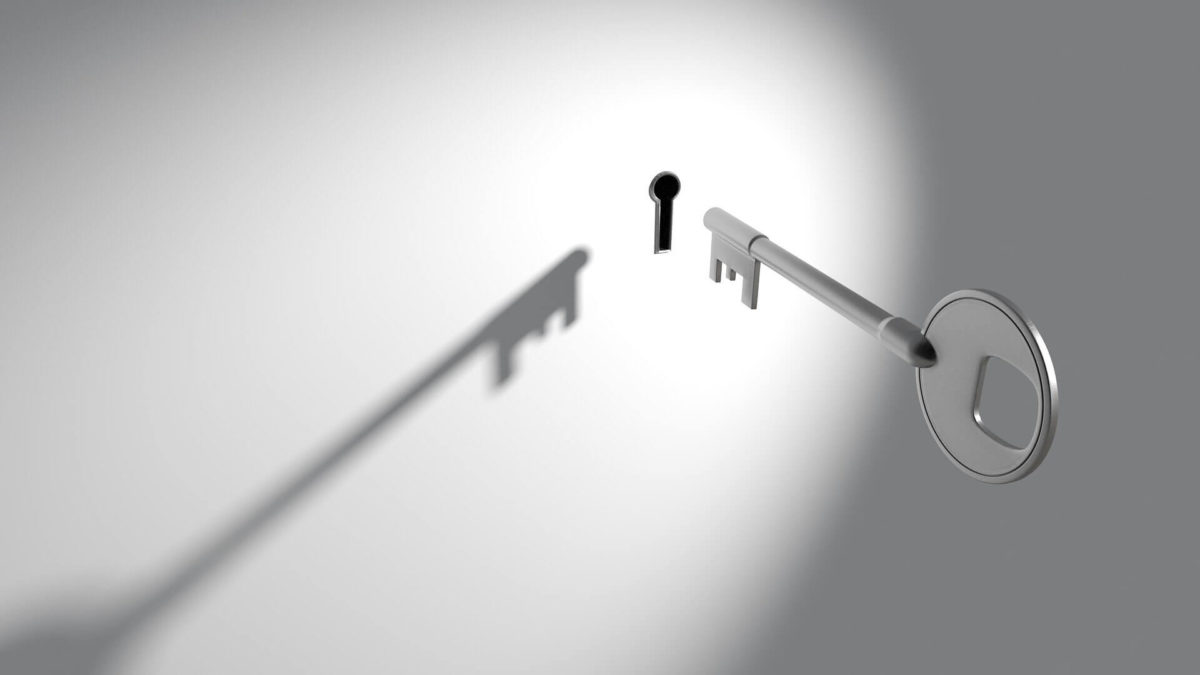
CAN I RECOVER MY GMAIL PASSWORD WITHOUT CHANGING IT?
You may have wondered if I can recover my Gmail password without changing it . That is, if there is any way for Google to send you the password you previously had without having to enter a new one. But the reality is that this is not possible. In fact, if you decide to change it, Google will not even allow you to enter a password that you have already used before. In the event that you have lost your password, you will have no choice but to enter a completely new one.
The reason why Google forces us to use a completely new password is for security . And it is that the system does not know if you have changed the password due to a forgetfulness or because you think that someone has been able to access your account without your permission. And so that you cannot have any type of problem if your case is the second, any password that you have already used previously is invalidated.
Of course, you always have the possibility of adding only a small change so that your password is as similar as possible to the one you used until now.

FORM TO RECOVER MY GMAIL PASSWORD
We have previously explained that Google makes available to users a form to easily recover my Gmail password.
In this form you are asked to enter the password, although if you need to change it because you do not remember it, you will probably have to verify your identity in another way. To do this, click on the Try another way button . Then it will ask you to enter the last password that you remember having used in that account, which does not have to be the current one. If you are not able to remember any password either, click on Try another way, and you will be presented with a new option to verify your identity.
Keep in mind that, although it gives you several options to make it easy for you, Google has to be clear that it is you to be able to give you access to your Gmail account. Therefore, it is necessary that you enter some of the options that are given to you to verify your identity. In the event that this is not possible, the possibility of recovering your password will disappear and you will have no choice but to create a new email.