The Google bar is a “widget” that works like the Google search box in the browser, but can be integrated directly on the home screen so you can search faster on the Internet. Many cell phones already incorporate this bar at the factory, but if yours does not have it, you can add it from your widget screen.
On that widget screen you may find multiple Google bars. Personally I usually add the one that belongs to the Chrome browser, since it is the app that I use the most to enter the Internet. You can also come across the Google app widget. The good thing about this bar is that you can customize its appearance.
How to put the Google widget on the desktop

The process to add the Google bar in the home may vary slightly from one cell phone to another, but in general it should look something like the following:
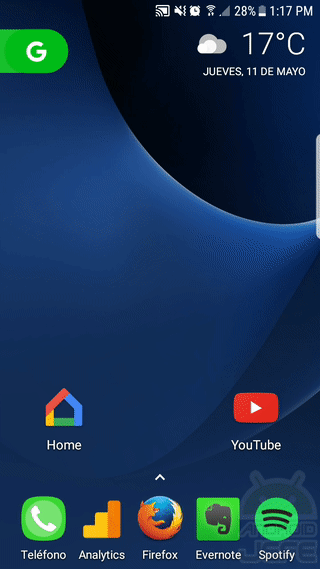
- Enter the widget screen of your Android. A long press is commonly made in an empty area of the home screen.
- Tap where it says ” Widgets “.
- Locate the “Google Search” bar among those widgets.
- Press and hold it and release it on the home screen of your choice.
If the search bar is already integrated in your Android, it is probably the Google app widget. To customize it, go to the Google app. Enter your settings from the “More” button at the bottom. Choose “Customize widget”.
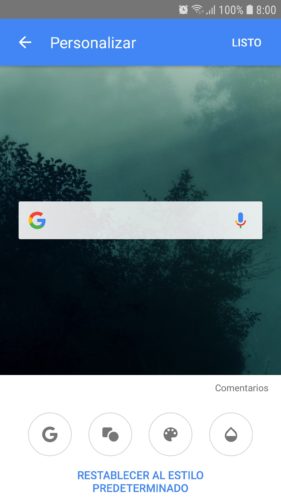
If you want to remove this bar and it is not removed with the “Delete” option (by pressing and holding it), you will have to change the launcher to stop viewing it.