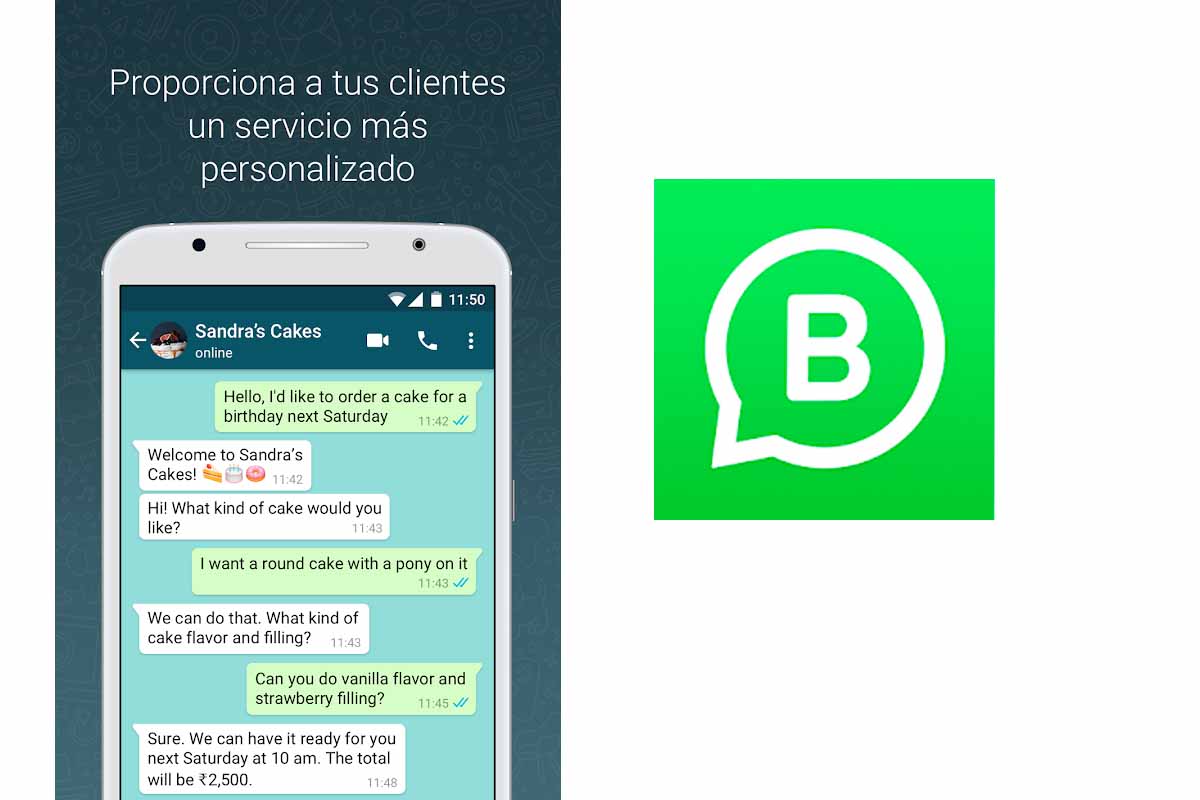
WhatsApp is one of the most versatile communication applications not only for the personal sphere but also for the professional. If you have a business, discover how to put a company account on WhatsApp to provide the best service to your customers.
If the WhatsApp messaging application stands out for something, it is for facilitating communication through its numerous versions aimed at different devices. For Windows 11 or for Android , there are some of these that allow us to chat regardless of whether we are on a mobile or on a computer.
Likewise, WhatsApp makes available to businesses a type of account that has a series of added functions more focused on dealing with the client. All this is done in WhatsApp Business, a free application belonging to the same company and aimed at meeting the needs of small businesses.
To know how to put a company account on WhatsApp, follow the steps that we show you below:
- Download the WhatsApp Business application from the Play Store or the App Store and install it .
- Read the WhatsApp Business Terms of Service, and then if you agree, tap “Accept and continue” .
- Now you must register. Select the country and then write your phone number. They will send you a verification code that you must enter in WhatsApp.
- Next, you have to authorize access to your contacts and photos.
- Then start creating your account . You must fill in the name of the company and the category and put a profile picture. In the explore section you can add information such as the address, the schedule or a description.
- Once you complete it you can start chatting with your contacts .
Contents
WHATSAPP DIFFERENCES WITH BUSINESS ACCOUNT
You already know how to put a company account on WhatsApp, but perhaps before executing the steps that we have told you, you need to know what the differences are between WhatsApp and a company account.
In the company account within WhatsApp Busines you will be able to show important information, such as the address, the email and the website. In addition, there are labels to organize your chats and messages in order to find them easily and the app also has messaging tools to respond quickly to customers . Something that the normal version of WhatsApp does not have.
HOW TO SWITCH FROM WHATSAPP BUSINESS TO NORMAL WHATSAPP
IF you have learned how to put a company account on WhatsApp and you already have it installed, but it does not convince you too much, you can return to a normal one. Find out how to switch from WhatsApp Business to normal WhatsApp easily.
The first thing you need to do to switch from WhatsApp Business to normal WhatsApp is to uninstall the WhatsApp Business app. You just have to click on its icon and drag it to the trash can or long press the app and click on “delete”.
Then from the Play Store or App store download the normal version of WhatsApp and complete the data to register with your mobile number. The old account will be deleted and you will be able to work with the normal one.

WHAT DOES “THIS CHAT IS WITH A WHATSAPP COMPANY ACCOUNT” MEAN?
If you have sent a message via WhatsApp or entered a contact’s conversation window, you may have received a special message. Today we also show you what “this chat is with a WhatsApp company account ” means.
This type of message goes out to contacts who have a company account set up within the messaging application . This company account has different characteristics than normal accounts. The app only informs you of that fact.
WHATSAPP BUSINESS PRICE 2022
If what you need to know is the price of WhatsApp Business 2022, you should know that the WhatsApp Business application has no cost, but what does is the WhatsApp Business API. In the API, the fees from February 1, 2022 will be charged per conversation service instead of per notification.
Thus, the prices for telephone numbers located in Spain are as follows: Conversations initiated by the company: €0.0509 and Conversations initiated by the user: €0.0305.