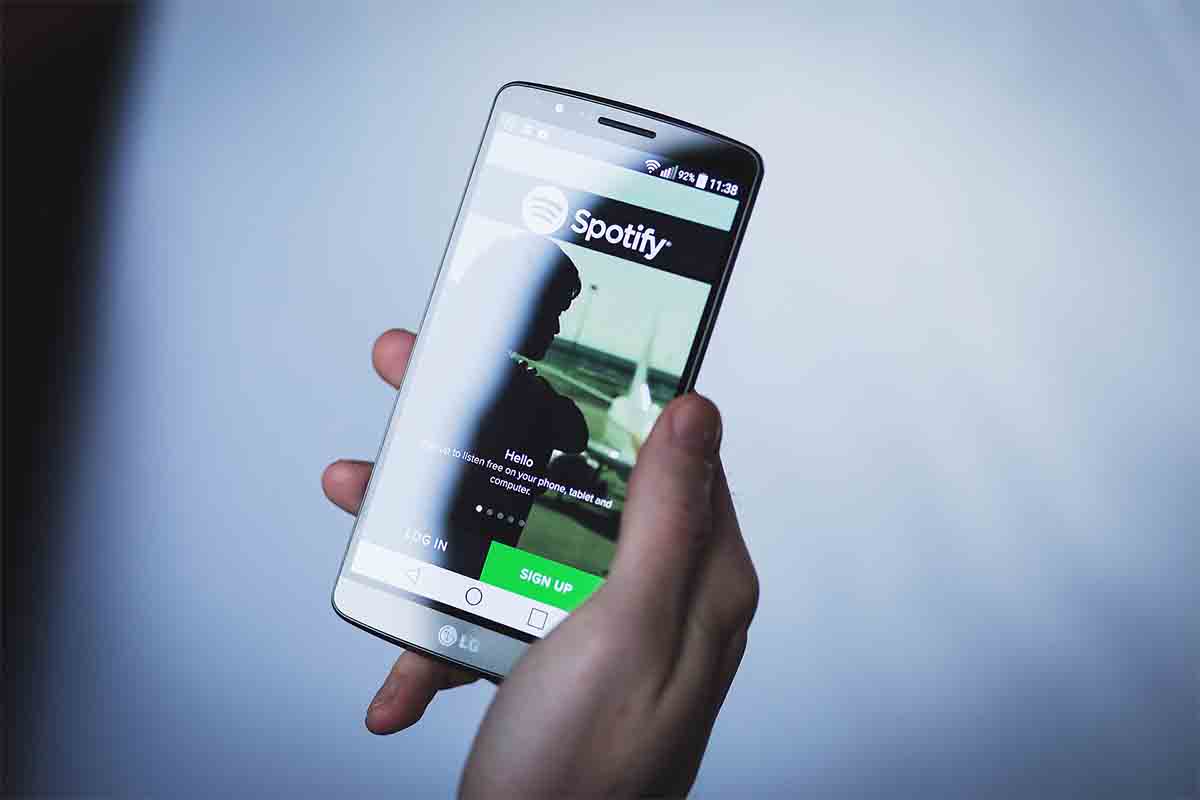
Spotify leads the streaming music services worldwide. The platform has a lot of functions for listeners and even offers the possibility of enjoying a song before its release. This is what is known as “pre-save” or “pre save”, see how to do a pre-save in Spotify.
With 340 million monthly active users of which 160 correspond to paid subscribers, Spotify leads the ranking of applications that provide streaming music. Its main competitor, Apple Music, is somewhat far from its figures, as it has 70 million users who connect to its platform each month.
This music platform, Spotify, offers the user a lot of interesting functions to enjoy all the music . In addition to a vast catalog of songs, the application can also create music lists individually or with friends , see the musical activity of friends, etc.
Another tool available is to be able to save any song, even download it before it has been published. For this you need to know how to pre-save on Spotify.
The first thing you need to know how to pre-save on Spotify is for the artist or someone related to pass you the link of that song. Once you have the link, click on it to open it within the platform. Then click on the three dots to “download” or hit “pre-save”, so you can “pre-save” the theme in the application before launching and you can access it whenever you want.
HOW TO SEE A PRE-SAVE ON SPOTIFY
If you already know how to make a pre-save in Spotify, but now you want to know how to see a pre-save in Spotify, we will explain how to see it easily.
To get started, you need to log into your version of Spotify for artists. You will find your songs in the “upcoming” section. Click on the song you want to see and then click on the three dots that appear at the top of the screen. Then choose “watch on Spotify.”
Your song will open within the Spotify platform, even if it hasn’t been published yet. Press the three dots again and choose the “share” option. Copy the link and pass it on to all your fans and friends so they can see the song and listen to it on the platform.

HOW TO CREATE A PRE-SAVE ON SPOTIFY
To know how to create a pre-save in Spotify, follow the steps that we are going to give below. Remember that it is essential to have an account in the Spotify version for artists.
The first thing you have to do is log into the application, but in the version of the app for artists. Remember to upload the song 10-15 days before its release so Spotify will include it on their news radar.
Once you have logged in, click on “catalog” and then click on “Upcoming publications”. Then choose the option “Submit a song.” If you want to present several topics you will not be able to, you can only select one of them so choose the one that is most attractive to the audience. Finally, you must complete all the information of the song. This step is very important because depending on the information you provide in this way, the song can be located. To finish, click on “Present”.
WHAT IS THE USE OF SPOTIFY PRE-SAVES
If you already know how to do a pre-save in Spotify, but you do not understand well what the Spotify pre-save is for, do not worry, we will explain it to you in a simple way so that you know what this term refers to.
Spotify pre-saves are songs that you can save to Spotify before it’s even released. Just by having the link you can access it whenever you want and listen to it.