For many experts, the social network Snapchat is dying, however, its developers do not think so and that is why they do not stop creating new functions and options to make it much more attractive to its loyal users. A few years ago Snapchat had a much greater number of users than today, however today the number of options and functions is much greater than then.
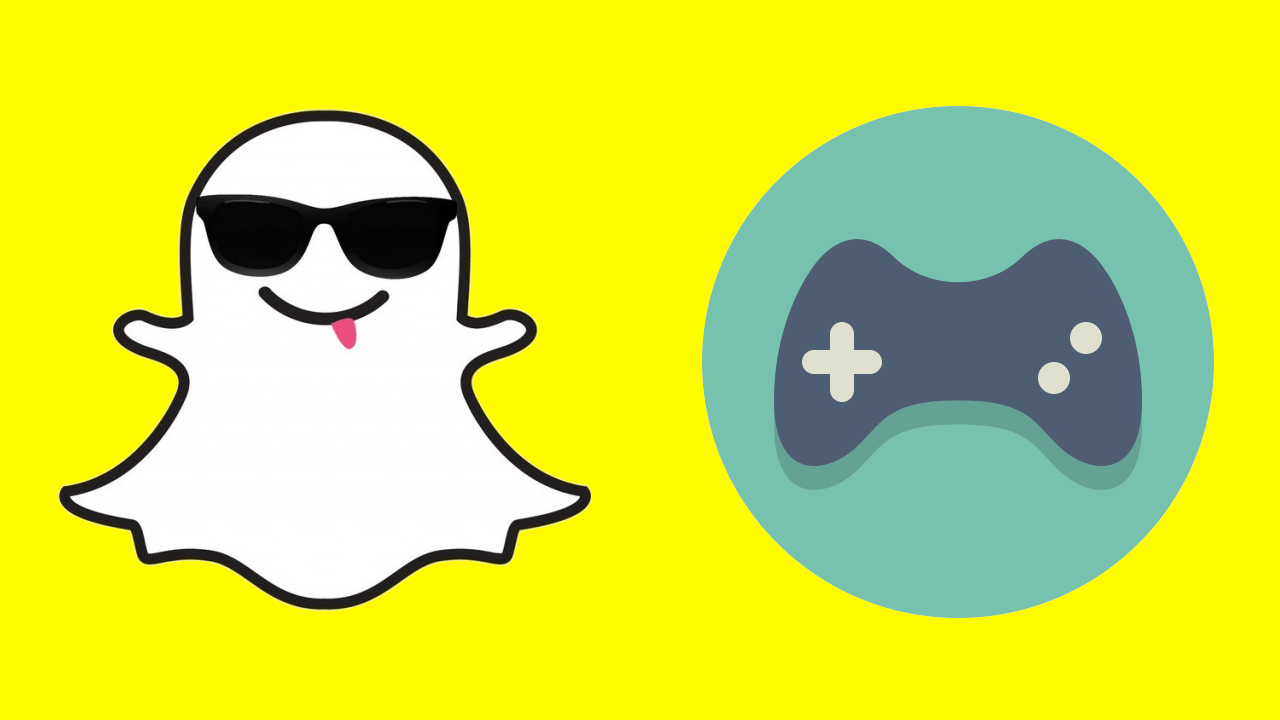
Given the nature of the application and the current situation of the same, Snapchat is forced to constantly add new relevant features to keep its users interested. To do this, it often launches themed lenses (filters) related to popular movie or TV show releases. But this is not all, since challenges and games are also usually included within the filters section.
These Snapchat games allow you to play Mini-video games with 2 or more people using the popular Snapchat filters. However, although the use of Snapchat filters is easy to use, the truth is that it can be somewhat difficult to play these new Snapchat video games.
As we have mentioned, Snapchat games can be accessed from the lens/filter carousel. However, it should be noted that Snapchat games tend to change constantly, that is, a game that is available today may not be available tomorrow.
That said, below we want to show you step by step how to play Snapchat mini video games from both an Android device and an iPhone:
How Snapchat games work from Android or iPhone.
– The first thing you will have to do is open the Snapchat app and click on the icon in the shape of a smiley face next to the camera shutter.
– This will make the lenses available for use. In this carousel, all the lenses/filters located to the left, are those corresponding to the Snapchat games.
– Select one of these Snapchat game lenses (Snapchat games can be identified by the fact that the lens icon shows a small icon in the form of two busts.
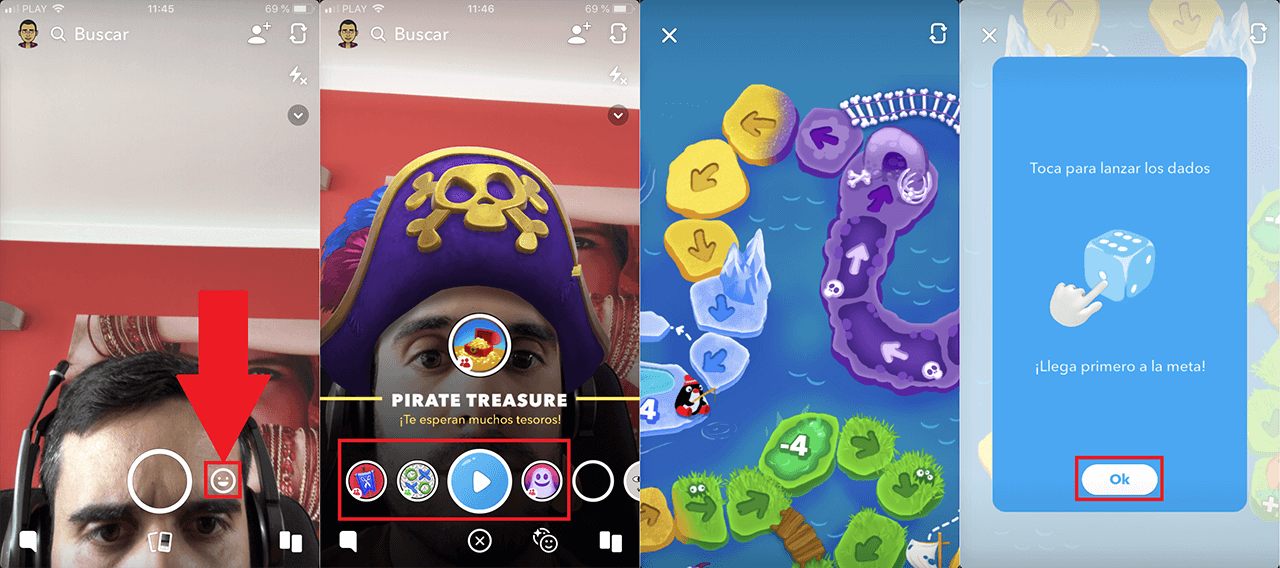
– Once the Snapchat game is selected, you will have to click on the logo: Play.
– Depending on the type of game it is, you can play a round and then challenge a friend to play, or you can complete the game and then your friend will have to beat your score.
– The games offer instructions on how to play them, although to be honest, they are somewhat difficult to understand. Once you’ve played a round or completed the game, your score will be displayed. Then you can take a photo and send it to the friend you want to challenge.
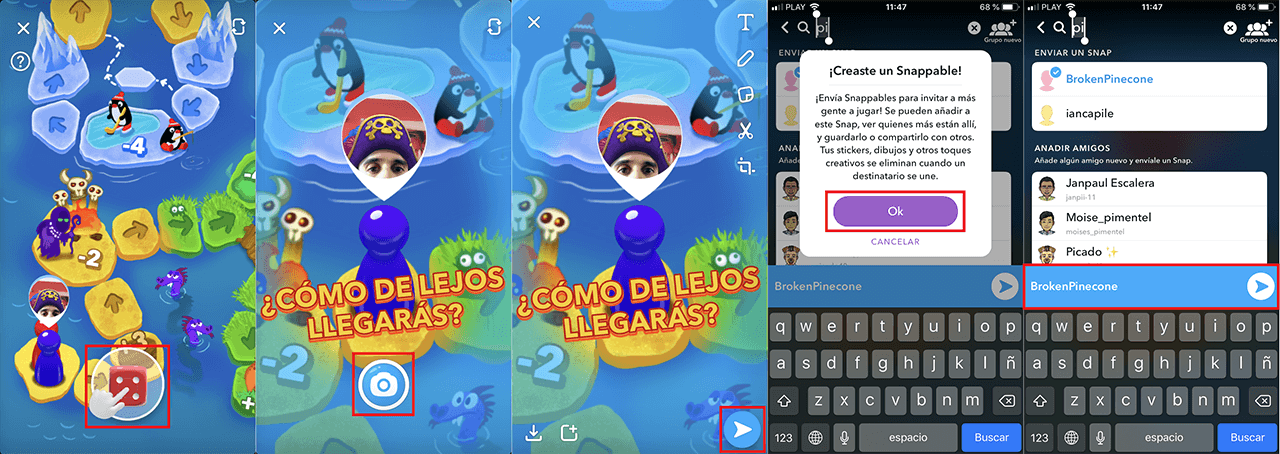
– When your friend receives the photo of the video game, your friend can participate in it. Again, depending on the type of game, if another round is to be played, your friend will have to take their score and send it back to you so that you can continue your round of the game. If the game is one round for each player, you will see your friend’s final score.
– You can challenge several friends at the same time for the same video game. The same photo (of the score) can be sent to multiple friends and they can all play the game with you. Alternatively, you can take a new photo/snap and start a new Snapchat game with each of your friends.
The games, in addition to being interactive, also include filters, etc., which will be added to your snaps.