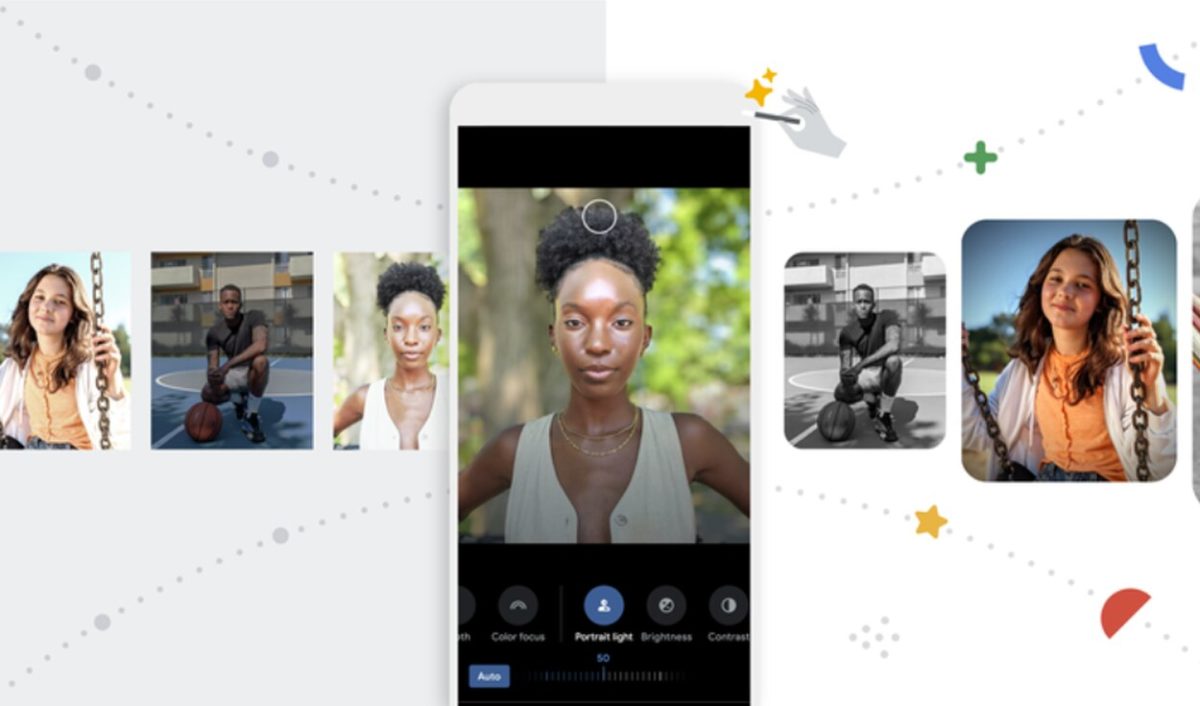
Pop color is a technique in which one object or person in the photo appears in color, while the rest are in black and white. If you like how the result looks, you may have wondered how to make color pop in Google Photos .
The application to publish photos in the Google cloud has an option to edit the images . To access it, you only have to enter the photo you want to edit and, later, click on the edit button that appears at the bottom. There you will find all the options you have at your disposal to edit your images.
The specific pop color option is found within the filters section . The filter has exactly that name, color pop. Once we have added this filter, we will have to click on the part of the photo that we want to remain in color, while the rest will remain in black and white. Once we have done this, we can also play with the depths or with other settings to make the result even more impressive.
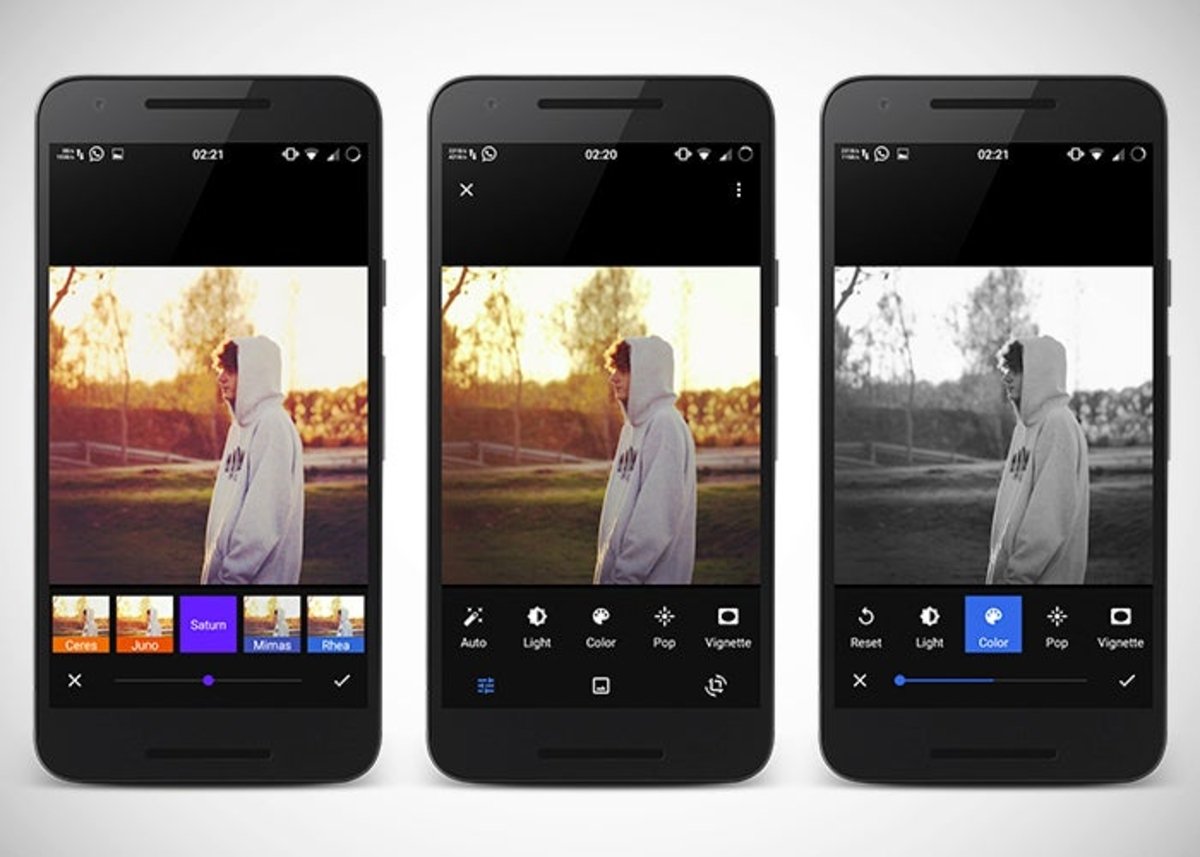
HOW TO RETOUCH PHOTOS IN GOOGLE PHOTOS
If instead of pop color you want to make other adjustments to your images, you will wonder how to retouch photos in Google Photos . The reality is that it is a very simple process and that it has quite a few possibilities. All you have to do, as we have already explained, is open the image you want to edit and click on the Edit button that will appear at the bottom. Below, you will find all the options to retouch your photos that you have at your disposal.
Among these editing options you will find from the possibility of cropping or rotating your images to improving the lights and shadows or the depth. There is also a wide variety of filters available for more automated touch-up.
Once you have made all the relevant changes to your photo, you will have the option of saving as a copy , that is, that the original is still on the server, or of directly modifying the image so that it is the only version that remains on record. .
HOW TO EDIT THE FOCUS OF PHOTOS IN GOOGLE PHOTOS
One of the best-performing editing options is knowing how to edit the focus of photos in Google Photos . Blurring the background of an image a little can help us obtain impressive results in photos that we have simply taken with our mobile. And the process to achieve it is quite simple.
The beginning of this process is the same as the previous ones. We will simply have to open the photo in which we want to touch the focus and then press the Edit button . There we can access all the options for it.
Next, we will press the parameter button, which we will find in the center. There we can see the options to retouch the light, color and depth . Moving the bar in the latter, the depth, we will be playing with the focus.
Once you are done, choose if you want to save the changes in the original or as a copy and you will have the result at your disposal.