We show you which are the best applications to block your Android without a button .
If for some reason you don’t want or can’t use the power button to lock your phone , there are alternative methods. One of those is to use an on-screen shortcut. So you can lock the screen in one touch, without pressing the power button .
I have tried several apps of this type, and the most complete and efficient are the ones mentioned below. They offer support so that you can unlock the cell phone with the fingerprint sensor (in addition to unlocking with a PIN, pattern or password), something that most apps do not offer or are not compatible with.
Contents
Turn Off Screen (Lock Screen)
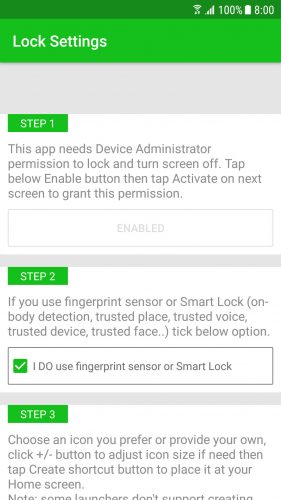
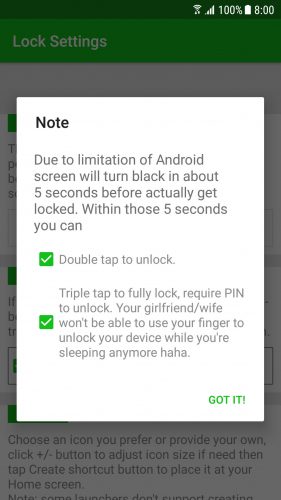
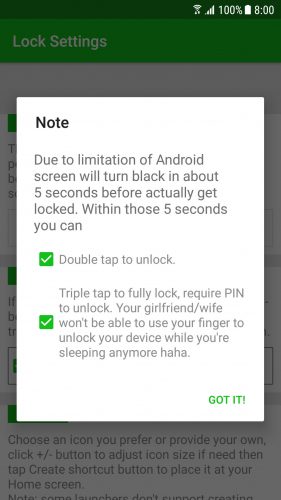
Install the app and activate it following its instructions. After that, you can lock the screen from the shortcut button (in the applications menu). On more modern devices, the screen will turn off and lock after 5 seconds. For an immediate lock, after it turns off, tap three times on the screen (although doing this will not be able to unlock with the fingerprint, but only with the pin, pattern or password configured).
This app allows you to add a shortcut to lock the screen from the notification bar, as well as from the quick settings panel.
How to put a screen LOCK on Android
Its great advantage is that you can unlock the phone with the fingerprint sensor, something that most applications do not offer. To make this possible, be sure to check the box that says “I DO use fingerprint sensor or Smart Lock”).
to download
Screen Lock
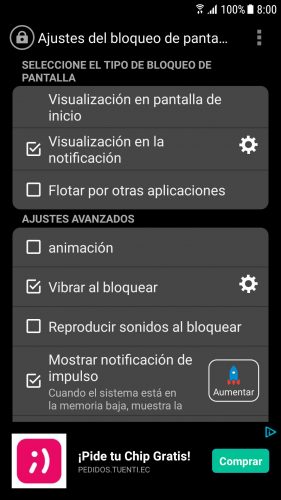
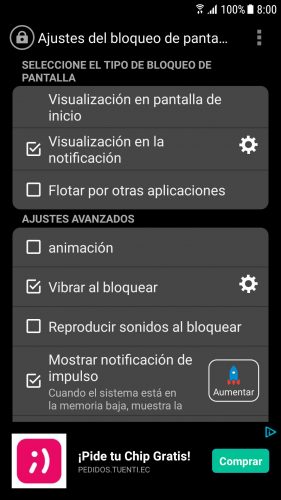
Application to lock the cell phone without a button
An app similar to the previous one, and although it is in Spanish, it is not the best translation. Also there is too much advertising in it.
After installing, you can check the box “Display in notification” to block from the notification bar. Optionally you can add a shortcut on the home screen (Display on home screen), or a floating button (Float by other applications).
How to lock or disable the TOUCH screen on Android
Also make sure to enable the option ‘Set fingerprint’. So you can unlock the cell phone with the fingerprint sensor, so you don’t have to enter the PIN or password manually. But note that when using this feature, the lock will be activated a few seconds after the screen is turned off.
to download
If you want more advanced control to lock and unlock the screen without a button, I recommend taking a look at the Gravity Screen. It has many functions that you can customize in an advanced way. And yes, it also supports the unlock function with the fingerprint sensor.
If you want something simpler, you can try Pocket Lock, although the disadvantage of this is that it does not offer support for the fingerprint sensor, so you will have to unlock the screen manually.
Before, we also recommended Knock Lock , an app to lock the Android screen with two taps on it (by default, in the upper left corner). Unfortunately, just like Pocket Lock, if you use Knock Lock the screen cannot be unlocked by fingerprint. It is necessary to put the configured PIN or password. This problem has all the apps that have not been updated to support this function.
Uninstalling
When trying to uninstall any of these applications, you may get a warning saying that it cannot be uninstalled and that “the package is a device manager”. This is solved by going to Android Settings> Security and choosing the Device Manager option. There the box corresponding to the application is deactivated and then click on Deactivate. Then you can uninstall.