Drivers or controllers allow your Windows PC to “understand” and “recognize” your mobile device when you connect it via the USB cable. Currently Windows already incorporates the drivers of many Android devices, so you only have to connect it and wait for the installation to complete. However, this is not always the case.
Download
If it is the first time that you connect your device to the PC and the drivers were not installed, surely Windows does not have them. In that case you will have to download them. The first source you should visit is the manufacturer’s website. You may just have to install their desktop software that incorporates the drivers, as with Motorola or Samsung with their Samsung Kies software.
If your phone is a Chinese or rare model and you cannot find support from the manufacturer, this universal driver package may be useful.
Installation
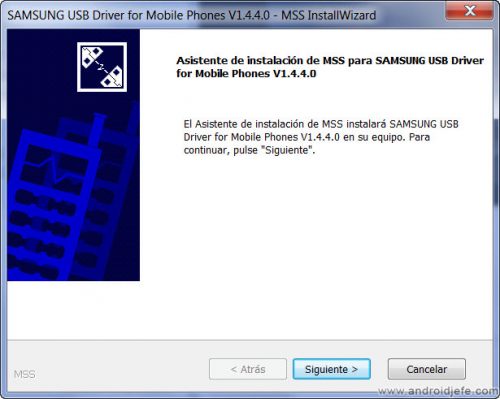
Run the driver installer and follow the on-screen instructions. Restart the PC and only after this connect the cell phone with the USB cable. Windows should complete the installation and prompt “Successful installation” or “Your device is ready.”
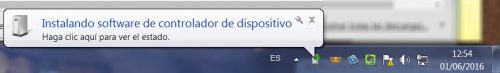
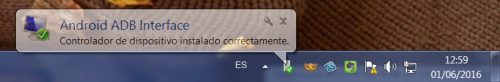
When you connect your phone in FastBoot, Bootloader mode or enable USB debugging to work through ADB, don’t be surprised if you see a similar warning again. These types of special Android operation also require their own driver, which are usually already included in the driver packages mentioned above.
Problem resolution
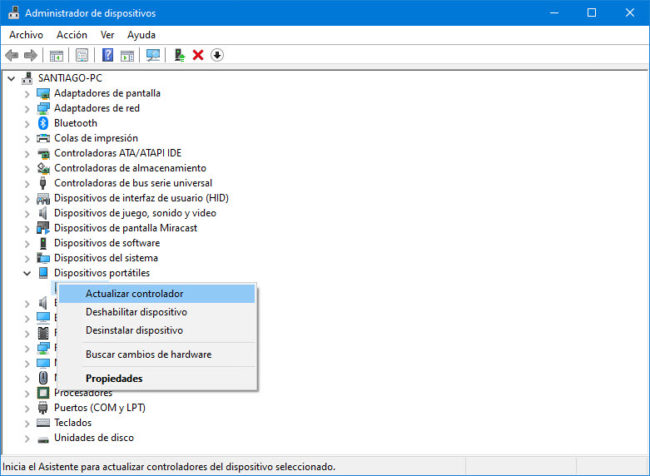
If you get the warning “Windows does not recognize this device”, the first thing you should do is go to the Control Panel, Device Manager (you can also use the search box). Once there, you should look for the device that has an information sign like the following:
![]()
Right-click on the device, “Update Driver” and then “Search for updated driver software” to have Windows reinstall the appropriate driver. If this doesn’t work, instead of “Update driver” click on “Uninstall device”. Restart the PC and reinstall the driver executable. The goal is for that exclamation point to disappear and you see something like the following:
![]()
![]()
If despite doing the above your PC still does not recognize the cell phone, it is possible that the cable is damaged, the USB port of the computer is not valid or there is a driver conflict. You will have to do a step-by-step diagnosis to verify what the problem is.
Receive updates: SUBSCRIBE by email and join 10,000+ readers. Follow this blog on Facebook and Twitter.