It is indeed possible to hide a contact or several contacts in the Android phonebook. So you can hide the name and phone number of a person who is “private” to you.
There are several ways to hide or hide contacts on Android. The fastest and easiest way is to install a discreet application that houses those contacts.
You can also hide phone numbers without apps in between. Some cell phones allow you to configure the visibility of contacts, through the «Contacts» application that is already pre-installed at the factory. However, this second method is not as simple as the first.
How to hide a contact (easy mode)
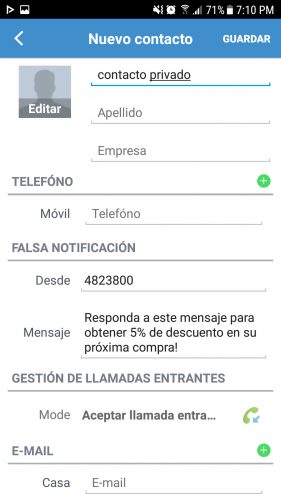
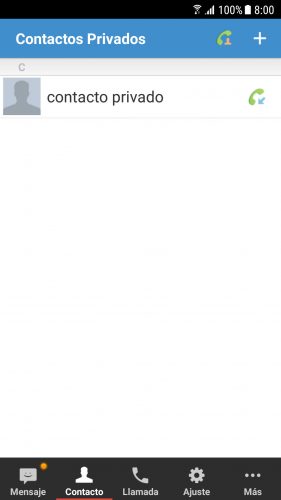
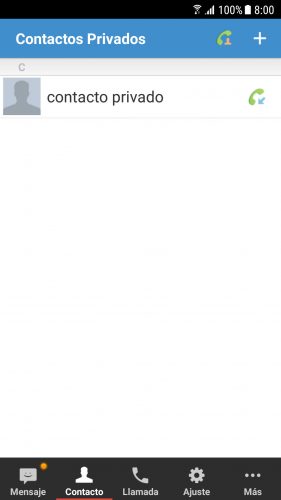
The easiest way to hide a contact is to install the Private Space application. As its name suggests, when adding the contact within that app, it will be invisible in the Android contact list.
They will not know that you have this application installed if you use its hidden mode, which allows you to hide it in the apps menu, and that only you have access through a secret code that is entered on the phone. In addition, this tool allows you to configure a password to access it.
On Samsung devices, there is a similar application for this task, called Secure Folder. The best thing about it is that it integrates well with the system. Just keep a contact in the phonebook selected and use the option “Move to Secure Folder” to hide it there.
Hidden contacts (without APPS)
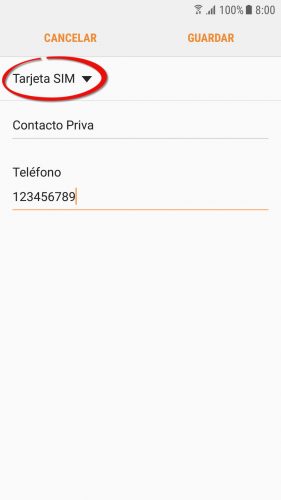


This method basically consists of saving the contact on the SIM card and then hiding the SIM contacts in the contact settings, as seen above.
- Enter the “Contacts” application.
- Tap on the option to “Create contact”.
- Make sure to choose “SIM card” as the place where the contact will be saved.
- Now go back to the main “Contacts” screen and enter your “Settings” (often the menu button at the top right).
- Select the option that says «Contacts to display».
- Choose “Custom List”.
- Finally, in «SIM card» leave the «All contacts» box unchecked (see the illustration above). This will not show all the SIM contacts in the phonebook.
The other version of this trick is to create a group (from the Contacts application itself), add the contact or contacts to be hidden in that group, and finally hide this group in a similar way to what was done in steps 5, 6 and 7 .
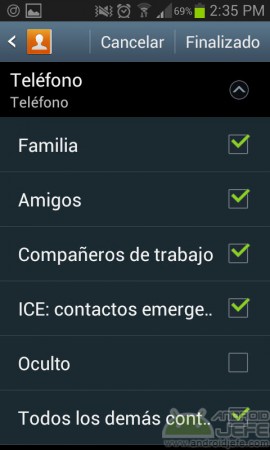
This second part of the article I have verified using a Samsung Galaxy S7. However, it should work on most Android devices.
As for the variant of hiding a group of contacts, it worked well on a Samsung Galaxy running Android 4.3. However, it has been impossible for me to do it this way on the S7, because in this model, the cell phone requires all contacts to be visible. Apparently the groups feature is only there to organize contacts. It no longer serves to hide them as indicated. Although this may be different in other mobile brands.