
One of the first novelties planned for this second half of the year on WhatsApp is already beginning to be available. In a matter of a few days you will have at your disposal the option of how to hide being online on WhatsApp , something that many users asked for to be safe from unwanted surveillance during their activity in the application.
At the moment, users who can use the new function of hiding the Online status in WhatsApp are those who belong to the Google Play beta testing program, according to WABetaInfo , a website specializing in news from the Meta instant messaging application. These users will allow WhatsApp developers to monitor whether the function has been well implemented and, later, it will be available in a new update that will reach the rest of the users in waves.
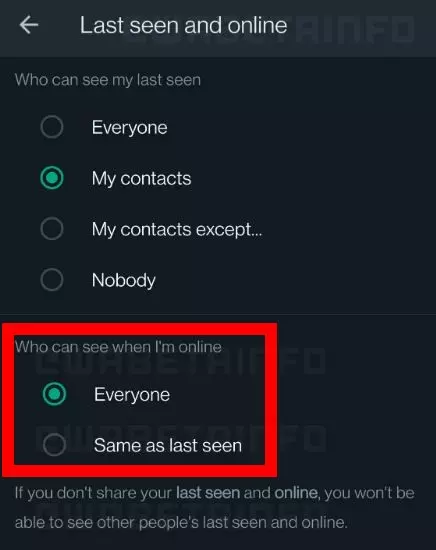
As can be seen in the photo, the possibility of hiding our online status in WhatsApp will appear just below the option that allows us to hide the last connection time, one of the most used functions by users who are most jealous of their privacy .
The exact deadlines in which the WhatsApp update will appear, which includes the option to hide the Online status , are not yet known . In the future, users will be able to disable the ‘Online’ status by tapping on the three-dot icon at the top right of the screen and selecting ‘Settings’. Then, you will have to access ‘Account’ and click on ‘Privacy’.
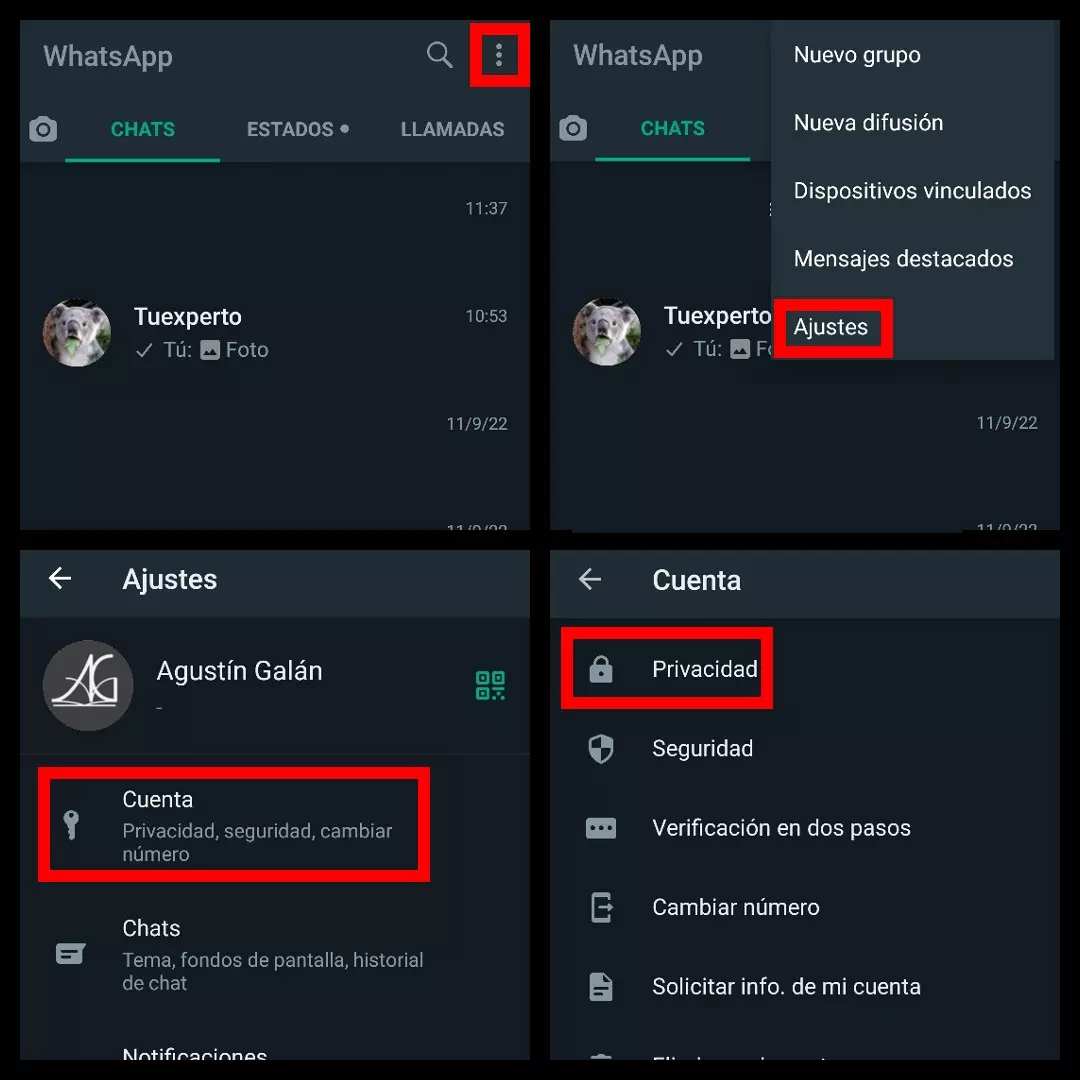
In this section , the option to change only the time of last connected time appears for most users , but in the future this section will be called ‘Time of last connection’. Once and Online’.
Who can see that I am Online on WhatsApp
The addition of this feature to protect users’ privacy from the rest of their contacts may have surprised some and made them wonder who can see that I’m Online on WhatsApp . Currently, even if we hide the time of last connection, whenever we are online that message will appear to the users that we have in our contact list, a function that many assumed was already available.
Until the new WhatsApp updates arrive , the Online status will remain public for your contacts and for those people to whom you have previously sent a message, being hidden only for the contacts that you do not have in your agenda or that you have blocked.
New WhatsApp features to reinforce privacy
In addition to hiding the Online status, there are two other new WhatsApp functions to reinforce privacy that will be incorporated into the applications of its users. The first is related to the groups, since the people who leave them will no longer have as many qualms about doing so as the notice of their abandonment will appear in the chat only to the group administrators.
The other function to protect the privacy of WhatsApp users (of your contacts) is to prevent third parties from taking screenshots when temporary photos are shared . In this way, the original spirit of the function of sending files with a time limit to view it is preserved while avoiding the commission of possible crimes when taking images of a private and/or reserved nature.
Several reports indicate that the desktop beta version of WhatsApp already allows the editing of messages . It seems that Twitter is going to get the honor of being the last mass-use application to implement publication editing, although it has also been doing so for a few months.