Android is the most flexible mobile operating system that provides the user with many functionalities that can be extended by applications installed on the device.

The main source of content for Android devices is the Google Play store, where you can download software of various categories for free or for money, most often symbolic or small. Some products are freely distributed with in-app purchases available.
Downloading from an official service avoids the risks that are inevitable when visiting questionable resources and installing hacked programs on Android. However, not every user decides to spend his hard-earned money due to the fact that, according to the description, reviews and screenshots, it is often impossible to see the full picture. Doubts about the choice usually arise in the absence of a trial version. That being said, Google Play has a refund option if conditions are met, which reduces the risk of wasting money if you’re disappointed with your purchase.
Contents
Reasons for return
A buyer who made a purchase on Google Play has the right to request a refund if there are grounds for this. The reasons may be the following points:
- The purchased software does not correspond to the characteristics specified in the description.
- The application does not function correctly or refuses to work at all.
- The device parameters are incompatible with the software requirements.
- The software turned out to be useless for the user.
- The purchase was made by accident or not by you.
- Other reasons.
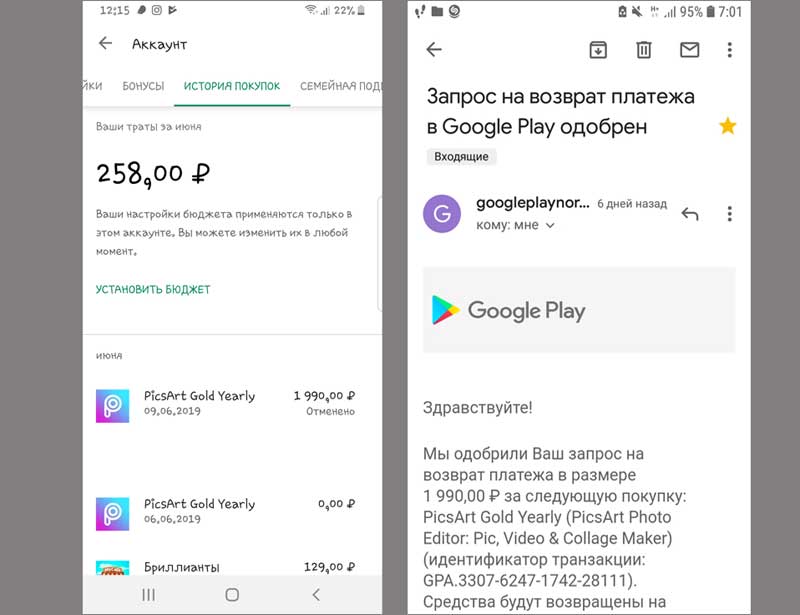
The money for the purchase is returned to the payer to the account from which the goods were paid.
Refund methods
The method of returning the paid amount to your own treasury, as well as the speed of receiving money back will directly depend on the time that has passed since the purchase. So, the buyer can contact the software developer, submit a request for a refund on the official Google Play website from his account or in the Google Assistant.
When choosing a return method, you should take into account when the payment was made (less than 15 minutes passed, up to 48 hours, or more than 48 hours). From here follow and further actions performed by users for the return of funds.
Refund of payment within 15 minutes
The money is returned automatically after 15 minutes – this time is calculated for testing the software and checking compatibility with the device. You can cancel a purchase by uninstalling the application immediately after purchase, in which case the funds will be returned automatically, or by activating the option on Google Play, and the application will also be removed from the device. To request a refund in the Market, follow these steps:
- Open Google Play.
- We go to the menu (by pressing the three stripes at the top of the screen or by swiping from left to right).
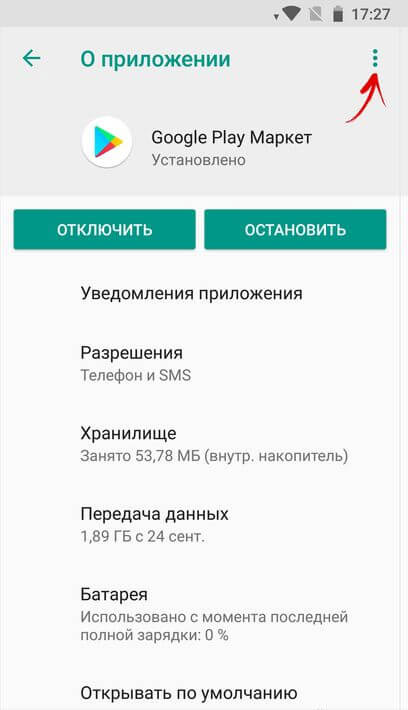
- We select the section “My applications” (you can also go to “Account” – “Purchase history”).
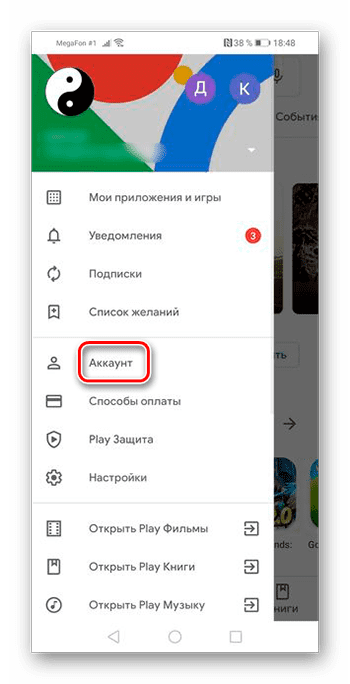
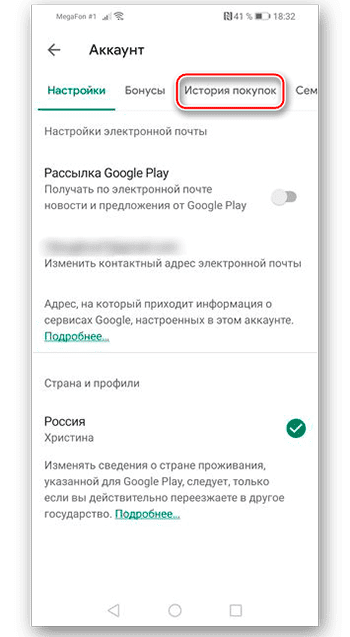
- Select the software you want to return from the list of installed software.
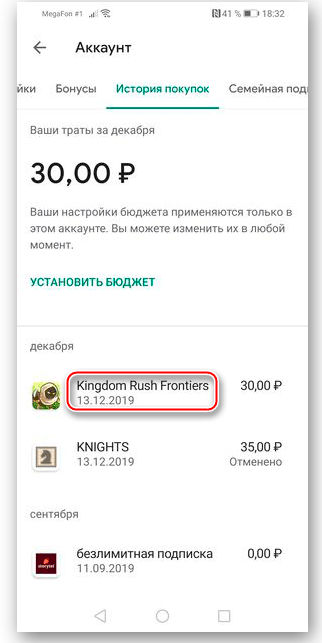
- We press the button “Return payment”.
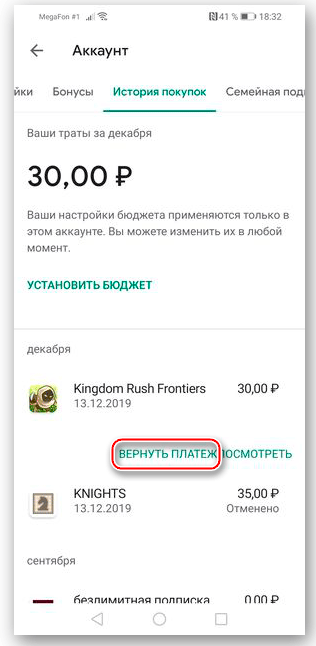
- We agree that the application will be removed from the device.
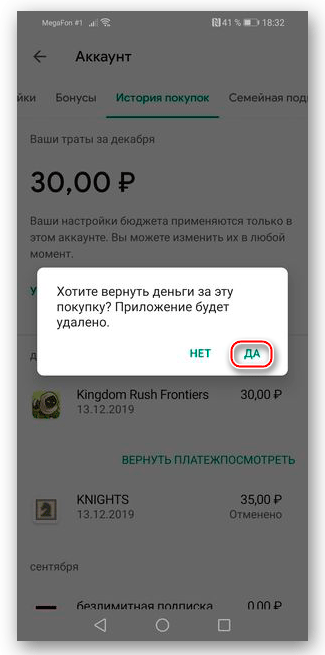
- The software will be removed, an e-mail will be sent with information about the cancellation of the order, and the money will be returned to the card or electronic wallet.
The method is designed for one time only. If you decide to re-purchase the same software for which the funds were refunded, the refund function will no longer be available.
The button “Return payment” is available on the application page (you can also get here from the search) for 15 minutes, then it disappears, while the money for a purchase that did not meet expectations can still be returned.
Refunds before 48 hours of purchase
You can unsubscribe from a purchased application by submitting a return request, with the exception of those products that you can review prior to purchase. To return, follow these steps:
- In Google Play, open the list of installed applications and games.
- Find the required application and select “Report a problem”.
- In the drop-down list of options, select “I want a refund.”
- We fill out the form, indicating personal data, type of purchase, reason for return and method of contacting you.
- We press “Send”.
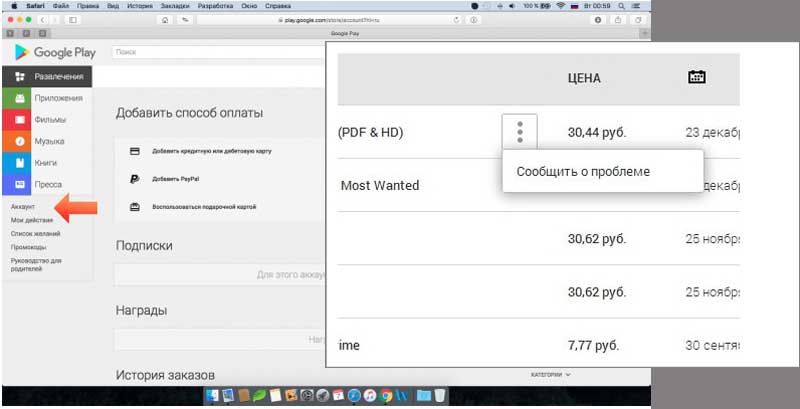
Refund after 48 hours
To return the money spent after two days, you need to contact the software developer. For this:
- We go to the application page in Google Play.
- Find the section “Contact the developer”, click.
- There will be contact details for communication with the developer. We use this information to revoke the payment. In the return request, we indicate the name of the software and the reason for refusing it.
The response to the letter is received within three days from the date of sending the application. It should be borne in mind that if the reason for the refund is not compelling enough, the developer has the right to disagree with you and propose to eliminate the shortcomings due to which you decided to return the software.
Refund times vary depending on the time elapsed since the purchase was made and the method used to submit the request.
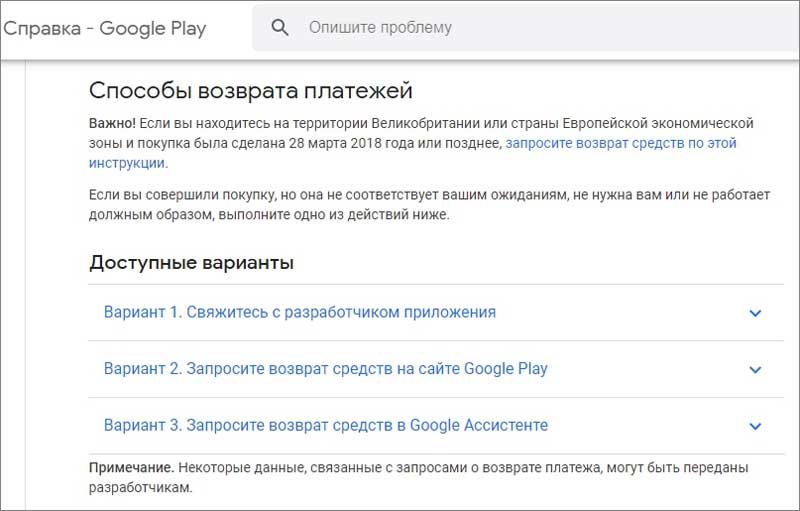
Refund Policy
Refunds are different for different Google Play products. They can be found at the link at the bottom of the application page. Depending on what exactly you bought, choose the required section.
If you uninstall the software immediately after purchase, the payment will be refunded automatically. If you reinstall the software, you will need to buy it and you will not be able to get a refund next time.
Refunds for purchased products on Google Play are carried out subject to the rules by the user, in case of violation, transfer of account or payment data to third parties, as well as not configured authentication, refunds will not work.
Refund of payments for programs, games and purchases within the software, including subscriptions
It is possible to make a refund for purchases on Google Play in certain situations. The developer can also provide assistance in solving problems with the product, if this does not contradict his rules and legislation.
The following return options are provided:
- If two days have not passed since the purchase, then after submitting the request, the money can be returned to the user for individual purchases.
- After more than 48 hours, there is also a chance of a refund when contacting the developer, as a result of which the cost of the product can be refunded in accordance with its rules and legislation.
We look above how to get money back for a purchase and choose the appropriate method depending on the time that has passed since the payment transaction was made.
Access to the application for which you are refunding will be denied. If you buy the same software again, you won’t be able to get a refund.
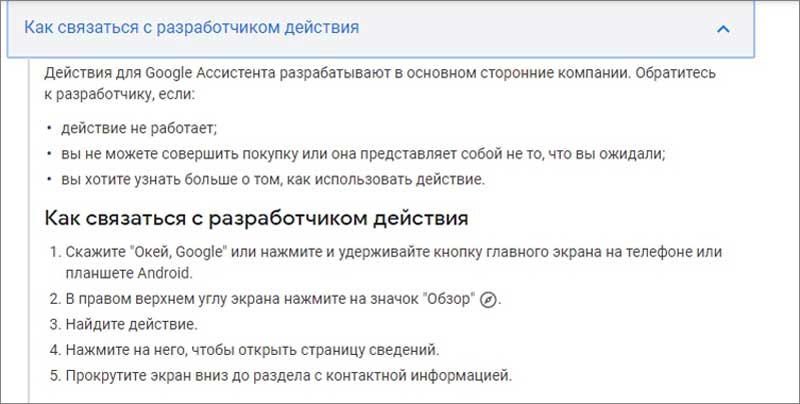
Refunds for films
In case of incorrect video playback, you can request the cancellation of the payment operation. The return period is determined by the nature of the problem:
- If you have not watched the video content, the request can be submitted within 7 days after the payment has been made.
- If the file is damaged, there is no access to it, or errors occur while viewing the content, Google Play allows you to return funds within 65 days, counting from the date of purchase.
Sending a refund request will result in no access to it and deletion from the user’s library.
Refunds for music, including subscriptions
Sometimes you can also return music content, for example, if there are problems with playing a track.
Subscriptions
With a valid subscription, you will not be able to return the payment for it. If you do not wish to continue using the registered subscription, you can cancel it (the option is located in the Google Play Music settings menu). In this case, access is retained until the end of the paid period.
Songs and Albums
For individual tracks and albums, you can return the payment within 7 days from the time of the payment made, provided that they were not downloaded or listened to. Otherwise, refunds are only possible if there are playback problems. Sending a request involves excluding music from the library.
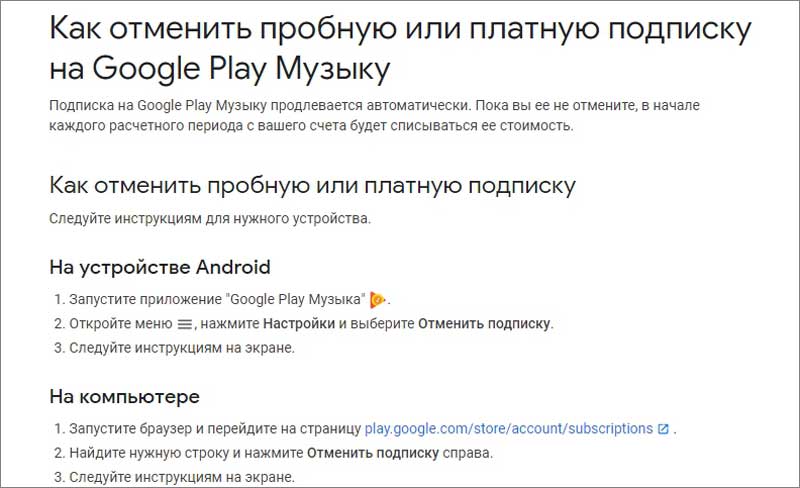
Refunds for individual books and book sets
If an attempt to download a book in electronic or audio format is unsuccessful and it is impossible to fix the problem on your own, you should send a request. The return policy is as follows:
- You can get a refund for the purchased e-book within 7 days from the date of purchase, with the exception of book rental.
- For a non-working book in electronic format, cancellation is requested within 65 days.
- For an audiobook that does not work, it is possible to apply for a return at any time.
- In the case of purchasing a set of books, the cost of the entire set will be refunded.
When a refund is made, access to the content is lost, and the book is removed from the library.
Refunds for press, including subscriptions
In the case of the press, the following rules apply:
- The refund of the amount of payment for individual issues of publications is allowed when the content is damaged or there is no access to it.
- The subscription is canceled in the standard way whenever you want.
- If there is no access to the logs, the funds are returned.
- If you canceled your subscription for the current month, year, or other period within 7 days, the money for that month when the cancellation was made will be refunded.
Refunds are only possible with a valid subscription, for those that have already expired, it is not possible to receive funds. Upon request, journals will be excluded from the library.
Google Play Gift Return Policy
We will talk about donated Google Play bonuses and books purchased through Google services. In situations where the gift was bought from third parties, the information should be checked with the seller. To return a gift, you need to contact the donor, that is, the user who made the purchase, since only he can return the money paid for the gift, provided that the gift was not used. It is possible to submit a request to return the donated bonus within 3 months from the date of purchase. The gift code will expire when the payment is returned.
As you can see, it is quite possible to receive a refund for an unsuccessful purchase on Google Play, subject to the conditions prescribed by the service and laws. Moreover, the less time has passed since the day of purchase, the higher the chances of the return of hard-earned money and the sooner they will return.