It seems to be a fairly common problem. Several readers have already told us what happened to them and now it has happened to me too. My LG L5 II ( or LG E450) stays on the logo and does not start . Before that misfortune it had been frozen in an application he was using. I turned it off, turned it back on, and it got stuck on the logo screen. For longer than I waited it didn’t start normally.
The first thing to do in these cases is to try basic procedures: take out the battery for 5 or 10 minutes and take out the SIM card and SD memory card. Put the battery in after that time, turn it on and see if it fixes it. Well none of that worked in my case. The only solution left was to do what is technically called a hard reset (synonymous with “Restore factory settings”).
Leave a Hard Reset to a phone means it back to factory state , ie to the state it was in when it was new. Doing this procedure implies that all the data stored in the internal memory will be erased (applications, games, photos, etc.) and all the phone settings will return to their initial or factory state. Keep this in mind before performing this procedure on your phone.

Well, to the point. If your phone got stuck on the logo screen and it doesn’t go any further, you can try doing a Hard Reset. Here’s how to do it on an LG L5. Its exact model is the E450, although it surely works with the LG E450G as well .
Contents
Hard Reset LG E450 (L5 2)
There are two possible ways to do it; Both have worked for me on an LG L5 II. You must first turn off the phone and then try one of the following two procedures (I repeat, with the phone turned off):
- Press at the same time
botón de Encendido (Power) + botón de acceso rápido (el que está arriba de los botones de volumen) + Volumen menos - Press at the same time
botón de Encendido (Power) + Inicio + Volumen más y menos (pulsar en el medio de los dos botones de volumen)
For whatever method you have used, release all the buttons when the LG logo appears. If there is no serious problem behind, the phone should start normally after doing this. A screen with buttons in Korean (Chinese, Japanese, or something similar) may appear. This is the initial setup screen. Normally the first button that appears is the one that will allow you to change languages to start with the initial configuration.
How to restore Android from FACTORY (format, reset)
Resetting LG L5 II (E450) from Recovery Mode
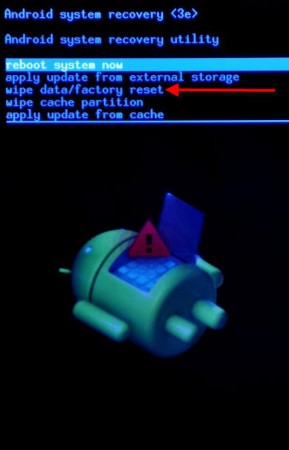
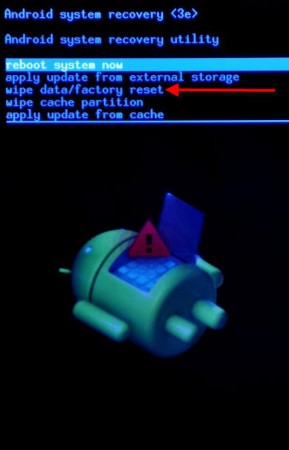
Recovery mode on LG Optimus L5 II
This is a third alternative to reset this phone model and most Android phones. In the recovery mode of the phone there is an option called « wipe data / factory reset «, which allows you to reset the factory settings (the same as above). You just have to choose this option (using the volume keys) and press on it (start button) to carry out the process.
It is not entirely clear how to enter the recovery mode of the LG L5 II (E450). Here are two options that you can try. Just like before, first turn off the phone and then do any of the following three things (I repeat, with the phone turned off):
- Turn on the phone normally. When the LG logo appears press the Volume minus button and hold it down. Drop it when you start the recovery mode.
- Press at the same time
botón de encendido (Power) + Inicio + Volumen más - Press at the same time
botón de encendido (Power) + Inicio + Volumen menos
In the last two cases, when the keys light up, release them all except the Start key. Release this start key when you enter recovery mode.
In my case none of this worked and this probably has to do with the fact that the bootloader is locked . This is another topic so for now we will stay here.
3 ways to enter Android recovery mode
About LG L5 II E455
Everything said about the E450 model applies to the E455.
About LG L5 II E460
In theory, the Hard Reset on this phone is done by following the steps below:
- Turn it off.
- Crush at the same time
botón de encendido + Inicio + Volumen menos, for a time of 10 seconds. - When the LG logo appears release all buttons.
- This process must be confirmed by the user: confirmation is performed by pressing the power button twice.
Apparently, this model does not have a recovery mode .
There is. If for some reason you want to factory reset your phone and you cannot go to Settings> Security> Factory data reset (Hard Reset from Settings), you can apply this procedure. If your phone was frozen in the logo, it does not start or does not turn on, luckily you have this wild card in case of these problems.
Update : Review the Factory Restore Android article to find various ways to reset your device, in case the proposed solution here doesn’t work or doesn’t fix the problem. In theory, all the ways proposed there do the same thing, but sometimes one way to reset the device can be more effective than another.
Receive updates: SUBSCRIBE by email and join 10,000+ readers. Follow this blog on Facebook and Twitter.