
It is the social network of employment par excellence and it has no less than 12 million users in Spain; If you’re already a member, you should know how to find job openings on LinkedIn. Especially if you are actively looking for a job, and it is that, although it has become almost a social network like any other, in which to share experiences, articles, etc. from its origin LinkedIn was born as a network to search for work.
HOW TO FIND JOB OPENINGS ON LINKEDIN
To know how to find job offers on LinkedIn, and of course, you must have an account created. We also recommend downloading the application, especially if you are in active search, to have all the alerts and notifications at hand, always on your mobile.
The first thing you have to do is filter the type of offers that interest you, as well as the place or places where you want to work, geographically speaking. If you enter the “Jobs” part from scratch , without having previously taken this step, it will be more difficult for you to find what you are looking for. However, there is also a way to do it. Sight:
- Go to your LinkedIn profile.
- Locate, at the bottom right, the icon of a suitcase, where it says “Employment”.
- If you press, a list of available jobs will appear.
- Go to the search engine at the top: there you can manually type what type of job you are looking for and the location.
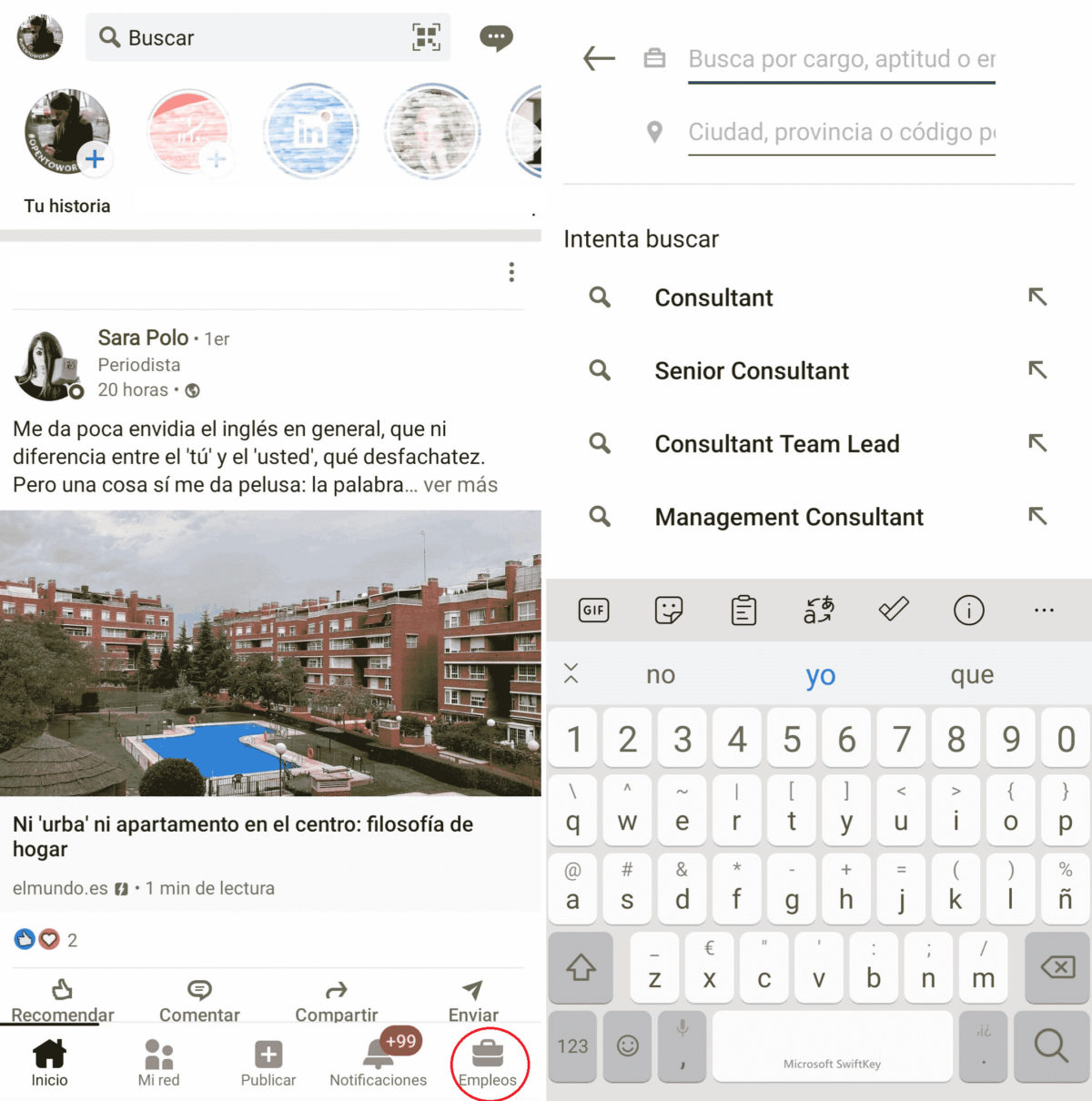
This is one way, but there is another, as we said, that may be more useful to you , so that only the jobs that interest you appear. It is not easy to find, so take note:
- Enter the application and go, as we have explained before, to the jobs section.
- In the search engine you have two options, either give the recommendations that LinkedIn gives you, with the type of job that might interest you, or put directly, as we have seen above, the position and the location.
- Once you give it a search, the option “Receive job alerts from this search” will appear at the bottom : click there. Maybe you will see it more clearly with the following image:
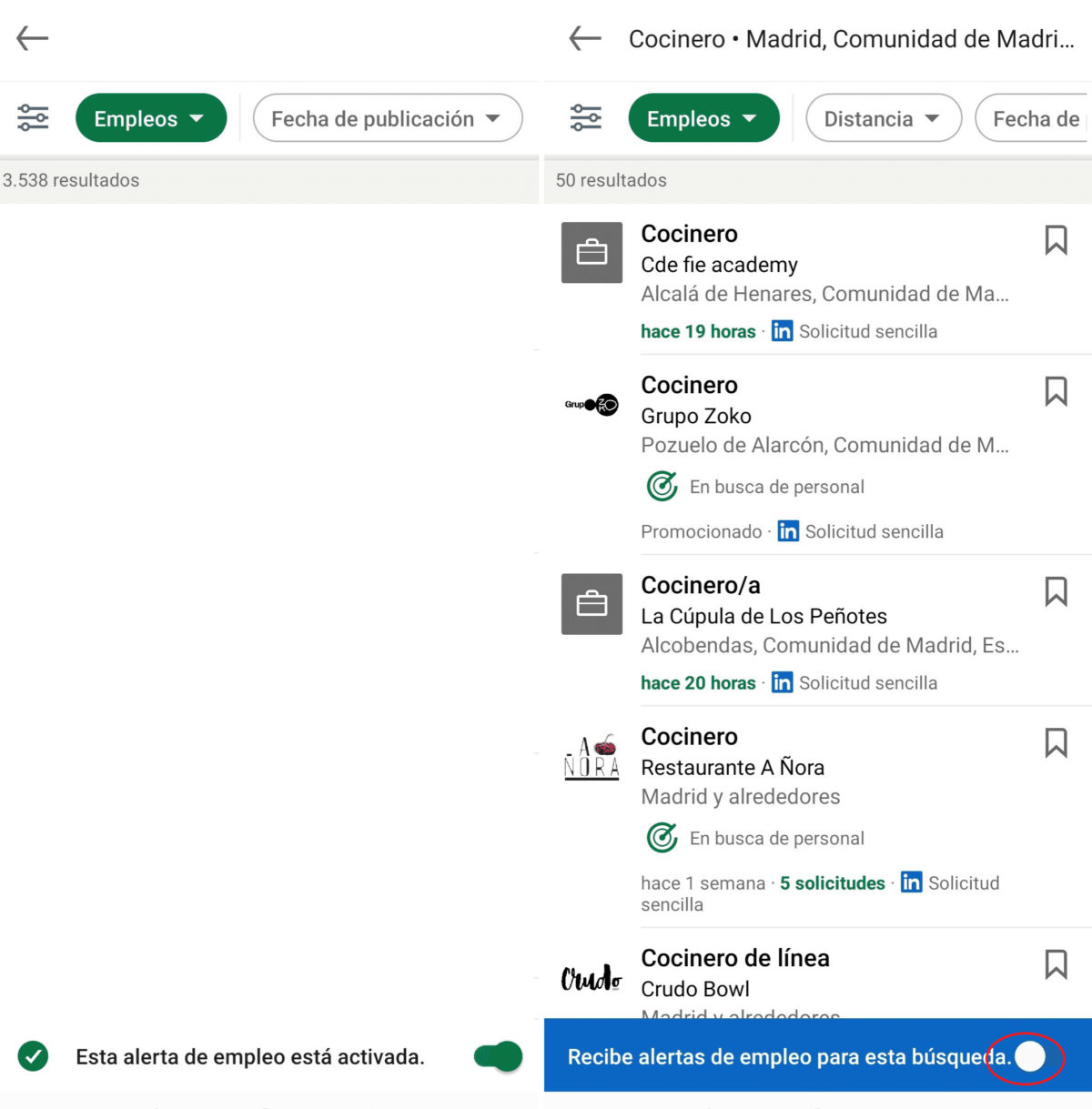
In this way, the jobs that correspond to that alert will appear in priority, which you will also receive in your email.
But, what happens if you change your city, your professional interests or you don’t want to continue receiving the alert? We explain how to manage your job alerts:
- Enter your profile in the app: it is the circle with your photo that appears in the upper left.
- Click on “Settings”, and in the drop-down that appears below, on “Data privacy”.
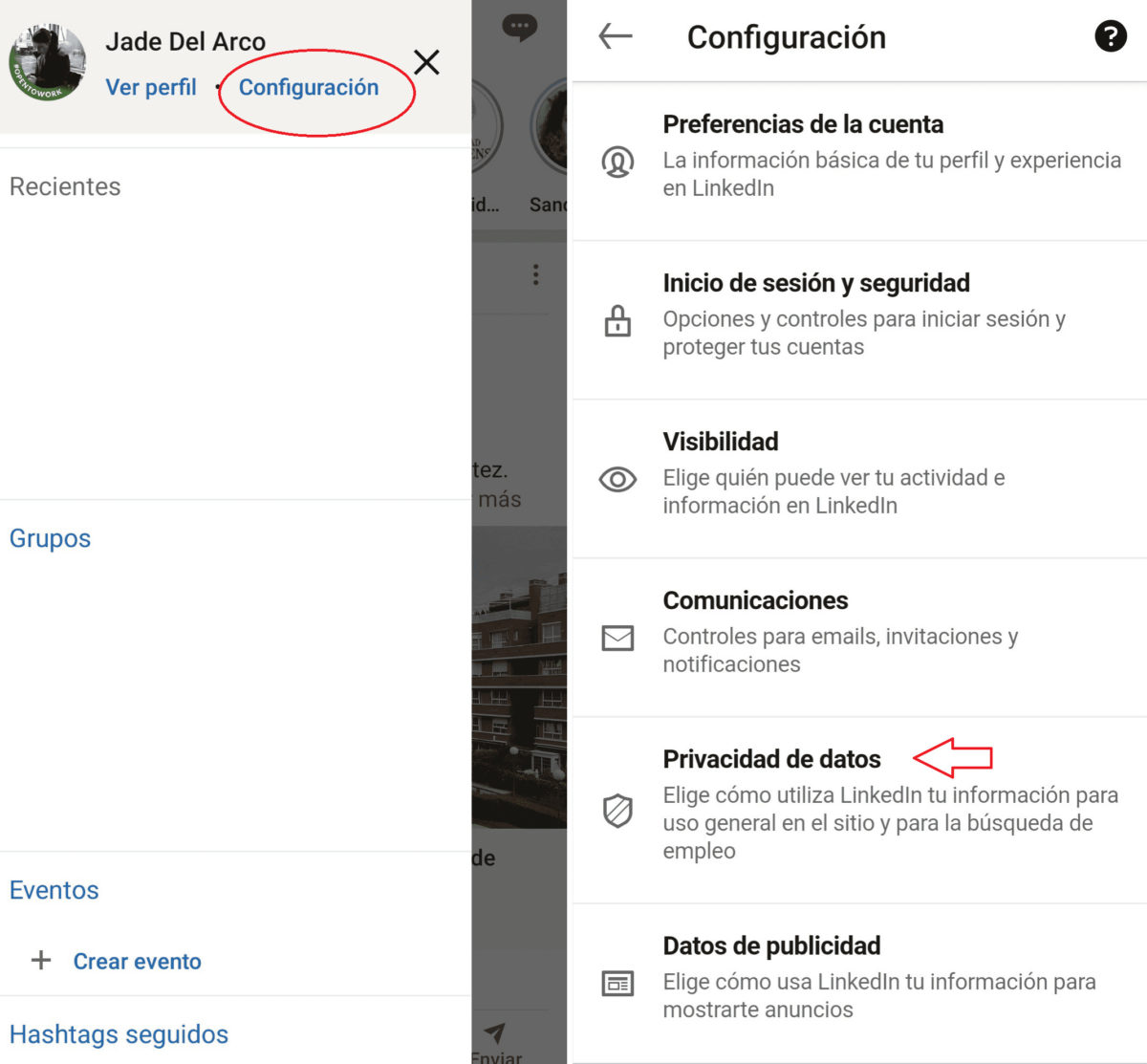
- On the next screen, if you go down a bit, you will see that it says “Job search preferences”: that’s it.
- Then, go to “Show your interest to the technicians of selection of companies for which you have created job alerts”.
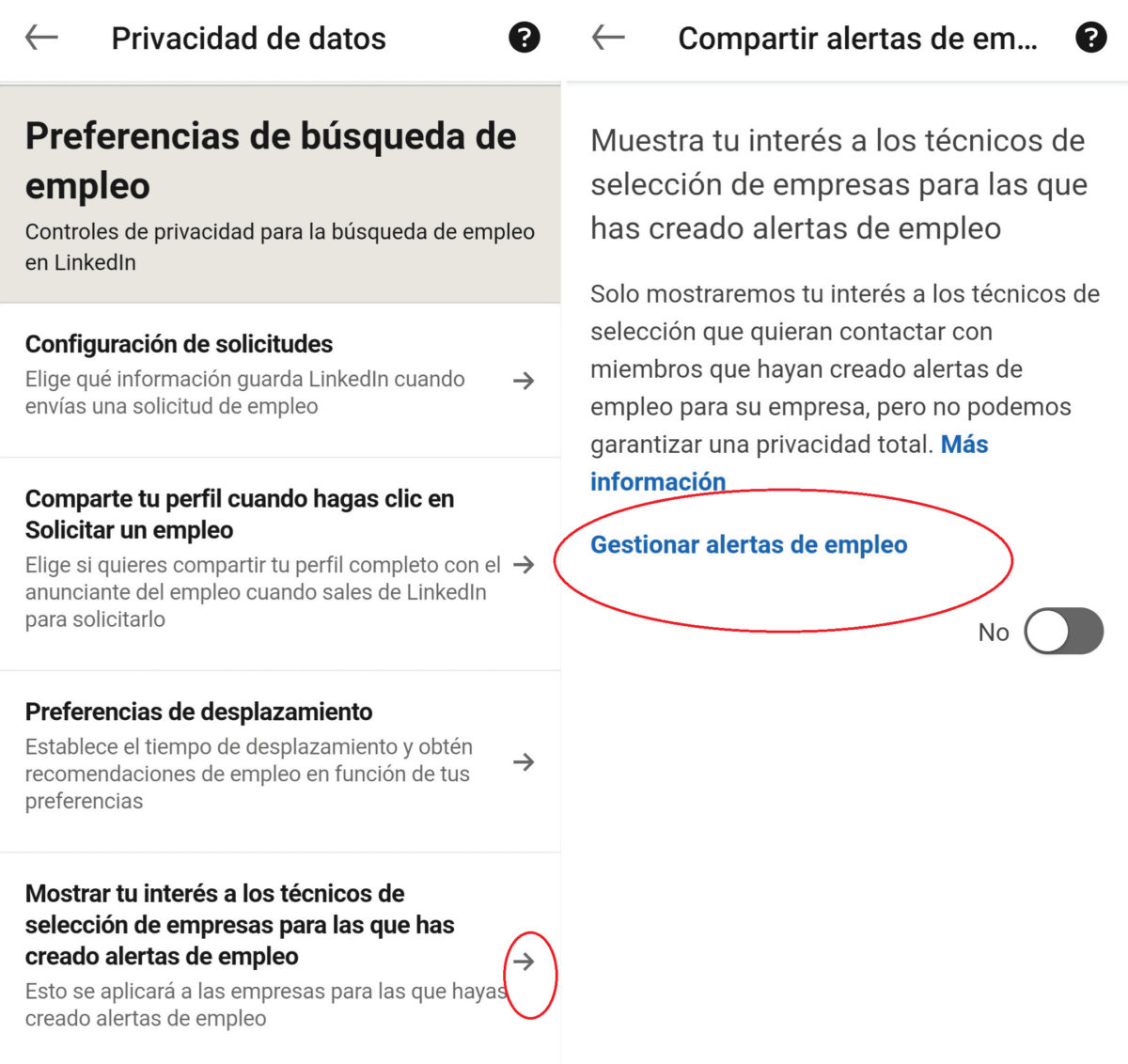
- And, once inside, click on “Manage job alerts”. There you will see job offers that have been selected according to your profile, but to personalize them, locate the three dots that appear on the top right.
- In the next drop-down, click on the bell, where it says “Manage job alerts”.
- And on the next screen you can edit or delete your job alerts, as well as how to receive them (by mail).
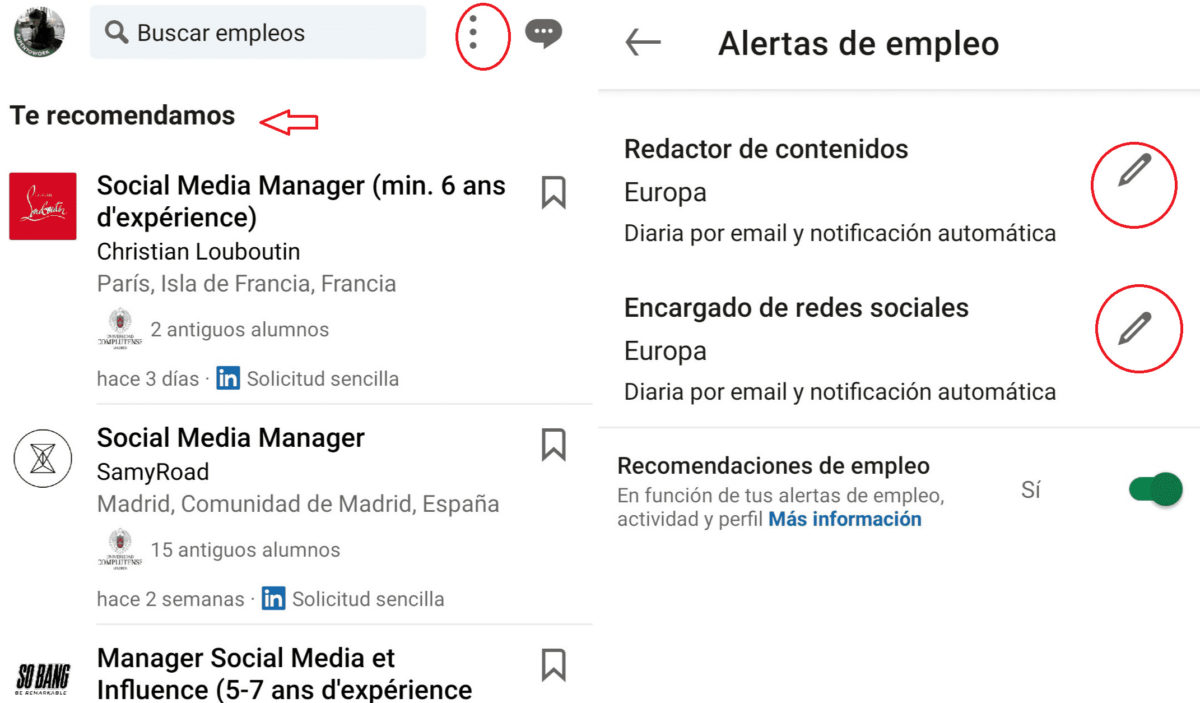
If you follow these steps step by step, you should have no problem figuring out how to find job openings on LinkedIn. But finding offers is not the same as finding a job… Here are some tips.
HOW TO GET A JOB THROUGH LINKEDIN
There is no science to know how to get a job through LinkedIn , that is clear, but we can give you some keys to make the task easier.
- First of all, you must have a complete profile, with a photo, your detailed experience, recommendations if possible, and your updated contact.
- It is advisable to have it in several languages, so that recruiters understand it, wherever they are.
- Put your profile public, so that all users have access: you can change it by giving the pencil that appears next to your profile picture, one of the options that will appear is “Visible to” and you can select from all members of the network or just your contacts.
- Just below your profile picture, where it says “I ‘m looking for a job”, enter and specify as much as possible what type of job you are looking for. As well as where, when you could start and the type of contract that interests you. The clearer you leave it to the recruiters, the better. To edit these preferences you just have to click on the pencil icon. In this way, you are telling recruiters that you are actively searching.
- Finally, you can highlight that you are looking for a job by making it clear in your profile photo. After all, it is the first thing you see. To do this, click on your profile photo and then on “Edit frame”. LinkedIn will give you three options:
- OpenToWork: to indicate that you are looking for a job
- Hiring : to indicate that you are open to listening to possible offers.
- Or, leave your profile photo without giving further indication: a sign that you are fine at your job and you are not looking.
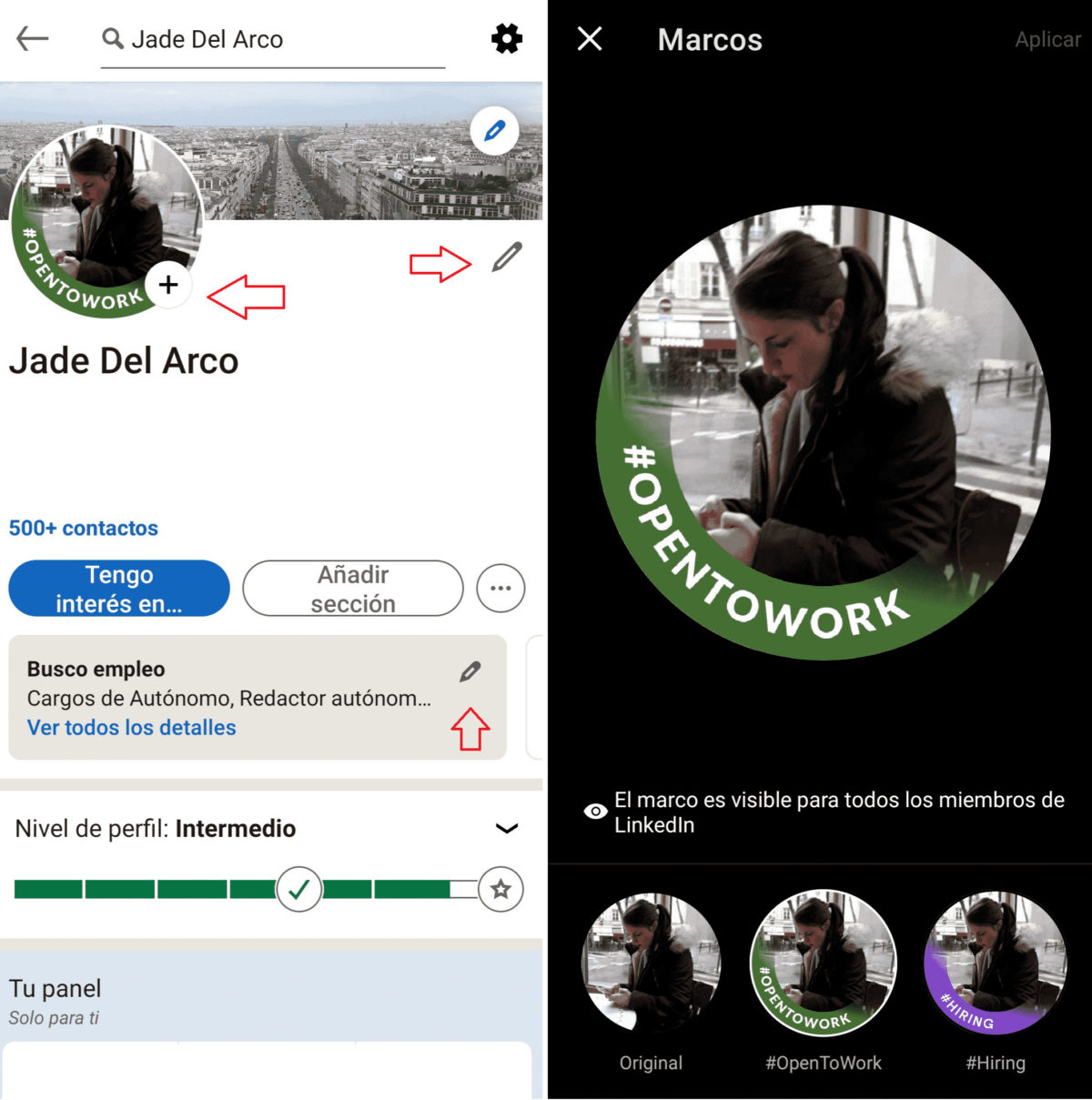
HOW TO REMOVE THAT I’M LOOKING FOR A JOB ON LINKEDIN
You already know how to get a job through LinkedIn, and if it has worked and you have finally found a job, you may want to know how to remove that I am looking for a job on LinkedIn : it is as simple as going back in your footsteps. That is, it returns to point 4 of the previous section. And, in the section I am looking for a job, at the bottom left of the edit box, click “Delete”. This way you will be telling companies that you are no longer in active search. The same with point 5. Replace your photo without a frame (the original one), so that it is not seen with the naked eye that you are looking for a job. That easy!