Television is undoubtedly an important part of any person’s life. However, there are situations in which the antenna must be turned off.
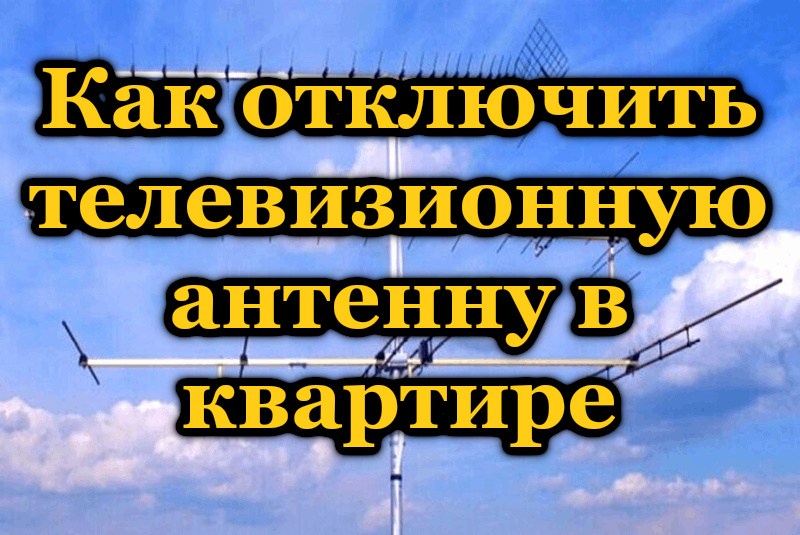
Contents
How to turn off the collective television antenna
A collective television antenna is a metal structure installed in any apartment building. It provides residents with a television signal. Its cost is included in utility bills. But it happens that a separate receipt also comes. In different regions of the country, the price for using and the number of channels is different. Residents of the capital, using a collective antenna, can watch about 40 channels costing from 150 to 200 rubles.
If you have a desire to abandon the collective antenna, then simply removing the cord from the TV will not be enough. By doing this, you accumulate debt, which sooner or later will have to be paid.
The rejection process is quite time consuming. Consider the order of actions to be taken:
- You need to find out which organization serves your home. This information can be obtained from the EIRTS (Unified Information and Settlement Center).
- Make sure you have no debts. If there are any, they need to be repaid.
- Go to the EIRTS and take a certificate confirming that you are not a debtor. If there is no certificate, then it is enough to provide a paid receipt for the last month. In case of payment for services via the Internet, provide an electronic check.
- Having received a certificate, you can write a statement about the refusal to use a collective antenna. To do this, go to the service organization and fill out the necessary documents.
- The last thing left to do is call your service provider and ask them to turn off TV broadcasts from your apartment.
Disconnecting the AKADO antenna
AKADO Telecom is one of the largest operators in the Moscow region, providing telecommunications services to its users. Disconnecting the AKADO antenna is quite simple.
The first thing you should always do when you refuse broadcasting services from any operator is to make sure that there is no debt. If it is not there, then feel free to call AKADO and talk about your desire to turn off the television. The organization will appoint a day on which a specialist will come to you and disconnect the apartment from the network, having completed the necessary documents to terminate the service.
How to turn off the antenna Rostelecom
Rostelecom is an all-Russian telecommunications company that provides a wide range of services from cellular communications to television.
It so happened that when using the services of this particular company, users have many problems. This is evidenced by the number of negative reviews on the Internet. Why this is happening remains a mystery. However, if you are one of those users who are dissatisfied with the quality of the services provided, refuse them.
It will not be difficult for Rostelecom to turn off television. As in the previous cases, make sure that you are not in arrears. However, if it still exists, you can pay off it while writing a notice of termination right at the Rostelecom office. Then you need to take a passport or documents confirming the fact of home ownership.
Go to the nearest Rostelecom office. The company has grown a lot, and it won’t be difficult to find it in the city. There, go to a specialist and write a statement of refusal of services. They will advise you in detail and help you fill out the form. After that, your application will be processed and, when it is considered, the television will be turned off.
How to turn off the antenna through the website of the State Service
The intensive development of the Internet significantly simplifies the life of the majority of citizens. Thanks to the introduction of the remote mode of rendering services, bureaucratic operations that used to take up a lot of free time are now performed in just a couple of clicks of a computer mouse.
| The main advantages and disadvantages of the online method | |
| Access to the required functions at any convenient time without leaving home | Not everyone is able to use modern technology, so many prefer the usual options for action. |
| Fast results due to the lack of queues | |
| A device with Internet access – everything you need to contact the necessary institution | |
In order to successfully disconnect the antenna through the state portal, you must make sure that the company that provides telecommunications services is listed in the federal register. For example, Rostelecom is already included in the unified database of this resource, so citizens who have this particular operator can easily issue a refusal remotely. Let’s move on to step-by-step instructions and analyze each stage in detail.
- First you need to go to the website at “https://www.gosuslugi.ru”.
- Then you need to authorize. On the main page on the right side, find and click the “Login” button, then enter your login (mobile mail or phone) or SNILS number and password from your account. If you have forgotten your password, in the same window, click on the link “I don’t know the password” and follow the algorithm to recover it.
If you are visiting the State Services website for the first time, you must register. To do this, select the appropriate item next to the login button.
- At the top of the site, go to the “Services” tab, then in the search bar type the text “home antenna disconnect”.
- When you go to the desired section, the system will require you to fill out a questionnaire. Download the document to your computer by clicking on the “Application Template” link. Fill in all the requested information on the form, in particular, it is extremely important to indicate the reason for the disconnection. At the end of this procedure, make a scan or photo of the completed application and upload it back to the program.
- This operation, unfortunately, is paid, so at the next stage you will have to deposit money for the provision of the service in the amount of 60 rubles. You can pay through the services of various online banks, or using an electronic wallet. Also upload the automatically generated receipt to the resource.
Attention! If there are debts, you must additionally attach a receipt for their repayment.
- The application has been under consideration for some time. The answer to it will be provided in the form of a notification in the “Personal Account” of State Services.
If you did everything correctly, you will receive a message that a master will be sent to your address to perform the relevant technical work. As you can see, the procedure is extremely simple and does not take much time even for inexperienced users. However, it is worth highlighting the problems that can serve as an obstacle to the correct course of this process.
- Errors in the application, inaccurate, false or incomplete data, as well as their absence.
- Outstanding debt for the use of television broadcasting services.
- State duty unpaid on time.
- The person trying to turn off the antenna is not the owner of the apartment.
Correct any shortcomings and try again.
We hope the article was informative and helped you understand how to disable the antenna for various operators.