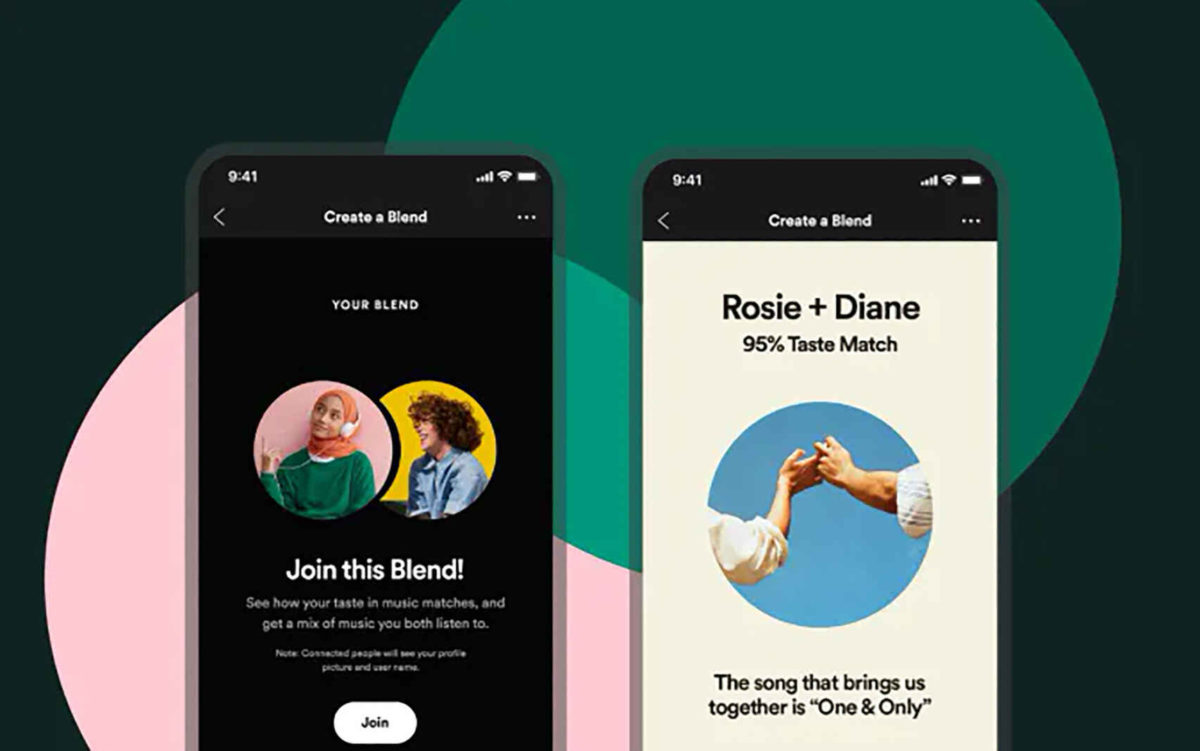
Sharing your favorite songs with the people you love can be a lot of fun. Therefore, we are going to teach you how to create a playlist with friends with Spotify Fusion .
Fusion is a new feature that has come to the streaming platform with the idea of creating an automatic playlist with songs that combine both your musical tastes and those of one of your friends, so that both of you will be excited about the result. The steps to create this shared list are as follows:
- In the Spotify app, go to the section Especially for you
- Click on Create Fusion
- Press Invite and choose the friend with whom you want to share the list
- Your friend will receive a link with the invitation that they will have to accept
Once your friend has accepted the invitation, both of you can access a playlist in which you will find songs related to the likes of both . If you wish, you can share the result on social networks. And if you want it to be just for you, it can be the ideal soundtrack for trips or shared moments.

HOW TO CREATE A PLAYLIST WITH MULTIPLE FRIENDS
It is possible that what interests you is not this type of merger, but rather learning how to create a playlist with several friends . That is to say, create a playlist in which each one is putting the songs they want. For this, Spotify has the option of creating a collaborative playlist. The steps you must follow to do this are the following:
- In the Spotify application, go to Your Library
- Click on Playlists and select a list that you have created
- Click on the icon with a silhouette of a person and a + sign
- Tap on Collaborative ago
- Share the playlist with the friends you want to collaborate on
From that moment on, the friends you have invited will be able to add songs to your playlist, and everyone will be able to listen to it without major problems. Next to each song will appear the profile photo of the person who added it to the list. In this way, you will be able to know at all times who has participated in the playlist and how they did it.

HOW TO SHARE A PLAYLIST WITH FRIENDS
It is also possible that what you want is to create a playlist yourself and then allow other friends to listen to it. If you want to know how to share a playlist with friends , you should follow these steps:
- Open Spotify
- See the playlist you want to share
- Tap on the button with three dots that you will find at the top
- Select Share
- Choose the method by which you want to share your playlist
In this way, you can share the link to the playlist by any means, from your social networks to a message on WhatsApp for your friends. This will allow people who access them to listen to you whenever they want. It is ideal for people who have tastes in common with other people and do not want to make a list each.
The process is quite simple, and will allow only one of you to make the list and the others can listen to it.