The widespread use of Wi-Fi in the era of modern high technologies is perceived by us as an everyday occurrence and does not surprise anyone. However, some people have slightly different thoughts about this: “Why not connect to some kind of Wi-Fi for free?” This is a completely logical idea, especially considering the fact that there are countless access points around us. We see this when we see a list of available wireless connections on our smartphone or laptop. And the desire of a person to take advantage of any good just like that, without giving anything in return, has existed since ancient times, and in modern society it is also present, maybe in a slightly different form, but it exists – and do not deny it.

Contents
What are the options
There is always opposition to any action. That’s the same with access to Wi-Fi. The more complex the levels of protection become, the more sophisticated ways are found to bypass it. The same is the case with Wi-Fi. The most effective protection methods are password creation and data encryption protocols.
With encryption protocols, things are much more complicated – everything that was encrypted can be decrypted, the only question is how much time and resources it will take. However, the topic of decrypting data is somewhat complex and requires some basic skills on top of everything else. Therefore, we will put it aside, but let’s talk about passwords in more detail.
Simple and effortless
The easiest way to use free Wi-Fi would be to go to some large shopping center or cafe, where free Wi-Fi is distributed to attract customers, to which you can connect without any password and enjoy at your own pleasure.
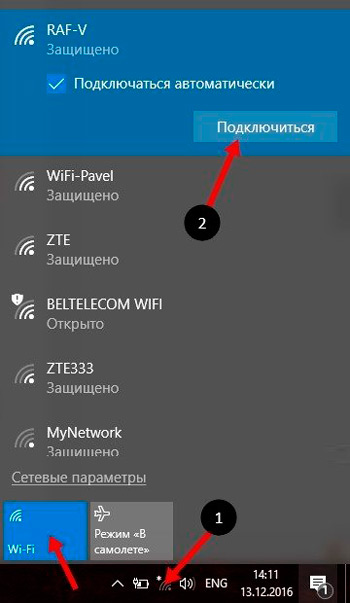
Another option, which does not require much effort from you, would be the option to connect to your neighbor’s Wi-Fi, if he, out of his kindness of heart or simply out of naivety, did not set a password. To do this, go to Start – Control Panel – Network and Internet – Network Connection Center – Network Connection. A list of available networks will appear in front of you, and if at least one marked with an exclamation mark is found among them, you can celebrate – this will be your “good” neighbor. It is allowed to connect to it at any time, and you can take advantage of it.
Passwords are different
If, nevertheless, your neighbors turned out to be greedy and vigilant, then hope is also not completely lost. To get started, you can try to guess the password manually. According to statistics, passwords 1111, 1234, qwerty and so on are very common. Perhaps, with a little patience and free time, you will be lucky, but here we will not give any guarantees that we will be able to connect – it all depends on your luck and the ingenuity of your neighbors. The chances of success are, frankly, very slim.
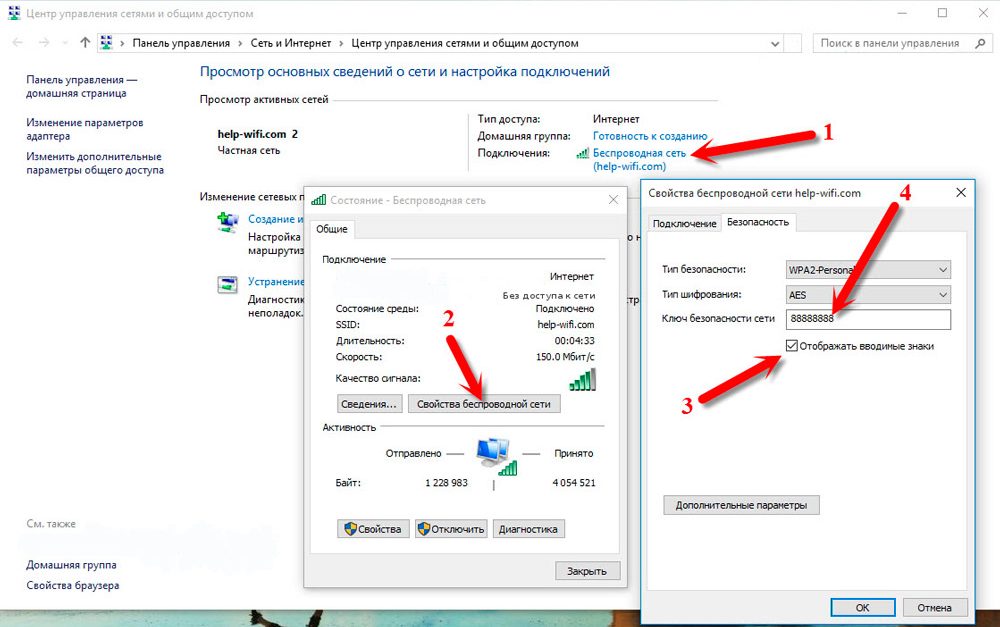
Another way to log into a neighbor’s Wi-Fi without knowing the password is to use the programs for picking passwords Aircrack-ng 0.9.3 win and CommView for Wi-Fi. They have an intuitive interface that makes them easy to understand.
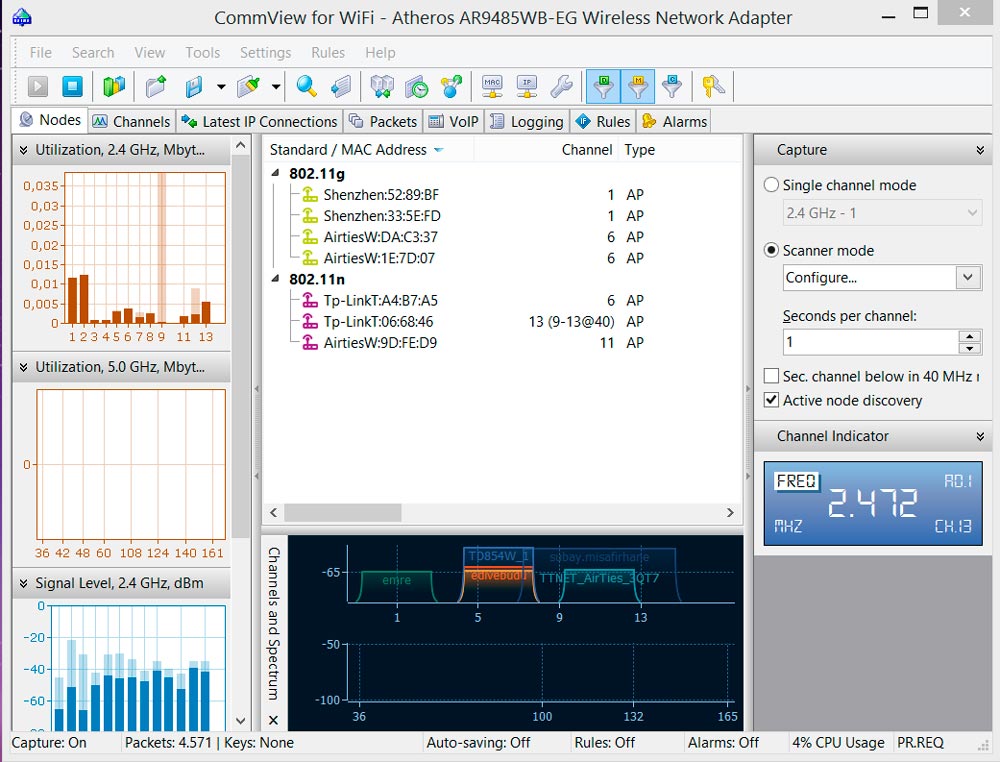
And they work according to the following principle: the program contains a database of passwords, begins to select from the most popular and in descending order. This procedure can take from several hours if you have a fast and modern computer, to several weeks if it is not. Do you have enough patience to find the desired password …
Worth it or not
We have covered methods on how to connect to Wi-Fi without knowing the password. They can help you, but there is no 100% guarantee. And if you also take into account that the use of someone else’s Wi-Fi is not legal and can be punished both by the neighbor himself and by law, then it will probably be easier to contact an Internet provider and connect your own wireless Internet.
Connect to your Wi-Fi without a password
There are also slightly different situations. Connecting to someone else’s wireless networks and attempting to hack them is punishable by law. Therefore, purely for the sake of interest or entertainment, you should not do this.
Nowadays, a large number of establishments and shopping centers offer public Internet. You don’t need to hack it.

But it also happens that the user cannot connect to his own wireless network. He forgot the password, someone from the household changed it, but now he has no way to ask. And it also happens that for safety, he came up with a complex code, wrote it down on a piece of paper, and eventually lost it or accidentally threw it away.
The essence is the same. There is no password, and I can’t remember it yet. We need to look for a solution.
The real salvation in such situations is the presence of the WPS function on the routers (routers). About its presence or absence on a specific model of the device, you can find out their product passports or operating instructions.
There are several ways to use WPS. Each of them will be discussed separately.
Tablet or smartphone
Objectively, the easiest way to connect to your wireless Internet via Wi-Fi, forgetting or not knowing the password, is to use a smartphone or tablet computer.
The main actions will be performed through the settings. But the router itself should be at hand. You will have to press at least one button on it.
The sequence and algorithm of actions when connecting will differ depending on the mobile operating system and firmware. Sometimes it is enough to open the list of available wireless networks on your smartphone, select your own and press the connect button. If WPS is active, a corresponding inscription will be displayed under the network name.
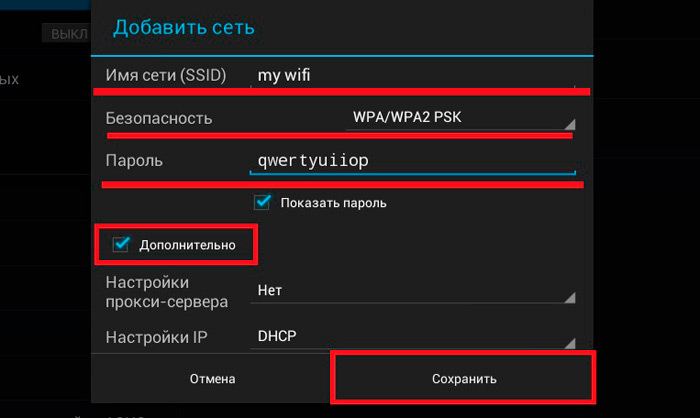
Further passwords do not need to be entered. Go to the router and on the back panel, find the button that says WPS. Sometimes it is combined with the Reset button. To activate a function, you need to press the key once or hold it for several seconds.
If everything is fine with the WPS settings, then your mobile device will immediately connect to the network. But sometimes the task gets more complicated.
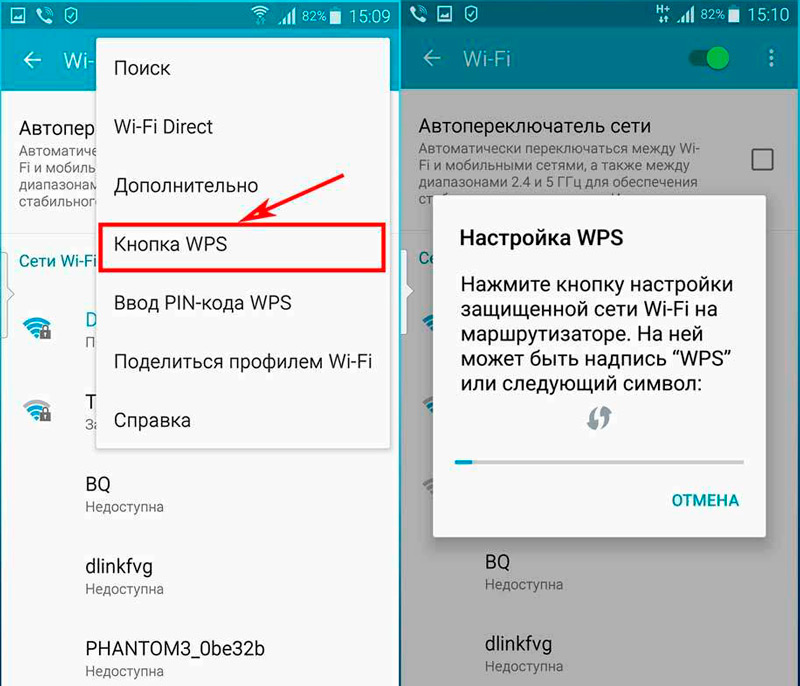
Here you need to open the Wi-Fi menu in the settings of your smartphone or tablet, and then find the WPS button. After activating it in the phone, press a similar button on the router. This will allow automatic connection.
The same can be done using the WPS PIN. But for this you need to know the code. It is usually found in the web interface of the Internet equipment.
Windows computer on board
In the case of computers and laptops, the principle of connecting to the wireless Internet without using a password is virtually the same. This is due to the identical operation of the WPS technology.
To get connected, you need to do the following:
- on the taskbar of your computer or laptop, click on the Wi-Fi icon;
- open the list of wireless networks available for connection;
- left-click on the name of your network where you want to connect;
- a message about a possible connection through the pressed button should appear;
- press the WPS key on the body of your router;

- wait for notification of successful connection to equipment;
- check the Internet on a laptop or computer.
Nothing complicated. It’s just a matter of minutes. And even less.
Through the web interface of the router
It should be noted right away that this option is not suitable for everyone. After all, the possibility of its implementation directly depends on how the interface of the used router is executed.
But this method of connection shows itself very well if you need to connect several users to one network at once without entering a password.
- The first step is to open the web interface of your Internet equipment. This is 192.168.1.1 or 192.168.1.0. You can clarify this in the instruction manual, product passport or on a sticker on the router case.
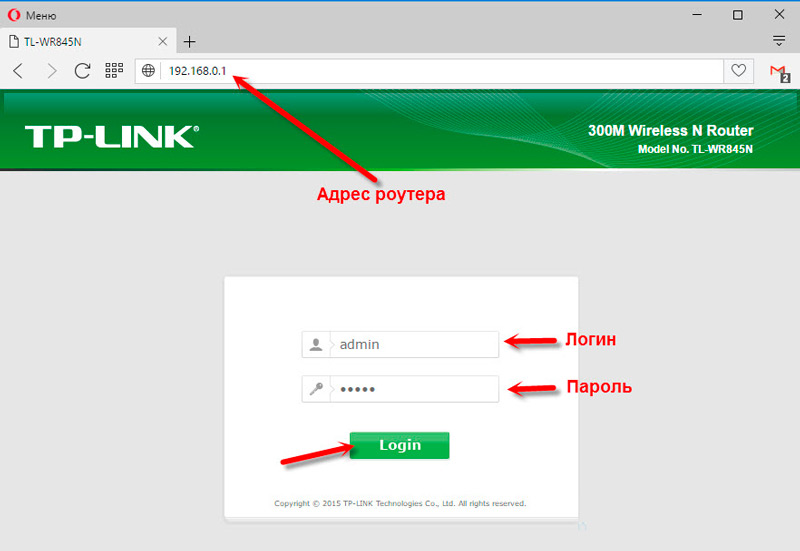
- Subsequent operations may differ slightly depending on the brand and model of the router. But the meaning is the same everywhere. You just need to find the corresponding sections of the menu.
- Using TP-Link as an example, you first need to open the main settings menu and select the Advanced section.
- On the left side of the menu, find the section on the wireless network (or Wireless).
- Now you need to go to the section with WPS. Here you should click on the connect button (Connect). This will open access to all nearby devices.
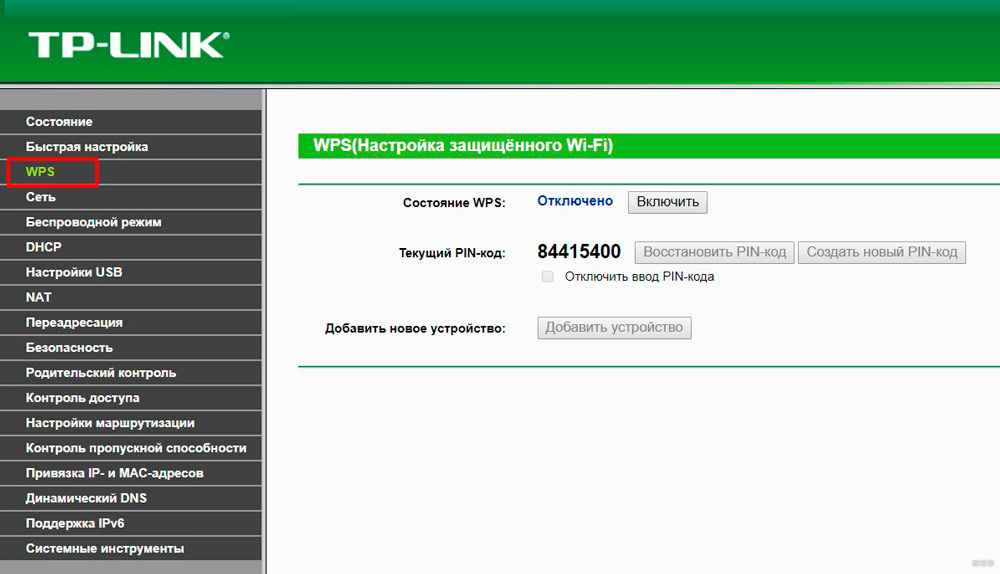
Access will be open literally within a minute. After that, the connection will have to be repeated again. Therefore, it is better to prepare all mobile and computer devices in advance if you need to connect all of them at once.
There is nothing complicated in the presented instructions. Even a beginner can handle them.
But the use of WPS technology cannot be considered the optimal solution. It is best not to use this option on a regular basis to connect to your home wireless network when neighbors and strangers are nearby. They can just as easily connect to a password-protected Wi-Fi network. At best, they’ll just use the free internet. At worst, they will damage your router or mobile, computer devices.
Therefore, WPS is best used as a temporary solution to the problem of lack of secure access. Try to remember the password, ask who changed it and what is the new access code. Or just do a factory reset. Then the standard password will be used, and it will not be difficult to connect.
Update the security key immediately afterwards and try not to forget it.
It is important to come up with not only strong passwords, but also ones that are easy to remember. Doubtful is the initiative to come up with complex codes that the user writes on a piece of paper and glues near the computer. Breaking such a code is no more difficult than guessing combinations like 111111 or 1234554321.