There are three names that you can change on your device: the one that appears in the Play Store (under your photo in the main menu), the name of your device or «nickname» that appears when you download applications from the Google Play website and the name that you have associated in your Google Play Games account or player ID , something that, unlike other gaming platforms, is completely free and immediate.
Change your name on the Play Store



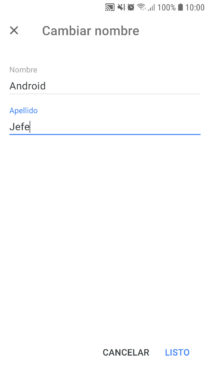
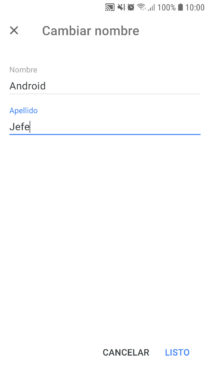
Since the name you see in the Play Store is obtained from your Google account, you must change the name in the latter. To do this you must go to the settings of your Android device, choose “Google”, “Manage your Google account”, “Personal information”, “Name”. Tap on the pencil to enter the new name, surname and press “Done”.
Please note that this will affect all Google services. That is, you will see that new name also in your Gmail account, YouTube and the rest of Google applications. There is no way to change this name by application. Furthermore, the change may take a few minutes to be reflected in all these apps.
Another more direct option is to enter the dashboard of your Google account through this URL.
Rename your device on Google Play
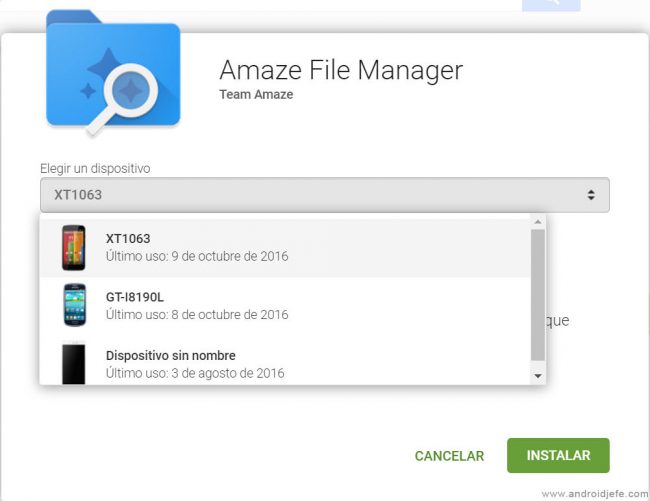
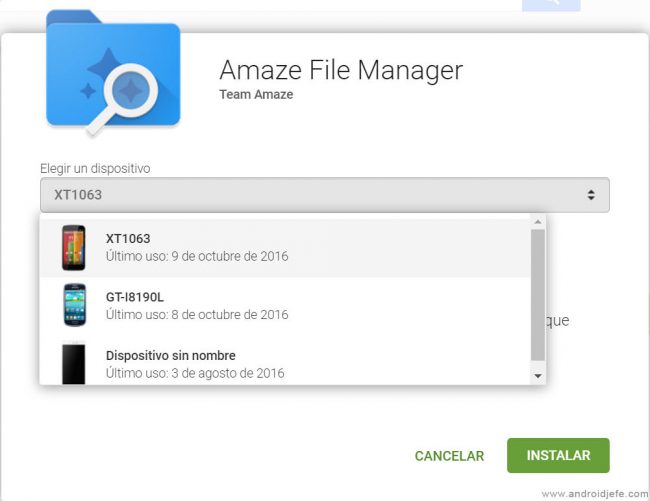
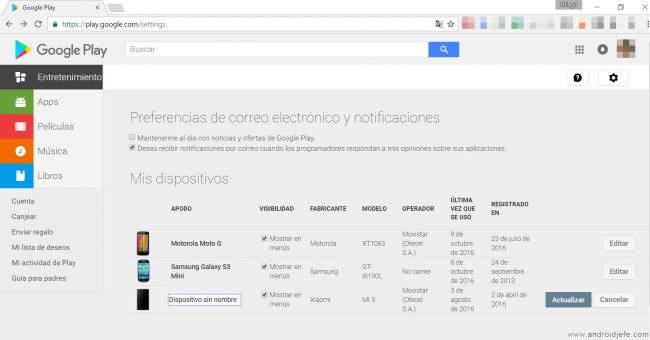
Just go to the Google Play website, tap on the gear icon at the top right and in the row of your device on the right you will have the “Edit” button to change its name. When you enter it, click on “Update”. You can also go directly to this settings screen through this URL play.google.com/settings.
You can also uncheck the “Show in menus” box (under “Visibility”), to hide devices you no longer have or don’t use.
You can do this as many times as you want, for your mobile, tablets or Android TV registered in the Google Play store.
Change your name in Google Play Games



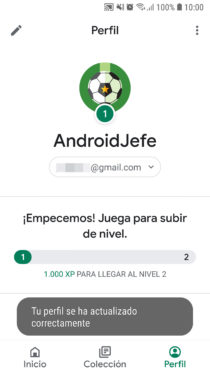
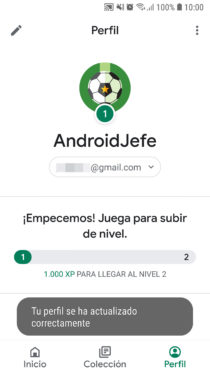
Open the Google Play Games application, tap on the “Profile” button at the bottom. Press the “pencil” at the top, enter your new name or ID and finally tap Save.
Related articles :
4 tips for searching apps and games on the Play Store and the Internet
How to download games WITHOUT Play Store, WITHOUT internet
How to update APK apps without Google Play Store
Receive updates: SUBSCRIBE by email and join 10,000+ readers. Follow this blog on Facebook and Twitter.