
When putting a product on sale it is important to know how to change the weight in a Wallapop package . In the event that we have not made a proper first estimate, we have the possibility to edit the weight of the product in its description. This is very important only in the case of shipments, since in a delivery in hands it does not pose any problem since you do not have to play with the size of the packaging or with the maximum weight limit, which in Wallapop is 30 kilos to be able to send some product.
To be able to modify the weight of a Wallapop product , you have to enter our menu (‘You’ section in the lower menu bar) and select ‘Products’. There we will find what we have for sale and select the product whose weight we want to modify.
When entering it, we will see below the description the icon of Wallapop shipments with the maximum weight that we indicate when uploading the article to the platform. On the right side, in a gray much more discreet than desirable, the ‘Edit’ button appears, and if we click there we can choose any other weight range quickly and easily.
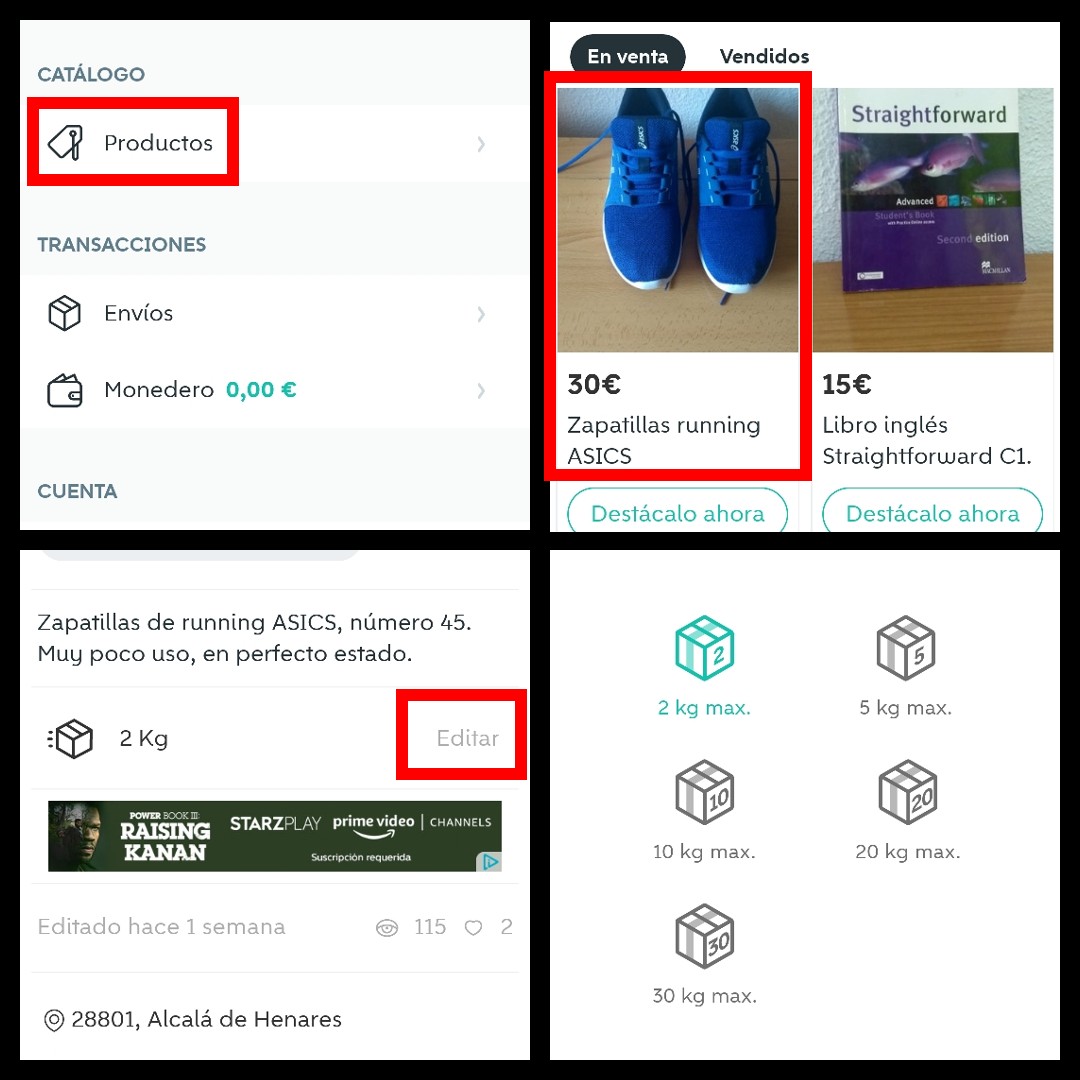
PROBLEM IN WALLAPOP: THE PACKAGE WEIGHS MORE
Many users have been able to see how the importance of marking the wrong weight can be a problem in Wallapop: the package weighs more than it was marked when putting the item for sale on the platform.
In the event of this happening, the shipping company may not agree to ship , so make sure you choose the correct range before selling. This is also important for the buyer, since it is he who assumes the shipping costs and they vary from one section to another, so he would have to pay more and maybe he is not interested in the purchase .
This same policy also applies to measurements, which cannot exceed a sum of 210 cm adding the length, height and width. The length will not be able to exceed 120 centimeters either. In the event that the package weighs more than originally stipulated, the seller will have to edit the product following the steps in the previous point and notify the buyer to make the offer again, since the purchase process will have to be restarted.
WHAT IS THE PRICE OF WALLAPOP SHIPMENTS ACCORDING TO WEIGHT
A question that should be known to all buyers is what is the price of Wallapop shipments, according to weight and geographical location, since it is different if the shipments are made from the Balearic Islands (Wallapop does not ship to the Canary Islands, Ceuta and Melilla ).
The cost of shipping varies depending on the weight and whether the delivery is made at home or at a Post Office. This is the price list for each range:
- 0-2 kg: 2.50 euros (if collected at the office) / 2.95 euros (home delivery)
- 2-5 kg: € 2.95 / € 3.95
- 5-10 kg: € 4.95 / € 5.95
- 10-20 kg: € 7.95 / € 8.95
- 20-30 kg: € 11.95 / € 13.95
When shipments are from the Balearic Islands , this is the price table.
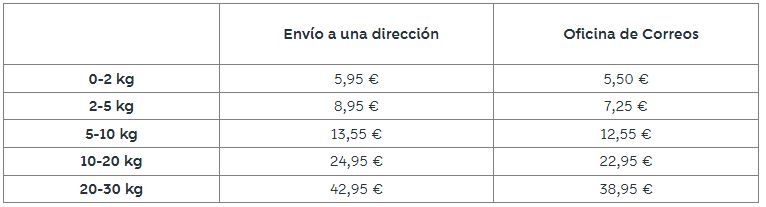
In the case of a bicycle weighing up to 30 kg , the shipping costs are considerably higher.
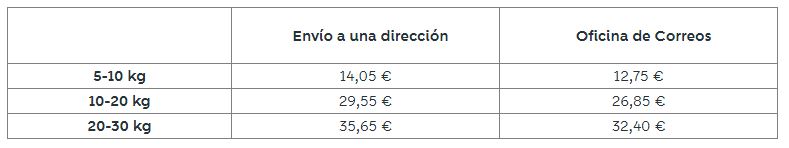
HOW TO PACK IN WALLAPOP
A good buyer has to make sure they know how to pack Wallapop properly . It is important to use boxes or envelopes appropriate to the size of your shipment so that it is protected during transport. Make sure to place interior protection so that your item does not suffer damage and seal it properly, taking into account that boxes that contain third-party advertising may not be used.
In the Wallapop help center there are also special instructions to be taken into account for the shipment of bicycles, ceramic, porcelain or tableware, furniture and electronic products.