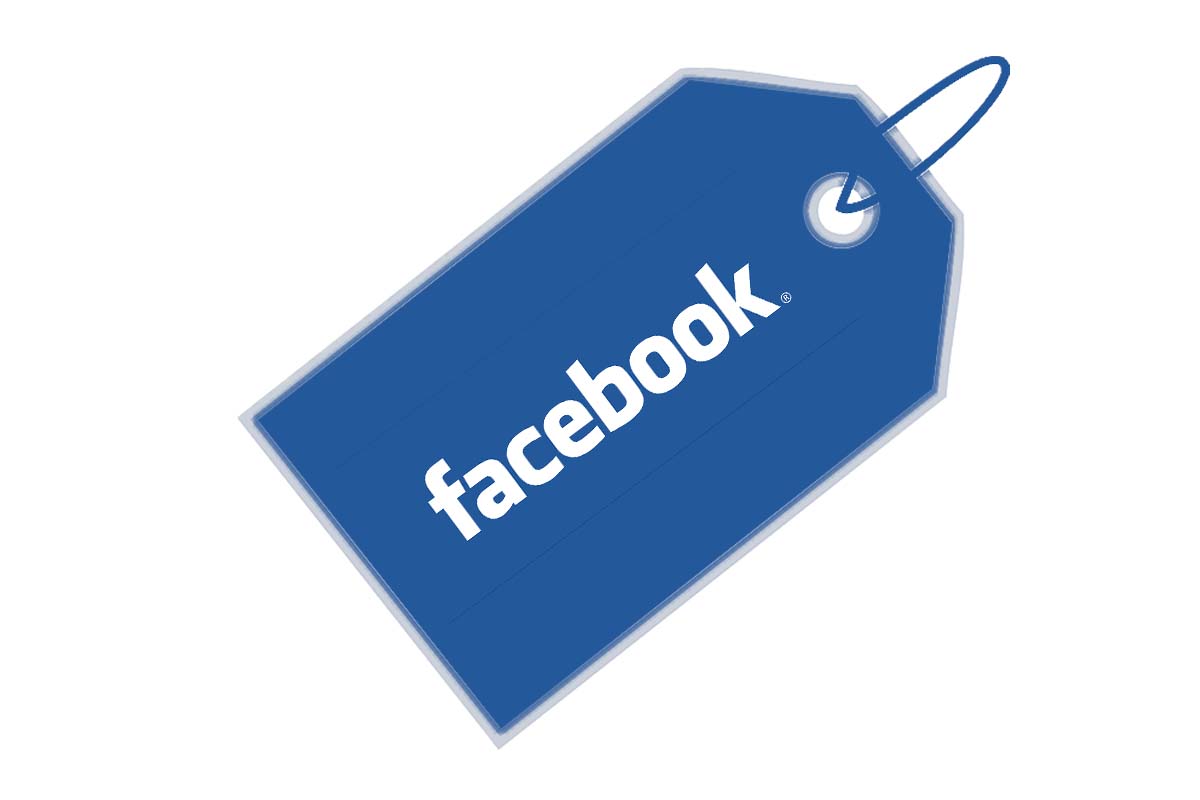
Facebook is one of the social networks where millions of images are uploaded every day. One of the tools available is the tag users in photos. There are people who do not like this function at all. If you are one of them, you may be wondering how to avoid being tagged on Facebook , then we will explain it to you.
At the end of 2021, Facebook had more than 2.74 billion users. It is still the social network with the most users worldwide. Every day images, videos, etc. are uploaded to the application. New functions continue to arrive on this platform, such as the one that plans to create a virtual universe or the one that helps you find a partner .
One of these functions that has been in the application for a long time is that of labeling. Your contacts can automatically tag you in photos or other content to appear on your wall. If it’s not something you like, you may be wondering how to avoid being tagged on Facebook? We give you an answer below.
- Log in to Facebook and then click on the icon with your profile image that you have at the bottom right of your mobile device.
- Scroll down to where it says “Settings and privacy” and click on “Settings”.
- Then click on “Profile Settings” and then go to “Profile and Tagging”.
- Next, go down to the review section and activate both “review tags of your publications” and “how to review the publications in which you have been tagged”
- Every time you are tagged you can reject it and thus avoid being tagged in any content.
This process will prevent you from being tagged, but it will not prevent the photo, comment or post from being placed by your friend on their wall.
HOW TO STOP SOMEONE FROM TAGGING YOU ON FACEBOOK
You have already seen how to avoid being tagged on Facebook if what you want is how to prevent someone from tagging you on Facebook automatically, you must take into account what we explain below.
To date there is no function that directly prevents our Facebook contacts from tagging us in publications, but they can be controlled by making Facebook warn each time there is a tagged and it is the user who decides if he wants to be tagged or not. be. To do this, you just have to follow the steps that we have given you in the previous section.
Likewise, if you go into the Facebook settings and within “Profile and Tagging” you can customize who can see the photos in which you are tagged. If you choose “Only me” no one but you will see the content in which you have been tagged.

WHAT DOES IT MEAN TO BE TAGGED ON FACEBOOK?
If you still don’t know very well what it means to be tagged on Facebook , we will explain it to you, since it is a function that can significantly affect your privacy.
“Tagging” is a function that Facebook has and that consists of linking the friend’s name and profile to a photo, publication or comment within this social network.
If the person accepts the labeling, the content will appear shared on the walls of both contacts. This results in both contacts seeing the name of the tagged users in addition to the content of the post. Any friend who has a person can click on those names and enter the profiles of the people tagged in the post.
For all these reasons, it is very important to know how to avoid being tagged on Facebook in order to control and review the content in which we are tagged. And in the event that it is content where minors or other types of compromised information appear, we can ask its author to remove the Facebook post.