Sometimes there are situations when it is necessary to access programs from the phone that are available only on the TV. This can be useful if you want to watch your favorite programs in another room where there is no TV, or if you want to watch your favorite channel separately from your family. Also, no one has canceled the fact that it will be very difficult to take a TV on a trip, which cannot be said about a phone or tablet.

What you need to view Tricolor on a mobile device
There are two ways to view the tricolor on your phone or tablet. For the first, we need a receiver with any connected Tricolor TV service package, as well as a Wi-Fi router and an Ethernet cable.
For the second method, you only need a mobile device and stable Internet access, and, of course, an active package of services.
How to watch Tricolor on a regular tablet or smartphone
The first option is rather complicated, but it has a significant advantage: you don’t need the Internet to connect your phone to Tricolor.
Before you start setting up the set-top box and TV, it is worth mentioning that this method works only with phones and tablets with a pre-installed Android operating system.
First, you need to connect your smart TV with a cable to the router. Here you need to be extremely careful and connect the cable to the input connector on the router. It is usually painted yellow.
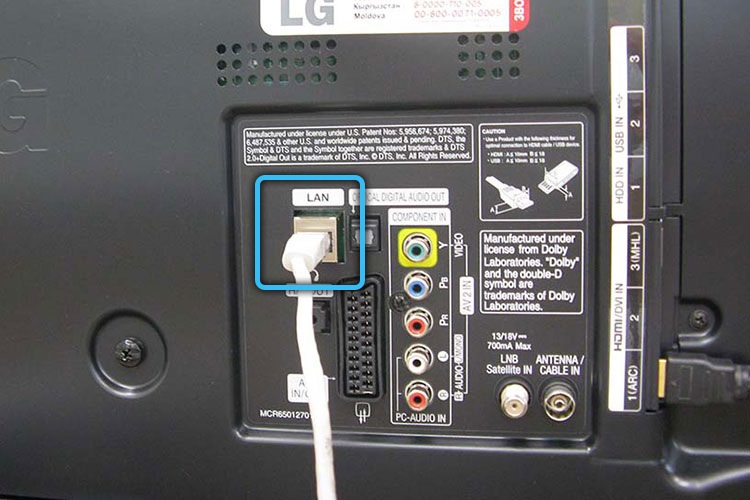
Next, you need to configure the distribution of the signal over the Wi-Fi network on the TV. Open “menu” – “applications” – “settings”. Open the “Network” section and see an available Ethernet connection. If at this stage the connection does not appear, go back and try to repeat all the previous steps. After completing the steps described earlier, we can even turn off the receiver if its work is not required.
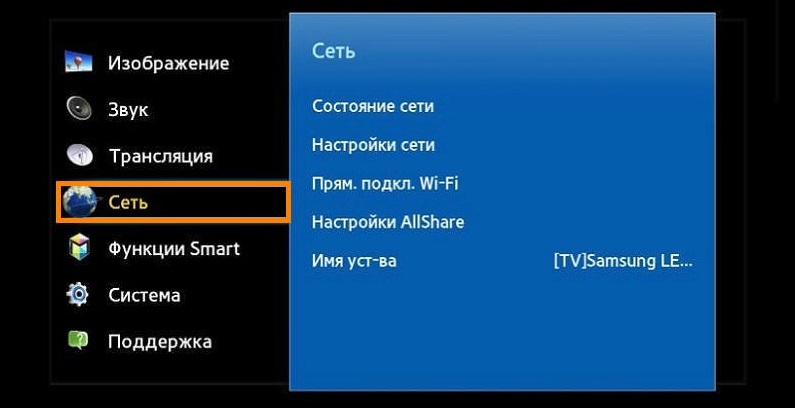
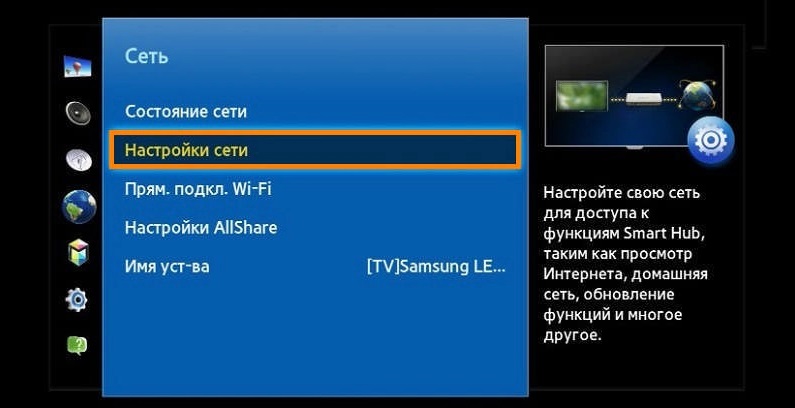
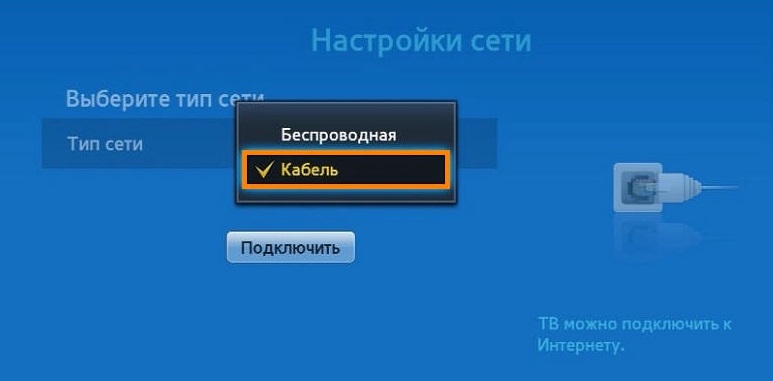
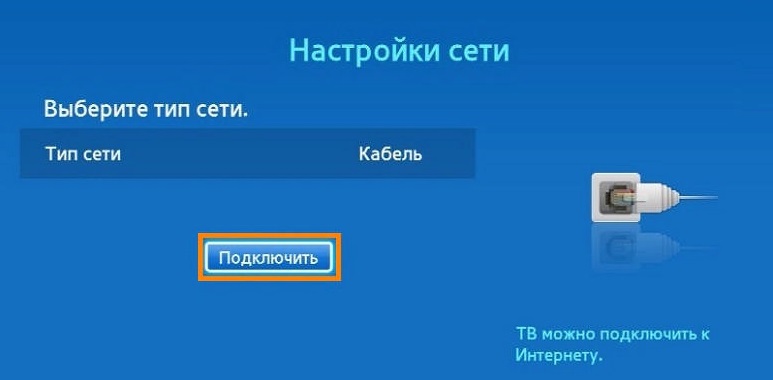
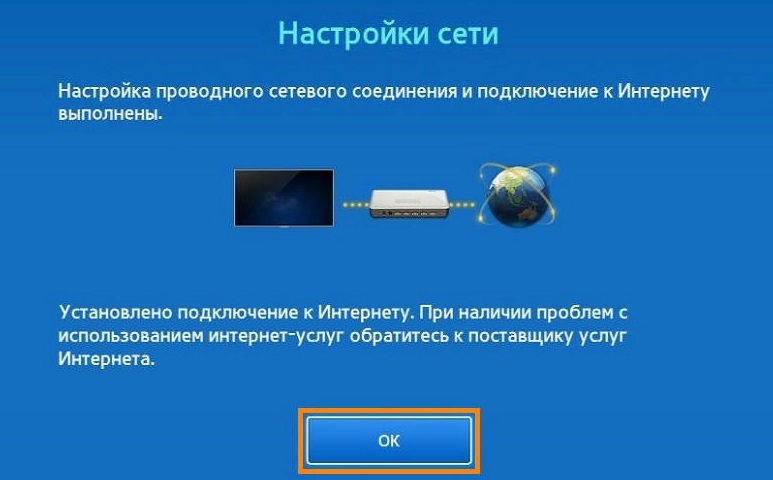
The final step will be to configure the phone to receive a signal from the set-top box. To do this, we need the Multi-screen application, the current version of which can be downloaded from the Play Store without any problems . You can use other applications, but this one seemed to us the easiest and easiest to use.
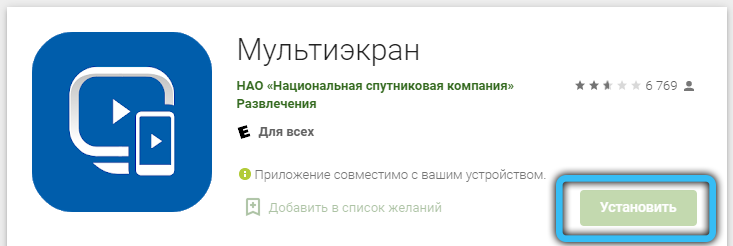
Next, you need to connect to your router’s Wi-Fi network on your phone. We go into the application, open the main menu and select the “view” item. After that, the player opens, but there is no picture. Click on the blue button in the upper right corner. A drop-down list appears, where we select “independent viewing”. Voila! Now all channels are available for viewing, and the menu for their selection can be seen by clicking on the button in the upper left corner of the screen.
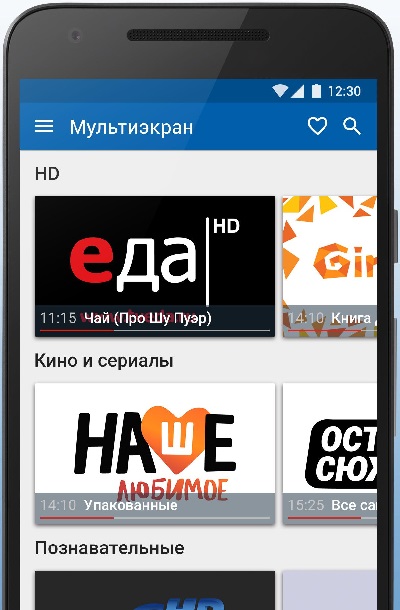
The second method is much simpler, but many have various problems. In general, you should adhere to the following algorithm:
- Download the Tricolor Online TV application.
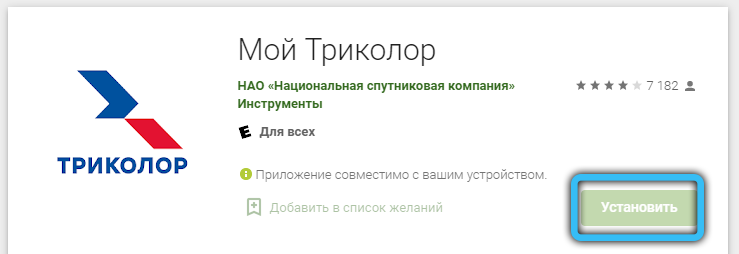
- Log in to your account. Login details (ID or contract number) can be found on the receiver. The password can be restored on the tricolor.tv website in your personal account or directly in the application.
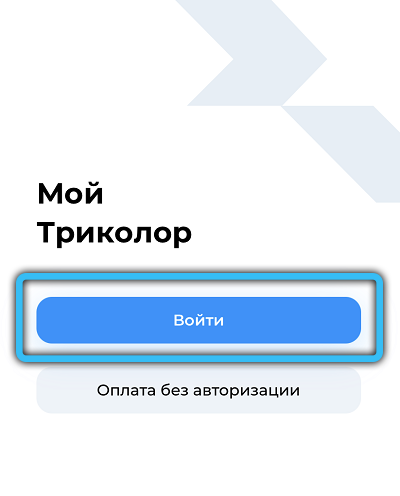
- After logging in, we immediately have access to all channels available on your subscription, if any. Otherwise, you will have to pay for it.
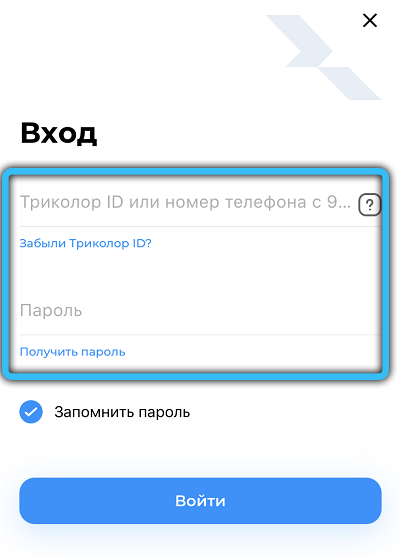
You can watch TV anywhere via the Internet, but remember that viewing traffic can spend quite a lot. In addition, channels are often available through applications that are not covered by your service package. It is not known whether this is a flaw of the creators of the application, or was it originally conceived, but the fact remains.
If you have any problems, you can always contact the Tricolor TV online support or call the hotline, where they will help you and give you the right advice. Both methods work from both satellite television and Tricolor online.
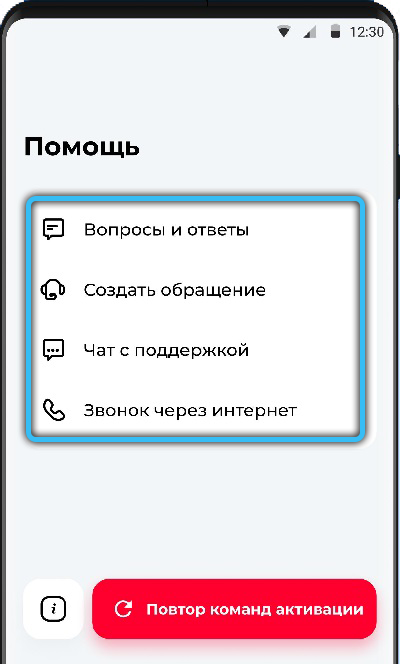
Outcome
Watching Tricolor from a tablet or phone on Android is as easy as shelling pears, you only need to have the device itself and a good Internet connection or a bundle from a set-top box and a router. Also, do not forget about the presence of an active Tricolor TV subscription.