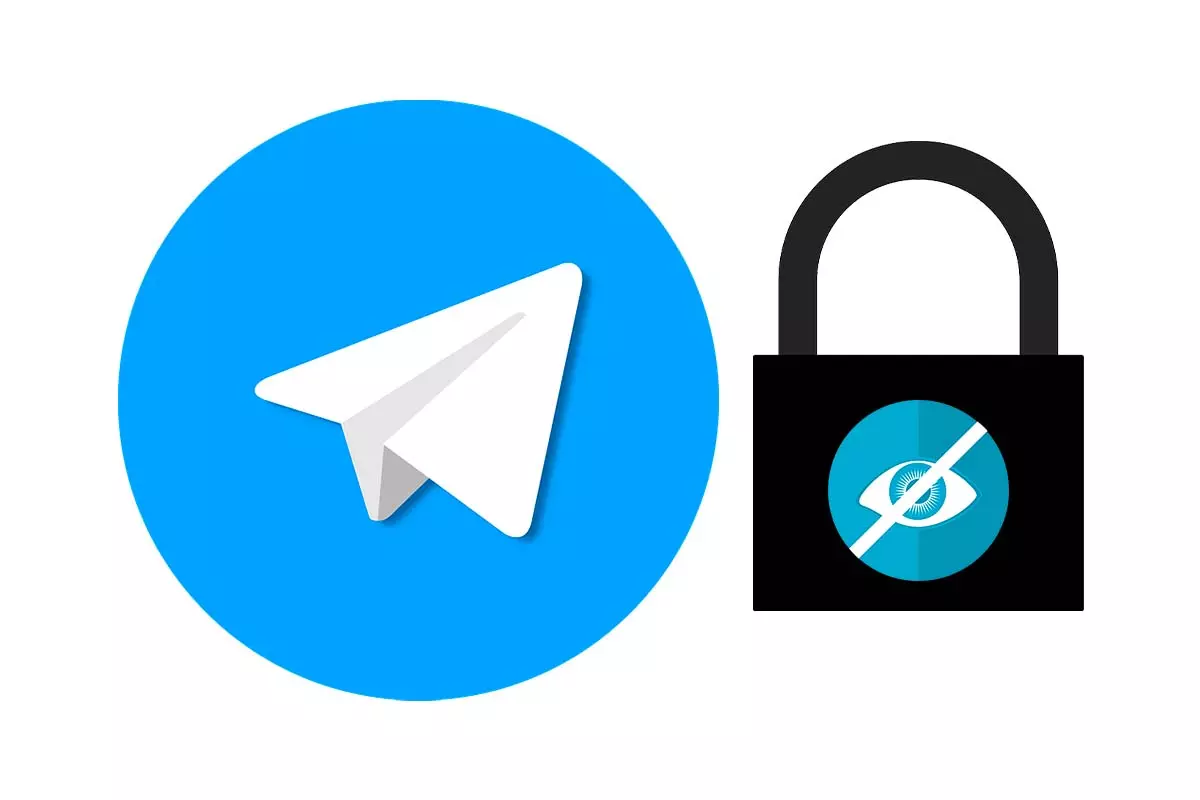
Telegram is one of the most interesting applications for communication due to the number of options it gives users, today we are going to tell you about a very special chat in this app, see how Telegram’s secret chat works.
In Telegram there are two types of chats: normal chats and secret chats. Today we are going to see the latter, we are going to explain how the secret Telegram chat works.
Telegram’s secret chat is a special chat indicated for all those users who want extra security in their conversations. These chats are end-to-end encrypted and are only accessible from one mobile, even if you have the same Telegram account set up on multiple devices.
The secret chat also has additional protections to prevent what is spoken in that window from leaving, for example, you cannot forward any type of message in the conversation and it can be configured in such a way that the messages disappear after a certain time.
To start a secret chat you can do it in several ways. For one thing, you can tap the pencil icon to start conversations and choose “new secret chat” at the top. Another way to start a secret chat is to go to the contacts section and in the list of your Telegram contacts, press and hold the name of the person. Then you need to choose “Start secret chat”.
WHY DOES THE SECRET CHAT NOT APPEAR ON TELEGRAM?
In the previous section we have told you how Telegram’s secret chat works and all the features it has in terms of conversation privacy. But if no matter how hard you search you don’t see this function, you may be wondering why the secret chat doesn’t appear on Telegram? We tell you what may be happening next.
Among the reasons why the secret Telegram chat may not appear is that you do not have the latest version of the app installed. To solve this problem, we recommend you go to the app store and update the Telegram app.
WHAT HAPPENS TO THE SCREENSHOTS IN THE SECRET TELEGRAM CHAT
You already know how the Telegram secret chat works with its main aspects, but you may also wonder what happens to the screenshots in the Telegram secret chat.
This is one of the most important points also in the secret chats of Telegram and that is that you cannot take screenshots within these chats. The reason is to protect the conversation and the privacy of what is spoken or shared there.
If you try to take a screenshot in a secret Telegram chat, the result will be a completely black image that will be saved in your gallery, but as you will see, it is absolutely useless.

WHAT HAPPENS TO THE PHOTOS IN A SECRET TELEGRAM CHAT
We have already seen what happens to the screenshots in the secret Telegram chat, now we are going to answer the question of what happens to the photos in a secret Telegram chat.
The secret chat can be configured in such a way that the photos and videos that behave in it will self-destruct after some time. That is, it can be configured in such a way that the photos disappear without leaving a trace in the conversation.
In addition, if a contact passes photos, these will not be saved in the phone gallery but can only be viewed in the chat and if they try to take a screenshot on the phone to store that image, as we have seen previously, this capture will not be will take place as normal because the function is not available when a secret chat is activated.