Phones of the Blackberry brand are not so common in the CIS countries, but they are still found, because they attract with their original appearance and decent content. If you are the owner of a device of this brand, then for sure you periodically face the need to update the software.

Reflashing Blackberry on our own
In the event that you are tired of performing such a procedure through a service center, it’s time to learn how to do it yourself. Moreover, flashing is a fairly simple procedure and requires more care than special knowledge about mobile devices.
Therefore, we will look at how to reflash Blackview A8, and what is needed to complete this operation.
Required Items for Firmware Replacement
In order to change software for Blackberry, you need the following:
- Computer and USB cable;
- Desktop Manager program – install it on your computer;
- File with suitable firmware for Blackberry Z10, 9800 or other models – make sure that it is up-to-date and developed specifically for your device model.
Preparing to replace the firmware
Before changing the system on your phone, it’s a good idea to back up your data in case something goes wrong. To do this, we need the Desktop Manager program – connect your phone to a PC, launch it and perform a backup.
After that, you should delete the Vendor.xml file from your computer, it can be located on the C: drive, in the Program Files / Common Files / Research In Motion / AppLoader folders or at user / appdata / roaming / research in motion / blackberry / loader xml /.
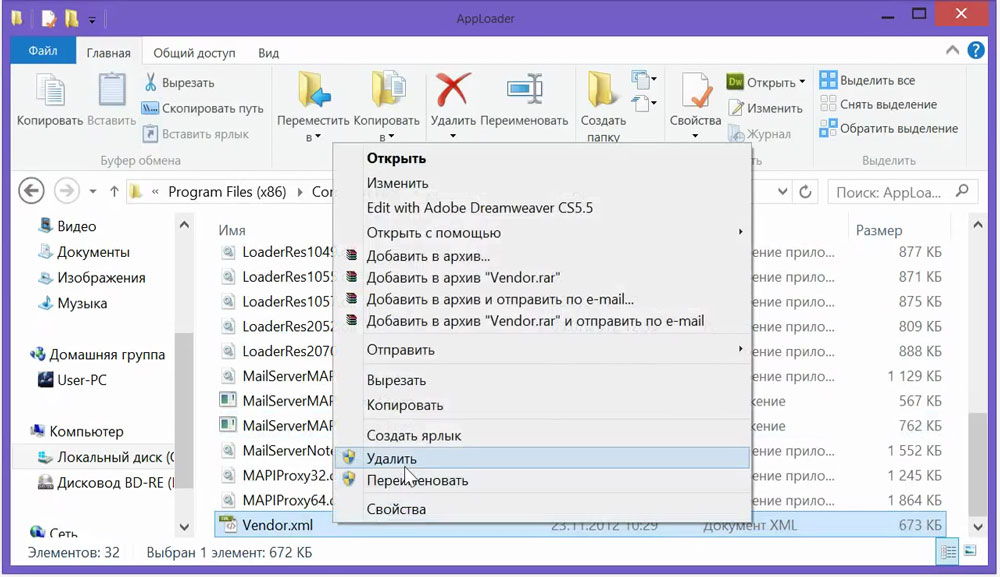
Replacing the firmware on a Blackberry
There are two options here. The first involves installing new software through the same Desktop Manager – after creating a backup, select the new firmware installation menu and specify the path to the file. The program will do the rest on its own.
In the event that you cannot reflash your phone through this service, we will try the second option for replacing the software, which is implemented as follows:
- Disconnect the device Z10, 9800 and others from the computer, remove the battery from it;
- Reconnect the gadget to the PC;
- Check the existence of the Vendor.xml file in the folders we have already specified, delete it;
- Open the C: drive, the Program Files folder, then Common Files / Research In Motion / AppLoader and run the Loader file with the .exe extension;
- Choosing the interface language and the required applications;
- When the crossed out battery icon appears on the device screen, insert the battery;
- After installing the new firmware, we restore personal data and enjoy working with the new software.
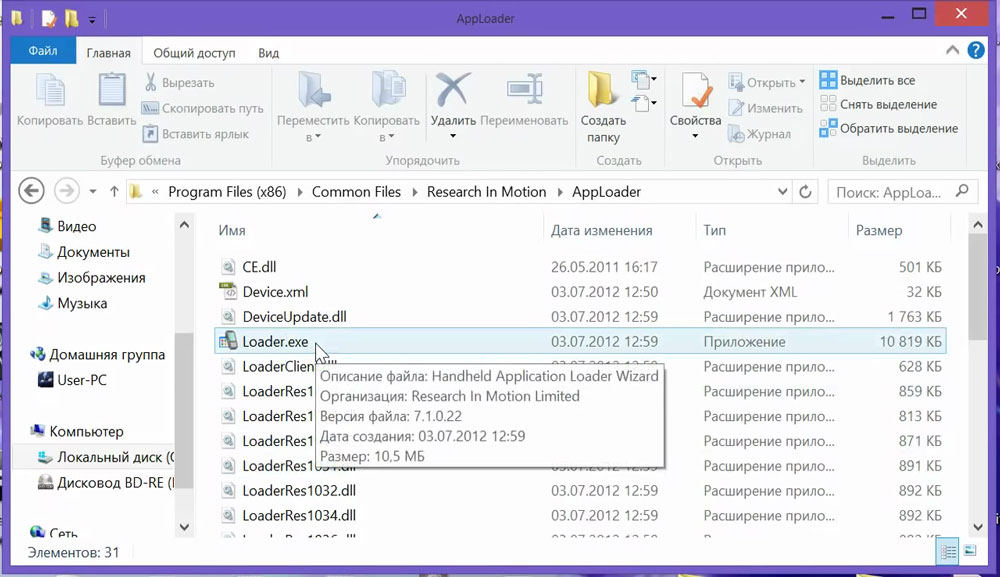
That’s all – the new system should be installed on the phone without any problems.
Once again, we note that the firmware of the Blackberry Z10 and other models does not differ in the sequence of actions. The key is to select the correct software file for your specific product. Otherwise, you risk making a mistake and turning the phone into an inoperative “brick”.
Further, this is how the firmware of the Blackberry 9800 and, in general, all models. If you doubt that your model is being stitched like this, you can contact a specialist and check the above scenario with his actions.
As you can see, the process of flashing Blackberry Z10, 9800 and others phones itself is not so difficult, rather, it requires impeccable execution of actions in the correct order. This way you will be able to cope with the replacement of the software on your gadget yourself and will be able to enjoy its fast work.