
It has ever happened to all of us that we have contacts who write to us at all hours and can end up being annoying. And to fix it, it can be interesting to learn how you can block someone on Telegram .
The steps you need to follow to block any of your contacts are the following:
- Enter the Telegram application
- Open the conversation with the person you want to block
- Click on your username to open the chat information
- Tap on the three dots that appear in the upper right corner
- Check the Block option
Once you’ve blocked a user, that person will no longer be able to call or send you messages . Therefore, if it is a contact that you find annoying, learning how to block someone on Telegram is undoubtedly the best way to get rid of the problem. And, although it is advisable not to give our contact information to people we do not know or who may become annoying, there are times when someone locates us against our will, or we simply change our opinion about them. And the blockade is without a doubt the most effective weapon.
HOW TO BLOCK ON TELEGRAM WITHOUT THEM NOTICING

It may happen that you want to get rid of a person but at the same time you do not want to look bad. And then you will wonder how to block on Telegram without them noticing . Fortunately, Telegram does not send any notices to people we have blocked. Therefore, you do not have to do anything special if you want the other person not to realize that they have suffered a block.
The other person may assume that you have blocked them if their messages do not reach you or they cannot see your profile picture . But you can never know for sure.
WHAT HAPPENS IF I DELETE A TELEGRAM CONTACT
There are times when we think that to forget about a person it is enough to delete them from our contact list. But the reality is that the answer to the question what happens if I delete a Telegram contact is basically nothing. Even if you do not have it in your agenda, that person can continue writing and communicating with you whenever they want.
It is true that you can limit that people you do not have in your contact list do not have access to your profile photo or your last connection time . But if what you want is that they cannot send you messages, you have no choice but to resort to blocking.
Therefore, deleting a person from your contact list will only help you not see their name in it , but for practical purposes for little else.
HOW TO UNBLOCK SOMEONE ON TELEGRAM
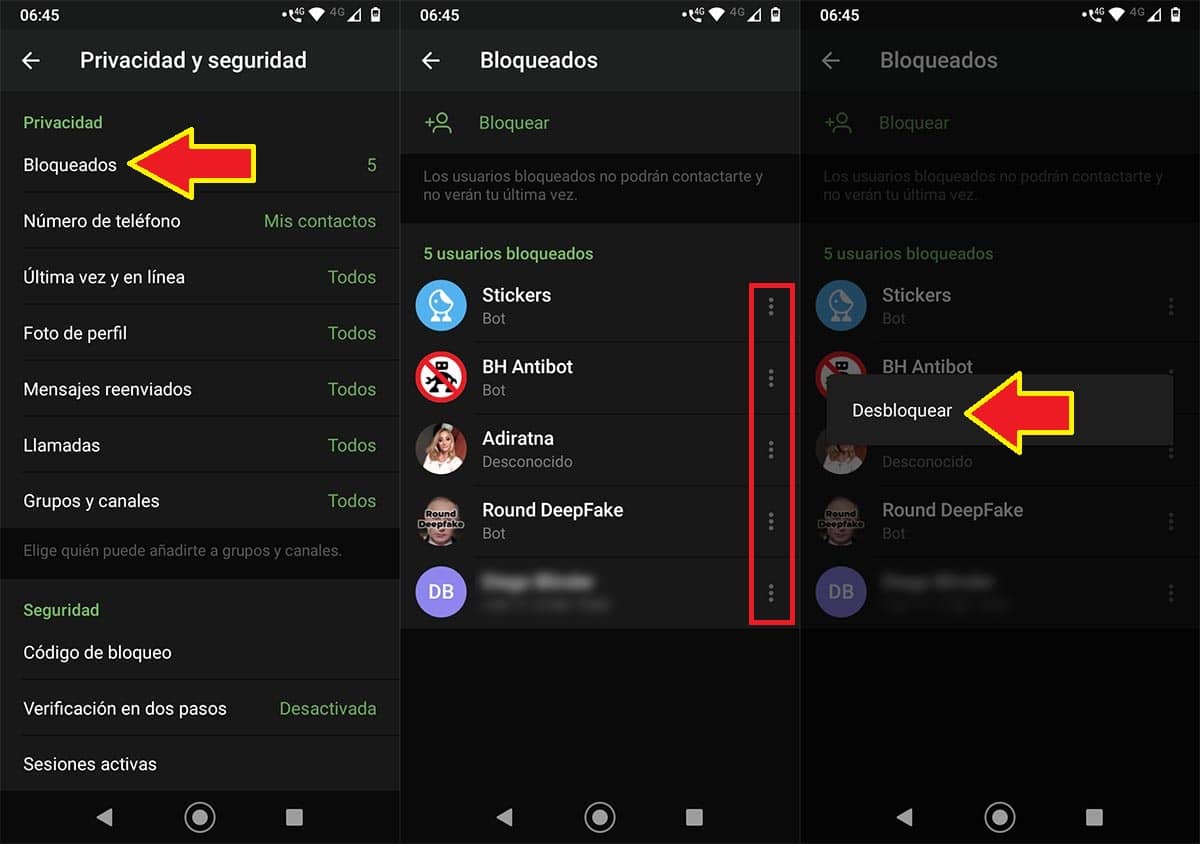
If you have blocked someone and later want to talk to that person again, it is as simple as learning how to unblock someone on Telegram .
The steps to unblock a person are as follows:
- Enter Telegram
- Press the three horizontal stripes that you can find at the top
- Enter Settings
- Press the option Privacy and security
- Enter the Blocked User section
- Press and hold the contact you want to unblock
- Press the Unlock option
Once you have unblocked a person, you will be able to receive their calls and messages again. But, in the event that that person has written something to you during the time that you have been blocked, you will not be able to read the messages that they have sent you during that time . Therefore, we recommend that you block only when you are clear that you want to do so.