Messengers have become part of our life and have practically replaced telephone communication. The popularization of applications for communication through calls, correspondence and file transfer is associated with their many and obvious benefits. Messengers are gradually squeezing out mobile operators from the market, whose tariffs sometimes reach incredible proportions, especially when it comes to intercity. And it is not surprising, because unlike the latter, special applications provide users with the opportunity to make free audio and video calls around the world, as well as exchange messages and files in any existing format.
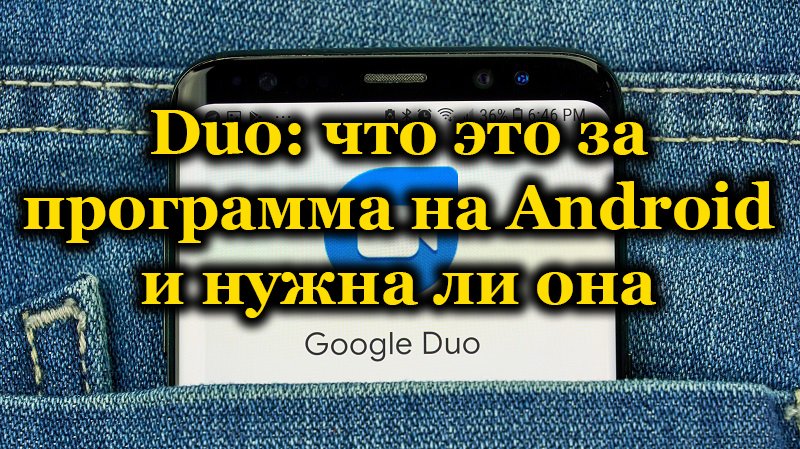
An alternative communication option has become the most profitable and convenient, and all you need to be in touch is an Internet connection and the presence of an appropriate application installed on the device. Among the variety of platforms that are united by the purpose and the need to connect to Wi-Fi, 3G, 4G Internet for data exchange, there are products from Google. Not long ago, a new app called Duo was added to Android. Previous variations of Google mobile messengers (Talk and Hangouts) failed to attract the attention of users, while Google Duo is already a more interesting version of this category of software. Among the many useful tools from Google, the video calling app has taken its rightful place in the Android arsenal.
Contents
What is this application
Not all users who find Duo among the pre-installed software on the phone know what this program is. And some do not even suspect that it is available.
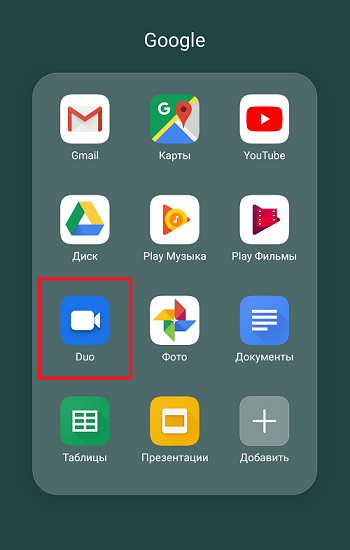
Duo is a free mobile video chat created by Google that is easy to use. Moreover, the software can work not only on Android, but also on iOS, as well as in the browser. In terms of functionality, the software resembles Apple’s FaceTime, while the Duo has its own characteristics. High-speed Internet is not required to work, communication is also provided with slow traffic, which is due to the optimization of WebRTC and the use of QUIC.
- WebRTC (real-time communications) is an open source project, used to organize the transfer of streaming data between browsers or other applications supporting the standard.
- QUIC is a new network protocol built on top of the UDP transport protocol, which provides an uninterrupted signal, including in the event of packet loss, which is carried out by aligning the boundaries of information blocks.
You can find Duo in the folder with Google software on many Android firmware, and you need a program to communicate with other users who also use this software. It is also possible to manually download and install it from the Google Play store. Thanks to its simple and intuitive interface, the product does not require any special skills to master.
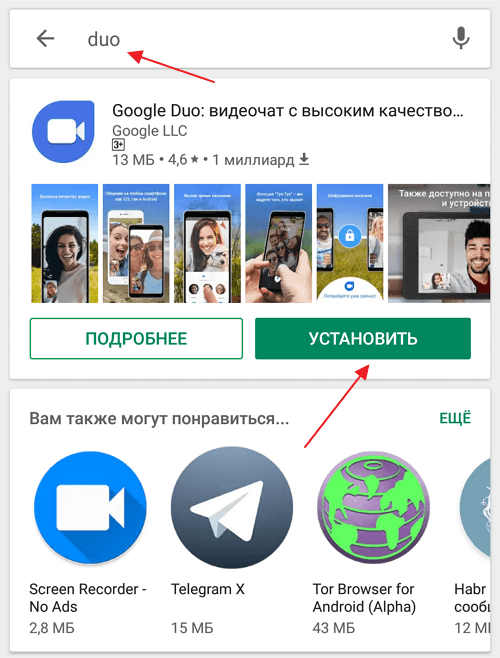
You can make video and audio calls, being confident in maintaining the confidentiality of conversations (End-to-end encryption is used by default). The application provides high quality communication, a choice of tools and functions, as well as automatic switching between mobile Internet and Wi-Fi.
Features and Capabilities
The Duo app is used for the same as other popular video messengers. The functionality of the service offers the following benefits:
- Making video and audio calls.
- Record and send video and voice messages up to 30 seconds long.
- Add text or graphics to a video message.
- Create a group chat (you can select up to 7 contacts).
- View, listen and rewrite the created message.
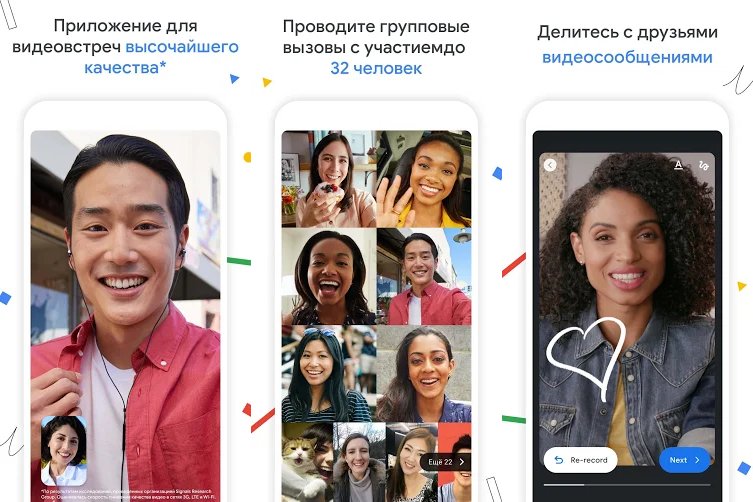
- Transfer photos and videos (up to 180 MB) from the device gallery.
- Create and send personalized notes with adding and editing texts, pictures, and changing the background.
- Playback of received messages, download to a device or cloud storage (subject to activation of data backup).
- Call encryption function.
- The presence of a black list where you can add users whose calls are undesirable.
The main feature of the application is the “Tuk-Tuk” function, thanks to which you can see the interlocutor even before answering the call. The broadcast of the picture from the camera starts immediately when the call is sent.
A missed call is notified by a corresponding notification, and the user can be called back in one click.
Customization
To use the Duo app, there is no software setup required. The whole process is reduced to the passage of authorization with a binding of a mobile number and confirmation by SMS. If the software is not preinstalled, then it can be installed in a standard way from the Google Play store or the App Store (for iOS). When you start it for the first time, you need to do the following:
- We read and accept the agreement.
- Enter your mobile number, click “Accept”.
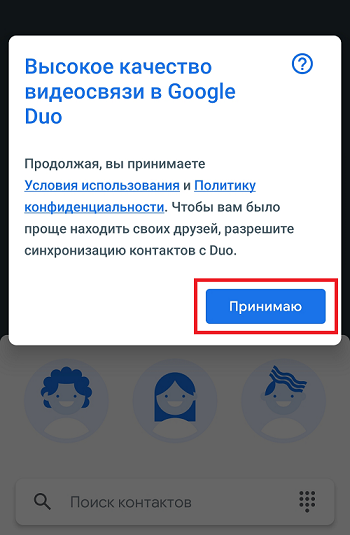
- When requested, we also allow access to smartphone data for the software to work correctly.
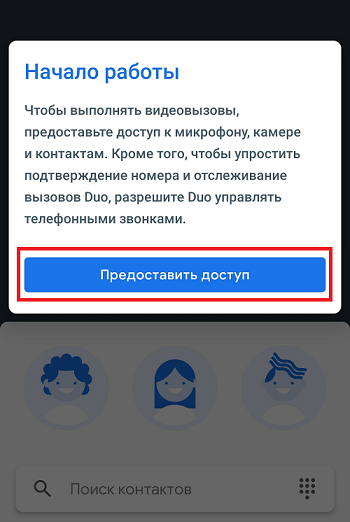
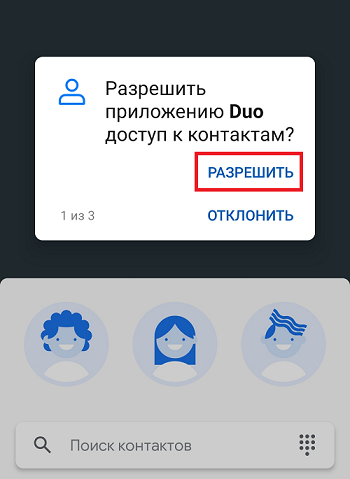
- After confirming the number, you can make calls using Duo.
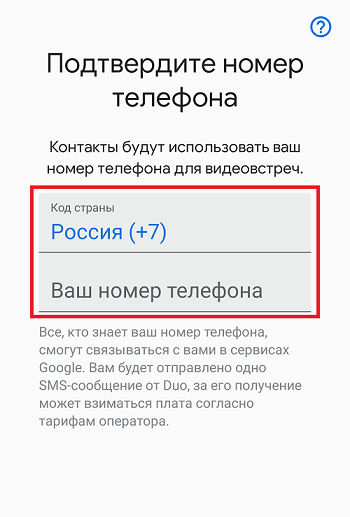
- You can also link your Google account (optional) to use Duo on other devices, then not only users who have your mobile number, but also those who know your email address will be able to call you (to connect a Google account, click the Accept button “).
You will see in the list those subscribers with whom it is possible to contact through the service, the rest can be invited (opposite each user in the list of phone contacts there will be a corresponding button).
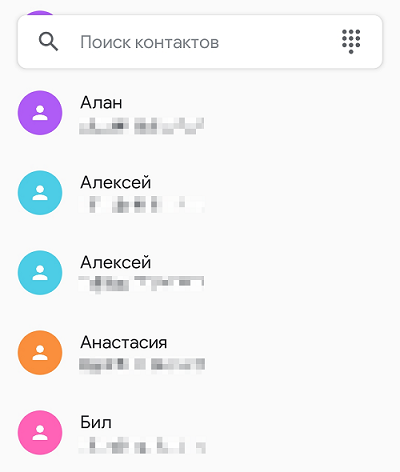
In the settings section (you can go from the menu in the form of three dots in the upper right corner), it is possible to configure some parameters. Here, in the “Account” item, you can add a Google account and delete a Duo profile, in the call settings, the “Tuk-Tuk” option is activated and deactivated (active by default), video quality reduction and QUIC technology). In addition, you can customize notifications, choose a theme, and manage the Blocked Users section.
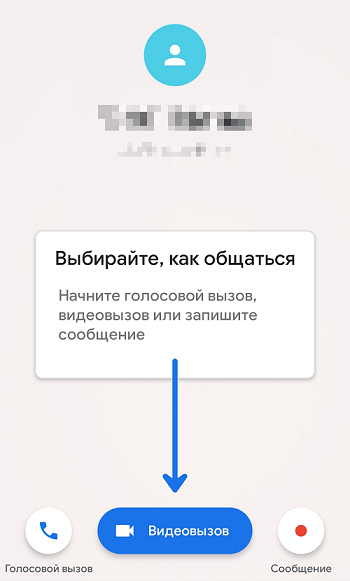
Using the service is simple, the functionality provides for communication through video and audio calls, as well as messages. You can contact any contact using Duo, for which you need to select him in the list and specify the required type of communication. The video messenger is completely free, you only have to pay for the traffic cost if the operator provides paid Internet.
How to remove Duo
If you do not use the product and decide to remove Google Duo from your phone, it is easy to do this, provided that the installation was performed manually from the Play Market. Then the software is removed in the standard way after deleting the profile in the service settings. But the question of how to remove Duo from Android arises mainly if the utility is built into the firmware. The procedure for incomplete uninstallation of the system software is as follows:
- In the device settings, go to the “Applications” section.
- Find the product in the list on the “All” tab.
- On the software page, disable updates and clear the data.
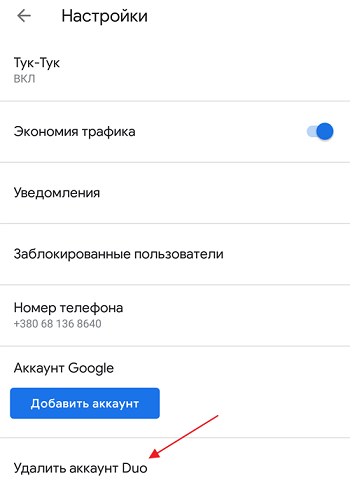
After that, the program will remind of itself only by its presence, it will remain in the system, but will not be updated and alarm with calls.
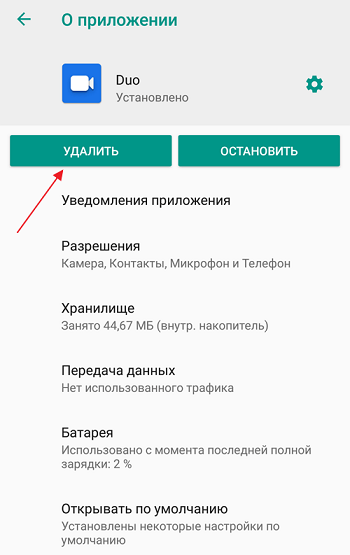
In the event that the software is included in the standard Android tools, you can completely remove Duo, like other built-in functionality of an Android device, only if you have root rights on the device, for example, using the Root Uninstaller tool, another similar utility or file manager (for advanced users).