Internet commerce is gaining momentum all over the world, and if food and large household appliances are still preferred to be purchased in ordinary retail outlets, then categories such as clothing or electronics have long and thoroughly mastered the online market, leaving behind the traditional methods of shopping in terms of turnover. … Suffice it to say that most of the shipments arriving at the Russian Post offices are purchases in online stores, and about half are parcels from China. And the AliExpress service has been and remains the leader of the Chinese online trading market. Today’s article is intended for those of our readers who have never bought on the largest Chinese trading platform. We bring to your attention a fairly detailed instruction covering all the main aspects of making purchases on AliExpress.

Contents
registration
It is not necessary to have an account on AliExpress, but without one, your options are limited only to finding products. When you try to place an order, you will still be offered to register in order to have access to all your orders, to communicate with support and sellers, to be able to create wishlists and receive personalized discounts and promotional offers.
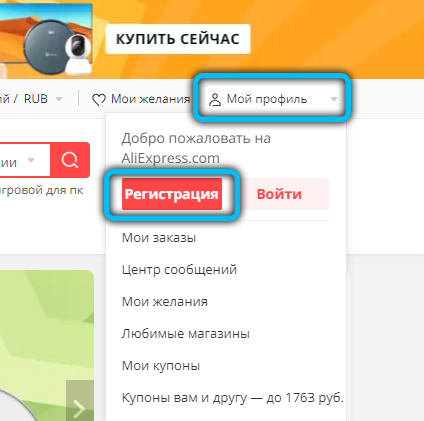
Let’s consider the options for how to register on AliExpress. To do this, move the mouse over the little man figure in the upper right corner and in the window that appears, click on the “Register” button.
As a login, you can use either a phone or an email address, but there is an alternative option – you can log in using your account in popular social networks. In this case, all your identification data will be taken from there.
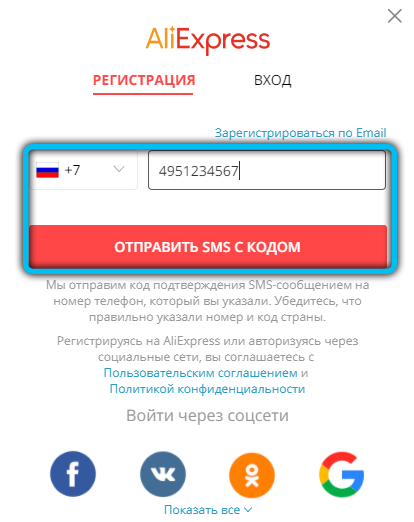
Immediately after registration, you can go to the profile and fill in the missing data, for example, add a delivery address or do it later, for example, during checkout. The service provides the ability to use several addresses, one of which will be the main one. When placing an order, it will be displayed first in the list.
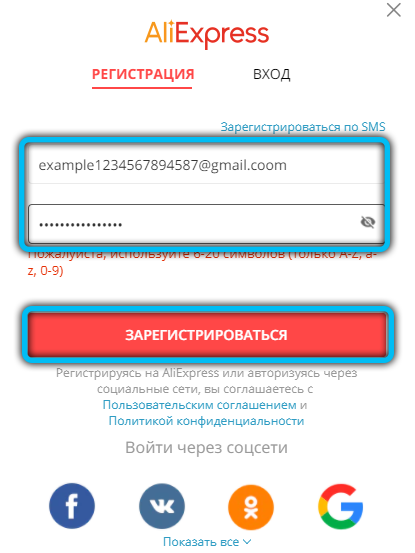
It is obligatory to fill in the postal code. No one is immune from mistakes in the home address, but if the zip code is correct, the parcel will reach your post office, and you can pick it up, proving that you are the recipient.
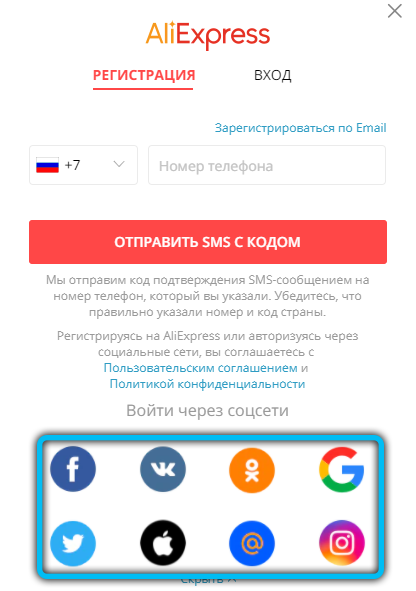
When filling out a mobile phone, the international code will be entered automatically, the information will be taken from the database relating to the country that you indicated during registration in the “My AliExpress” section.
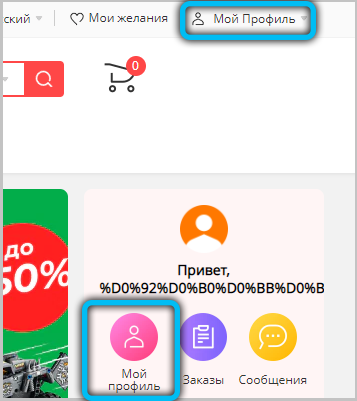
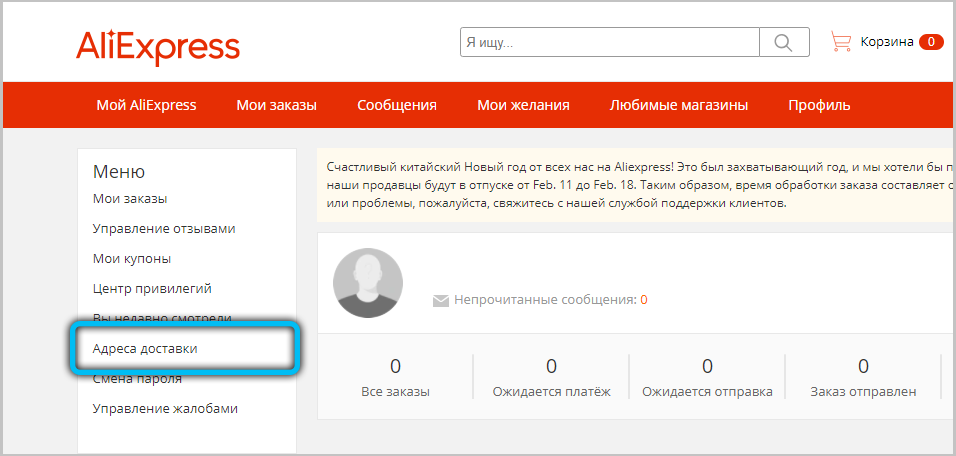
Product selection, adding to cart
After registering, you will want to start shopping right away. But before buying on AliExpress, it is worth familiarizing yourself with some important nuances.
Which language to choose
The website and mobile application have a multilingual interface, including Russian. But if the elements of the service interface are translated more or less correctly, then this cannot be said about the description of the goods. Here it becomes clear that automatic translation is still very far from perfect, and often the characteristics and descriptions in English look clearer than in the native one.
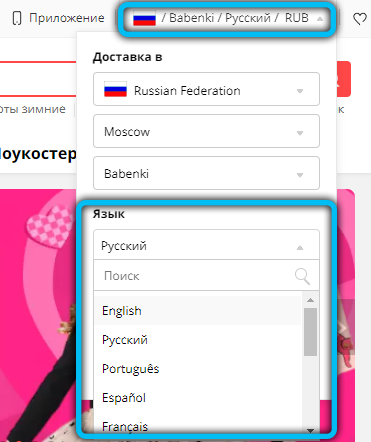
You can temporarily change the language by clicking the arrow in the top menu with the flag of the country of residence, the selected language and currency. Do not forget to change the default language to Russian after reading.
How to search
AliExpress has a huge number of sellers, and there are millions of products. Usually they look for either a specific product, indicating its name in the search bar, or browsing the catalog, setting the necessary filters and sorting.
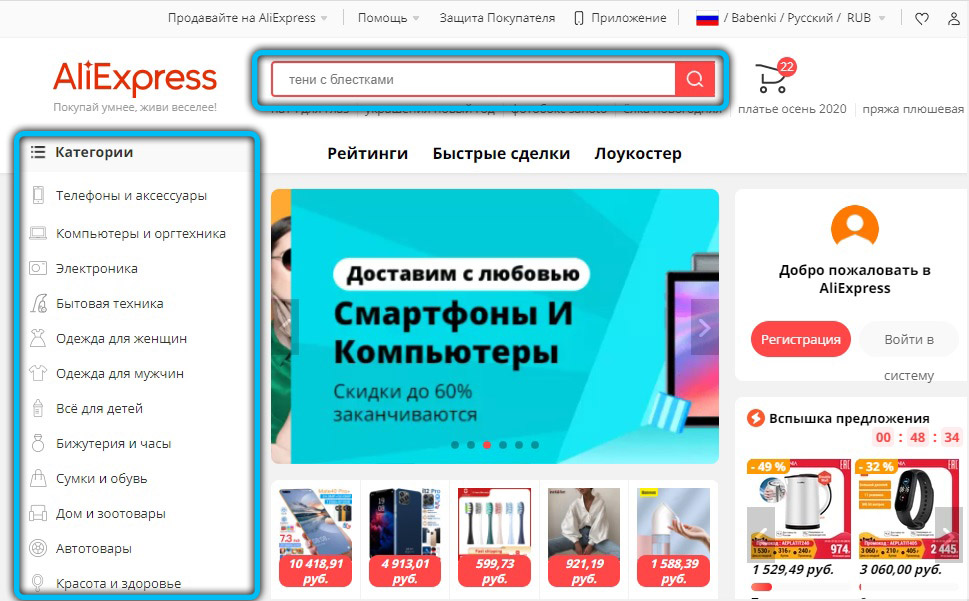
Note how to select a product using specific parameters specific to AliExpress:
- Price. It is possible to sort goods in descending or ascending order, as well as to set a filter indicating the price corridor.
- Free shipping. Many sellers include shipping costs in the price of the item, and by choosing this filter, you can effortlessly select the right offers. If shipping is not free, you will have to add the item to your cart to determine how much it will cost to ship it to Russia.
- Only by the piece. This filter allows you to filter out items intended only for wholesalers.
- A filter of 4 stars or more allows you to filter out poor quality goods.
- Ship from – an item that allows you to choose delivery from a warehouse located in the country that is geographically closest to your place of residence.
- Sale items are also a very useful filter.
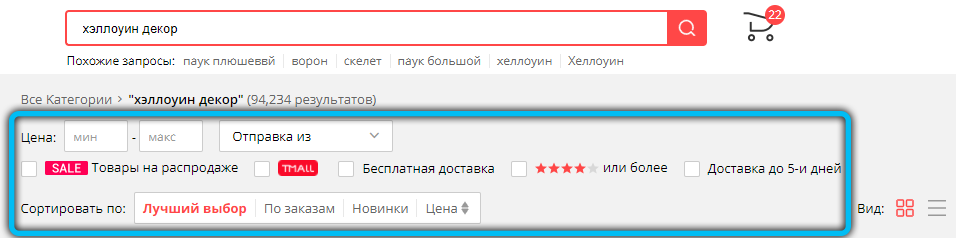
Which seller to choose
The main problem with shopping on AliExpress is that dozens of sellers can offer the same product, and the price range can be quite impressive. Should you immediately rush to the best deals? Even if the product you are interested in is a trifle, you should not ignore the simplest check of sellers, and when buying expensive products, this must be done.
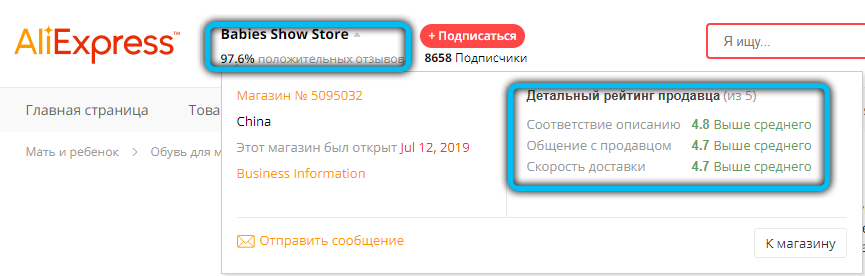
Now we will tell you how to buy correctly on AliExpress, taking into account the fact that this service allows you to reliably weed out unreliable sellers:
- study the rating of the online store, which is calculated automatically based on the reviews of real buyers. It is better not to buy anything from sellers with a low rating;
- the same can be said about the percentage of positive reviews – ideally, it should be very close or equal to 100%. Calculated as the number of positive responses to the total;
- an important indicator is the number of people who bought the product. If this is an impressive figure, it means that this seller has a popular and high-quality product;
- product evaluation on a five-point scale is important, but only if there is a large number of orders. A good indicator is from 4 points and above;
- Testimonials are perhaps the most important indicator of the quality of the products you want to purchase. Reviews can characterize both a product and a specific seller.
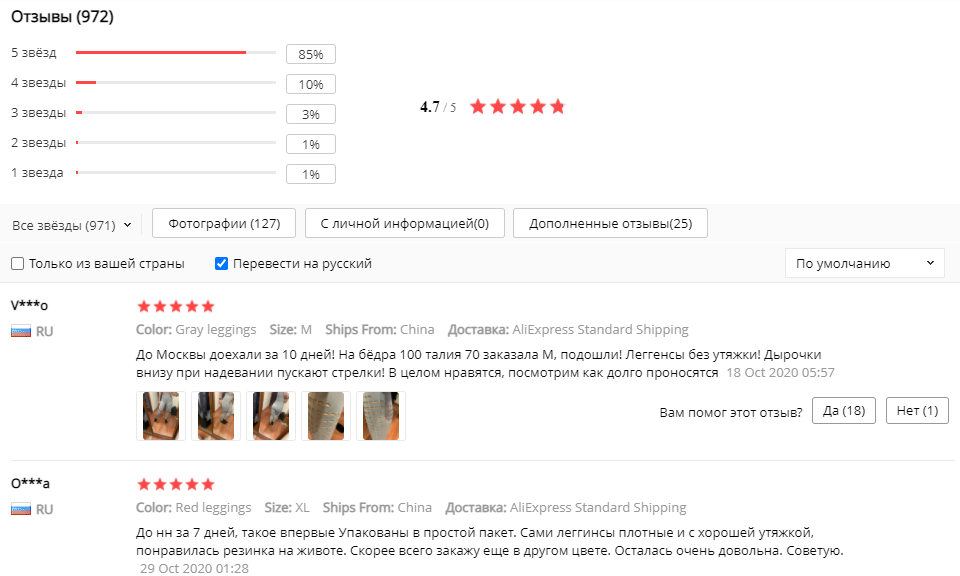
Checkout, payment
So, you have chosen what you want to purchase by adding everything to your cart. Let us now consider a step-by-step instruction on how to correctly place and pay for an order on AliExpress.
Checkout
You can start placing an order at any time, or when choosing a product, by clicking the “Buy Now” button, or by clicking on the basket icon in other cases. Note that when choosing a specific product, you will need to indicate its characteristics (for example, color, size, configuration).
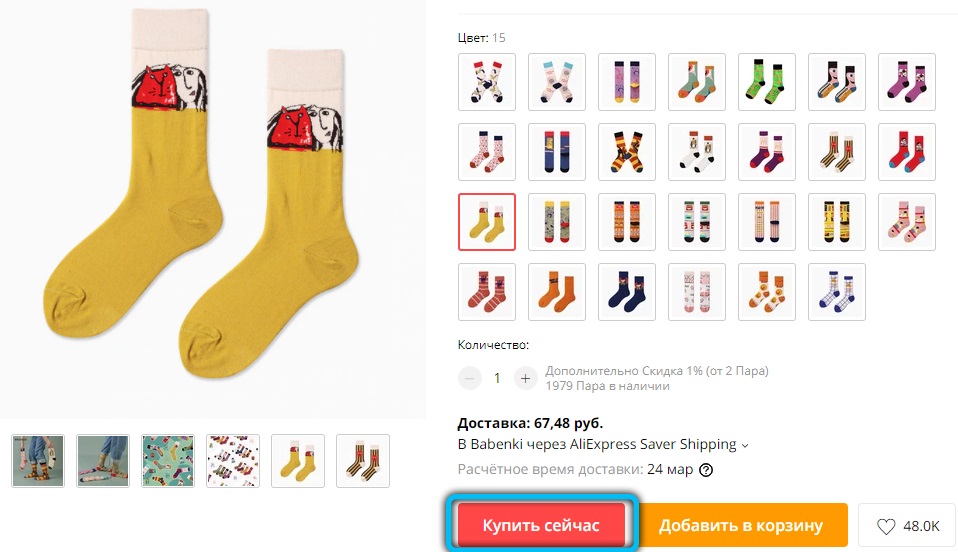
On the checkout page, information about the purchased goods will be displayed, which you need to carefully double-check, then you need to select a delivery address (if there are several of them). If you have a coupon, use it on the checkout page. Here you can also leave comments for the seller. It remains to choose the appropriate delivery method.
What you need to know about payment
If this is not your first purchase, then the method that you used earlier will be selected. Usually it is a bank card, but some people prefer to order on AliExpress using electronic payment systems (WebMoney wallet, QIWI, YuMoney). You can change the default payment method by clicking on the word “Change”.
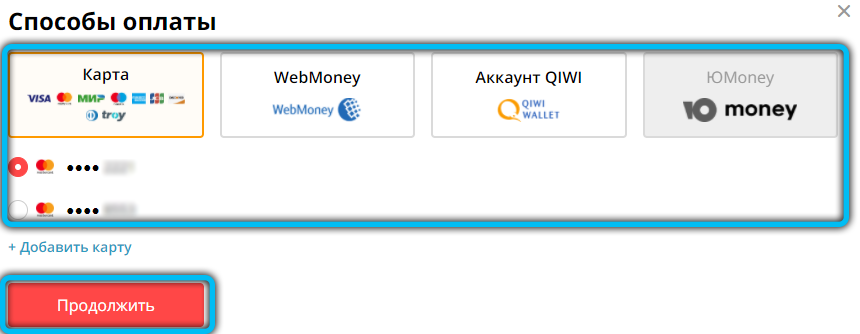
Which card is right
In addition to Visa / MasterCard payment cards, you can also pay for purchases on AliExpress with a Mir card. If you have chosen rubles as the currency in your profile, you can pay with an ordinary ruble bank card, and without conversion into dollars (residents of other post-Soviet countries cannot avoid this fate).
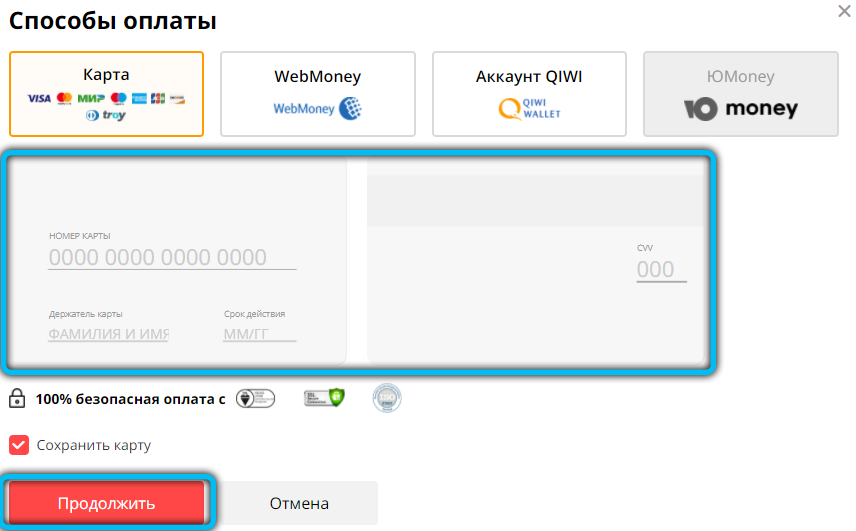
To pay for the goods for the first time, you need to enter the card number (16 digits), the expiration date and the three-digit CVV code (written on the back of the card). If you use a virtual card, you can find it on the Internet banking website.
How to pay
When the card details are entered and you have checked everything thoroughly, you can click on the “Pay now” button. You will be redirected to your bank’s website, where you will need to confirm the operation (usually the confirmation code comes in SMS, but different banks have this function in different ways).
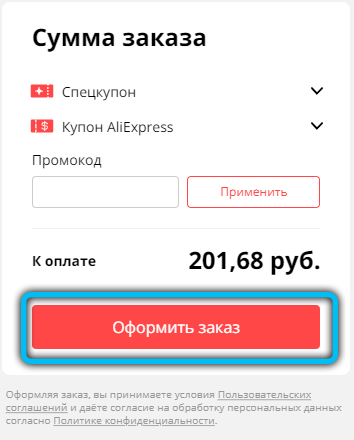
If everything is ok, you will be informed that the transaction completed successfully. You just have to wait for the track code and start tracking your order.
Delivery and collection
So, you paid for the product, and now you are waiting for its confirmation. The time between payment and dispatch is usually short – 2-5 days, and now you can track the status of the order. When the payment is confirmed, the seller must send you a track code, by which you can track the progress of the delivery.
How to find out the status
Go to the section “All orders” in your account, and there in one of the columns the current status of all your orders, including completed ones, will be described. AliExpress also informs about the status change through notifications in your personal account, duplicating them by sending letters to your e-mail.
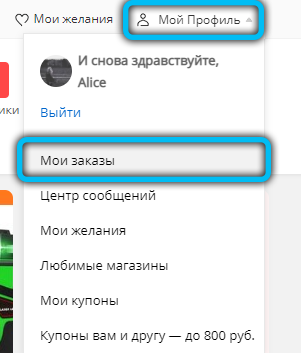
Possible statuses:
- payment is pending. The order is confirmed but not paid;
- payment is verified. Usually, it takes no more than a day to confirm a transaction, but on holidays and on sales days, verification can take several days;
- shipping expected. The seller has been informed of the payment and is preparing your item for shipment. This also takes several days;
- the order has been sent. The seller handed over the parcel to the delivery service, now you can track its current location;
- confirmation received. You have received the goods and confirmed it;
- completed. The order is closed.
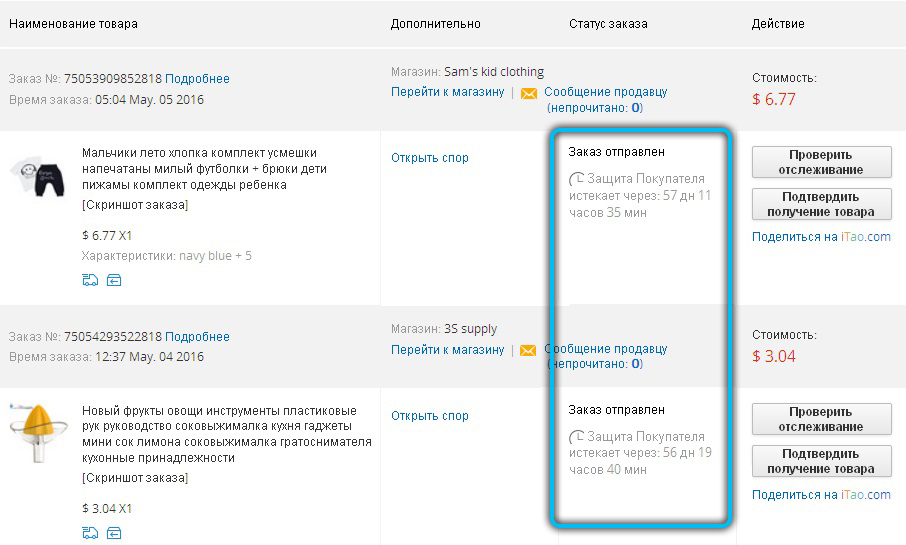
Parcels to Russia take 21-45 days, depending on the region.
How to track a parcel by the sent track number
You can track where the postal item is located directly on AliExpress, for which you need to click on the order in your personal account, which is on the way. More detailed information can be obtained using third-party services (preferably several at once).
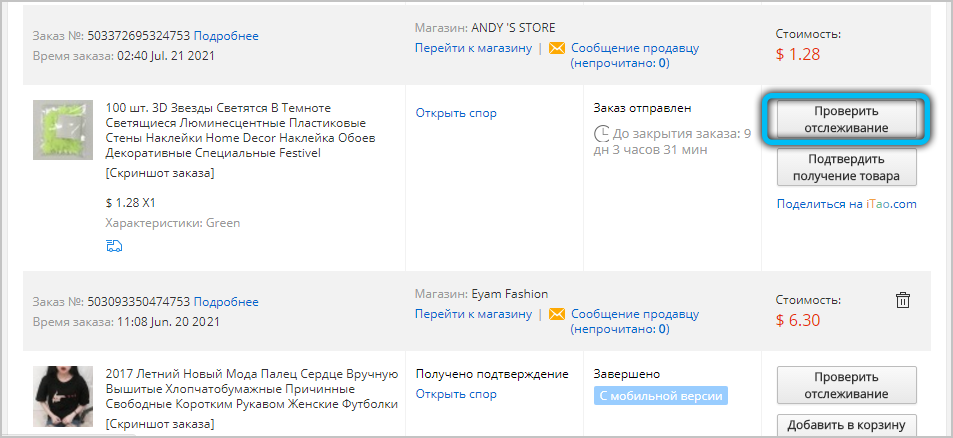
Usually, the information about the parcel is updated once a day. It happens that after crossing the border of the Russian Federation, the parcel can no longer be tracked until it arrives at the final post office.
How to receive a parcel
So, you tracked your order on AliExpress daily until you saw that the package arrived at its destination. If it is small, most likely you will find it in your mailbox, otherwise you will receive a notification that the shipment must be picked up at the post office. Do not forget to bring your passport along with a notice or a track code.
If the product is expensive, be sure to check it directly at the post office, it is highly recommended to record the unpacking process on video – this will allow you to provide evidence of incomplete order or defects.
Later, you can write a review about the purchased product – this will help other users of the service to make a choice.
Guarantees and protection
With warranty obligations on AliExpress, it is not very good, but for many products it is possible to pay extra and get a warranty for repairs directly in Russia. True, few people use this, since the Chinese service offers a good alternative – buyer protection. How does it work?
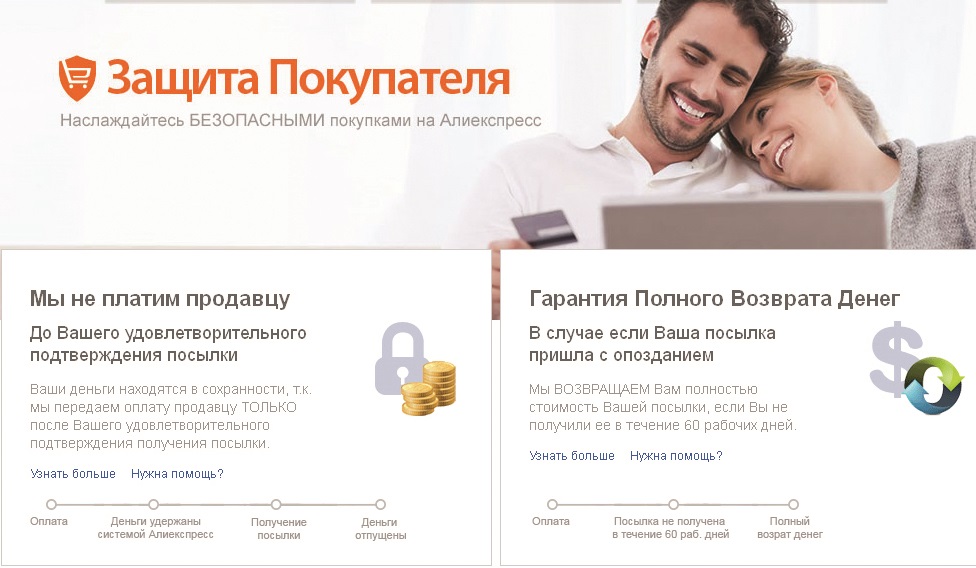
After payment for the goods, the money remains with AliExpress until the buyer receives his goods and confirms receipt. Only then will they be transferred to the seller. But such protection is valid with a time limit set by the seller, the duration of which depends on the expected delivery time.
If during this time you have not received the parcel or the quality of the goods does not suit you, you can open a dispute by first writing to the seller.
If the latter does not offer solutions to the problem, the dispute will be resolved by the AliExpress administration, and if it considers that the buyer is right, he will be refunded the money (provided that he sends the defective product back).
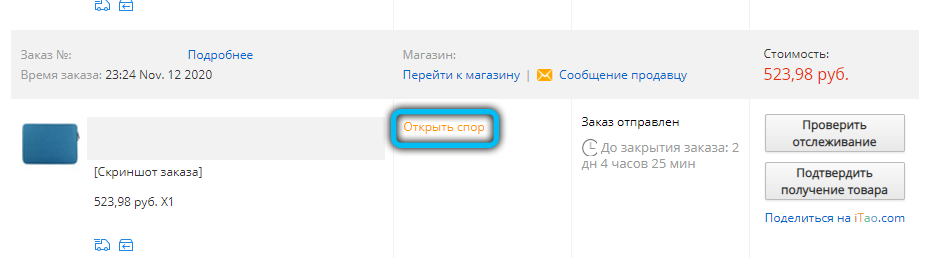
You will need to ensure that the protection period has not expired – then you will not be able to open a dispute. If the package is delayed, you can ask the seller to extend the protection period – he is interested in receiving money and usually agrees.
If you do decide to open a dispute, the success of its resolution will depend on how weighty your arguments are, this is where the unpacking video comes in handy.
In addition to an unconditional return, the goods can be compensated (in money or other goods), while the products that do not suit you will remain with you.
As you can see, the process of choosing goods and placing an order, although it has its own characteristics, is not much different from purchases in any other online store. But delivery, tracking and the ability to return the goods – this information will be very useful, especially for beginners.