The dynamic link library “Msvcr110.dll” is included in the Microsoft Visual C ++ package. Without it, some games and programs cannot be launched. And when you try to open them, an error will appear. It usually says that the file you want is missing or cannot be accessed. This can happen due to: careless user actions, conflicting utilities, malware, problems in the registry, hard drive failure. To get rid of the problem, you first need to eliminate the causes of its occurrence.
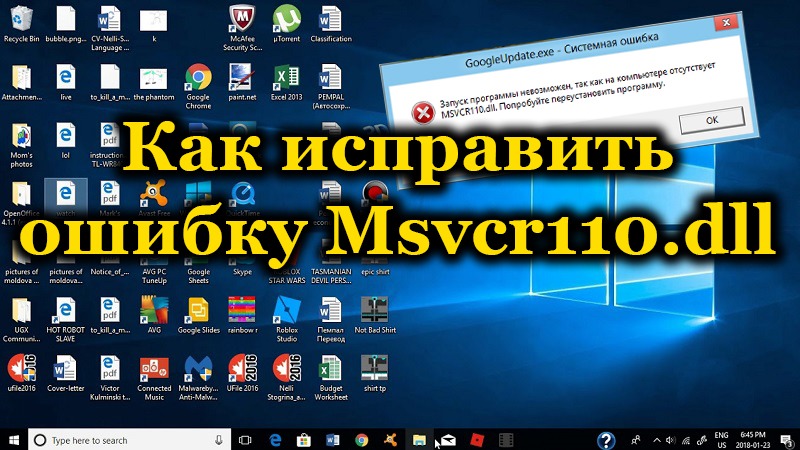
Contents
Antivirus
The failure in the “Msvcr110” file could be due to a virus that deleted or corrupted important data. Therefore, scan your computer with a good antivirus. The DLL module will not return this. But the mistake will not be repeated. Moreover, malicious software, if any, can seriously harm the system. This is not limited to removing dynamic link libraries.
There are many free antiviruses out there. For example, a portable utility from DrWeb. It doesn’t need to be installed or configured. Just download, select items to scan and launch the scanner. After that, you can return the “Msvcr110.dll” library itself.
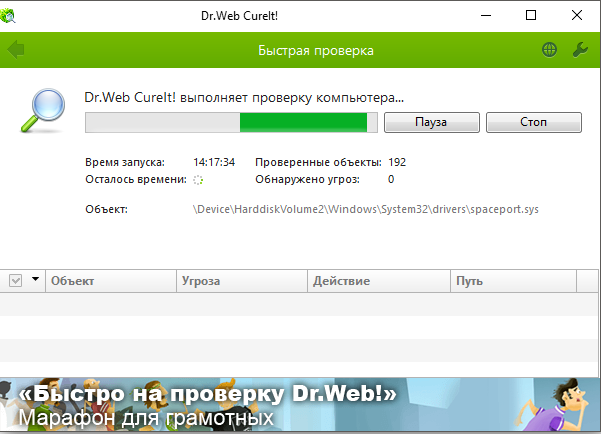
Registry
Another suspected cause of the error is registry failures. That is, broken links or incorrect keys. Because of them, a notification appears that the module is missing. Maybe a dynamic link library is in place. But it is not able to work properly due to the complete chaos in Windows. To get rid of the problem, use programs to remove errors in the registry, restore and optimize it. For example, the following utilities are suitable:
- Vit Registry Fix.
- Advanced SystemCare free.
- CCleaner.
- Registry Booster.
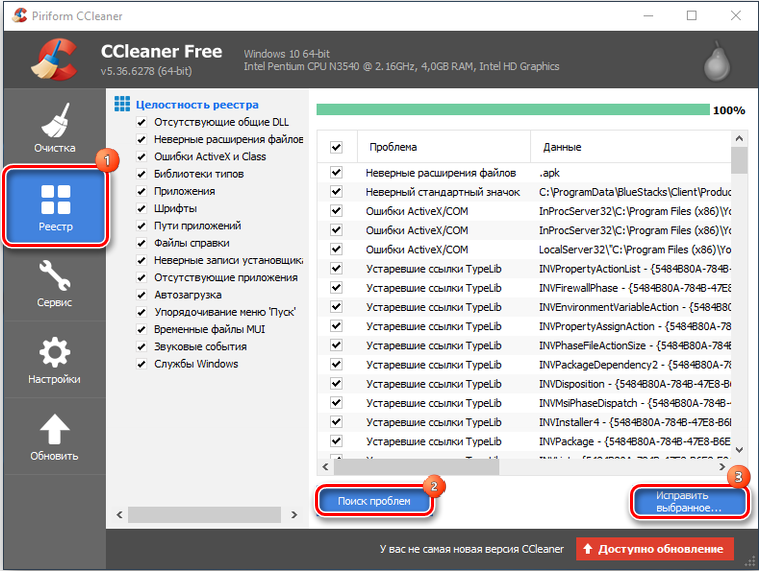
It is recommended that you clean your registry regularly. Even if it doesn’t cause problems. Malfunctions in such an important component of the system can lead to unpleasant consequences.
Installing Microsoft Visual C ++
The “Msvcr110.dll” file is part of the Microsoft Visual C ++ Redistributable utility. And to get it back, you just need to update or reinstall the program.
- Go to the official Microsoft website.
- In the search bar (top right), enter the name of the application of interest.
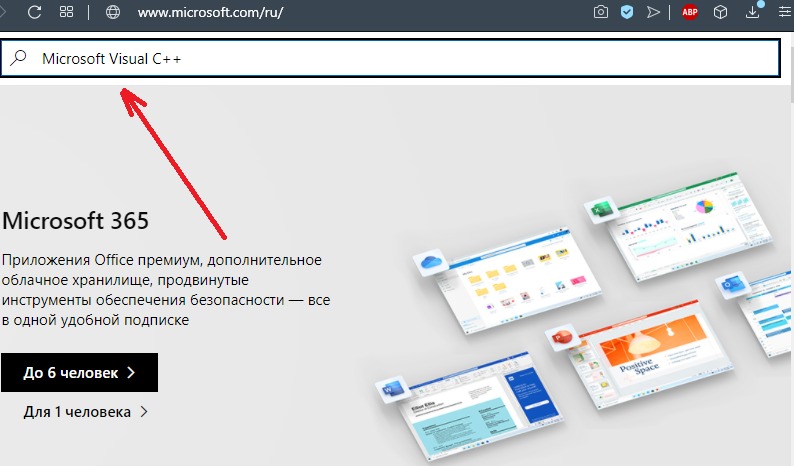
- On the Downloads tab, find the Visual Studio Redistributable Package that matches the version and bitness of your OS.
- Select your language and click the red Download button.
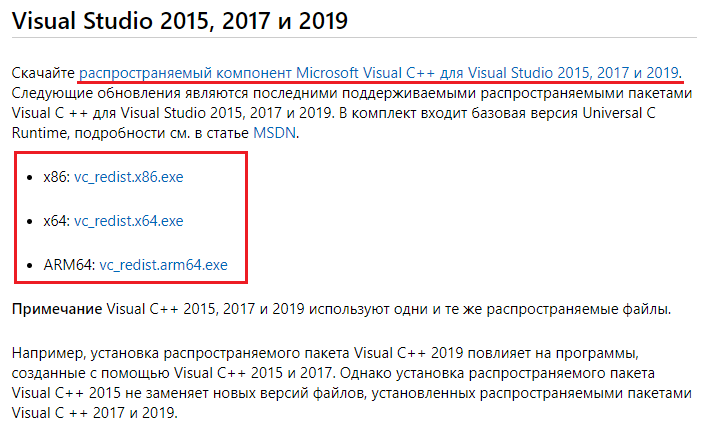
- Run the downloaded installer and follow its instructions.
After that, the alert “Msvcr110.dll is missing” should disappear.
If you do not know where to look at the bitness and version of Windows, do the following:
- Go to Control Panel.
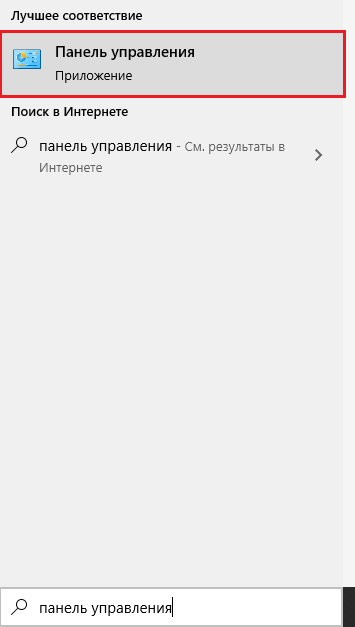
- Open the System menu. It’s in the System and Security category.
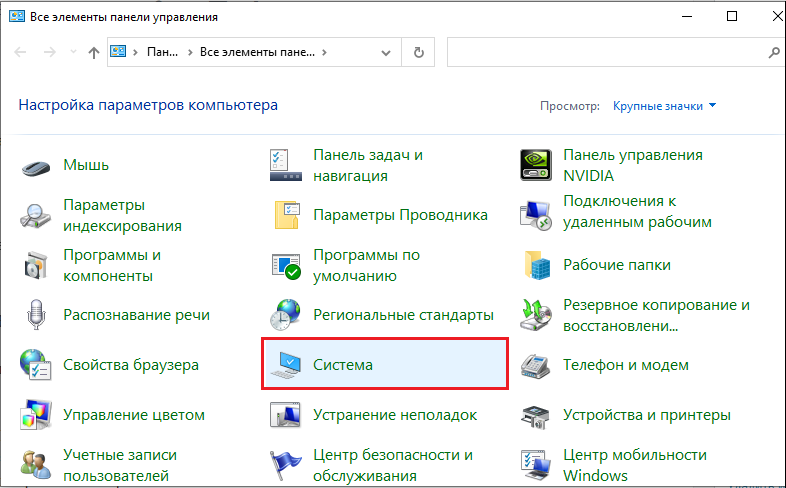
- There will be information about the version and installed Service Pack (SP1 or SP2).
- The “Type” field contains the bit depth. With a 64-bit OS, respectively, you need to install Microsoft Visual for x With 32-bit – for x86.
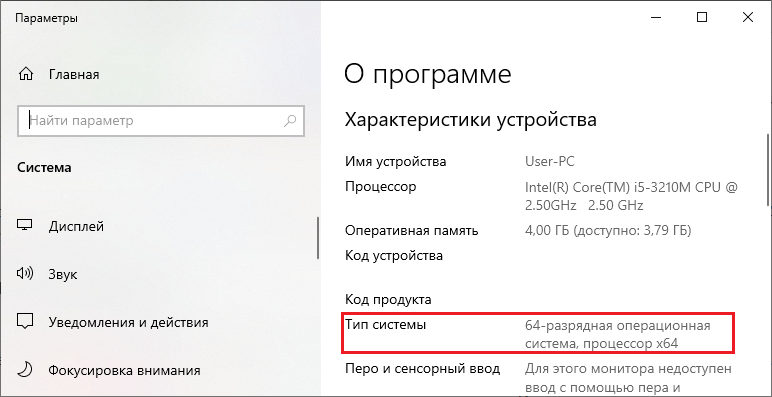
Download Directly
The module can be downloaded from a specialized site where dynamic libraries are laid out. They are also available on file sharing and cloud storage. But here you have to be 100% sure of the source.
If the file is missing, it is best to install the associated software package. Or download important system updates. It is not recommended to download it directly. After all, you do not know what will be in the resulting module and whether it will suit your specific OS. But if you decide to try:
- Go to any popular resource with dynamic libraries. You can find it in a search engine. For example, the service “download-dll.ru” will do.
- Look for “Msvcr110” on it.
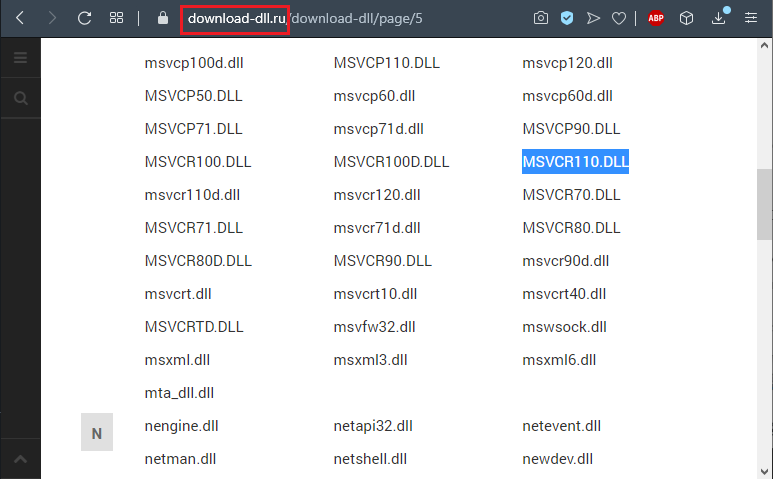
- A page with instructions will open. You can download the module on it.
- Select the library that matches the version and bitness of your system. How to find out information about the OS is described in the previous chapter.
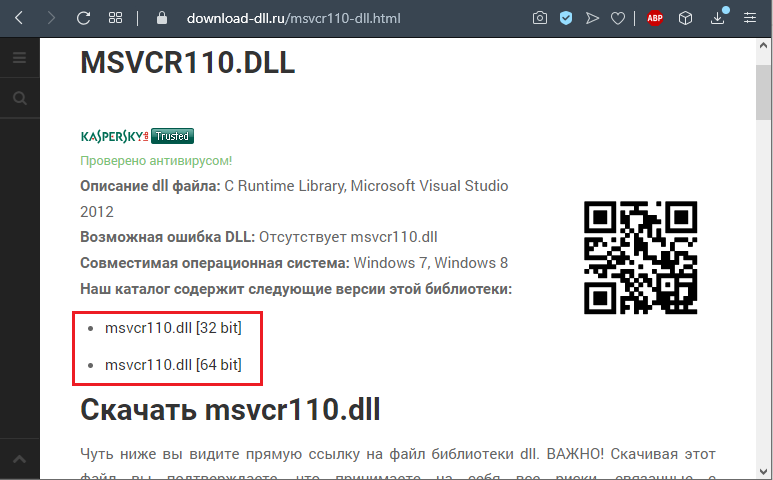
- Check the file for malware. It is better to do this with several antiviruses. Or use online scanning services.
- If you are on a 32-bit system, place the module in the Windows System32 folder.
- If 64-bit, Windows SysWOW64.
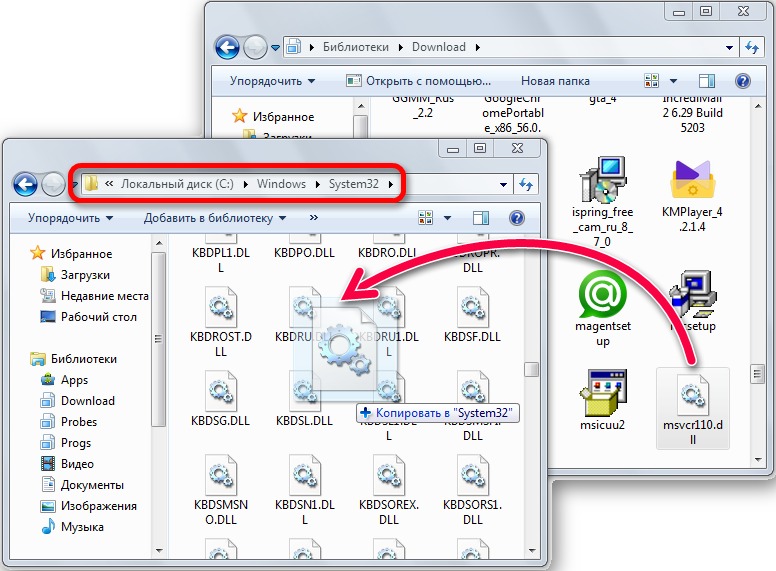
- Typically, system directories are located on the C: drive.
- Reboot your computer.
Check if the error is resolved. If the library is still missing, it must be registered in the registry. For this:
- Open the start menu.
- Go to Programs – Accessories.
- Right-click on the “Command Prompt” item.
- Select “As Administrator”.
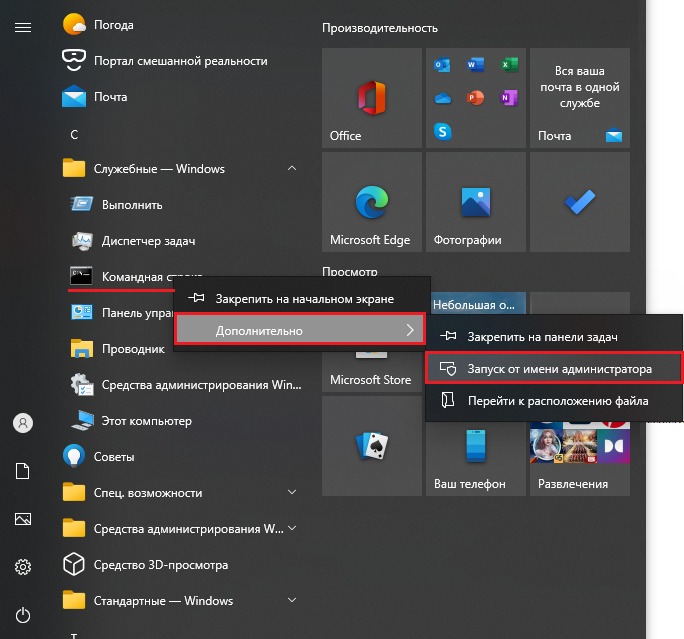
- A window with a black background and white font will open. Enter the command “regsvr32 msvcr110.dll” without quotes.
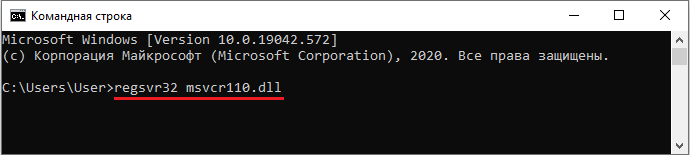
- Restart your computer.
If a dynamic library is deleted, it is very easy to restore it. You just need to download the program, the package with which the required module is provided. It can also be downloaded separately. But it’s better not to take files from third-party resources. They can be infected with viruses. Or just harm the system.