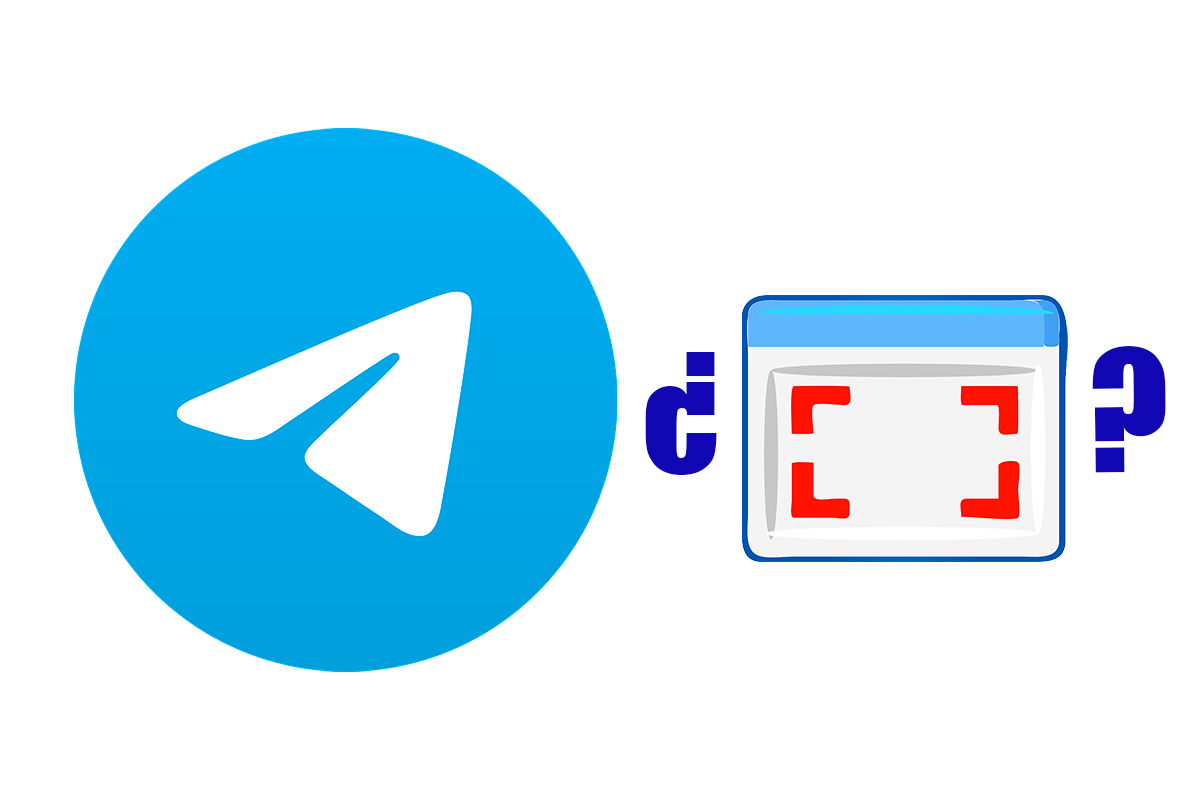
If there is a popular messaging application for its innumerable functions, that is Telegram. User privacy is something very prominent in the app. Regarding this, you may be wondering: Does Telegram notify you when you take a screenshot? We show you the answer below.
When it comes to user features, Telegram has much more than WhatsApp, although it is not as popular. Currently, the app has more than 500 million users. Since 2018 these users have increased by 15%.
In Telegram you can find channels with all kinds of topics and you can join groups where they deal with topics of common interest and you can also, like in other messaging apps, communicate through chats, voice notes or make individual and group video calls.
One of the most outstanding aspects of Telegram is the one that refers to user privacy. In Telegram you can hide from your phone number to your profile picture and it also has features to protect some conversations. One of the most common doubts among users regarding privacy is this: Does Telegram notify you when you take a screenshot? Well, the answer may surprise you. We reveal it below.
Telegram notifies you when you take a screenshot if you take it with an iPhone inside a secret chat . If you try to do it from Android within that secret chat you will see that it does not notify you because what it does is prevent it from being done. The secret chat is a space where the user has the total security of having a protected conversation that will not be able to leave that same window. If it is a normal Telegram chat, the platform does allow you to run a capture and does not notify you.
HOW TO TAKE A SCREENSHOT IN A SECRET TELEGRAM CHAT
You already know the answer to the question: Does Telegram notify you when you take a screenshot? And as you have read in the previous section, it has to do with secret chats. Now we show you how to take a screenshot in a secret Telegram chat .
To know how to take a screenshot in a secret Telegram chat, you can do it normally with an iOS device , the only thing that will be shown in the chat is a message informing that the user has made that screenshot.
In the case of Android devices , secret chats have the function of being able to take screenshots absolutely protected . You will only be able to take a photo with a camera or another mobile device. It is not possible to take screenshots neither with the functions that come by default in Android, nor with a specific screenshot app, nor even recording a video of the screen. When the chat window is done it goes completely black.
HOW TO PREVENT THEM FROM TAKING SCREENSHOTS ON TELEGRAM
You already know the solution to the question: Does Telegram warn you when you take a screenshot? But if you want to go further and need to know how to prevent them from taking screenshots on Telegram, here are all the steps you must follow to carry it out . Keep in mind that you can prevent captures on Telegram if you are the creator of a group or channel within the application or also in an individual chat.
To prevent them from capturing Telegram, you must open the group or channel and then click on the “type of group/channel” option. Finally, scroll down and activate the option “restrict saving content” . Members of the group or channel will no longer be able to take screenshots of the channel.
In case you want to prevent screenshots from being taken in a one-to-one conversation, you need to activate the “secret chat” option . To do this, go to the “options” section in Telegram and then choose “new secret chat”. Finally, select the contact you want to talk to.