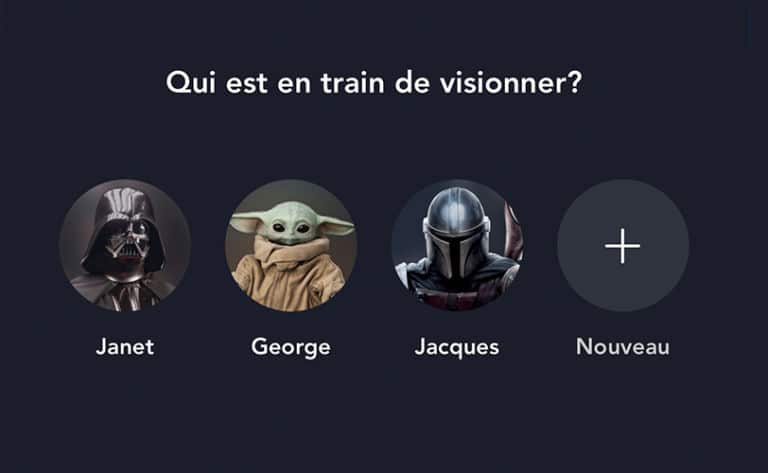Disney + allows you to create up to 7 profiles to share your account with your family members. We explain everything about sharing accounts and how to create or delete Disney + profiles.
CLICK HERE TO SUBSCRIBE TO DISNEY +
Disney + and its impressive catalog of films, cartoons and TV series will soon be available from France. The SVoD platform arrives from April 7, 2020 at the aggressive rates of € 6.99 / month (or € 69.99 / year). What seriously compete with the services offered by competitors, Netflix in mind. The latter is displayed at a price of € 7.99 / month and in a much lower image quality than that offered by default on Disney +. Because if you really want to compare Disney + to Netflix, you have to turn to the Premium offer of the latter, which offers image quality in 4K, but whose subscription costs € 15.99 / month for 5 profiles and 4 simultaneous screens.
Up to 7 profiles, four simultaneous views on Disney +
But then, for comparison, how many profiles can we create on Disney + ? The answer is (beware, teasing)… a little more than on Netflix. If the number of simultaneous screens is also 4 , it will be possible to set up up to 7 different profiles . Enough to share it with all family members, even a few people around him.
In contrast, Disney + may be less lax than Netflix. The platform announced a few months ago, wanting to hunt down those who improperly share their account, even if it tolerates the sharing of the password . The fact remains that the application of such a measure seems very complicated. In the United States, where the service is already available, such restrictions do not really seem on the agenda and it is perfectly possible to share your account with people who are not part of the family circle.
Disney +, by practicing very low prices, offering excellent image quality and offering up to 7 different profiles, promises to be a serious challenger for Netflix. The fact remains that the service suffers from two small faults: it is not possible to take advantage of Disney + on an Internet box (except by subscribing to Canal +) and the catalog of original programs is still far from being as extensive as that of Netflix . Especially since The Mandalorian, the flagship series of Disney +, will be broadcast drop by drop, namely one episode per week. What put fans of Netflix series that generally enjoy a season in its entirety from the first broadcast. The battle between the two platforms begins and it will be tough, very tough even!
CLICK HERE TO SUBSCRIBE TO DISNEY +
How to add or remove a Disney + profile
To add a new profile:
- 1. Go to Disney +
- 2. Go to the circle containing your avatar at the top right of the page
- 3.Click on Edit Profiles
- 4. Choose an avatar from the “icons” offered by Disney +
- 5. Give a name to this profile and click Save – note that it is at this stage that you can define this profile as a child profile (this account will only have access to content for the whole family
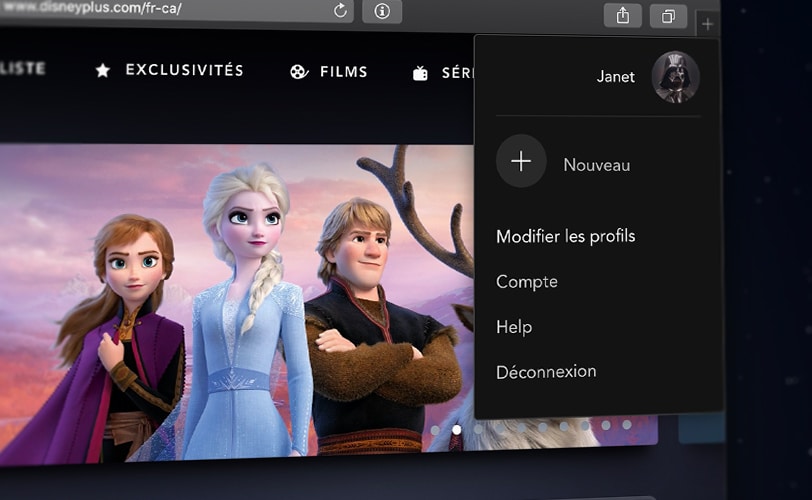
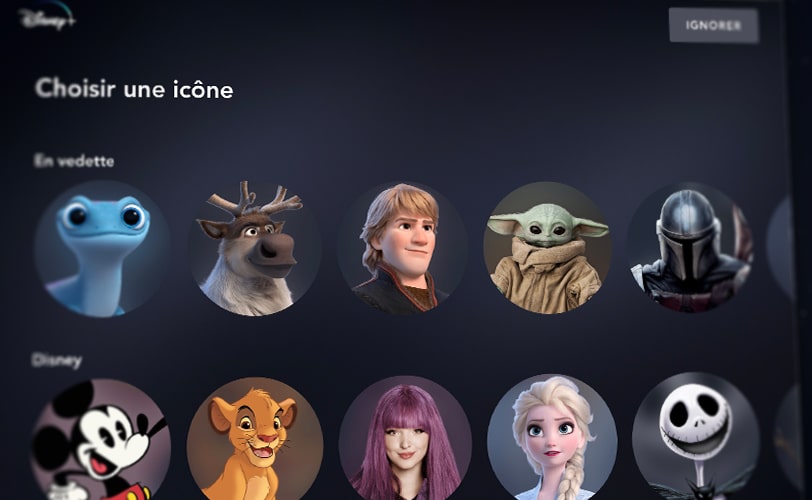

CLICK HERE TO SUBSCRIBE TO DISNEY +
To delete a Disney + profile:
- 1. Go to Disney +
- 2. Go to the circle containing your avatar at the top right of the page
- 3. Click on Edit Profiles
- 4. Click on the profile to be deleted
- 5. At the very bottom of the page, under the Save button , click Delete Profile
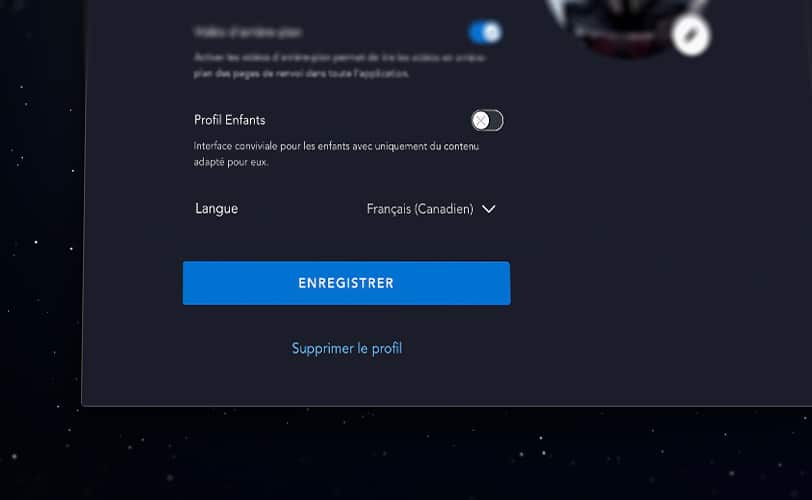
Note, in addition to this method, that it is also possible to manage your profiles by clicking on the Edit profiles button when you have just opened Disney + and that the profile selection screen is displayed. What do you think of Disney +? Share your opinion in the comments.