
It’s not the same, no: there are some differences between best friends and blocking Instagram stories that you should know so that you can decide who sees what you post in your stories on this social network .
If you already master the app, you will know that some contacts appear to you, when you see a story, with the green circle instead of red, that means that they have included you in their list of best friends. If you want to know how to edit yours, we will tell you!
DIFFERENCES BETWEEN BEST FRIENDS AND BLOCKING INSTAGRAM STORIES
But first, let’s see the differences between best friends and blocking Instagram stories, so you can decide who sees what you share.
- Best friends: You can create a list of best friends so that only they see the content you post. You can make a story and select if it can be seen by all your contacts (if your account is private) or the whole world (if it is public), or only your best friends, before publishing it.
- Block stories: you can also select several contacts and block your stories just for them; they won’t be able to see anything you post to stories, whether it’s best friends or normal mode.
HOW BEST FRIENDS ON INSTAGRAM WORKS
To find out how best Instagram friends work, you have to follow a few simple steps that we detail below:
- Go to the menu of your Instagram account and select “Settings”.
- In the next drop-down you will see that it says “Best friends” , press (you can also access by clicking “Privacy”, “Stories” and “Best friends”, but this way you save several steps).
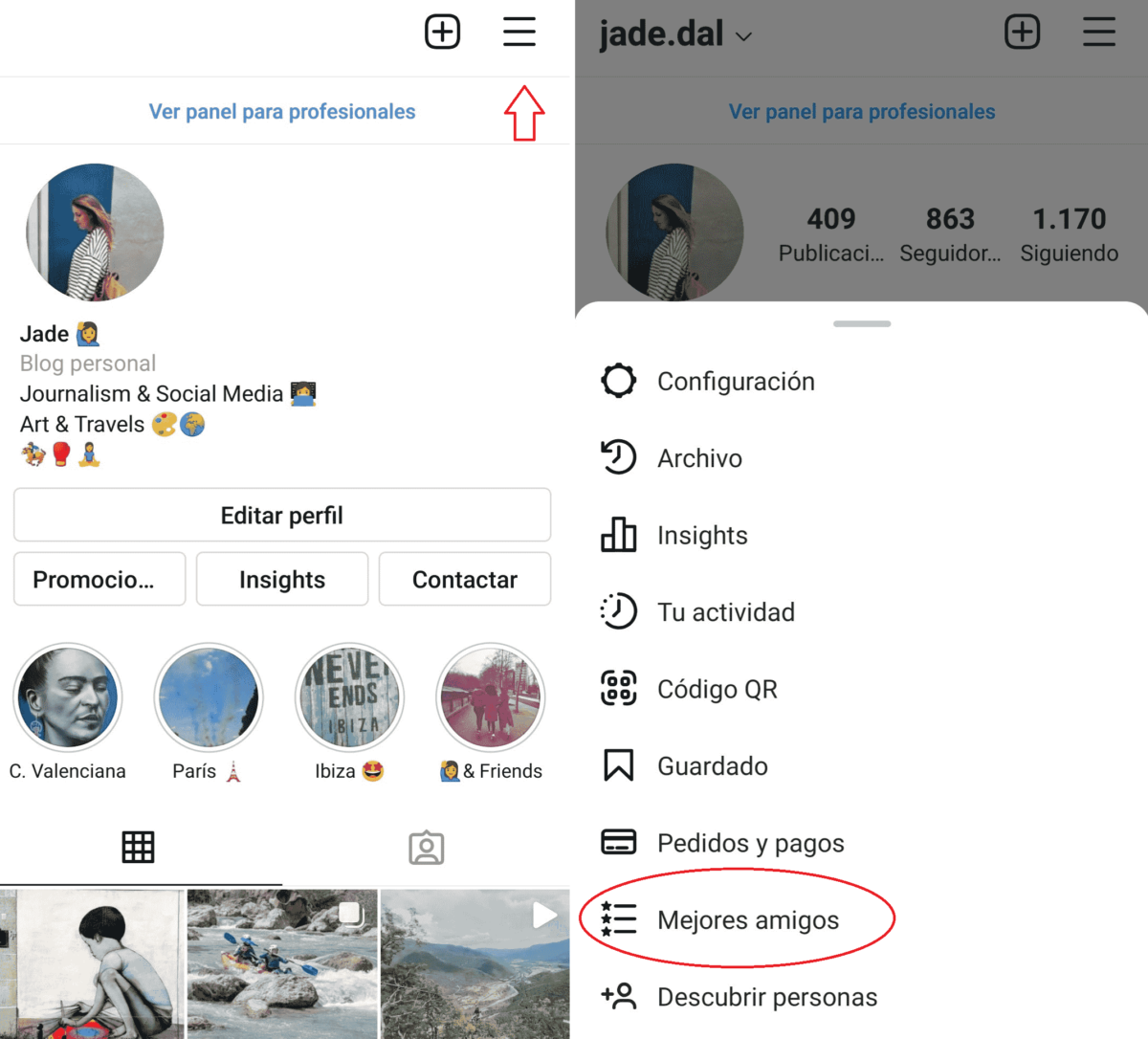
- When you press, another screen will open with the list of your contacts. Once there, you have two options, or put in the search engine the name of the contact you want to add, and click “add”. Or search among the list that Instagram itself suggests with all your contacts.
Once the list is created, you can publish a story as you normally would, and at the bottom, as seen in the image, instead of clicking “Send” directly, click on the little green circle; then the story can only be seen by the contacts on your best friends list. This fast!
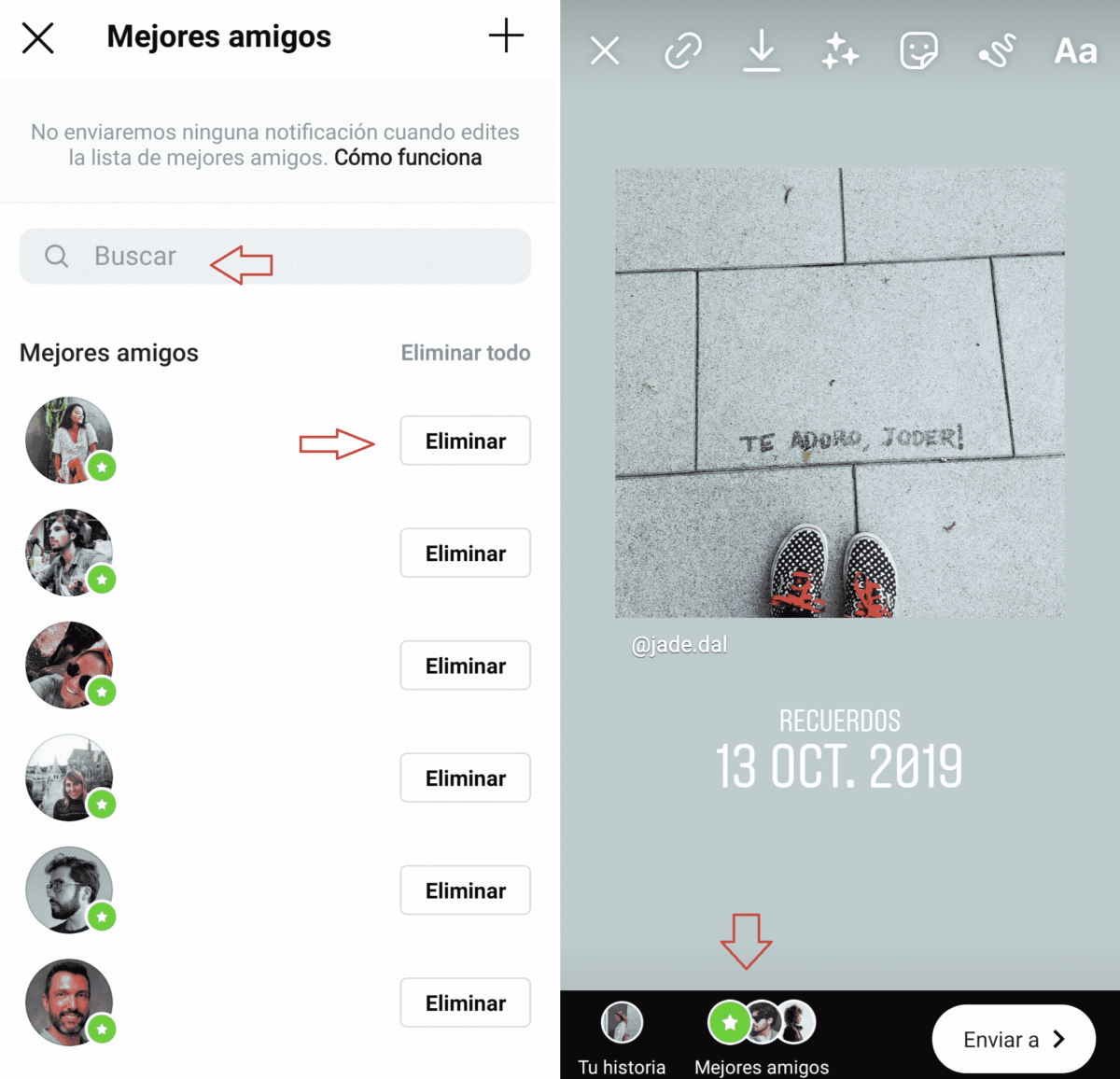
HOW TO BLOCK A CONTACT FROM SEEING MY INSTAGRAM STORIES
You may have contacts who do not want them to see any of your posts in stories, not even the public ones, so we are going to explain how to block a contact so that they cannot see my Instagram stories:
To do this, you have to follow the following steps:
- Go to “Settings” (as in the previous point) and, instead of clicking on “Best friends”, select “Privacy”.
- In the following drop-down, click on “Stories” , as we indicate in the following image:
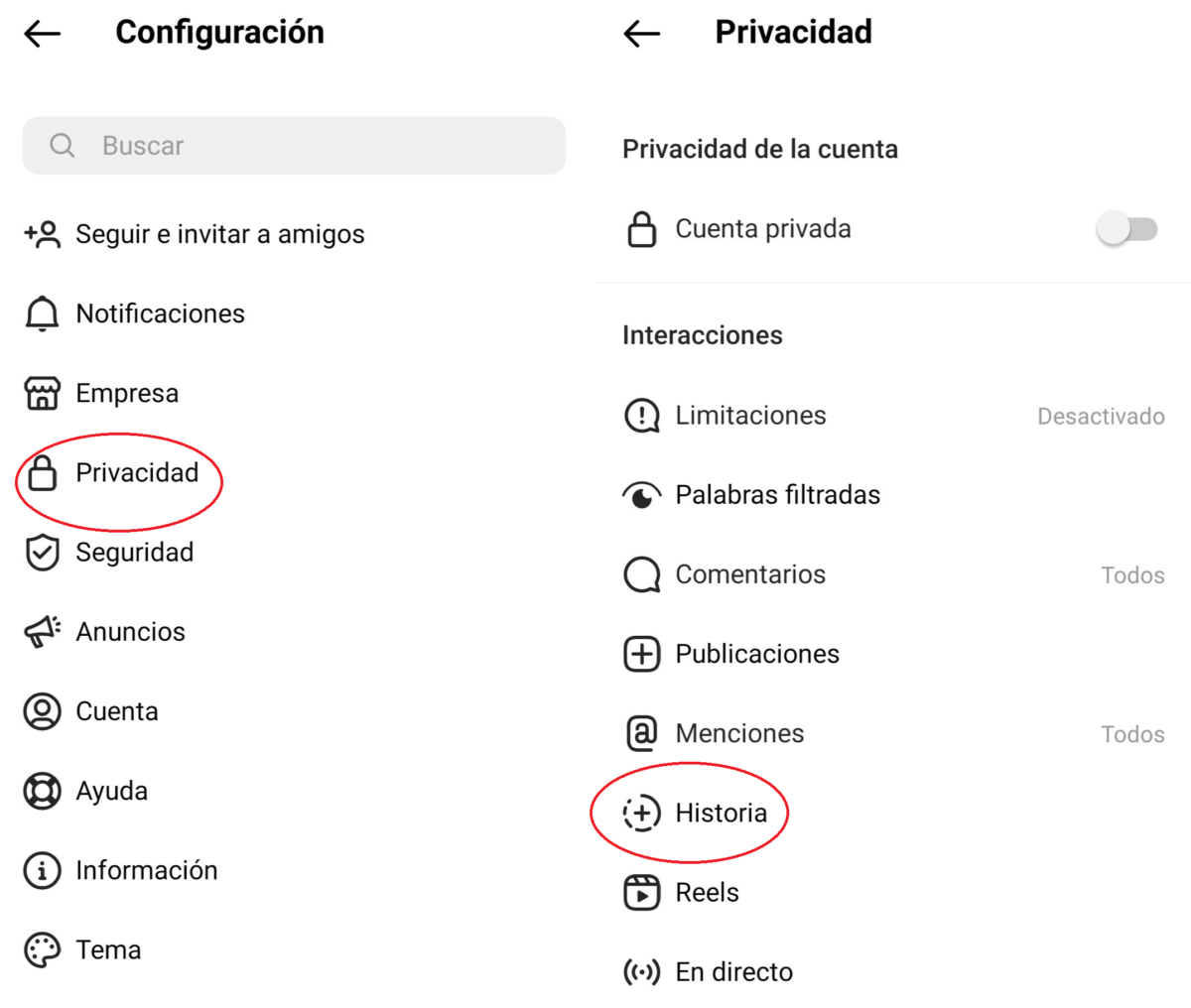
- Finally, select “Hide story from”, it ‘s at the top.
- The process is very similar to that described with the best friends list. When you click there, a list with your contacts will open. You just have to mark the little circle that appears to the right of the contact and, when it turns blue, exit. Those people won’t be able to see any of your stories.
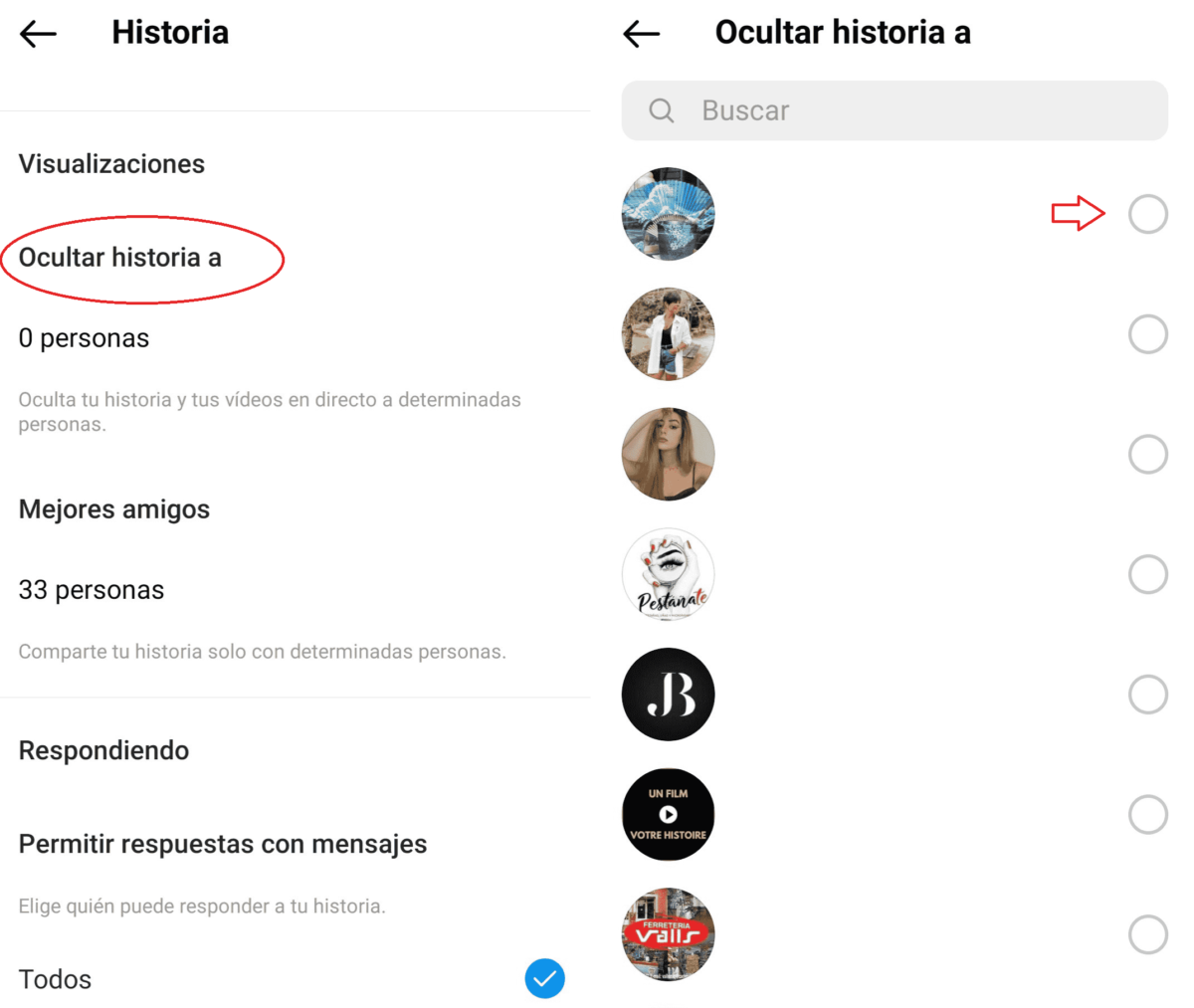
You already know the differences between best friends and blocking Instagram stories; It is up to you to decide who you “put” in each bag, so that your privacy is as you want it to be.