Google account is indispensable for a smartphone based on the Android operating system. Without it, it is impossible to access the Play Market, YouTube and other services from Google. Some not very experienced users often have problems registering this account. There can be many problems, and each requires an individual approach. Today we will figure out how to fix the Play Market “Username is not available” error.
Contents
What to do?
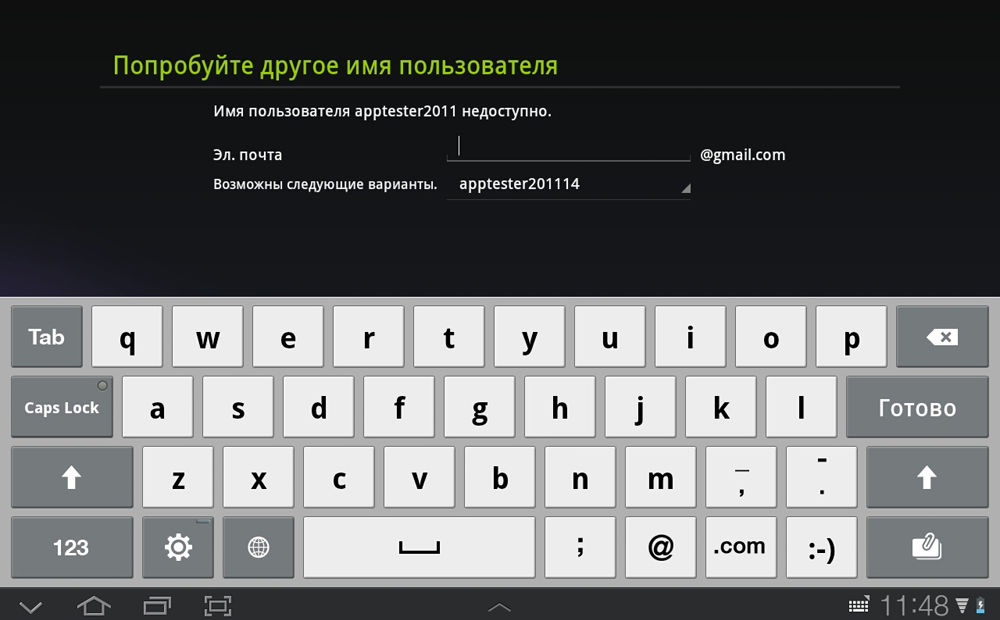
An example of the “Username not available” error output
There can be many reasons for the problem, and an inexperienced user is unlikely to be able to diagnose every one, so we will analyze the most common problems and consider universal ways to solve them.
Short or already taken name
When registering a Google account, you will need to create a gmail mail, at this stage some people simply do not understand that you need to specify a unique email address that will be longer than 6 characters. Some enter too short addresses, some enter addresses that are already taken. Solution? We enter an address longer than six characters, if the Play Market writes: “Username is not available” (Google account) – this means that such an address is already in use, we try another address, more complex, or use the system prompt. It looks like the inscription: “Click to see.” If you click on it, a list of free addresses that the system offers you will appear, you can use them by simply clicking on the desired one. If there is simply no hint, then we read the next paragraph.
No clue with free addresses
If there is no hint, the Lucky Patcher program will help us. You can download it on a third-party website directly from your smartphone. If this is not possible, then download the program to your computer, and then move it to your smartphone’s drive. The essence of the method is to install a custom Play Market patch, which should fix the problem.
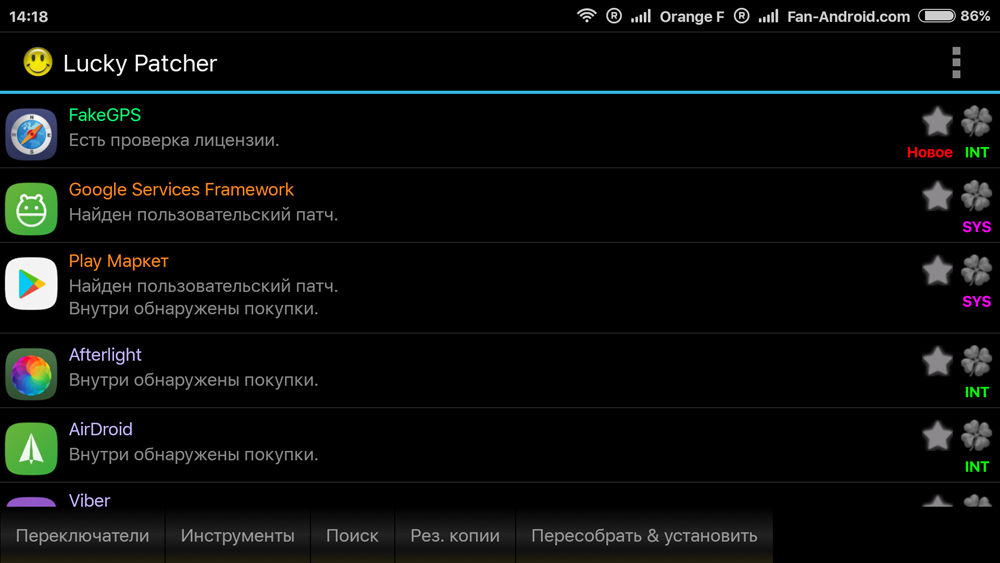
Lucky Patcher program appearance
We launch the installed program and find it in the Play Market application list. In the context menu, find the “Patch Menu” item and tap on it. Next is the custom patch. We download the very first patch, reboot the smartphone and observe the changes. If that doesn’t help, then it’s time to consider universal methods.
Universal ways
If it is not possible to understand what the problem is, then it is difficult to find a definite solution, so we will just try all the proposed methods until one of them helps us.
- If it does not start up on the old account, we try to create a new one.
- We go to the application settings, select all products from Google and stop applications, delete data and updates, clear the cache.
- We remove the synchronization of accounts in the account settings.
- We remove all the checkmarks.
- We reboot the device.
- We return the check marks to their place.
- We update the firmware to the current version or install a custom assembly. It is highly advisable to make a backup before starting the flashing.
- Trying Hard Reset. Before proceeding with a hard reboot, be sure to save all the necessary files to external media or back up all files.
- We get root rights. We go into the etc folder and look for the hosts file, delete all content except for the first line from “localhost”. To obtain the rights, we use specialized programs, there are a dime a dozen of them on the Internet.
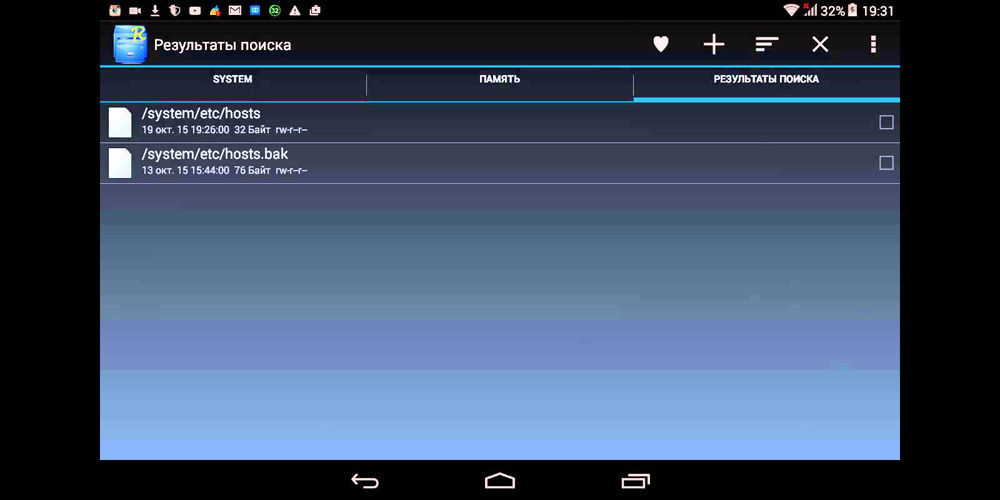
Location of the hosts file in the Android system
Conclusion
Determining the disease of a “patient” without holding it in your hands is not an easy task. In any case, if you decide to deal with the problem, then try all the proposed methods, but with caution and caution. Serious tampering with the system or its replacement requires some knowledge. It is best to play it safe and back up all the necessary data and the system itself, then you do not have to fear that you will break something. In most cases, people just choose the wrong login, so you are unlikely to need serious manipulation. In any case, be careful not to have to carry the device to the service center to the specialists, who nowadays take exorbitant prices for elementary breakdowns.
If you have any questions, and you did not find the answer in the article – ask them in the comments!