Among other useful devices, fitness bracelets are very popular today, which are just a godsend for those who are constantly on the move and monitor their own health. The functionality of the devices allows you to count steps, monitor your heart rate, the number of calories burned, etc., so with the advent of trackers, they immediately became attributes of supporters of a healthy lifestyle. At the same time, a fitness bracelet will be useful not only for athletes and people who monitor their health, when linked to a smartphone, it can also inform the user about missed SMS, notifications and calls.

After purchase, the device must be properly charged, connected and configured. For full interaction with the device, special applications for mobile operating systems are being developed.
Contents
How to turn on the bracelet
Devices from different manufacturers are endowed with numerous options, so a fitness bracelet is not just a stylish accessory for creating an image, but a functional device that allows you to perform specific tasks.
How to turn on the fitness bracelet
The device will turn on automatically immediately after recharging, usually you do not need to press any keys, but depending on the design of the model, a power button may be provided.

Before setting up the device, you need to charge it using a cable, docking station (offered in the package bundle). Methods may differ depending on the model. Some have a charging capsule that is removed from the strap when charging, in others a part of the strap is removed where the contacts are hidden, in some models USB is embedded in the bracelet itself and a connection cable is not required.
How does a fitness bracelet work
Another important point is the principle of operation of the device. Smart bracelets have sensors that respond to certain indicators. By calculating the received data, for example, when calculating the speed of movement, measuring the heart rate and the period of activity, the device can calculate the number of calories burned or the duration of sleep.
Thanks to synchronization with a smartphone, the received data can be monitored in the application. In this case, the compatibility of the bracelet model with the platform should also be taken into account.
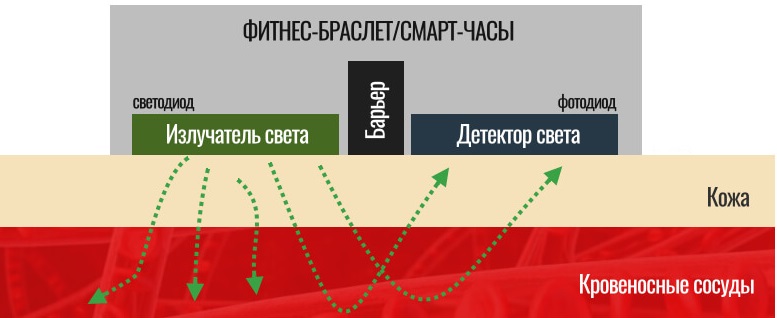
The principle of determining the heart rate with a fitness bracelet
How to wear a fitness bracelet correctly, on which hand
Sports trackers are equipped with functionality that measures the physiological parameters and the degree of user’s activity. So, in order to reduce the errors in the readings of the device, you need to follow some rules for wearing the bracelet. It is impossible to say unequivocally on which of the wrists the tracker should be worn, since each person can have both the right and the left hand as the leader. It’s all about the activity tracked by the bracelet and taken when calculating the measurement results.
It is correct to wear a fitness bracelet on an arm that is less active. This has to do with how the device works. For example, step counting measures hand movements rather than leg movements, so the pedometer can also count gestures performed while sitting. The leading hand moves more often, therefore, putting a bracelet on it, you can get results that do not correspond to reality. With regard to options such as measuring pulse, pressure or ECG, it is important here that the wrist is relaxed, while the work of the muscles of the active arm, which is more often in tension, can distort the measurements.
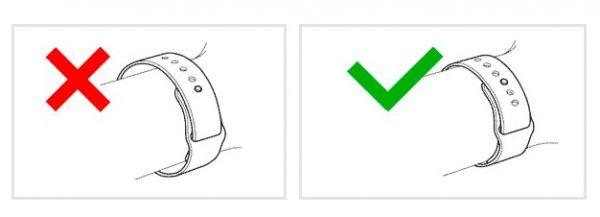
It is important to know not only which hand, but also how to wear a fitness bracelet. If for simple devices with a pedometer it is not important how the tracker is fixed, then for those with options for measuring heart rate, pressure, ECG, this moment is important. Such devices are equipped with an LED that illuminates the skin and muscles, while the level of vascular fullness can be determined by a photosensitive sensor. For the accuracy of the results, the tracker should be fixed at a distance of 2-3 cm from the bend of the hand, since its location closer to the palm complicates the scanning of blood vessels, which subsequently causes an error in the readings.
How to use a fitness bracelet
After setting up the smart device, it is fixed on the hand. The tracker will keep track of the steps and send information to the app. If there is a screen, the data can also be viewed from the device.
Before running, you must activate the appropriate mode or use the Runtastic app. The sports tracket will measure the heart rate and distance traveled by the user, and with a significant load, it will inform you about the end of the workout.
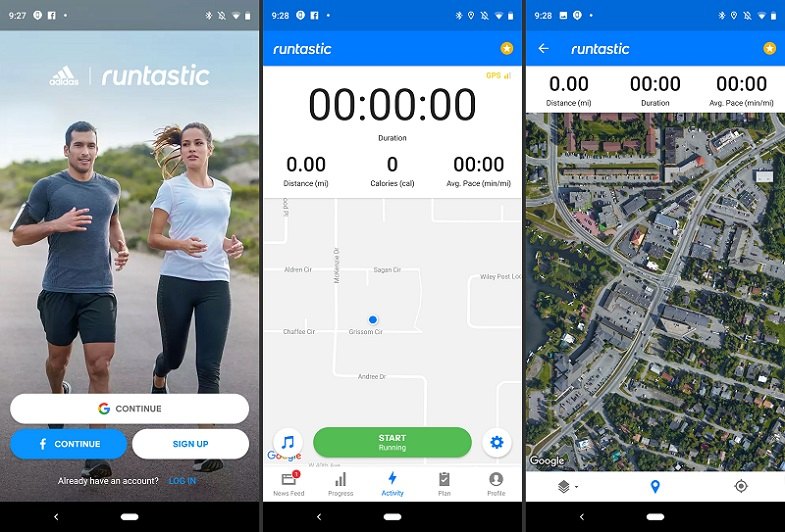
Each device has its own characteristics and set of functions. The cost directly depends on this. To use all the features of the tracker, you need to connect it to a smartphone or other device.
What you need to sync with your smartphone
Synchronization with the phone is not a prerequisite for using the bracelet, but gives it additional features. In most cases, the functionality of the bracelet is severely limited without being tied to a smartphone, so it’s better to tie the device anyway. Before connecting the fitness bracelet to the phone, you should make sure that the installed OS version is supported.
Charge and turn on the device
This is the first thing you need to do to synchronize the bracelet with your smartphone. Most often, fitness trackers are equipped with a USB cable, one end connects to the bracelet, and the other to a power source, which can be a computer, laptop, or to an outlet through a power supply. At the same time, different models have their own peculiarities of recharging, this information will be in the documentation. The charged device will be turned on automatically, you can also use the dedicated button.

Turn on Bluetooth
Depending on the model of the device, the control will also need to be connected via Bluetooth or Wi-fi. You can turn on Bluetooth on your phone in the settings or from the notification curtain. On trackers, Bluetooth is always on, so there is no need to turn it on, but some models allow you to turn off the signal when pairing is not required, which significantly saves battery power.
How to turn on Bluetooth on the fitness bracelet:
- Go to the tracker settings menu.
- We find the section with the connection (Bluetooth Smart).
- We activate the option.

Install and configure the application
You need to download the official application or software from third-party developers to your smartphone. For Android, you can install the software from the Google Play store, and for iOS, from the App Store. So, setting up the Xiaomi Mi Band 4 bracelet or another version is performed using the official Mi Fit application, in order to speed up the procedure, you can scan the QR code with your smartphone (in the instructions for the bracelet). After installing and starting the software, you will need to register and create a Mi-account, for which you will need to provide an email address or mobile number for confirmation. In the case of some applications, you may not create an account, but then you will not be able to transfer the existing data to another smartphone.
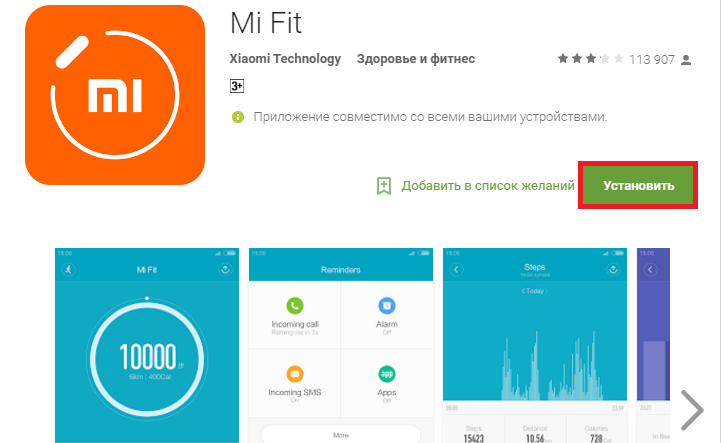
How to connect a fitness bracelet to an Android phone
The algorithm is as follows:
- We charge and turn on the fitness tracker.
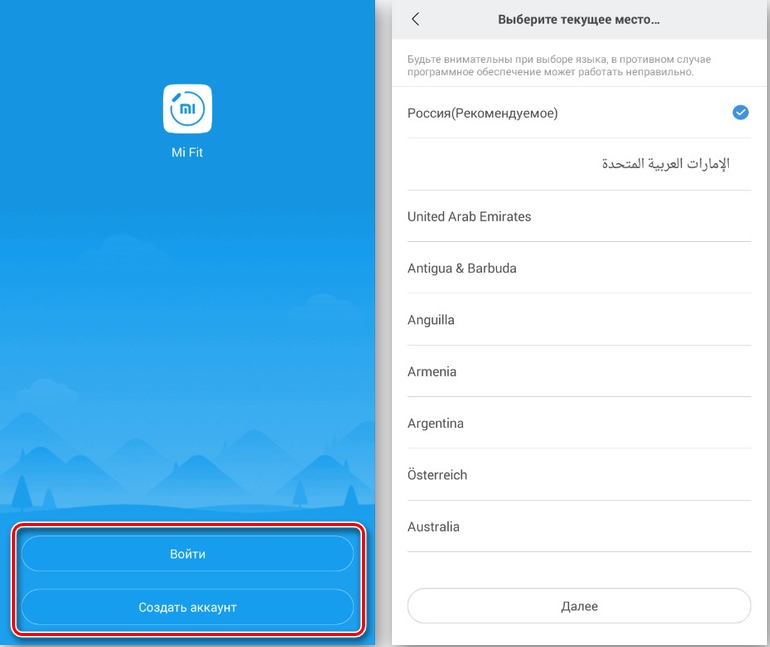
- We activate Bluetooth on the smartphone (or Wi-Fi, if the bracelet assumes this type of connection).
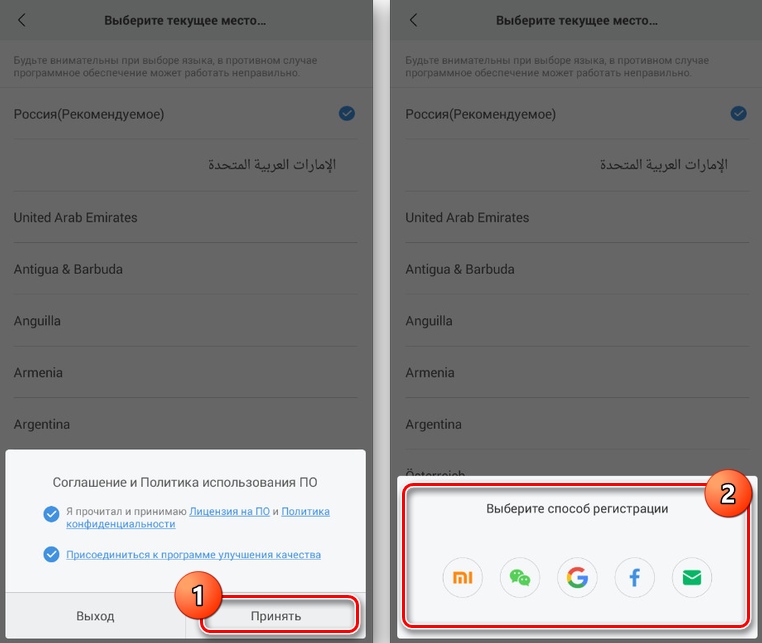
- Turn on Bluetooth on the smart bracelet, if the model allows you to enable / disable the option.
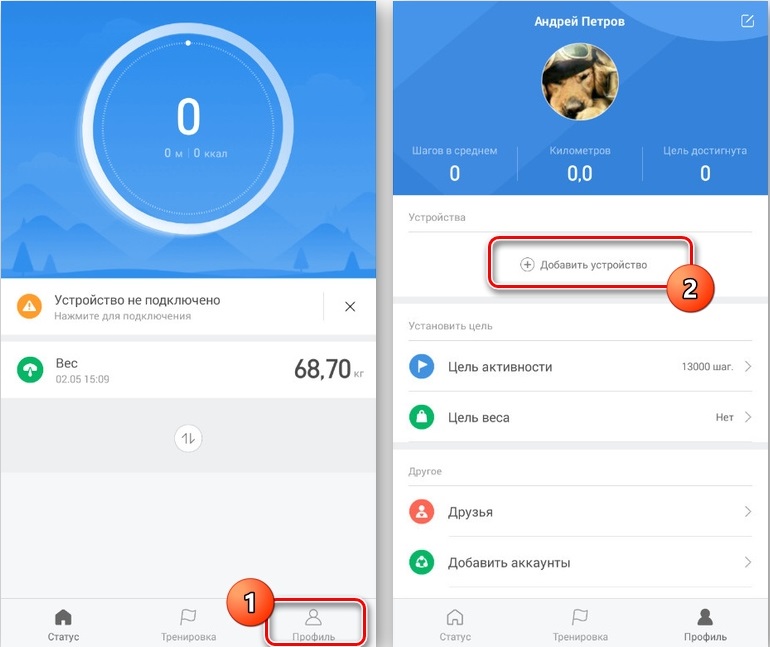
- We download a suitable application, the official one is better, but you can download software from third-party developers.
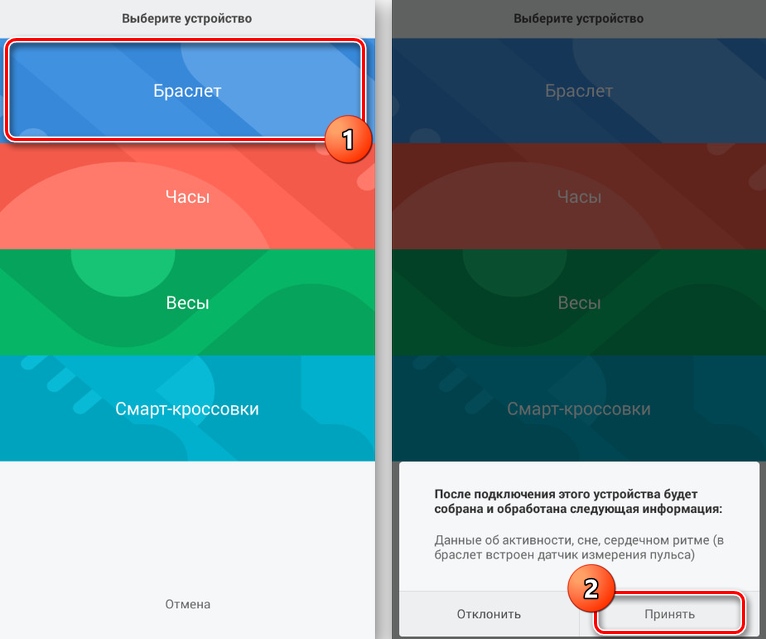
- We launch the utility to select the section with the binding of the bracelet to the smartphone.
- We pair devices via Bluetooth in the standard way (for the first time, you need to start a search for devices).
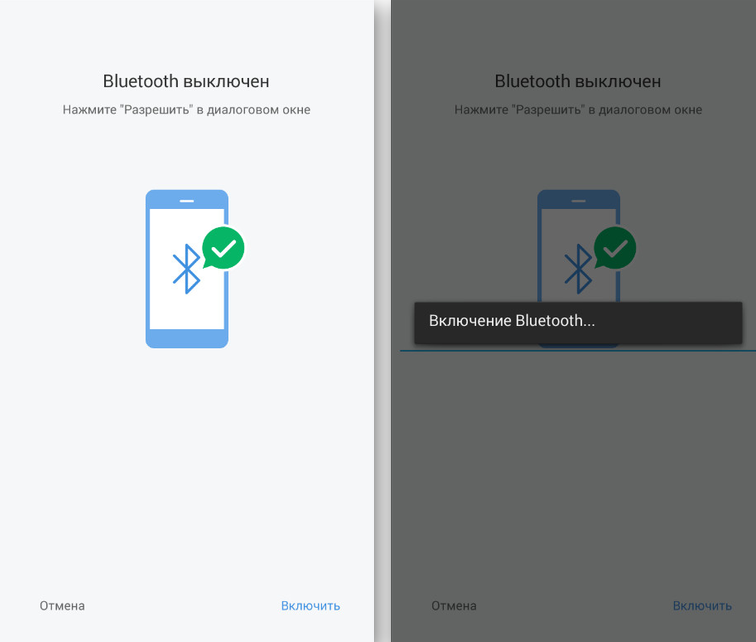
- The smartphone and the bracelet are synchronized, after which options for performing a software update will appear – automatically (the application will update itself, nothing is required from the user) or manually (in this case, you will need to press the Update button if you need to update).

The principle of connecting a smart bracelet to an iPhone is the same as in the case of Android.
General settings
The basic functions are usually the same regardless of the device manufacturer. This is a clock, date, alarm clock, pedometer, etc. It is easy to adjust the parameters, the information is indicated in the instructions for the sports tracker.
Let’s take a look at how to set up some options, such as time, date and other basic functions on a fitness bracelet.
How to set and change the time
When synchronizing with a smartphone, the question of how to set the time on the fitness bracelet immediately disappears. The clock and date are set automatically, since the device reads data from a paired phone with the appropriate software. The format of the displayed information is changed in the settings. At the same time, you can also set the time on the fitness bracelet using a computer, which requires emulation of the Android environment.
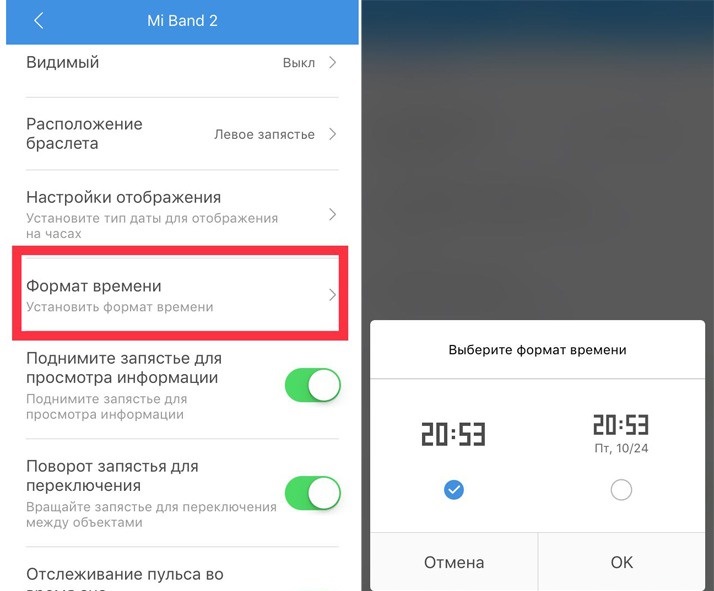
If a question arose how to change the current time, then this is feasible by changing the parameter on the smartphone. The data on the bracelet will be changed after reconnecting the tracker to the phone, updating the firmware and synchronizing the devices.
How to change the date
You can change the date using the installed software. The bracelet copies data from the smartphone if the option to display the date on the tracker display is selected. If it becomes necessary to change the current date, you will need to change the parameter on the phone. After that, you should re-pair the devices, update the firmware and wait for the synchronization to take place.
Without using a smartphone, changing the time and date on the tracker itself is possible only on premium segment models.

How to set an alarm
To do this, you will also need to access the application installed on the smartphone, in the menu of which there is a corresponding tab. Here you can set the time when the alarm on the smart bracelet will react (by vibration or sound signal). In most cases, the bracelets are equipped with the “persistent wake-up” option, characterized in that to turn off the alarm, you need to press the corresponding button with the specified intensity and duration, otherwise the alarm will respond again after 5-10 minutes.
If the user turned it off after the alarm went off, while the fitness tracker did not see any physical activity for 10 minutes, the alarm will work again and will turn on until the owner of the device is active.
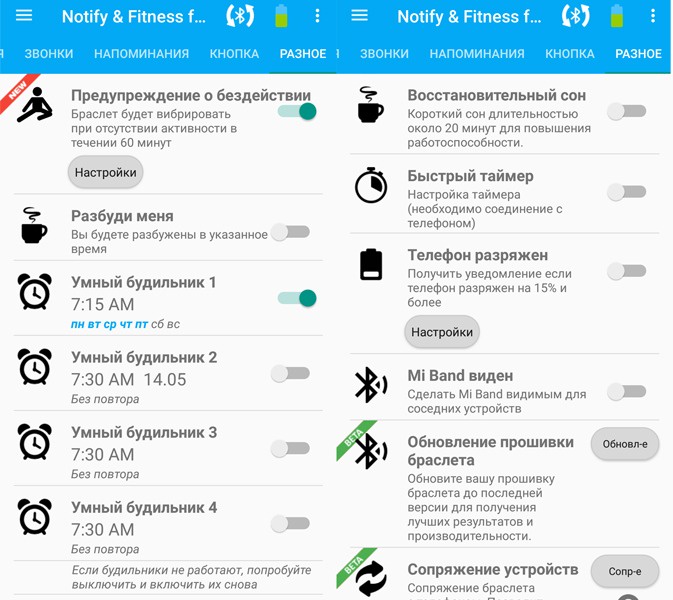
Other device settings
The functionality of trackers usually allows you to configure and turn on the backlight when you raise your hand, which will save battery power. When the parameter is disabled, the backlight will always be active.
Also interesting is the sleep tracking mode, when activated, you can get information about your own physical condition during sleep. To receive extended data and activate the alarm at the most suitable time for waking up, the user can set the heart rate measurement.
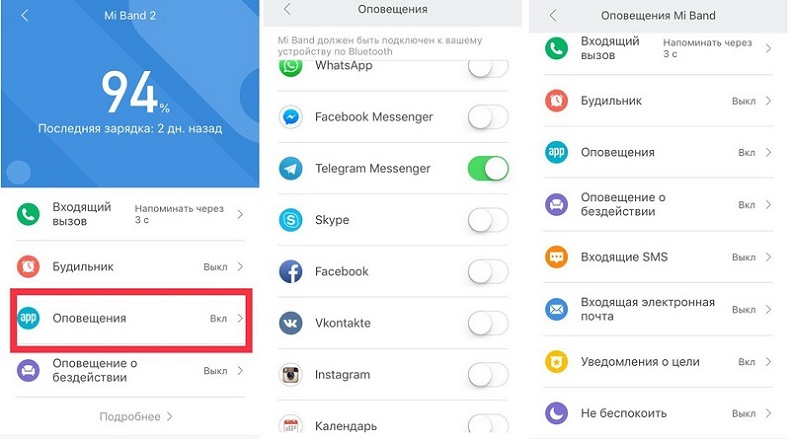
Setting parameters is available in the “Notifications” section, where you can set up notifications for the bracelet about an incoming call to the phone (the tracker will vibrate and the name of the caller will be displayed), SMS (the sender’s name and part of the text will appear), notifications from applications, etc. There is also the possibility clock settings when notifications will not alarm.
If you do not want to sit for a long time on the spot, you can configure the option to alert you when you are inactive. In the absence of activity, the bracelet will remind by vibration that you should move. You can also set goals that will cause the bracelet to vibrate.
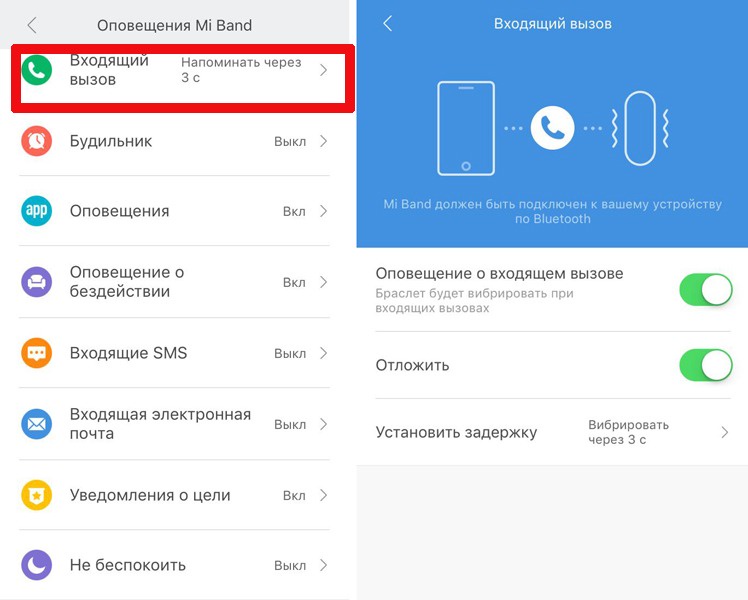
Is it possible to untie a smart watch from one and reconfigure to another smartphone
You can bind the device at any time to a phone, tablet, or even a laptop (in this case, you may need to emulate an Android environment). Moreover, the binding of a smart watch to a specific device does not at all bind them with eternal ties. At any time, the user can untie the device, and then bind it to another smartphone, including one using a different platform, provided that the OS is supported. Reconnecting is done in the same way.
How to reset a fitness bracelet
There is no reset button on trackers. You can untie, reboot the device by resetting the settings, for which the application on the smartphone is used:
- We launch the software, enter the authorization data (for Xiaomi Mi Band bracelets, we use the Mi Fit application).
- Select the tracker by clicking on its name.
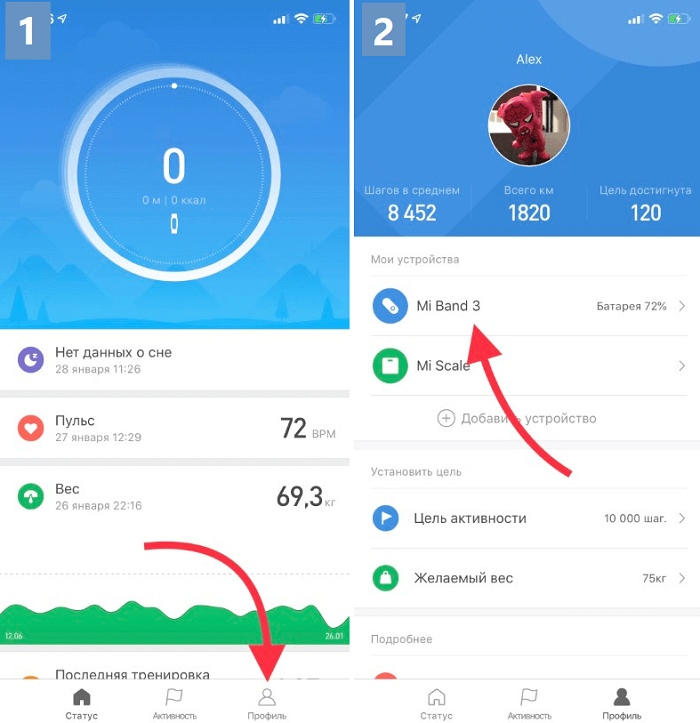
- Click “Unpair”.
- Restart the software, go to your account and re-bind the bracelet to the smartphone.
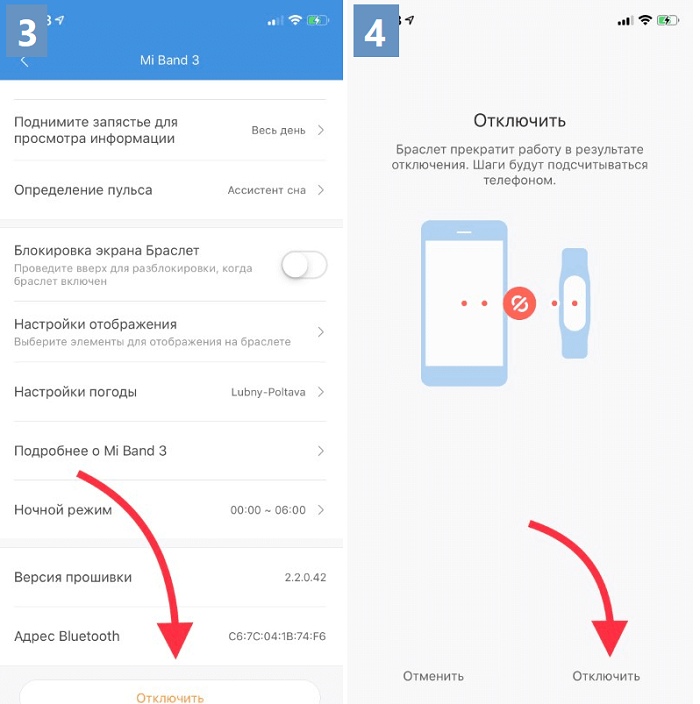
An alternative solution is to use the Diagnostic program, which changes the Mac address, after which Mi Fit will detect the bracelet as new. To do this, do the following:
- Installing software.
- We connect Bluetooth and wait until the tracker is found.
- We press “Restore factory settings” and press the button on the device.
- The Mac address will change and the settings will be reset.
If you do not take into account the barbaric methods of resetting the settings, then the extreme measures are the complete discharge of the device or a flashing, which involves the use of special software.