For many, buying a new computer is the obvious solution to a slow PC problem. Fortunately, this is not the only option. You can save your budget if you invest in a PC customization utility like IObit Advanced SystemCare Pro. The application allows you to perform all the system recovery actions available in IObit Advanced SystemCare Free, and also adds real-time optimization, deeper registry cleaning and a number of other functions. Advanced SystemCare Pro doesn’t fully match the capabilities of AVG TuneUp or Iolo System Mechanic, but it’s a productivity app for a great price that’s definitely worth a try.
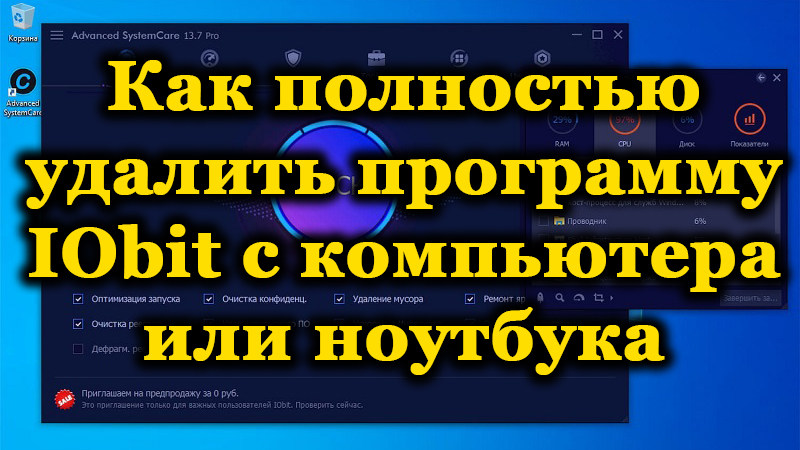
Contents
IObit – what is this program
IObit Advanced SystemCare does a good job of speeding up slow PCs, but it has a number of drawbacks that prevent it from being the best in the ratings.
Advantages:
- Improves computer performance.
- A useful Performance Monitor widget.
- Health Monitor – Provides summary information about the system.
- Has several security features.
- Data recovery.
- Price.
Disadvantages:
- Installation restrictions.
- Additional Features – Separate downloads and purchases are required.
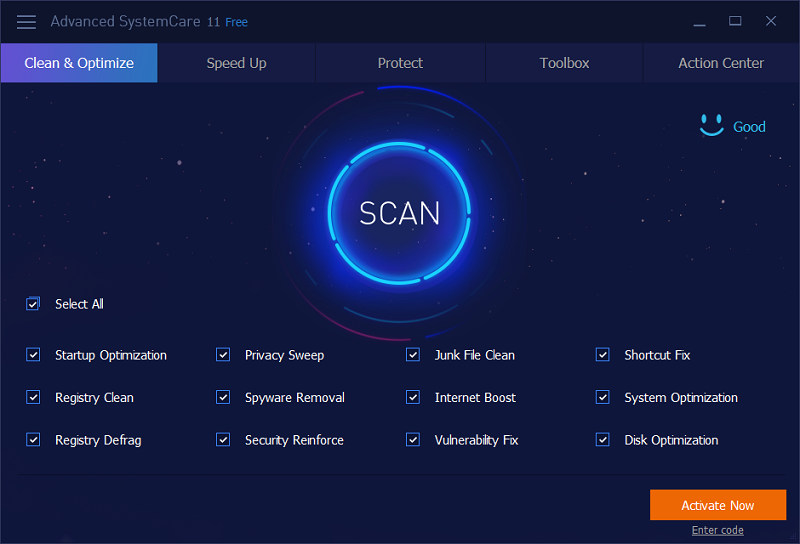
Advanced SystemCare is a PC optimization tool for Windows 10, 8 and 7. The latest version of the utility is IObit 12. Performance improvements are achieved by optimizing several components.
Peculiarities:
- Scanning and cleaning unnecessary files.
- Turbo acceleration.
- Deep optimization.
- Startup optimization.
- Security.
- Hardware acceleration.
- Disk optimization.
- Data recovery.
- FaceID and other privacy protection features.
Add-ons are downloaded separately. The free ones include updating your computer’s drivers, shredding files / folders, and FaceID facial recognition. Among the paid Smart Defrag Pro – $ 3.99. IObit Uninstaller Pro – $ 4.99
Main features of the program
Advanced SystemCare is offered in three versions: Free, Pro and Ultimate, focused on maximum security. The free version includes standard protection, system optimization, backup / restore, privacy protection, and an acceleration feature that removes junk files and defragments the registry. The Pro version ($ 19.99 per year) has additional features including real-time system optimization and malware protection (antivirus). Ultimate ($ 29.99 per year) includes many additional security tools that protect against Trojans, worms, viruses, etc. Unlike other similar programs, IObit has licensing restrictions: the software can only be installed on 3 computers. In some cases, such conditions can be a problem. But if not,then Advanced SystemCare is downloaded and installed in minutes!
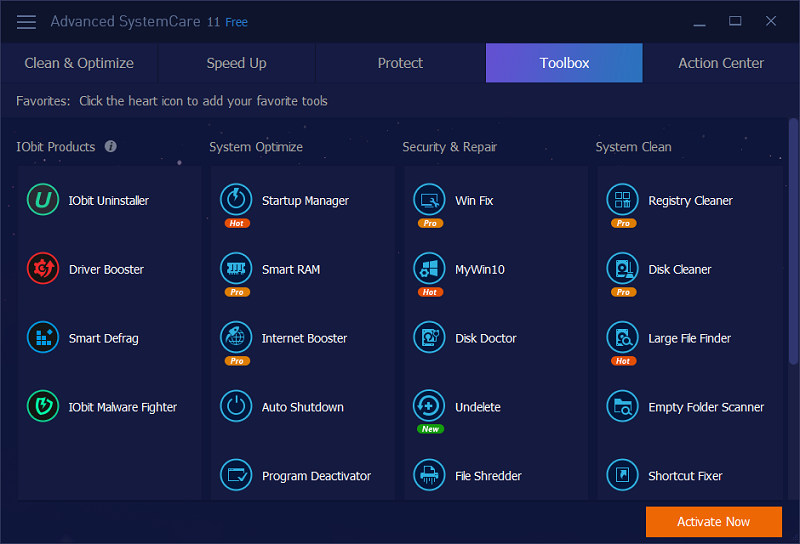
New and old instruments
Advanced SystemCare Pro contains several new, system-enhancing and security-focused tools that even the inexperienced user can use.
Among the system components:
- IObit Undelete, recovering files via internal and external storage.
- a new disk optimization mechanism that improves its performance.
New security features:
- Security Reinforce – diagnostics and elimination of system flaws.
- Homepage Advisor – control home page and search engine changes to avoid browser hacking.
Immediately after starting, you can run a system scan. You need to click the Scan icon on the widget or desktop. Advanced SystemCare Pro will check your PC for problems and run a troubleshooting wizard if necessary.
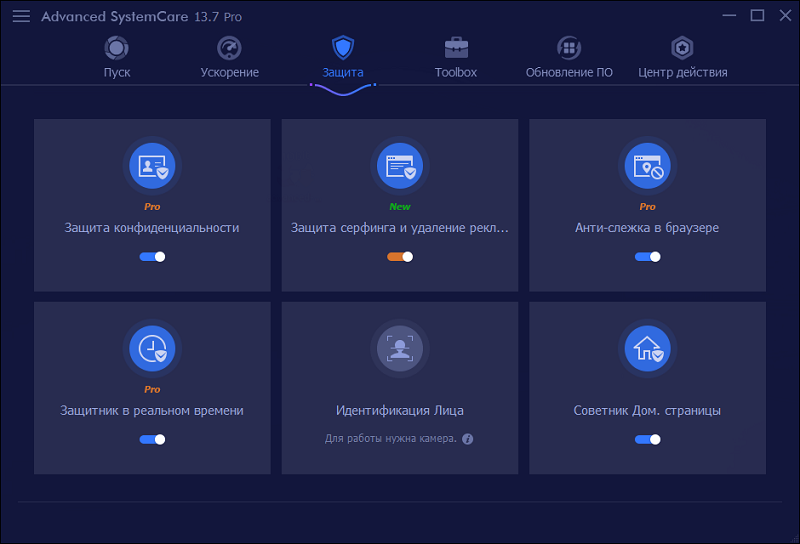
IObit Pro has several features that are either enhanced or not available in the Free version:
- Disk Cleaner – removes unnecessary files.
- Internet Booster – increase the speed of your Internet connection.
- Registry Cleaner – repair problem registry.
- Real-time optimization system that helps you monitor system performance on the fly.
This is a generic and standard feature list that is also available in other similar premium programs. Unlike the Free version, IObit Pro has a useful Performance Monitor desktop widget that allows you to view CPU, disk, network, and RAM usage. If the components are overloaded, the tool will warn you about this. The System Monitor has shortcut icons that allow you to shut down your computer, disable processes, take screenshots, and perform other useful functions. It’s a great way to get instant information about your PC without having to switch to the app.
Additional components
Advanced SystemCare Pro offers to download other software from IObit to protect your PC and improve its performance. For example, if Advanced SystemCare Pro does not detect any other antivirus software, it prompts you to download IObit Advanced SystemCare Ultimate, which fights malware. The program includes some other interesting functions, such as WinFix, Smart RAM, Internet Booster, Disk Doctor, Disk Cleaner, etc. The software can restore a file that you have already deleted from the recycle bin, if there is insufficient RAM, it will free up virtual memory, close unnecessary ones. background tasks, disable unnecessary third-party services and programs during startup, etc. Using the facial recognition function, you can configure the unlocking of your laptop or PC. Advanced SystemCare is also effective in improving internet speed, protecting DNS,tracking blocking, etc.
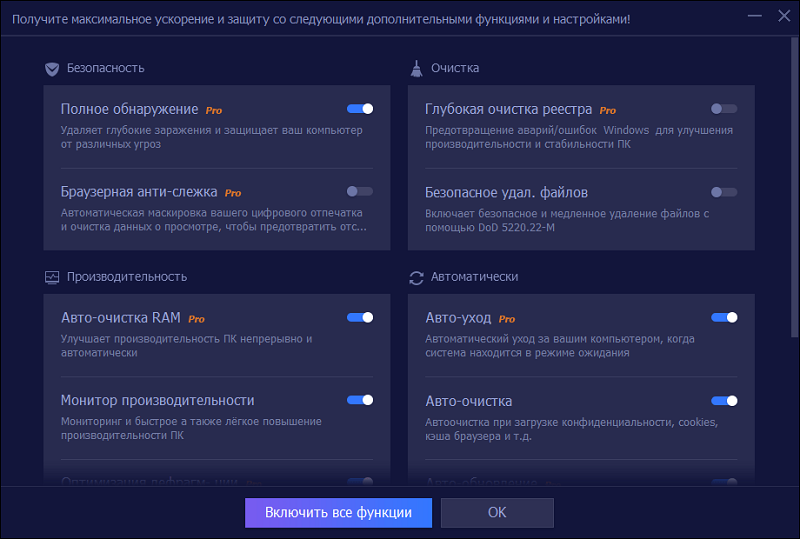
Interface
IObit has a very nice and user-friendly interface. The home page has almost all the features you need, including a large scan button. If necessary, you can navigate between the Clean and Optimize, Speed Up, Protect, Toolbar, and more tabs. Each tab contains the corresponding functions. For example, the Protection tab contains features such as Face ID, Real-Time Protector, DNS Protect, etc., while in Speed up you will see Turbo Boost, Hardware Acceleration, Deep Optimization, App / Toolbar Cleaner, etc. …
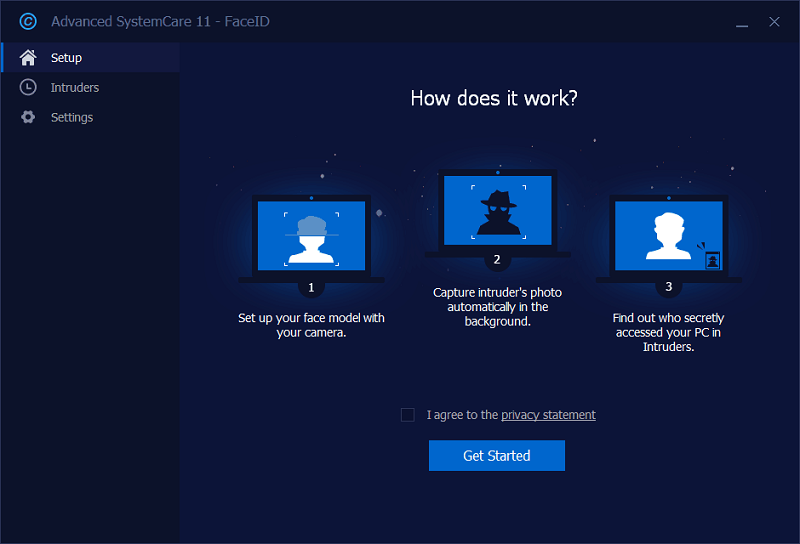
Performance improvements
To test the IObit Advanced SystemCare Pro and let it breathe new life into the PC, we ran two tests – running the Geekbench system performance tool and measuring boot times – before and after running the software. Each test was run 3 times. Before the software tuned the system, an Intel Core i7 X990 Style-Note laptop clocked at 2GHz, 4GB of RAM and an 80GB Intel SSD scored 5914 in Geekbench and booted in 50.3 seconds. After launching IObit, system performance improved. GeekBench score rose to 6104 – more than 200 points. Loading time was reduced to 44.2 seconds. Overall, the utility has had a definite positive impact on the PC. It provides noticeable performance improvements. The entire OS is faster, even with iTunes and Steam open.
IObit can deep scan, detect junk files and clean them quickly. There are Startup Optimization, Internet Accelerator, Windows Vulnerability Repair Tool, Disk Defragmenter, Registry Cleaner, Spyware and Adware Removal Tool, RAM Cleaner, and many more features. Additionally, when using the program, all possible confidentiality problems are solved. There can be many factors that slow down the speed of a PC. But Advanced SystemCare can tweak a few important things that will unlock top speed and performance. This is done with Turbo Boost, which stops unnecessary services. It also deeply optimizes some things, such as disabling unnecessary animations, autorun from removable drives, etc.
Removing IObit from the computer
You can completely remove IObit from your computer either manually or using third-party software.
Removing programs
This is a manual way to uninstall IObit Uninstaller and requires several steps to complete. The first is to stop the running process:
- Right-click on the taskbar at the bottom of the screen and select Start Task Manager.
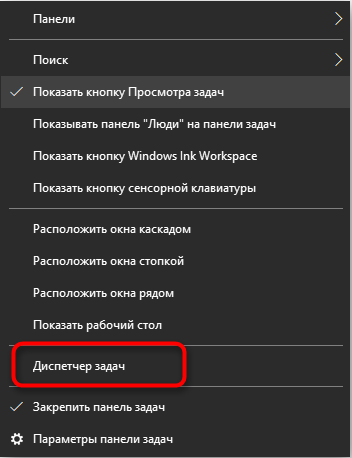
- Click on the Processes tab to see the currently running programs, and then select Show processes from all users.
- Click on IObit if active, and then click End Process.
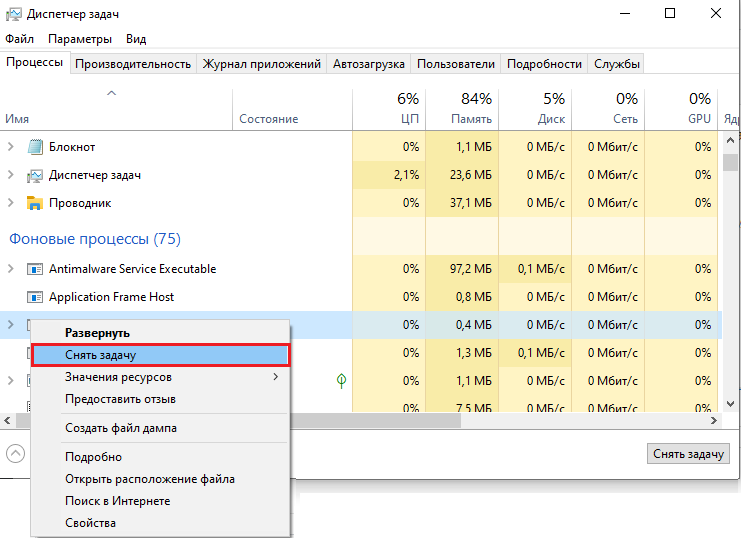
You can use the Ctrl + Alt + Delete combination to invoke the Task Manager. The next step is to uninstall the program through the control panel:
- Click the Start button and select Settings.
- Select “System”.
- Click on Apps & Features on the left pane of the interface.
- Scroll down to find IObit, click on the program and select Uninstall.
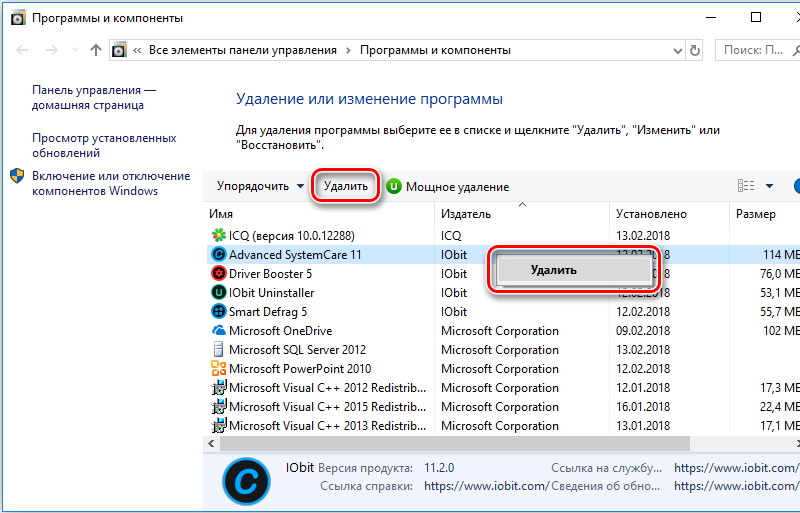
- Confirm the action by clicking “Delete” in the pop-up window.
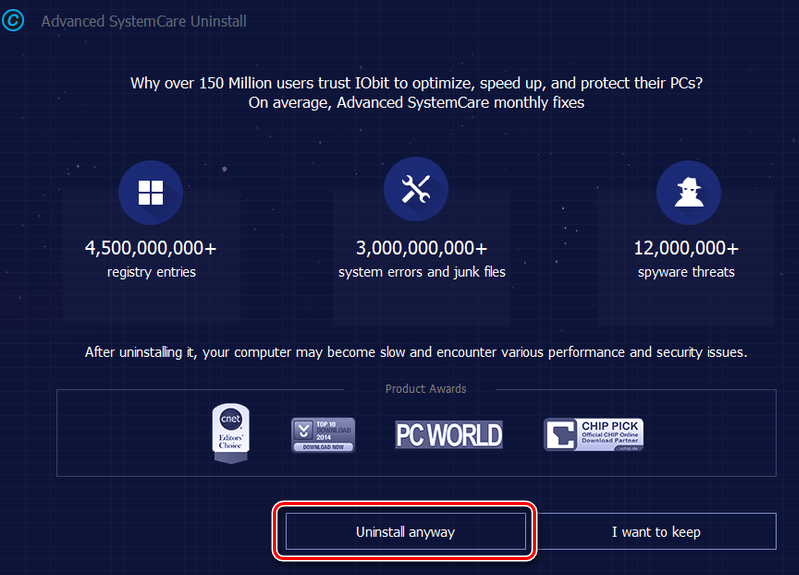
Removing temporary files
How to remove IObit completely? First you need to enable the display of hidden folders:
- Start – enter “display” and select Display hidden and system files.
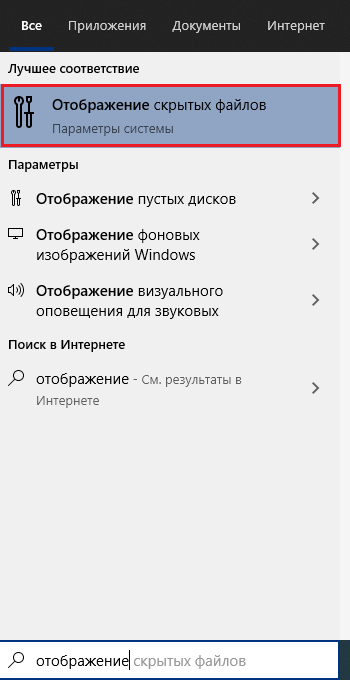
- “Change parameters to show hidden …”.

- Scroll through the opened settings window to the most and select “Show hidden files”.
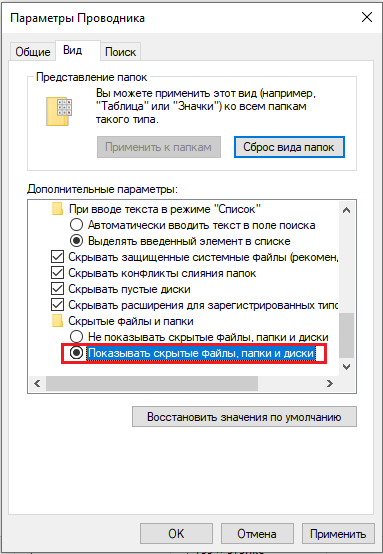
- Apply / OK.
On the C drive, folders with temporary files, extension components, etc. remain. You need to delete them manually. Open My Computer and go to:
- C: Windows Temp.
- C: Users username AppData Local Temp.
- C: Users Default AppData Local Temp.
- C: Users All Users TEMP.
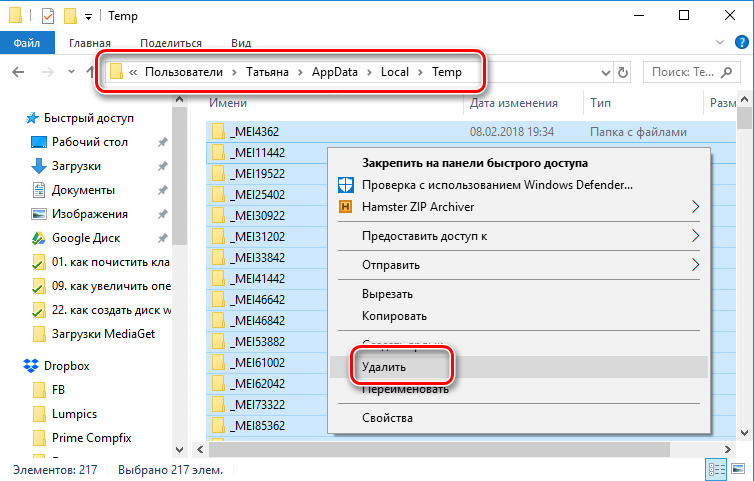
Open and delete all contents of the directories one by one. In addition to garbage from IObit, it contains temporary files of other applications. Don’t be afraid to delete them.
Cleaning the registry
After the main and temporary files, you must completely remove the remaining registry entries:
- Enter “Regedit” in the search bar next to the Start button and launch Registry Editor.
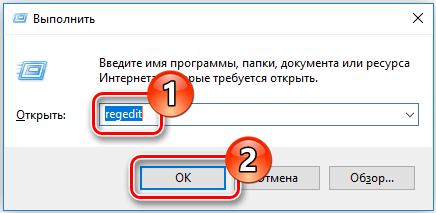
- On the Edit tab, select Find (or press Ctrl + F at the same time).
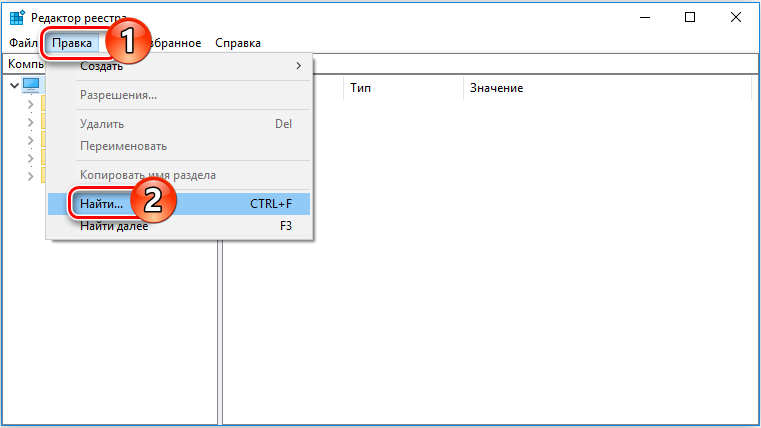
- Enter “IObit”, click “Find Next”.
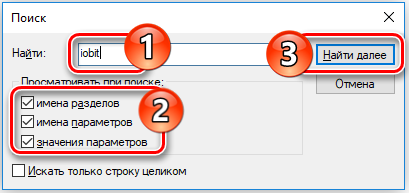
- Delete all directories and registry files one by one until the search is complete.
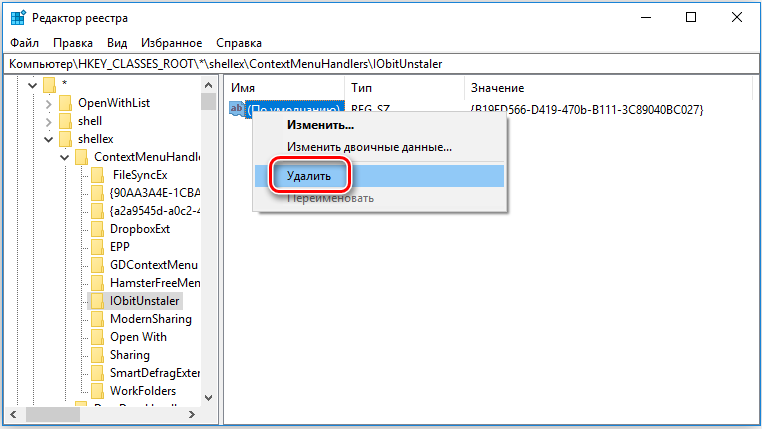
- Reboot your PC.
Clearing the Task Scheduler
The next step is to clear the Task Scheduler:
- Start – Enter “Task Scheduler” and select a program from the list.
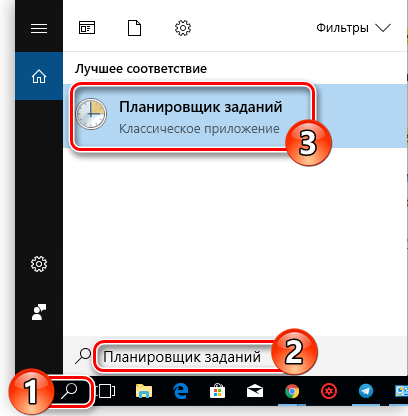
- On the right, select the “Scheduler Library” branch.
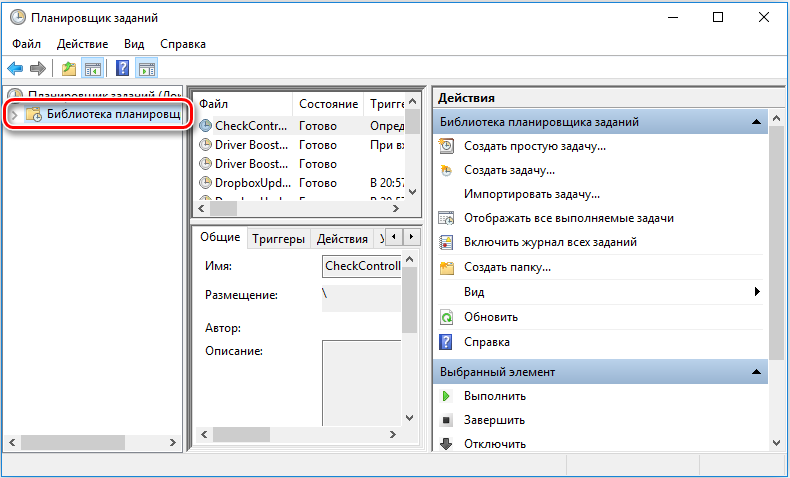
- In the middle part of the window, scroll through the list of tasks (there are not many of them) and delete everything that contains IObit – first in alphabetical file names, then in the Author column.
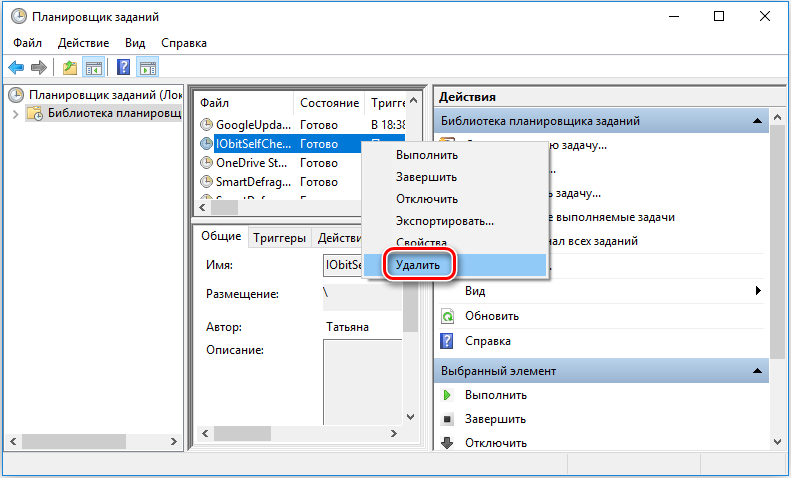
Control cleaning
The last step will be the control cleaning of the conductor:
- Open My Computer and type “IObit” into the search bar, press Enter.
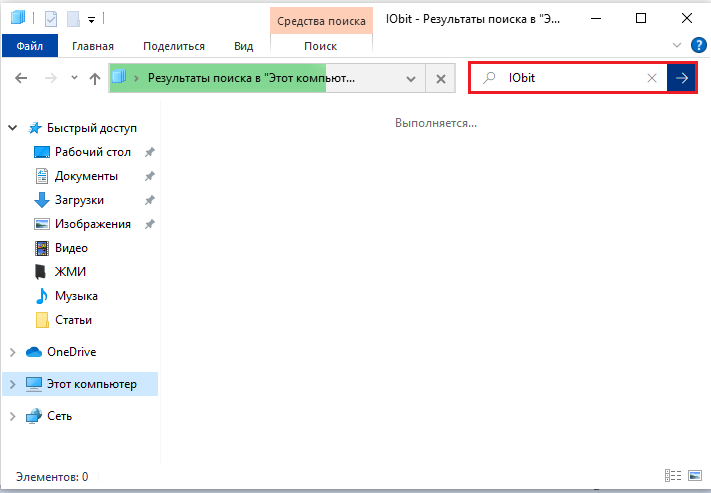
- Wait until the end of the search and make sure that all folders and files with this name have been deleted.
All these steps will help to clean the program completely. Alternatively, you can use a third-party application that will do everything automatically.
Removing IObit with third-party programs
Let’s take a look at the process using the popular CCleaner as an example:
- After launch, open the Tools tab, in the Uninstall programs menu, find IObit
- Select Uninstall and confirm the action when prompted.
- Return to the first Cleaning tab and click the Analyze button.
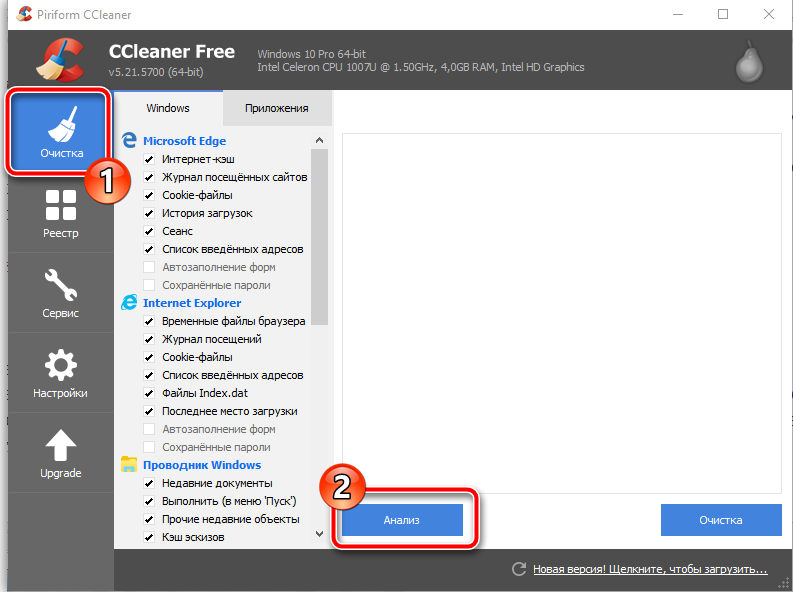
- You can also set the cleaning criteria here, including the settings for Explorer, Chrome, antivirus, etc.
- Wait for the end of the scan and click the “Cleanup” button.
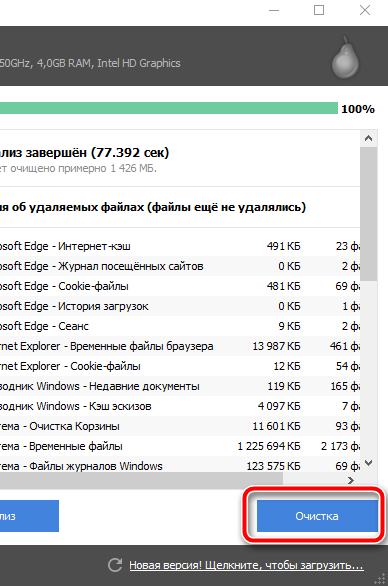
- On the Registry tab, click Find Issues, then Fix Selected.
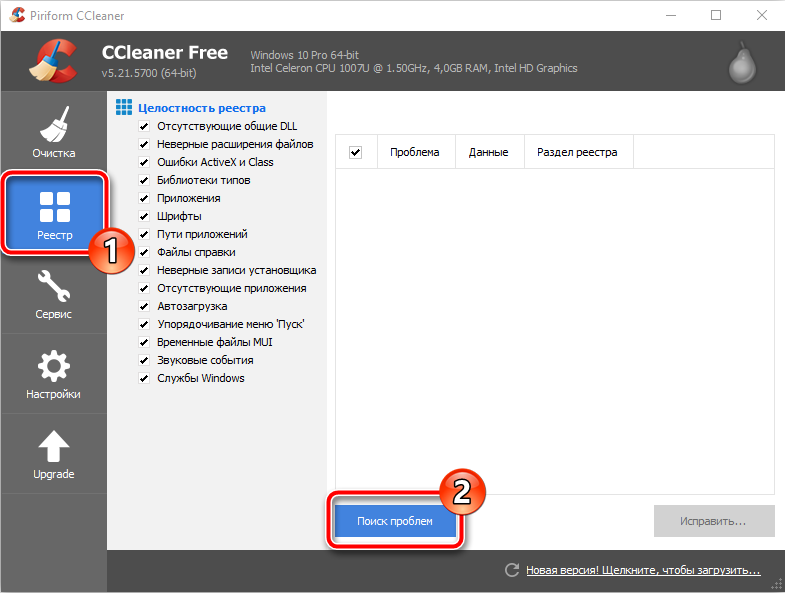
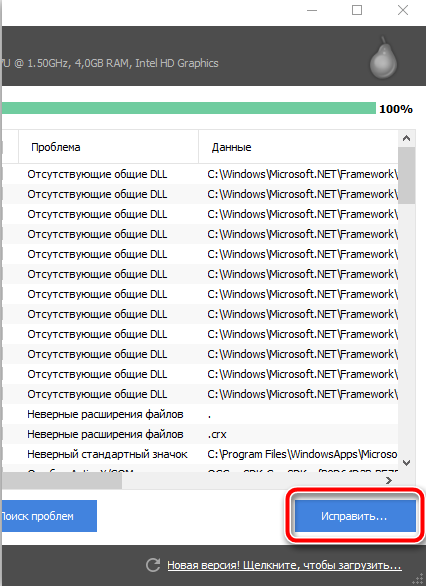
IObit Advanced SystemCare Pro is a noteworthy utility that cleverly boosts PC performance. The program performs almost the same functions as the category leaders, but costs a little less. Unfortunately, IObit has licensing restrictions – for full customization, you need to download (in some cases buy) additional extensions, but, nevertheless, the program is a reliable and stable choice.