Satellite TV is known to be regulated by providers. They offer different channel packages and you have to pay for each one separately. The problem is that it is expensive, in addition, a specific set includes several interesting media resources and dilutes them with unpopular ones. As a result, you have to take several. To get around this, there is cardsharing, below we will tell you how it is configured.

What it is
Cardsharing literally means “card sharing”, so it’s immediately clear what cardsharing is. When you purchase a channel package, the DW-card in your tuner transmits the keys, they are read, and you are given access to the paid content. If, for example, you and your neighbors share cards with each other, you can combine your packages.
To organize into a whole local network, you need to use a special application (server), which, using the existing keys, will open access to all channels. This is what it is – cardsharing in the most primitive explanation. As a result, you save a lot of money, but watch whatever you want.
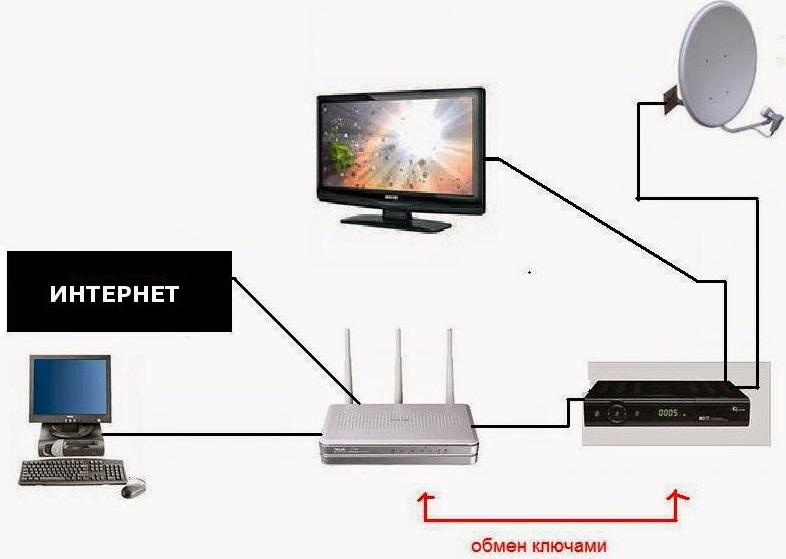
Of course, providers are not enthusiastic about this, so you won’t be able to invite a wizard who will establish a connection. But if you follow the instructions, then even a beginner (albeit not on the first try) will cope with the task.
Connection technical features
Let’s take a look at how to connect to cardsharing. To do this, you must:
- Have a stable internet connection with good speed and unlimited Internet access. The requirement applies to all users, without exception, otherwise no one will have a normal TV.
- Buy a satellite converter for receiving a signal from a plate.
- Get an FTA tuner. Check before purchasing if it supports cardsharing (almost all new models work with this technology for sure).
- Take care of the availability of SAT cables and extension cords for the COM port (they connect the tuner to the antenna).
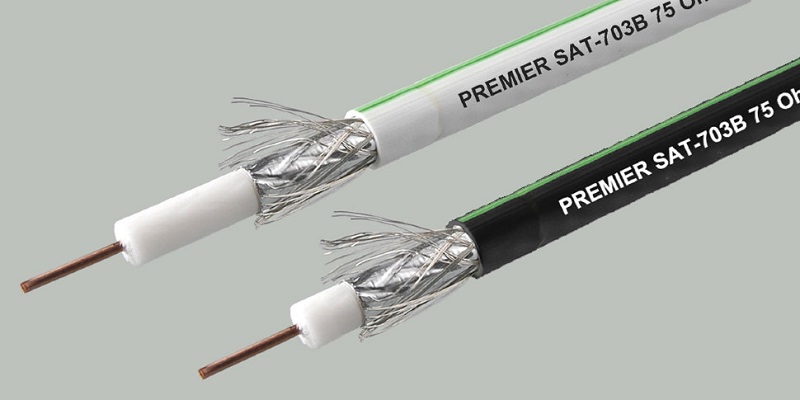
The tuner will send CW keys every few seconds to servers with an activated card, as a result of which the signal is converted and sent to the user in decrypted form. You can register on the server and manage its work through your personal account. Most famous: I-Ghost, Sharavoz, Bsat. All of them are not free, but considering how much you save on packages from an official supplier, the price is quite reasonable (about $ 1-3 per month).
You will be able to watch both domestic and foreign programs, regardless of the territorial connection. Sometimes when you try to download an application of some American channel (for example, to see the premiere of the series without delay), a refusal follows with the wording “not available in your region”. If you use a cardsharing server, this will not happen.
Features of setting up connections
When you have prepared everything and connected the antenna, let’s figure out how to set up cardsharing:
- Open the site of the server you like and register on it. Remember or write down all the data.
- Select packages and pay.
- Follow the instructions provided.
- Enter the tuner menu and look for the “Plugins” section.

- Find MGCamd in the list. If it is, then everything is in order, and if not, you need to install it by transferring the files to a USB drive, and then to the receiver. First download the plug-in on your PC, run the Newcamd.list element (without pulling it out of the archive).
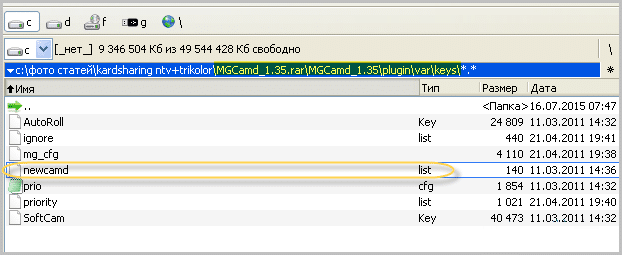
- Pay attention to the third line “CWS = …”. Enter in order, separated by a space:
- server name;
- its port;
- username and password under which you log in there.
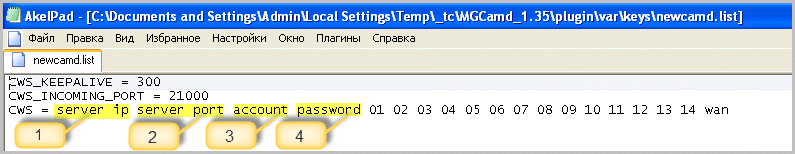
- Save and transfer to USB, insert the drive into the tuner connector.
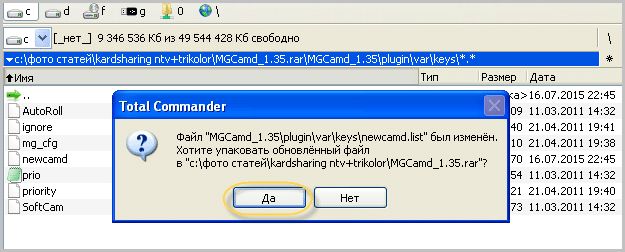
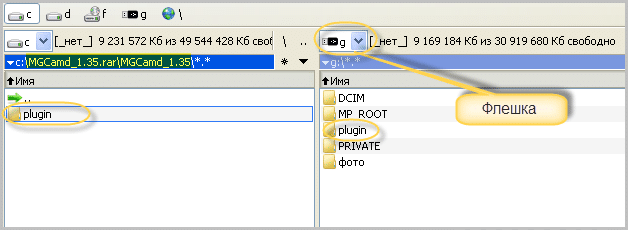

- The TV screen will ask you to update the plug-in – agree.
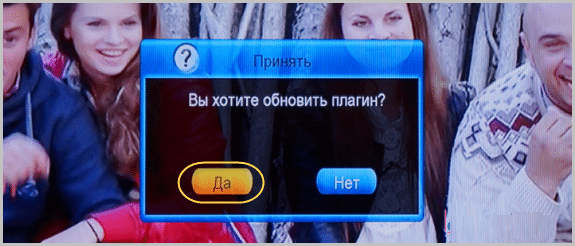
- Wait for the restart and re-enter Plugins to make sure the correct one is running.
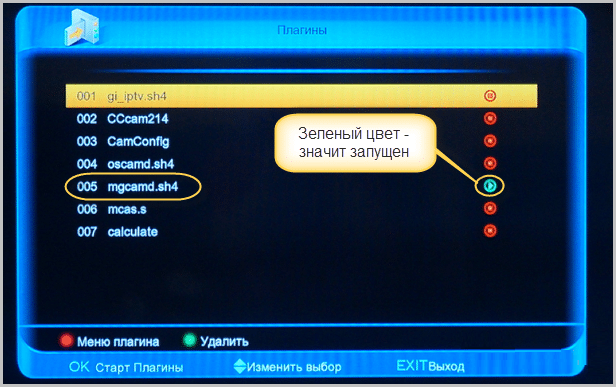
- Click OK on the tuner remote, select a provider and watch its channels.
The procedure is repeated for each member of the local network. Let’s consider another option, how to register two cardsharing servers in one receiver:
- Explore your tuner and its menus. You need to get to the items “Network settings” and “Servers” (names may vary).
- Number and name both servers in turn, activate them, install the recommended protocol, enter the IP addresses, your data.

- Save your changes.
For those who have never dealt with satellite TV before, don’t be discouraged if you don’t get everything right right away. Almost every popular server has tech support, and you can ask the consultants what to do. Indicate your tuner model and they will explain to you where you went wrong.
If you already have experience in connecting cardsharing, then share it in the comments, tell us which servers you prefer and how you set up the receiver, and most importantly, are you satisfied with the result?