There are times when, when we activate a screen unlock safely, then we cannot return to the “Swipe” the only mode. Although it is easy to fix it.
Android has evolved a lot in terms of security and privacy, including some of the blocking methods that have later evolved in other systems. For example, there is the usual unlocking pattern, having facial unlocking, with a code, we can activate the fingerprint in those compatible terminals, it is possible to manage trusted devices to avoid inconvenience if we have a watch or headphones paired … Come on, which will be for options. Although there are also some other problems with these methods, like this one that we propose to solve today: how to activate the screen unlock just by sliding when the system does not allow us to do so?
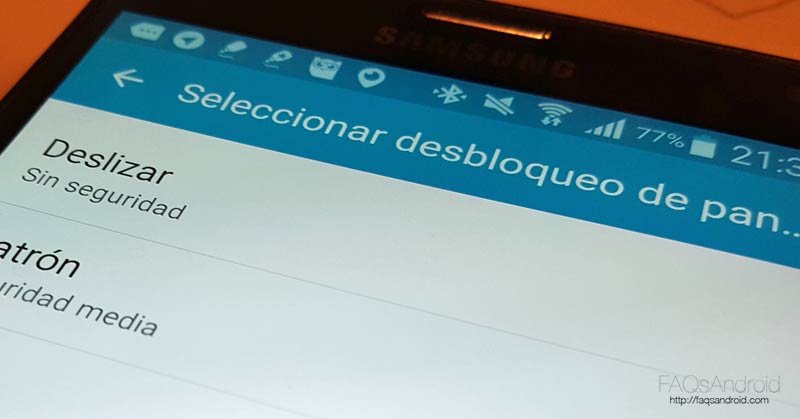
Surely the situation sounds like a few of you: you had the lock by pattern, code, or fingerprint activated, you have gone to deactivate it to save yourself the hassle of performing an additional action when turning on the screen and you are surprised that the ” Slide ” mode is grayed out or cannot be pressed, thus preventing you from deactivating the device’s security. Has it happened to you and have you had to restart the smartphone or tablet to how it was from the factory to solve it?
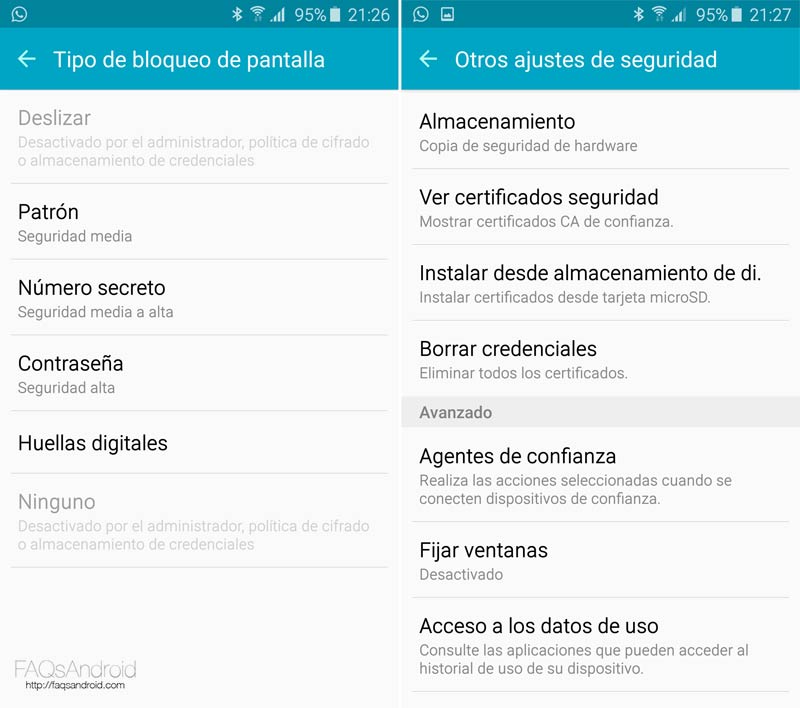
Let’s see the process: you only have to perform a few steps to return to the screen power-on mode without security:
- Access your Android settings.
- Go to ” Security “.
- In the section on Credential storage, click on the button « Delete credentials». It may be that on your Android it is written differently.
- The credentials will be erased, but fear not: the ones that come with the serial device will not be touched, keeping the certificates intact.
- Now, go back to the lock screen menu and you will see that the ” Swipe ” box is selectable, and you can return to unlocking mode without security.
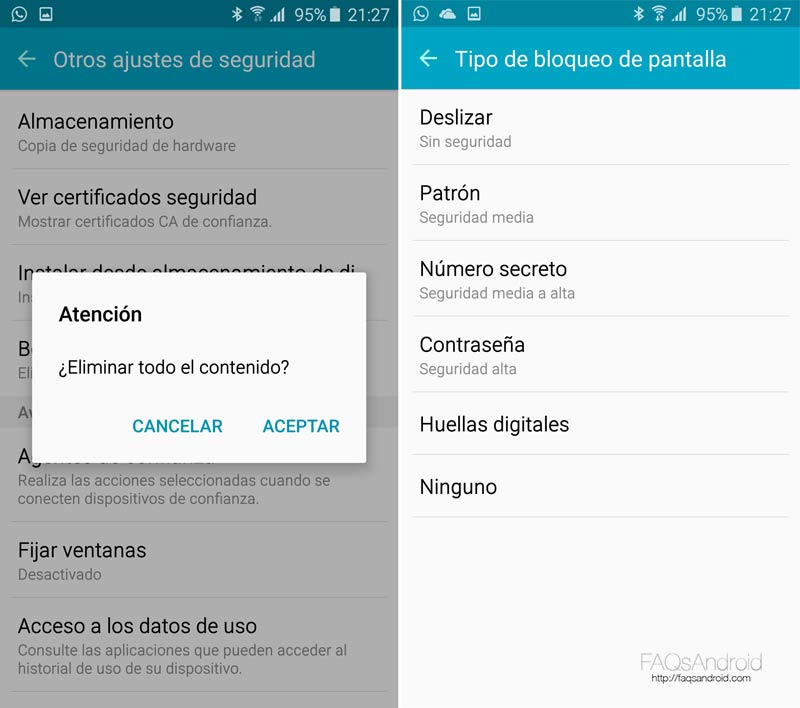
You see that it has been easier than it seemed. Because I don’t know about you. But it was hard for me to find the solution until I managed to erase the credentials. I hope you find it useful!