How important it is to record a conversation on the phone when it comes to a chat or technical assistance, where data and directions can be easily forgotten. How important and essential it is to have evidence of what a person has said over the phone, especially in the case of harassment or threats.
In Google Play there are several applications for recording calls on Android, you can browse after doing a search record calls, call recorder and call recorder , but the problem of several of them do not work with certain devices can not record both sides of a conversation or the quality of the recording is poor.
Cube ACR

This APP has a great score of 4.7 / 5 on Google Play. But beyond that, it has a characteristic that makes it special. In addition to recording conventional calls automatically or manually completely free, it offers VoIP call recording. That means you can record WhatsApp or Facebook calls, although this feature is limited to certain devices only.
Skvalex
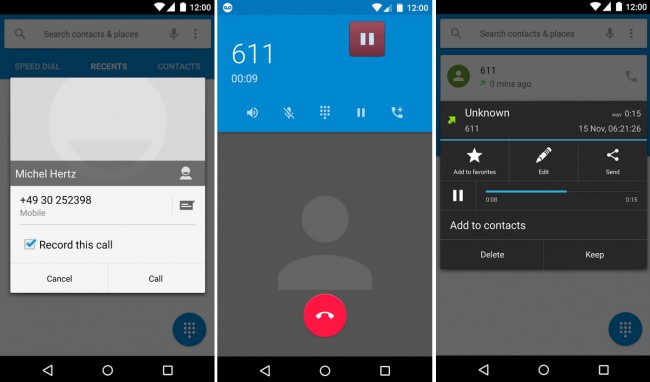
One of the most reliable for recording calls. It offers support for a wide number of devices, recording from both sides of the conversation and high-quality recording (depending on the brand of the device). Download APK (Full version for a limited time).
Call recorder

I can not fail to mention the most downloaded call recorder from Google Play. Although the advertising is annoying, the app works well. However, it does not offer an on-screen control to record or stop a recording, that is, it always records all incoming and outgoing calls.
Important
- Neither the applications in this list, nor any other, can record calls on Android 9 «Pie». In this system, Google has blocked third-party apps from any possibility of recording calls, since this activity is illegal in many countries.
- If you have trouble recording calls partially or totally, the solution might be to get ROOT access. The Skvalex app has a root module that must be installed in such cases. Another alternative is to use the device’s microphone as an audio source (in the app settings). Or you can turn on the speaker and use an audio recorder to record the conversation with the same or another device. The same recorder could also better capture audio, if headphones are used and one of them is placed over the integrated microphone of said headphones.
- Before buying the paid version of any of these applications, it is important to test the trial version to verify its operation.
- If you can record calls without problems, be careful when you do it or how you use those recordings. As we have already said, this activity is illegal in many countries.
3 applications to block calls on Android
How to block SMS and calls on Android (EJ: Samsung)
This is how Dual SIM phones handle simultaneous calls
Receive updates: SUBSCRIBE by email and join 10,000+ readers. Follow this blog on Facebook and Twitter.