Microsoft’s aggressive advertising campaign related to updating old versions of the operating system to version number “10” has long been over, but its consequences both affected users in the past and continue to affect them to this day. Almost every major Windows 10 update brings new directories to the system, which “eat up” free space on the hard drive with the same stable appetite that Google Chrome demonstrates in relation to RAM. In this article, we will focus on the “$ WINDOWS. ~ BT” folder, which was also found in earlier versions of Windows, but it is in the “Top Ten” that it manifests itself and continues to manifest itself from the worst side. And about what its purpose is, whether it can be removed, and most importantly, whether removing the operating system will harm it, and will be discussed further. 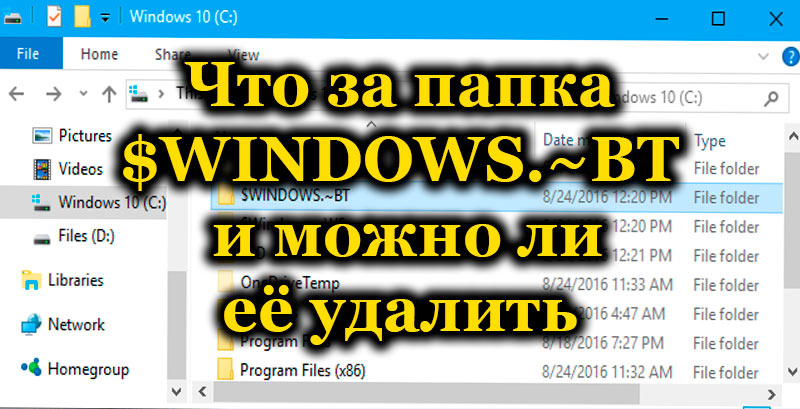
Appointment
The essence of the work of this directory is in the hidden storage of operating system installation files, which were downloaded in the background without notifying users about it. The weight / volume of the folder is quite impressive, on average more than 6 GB, which contributes to the emergence of certain questions regarding the benefits of finding it on the hard drive. It is worth noting that despite the fact that the peak of its distribution fell precisely on the promotional update of the operating system to the “Ten”, it is found on computers at the present time, still taking away particles of the volume of a hard disk or solid-state drive.
Deleting
Taking into account that the purpose of the folder to force users to switch to a new version of the operating system, as well as its secrecy, it will not work to delete this directory in the usual way, no matter how you try. There are many different options for deleting “non-removable” files and folders, which also apply to the topic in question, but among them only a few methods should be highlighted that have been proven by many years of practical use, namely:
- “Use of Third Party Software”. Everyone who faced the above problem, one way or another, but heard about a small utility called “Unlocker”, which has saved many users more than once.
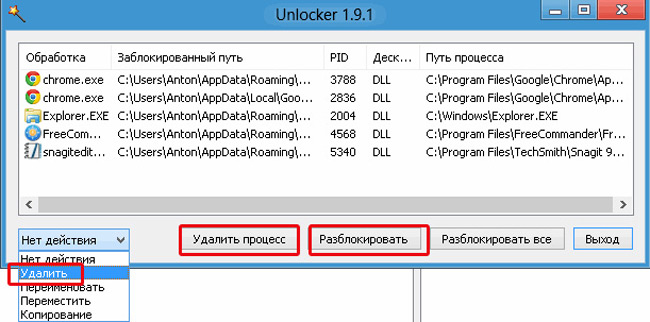
The utility is available for free download on the official website of the developers http://www.emptyloop.com/unlocker/. Download the executable file and install the “Unlocker” program, after which the utility tools will appear in the “Explorer”.
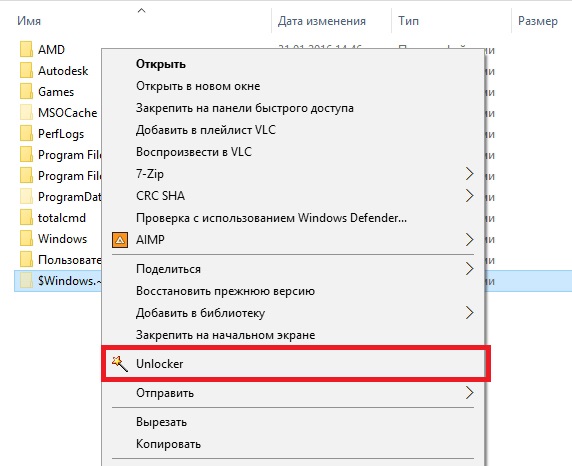
It remains only to click on the directory in question with the right mouse button (it is located in the section where the OS is installed), select “Unlocker” and in the window that opens, click on the “Delete” button. The “$. ~ BT” folder will be deleted without any problems, which will confirm the program’s message about successful uninstallation. 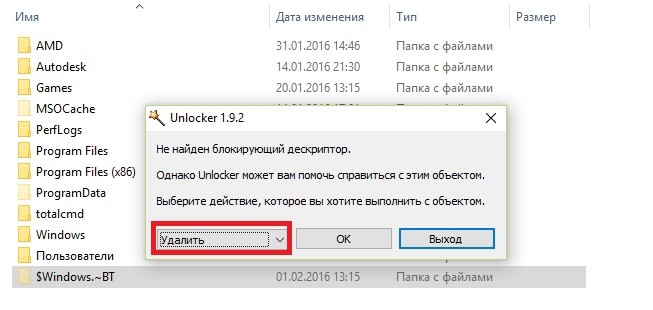
- “Using regular means”. There is one rather “harmless” trick to trick Windows.
It consists in one simple step – renaming the problematic directory, giving it the name “Windows.old”, which, in fact, will turn it into a folder with files of the previous OS version. It remains to do the following:
- Right-click on the system partition and open its properties.
- On the General tab, find the Disk Cleanup button and click on it.
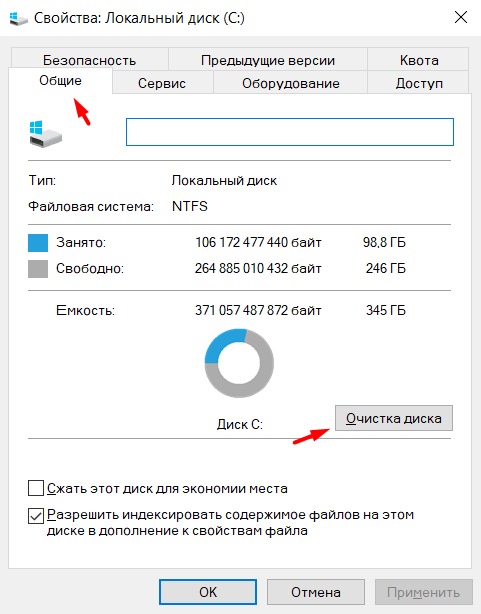
- In the window that opens, click on “Clean up system files”.
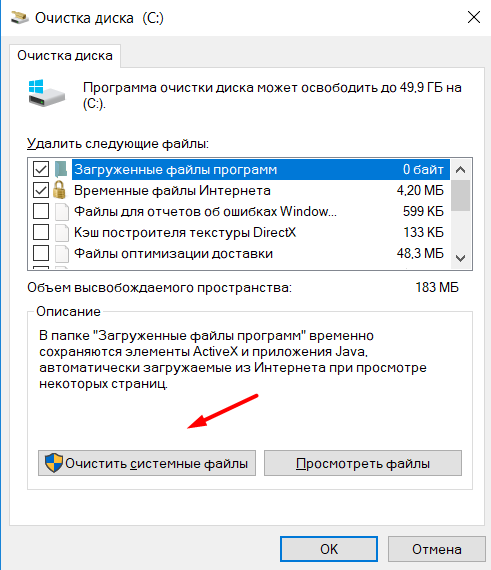
- The utility will start scanning all files, deleting which may free up disk space. Among all the proposed options, find the line “Previous Windows installations” and select it with a checkbox.
- Check the rest as desired and click “OK”.
As an alternative to the built-in disk cleanup tools, you can use the CCleaner program, which can perform a similar sequence of actions:
- Launch CCleaner and open the Cleanup section.
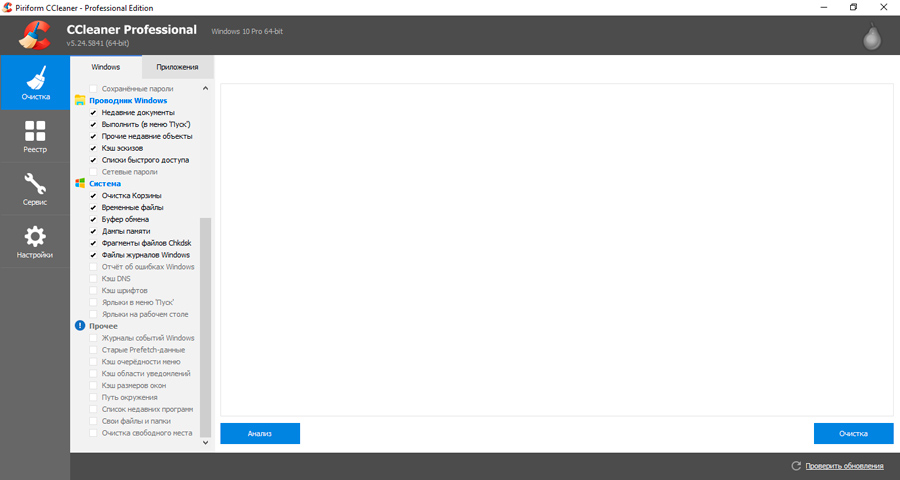
- Scroll down the list of checked components to the “Other” block.
- Check the box next to “Old Windows Installation”.
- Click on the “Analysis” button and after finding these files, click on the “Cleanup” button.
The rest of the options are also marked at the personal request of each user.
- “Reassignment of use rights and owner”. The idea is as simple as possible – it is to make the active account the full owner of the “$ WINDOWS. ~ BT” folder with all the following privileges.
For implementation, you can use the command line functionality, namely:
- Press the key combination “WIN + S” and enter “cmd.exe” in the search bar.
- Right-click on the search results and select “Run as administrator”.
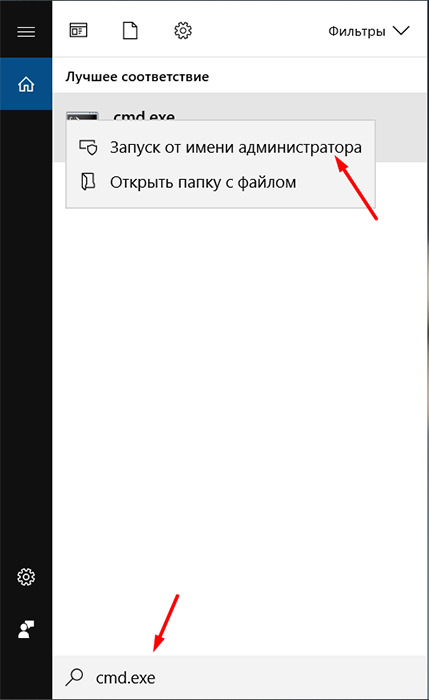
- Enter a sequence of three commands into the command line console that opens:
- Takeown /FC:$Windows.~BT* / R / A – changes the owner;
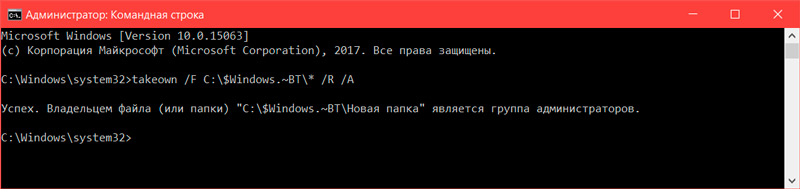
- “Icacls C: $ Windows. ~ BT *. * / T / grant administrators: F” – granting rights to the new owner;
- “Rmdir / S / QC: $ Windows. ~ BT – deleting the directory and all contents, disabling the confirmation prompt.”
- Takeown /FC:$Windows.~BT* / R / A – changes the owner;
- All that remains is to close the command line console.
It will also not be superfluous to restart the computer and check for the presence, and in this case the absence, of the problematic directory.
Conclusion
As already mentioned at the beginning of this article, the problem under consideration is fixed only on computers participating in the promotion for a free upgrade to a new version of the operating system, and this is more than 100,000,000 devices (according to unofficial information). The only way out that will protect your computer, if it is included in the above number, from the reappearance of the directory with the installation files, is to switch to a full FPP license or a clean installation of the operating system.