Many owners of such “apple” devices as iPhone 3gs, 4s, 5s or iPad, at least once in their lives, have encountered an unknown error number 3194, which appears after the next iOS update. The same bug can be found in the popular iTunes, and when restoring iPhone firmware. In principle, error 3194 is not a death sentence for gadgets, it is resolved rather quickly and painlessly, but for an inexperienced user of Apple products it can be a real test of strength.

Contents
Why does error 3194 occur?
First of all, it is advisable to say that it is impossible to insure against the appearance of errors in the iTunes application, and if there are any, then this is not at all a reason to look for damage in your device. The most common cause of overlaps is problems in the operation of the security software of your personal computer, which arose as a result of changes in the settings of the router or due to failures on the Apple server.
All about code 3194
An error is not always caused by software malfunctioning. Yes, you can easily try to restore your iPhone, but instead of obeying your command, iTunes will simply give you a warning that reads: “The iPhone could not be restored. Unknown error 3194 has occurred. ”

The problem occurs when updating or flashing iOS
Another situation is also possible. For example, you decide to update your phone’s firmware, but instead of installing the latest software, the iPhone simply crashes you and displays the message we already know in iTunes: “The iPhone could not be updated. Unknown error 3194 has occurred. ”
Understanding the causes of the problem
The first thing an iPhone 4s user needs to know when faced with incorrect device operation is that all the reasons for the appearance of the known number 3194 in iTunes can be divided into software and hardware. In order to correctly diagnose what exactly is the problem of incorrect operation of the device, you should pay attention to the moment the error message appears on the computer screen.
If iTunes knocks you information about the incorrect operation of the gadget at the very moment when the image of Apple lights up on the iPhone screen and the status bar appears, then we are dealing with a software problem. You can easily fix such bugs yourself, without leaving your home. If the error popped up when the installation of the new firmware was 75% complete (that is, the status bar was more than 2/3 full), then the reason lies in the hardware component of the device. In this case, unfortunately, you cannot do without going to a service center that maintains Apple equipment.

About software errors and their elimination
Software problems that led to incorrect restoration of the iPhone include:
- Operation of an outdated version of the iTunes application. As you understand, to fix such a breakdown, you just need to update the utility and install the latest version of the application. Do not forget that the iTunes.exe installation file should be downloaded exclusively from the official resource of the global network of the developer company. As for removing the outdated version of iTunes, it is better to entrust this task to the uninstaller programs.
- The hosts file contains a line that redirects all iTunes requests to third-party servers. Since the main function of this file is to control access to the Internet for various programs, writing special lines in it can prohibit certain utilities from accessing the global network. If iTunes is on the list for blocking, then to restore the normal operation of your iPhone, it is enough to open the host file in Notepad and delete the line 74.208.105.171.gs.apple.com.
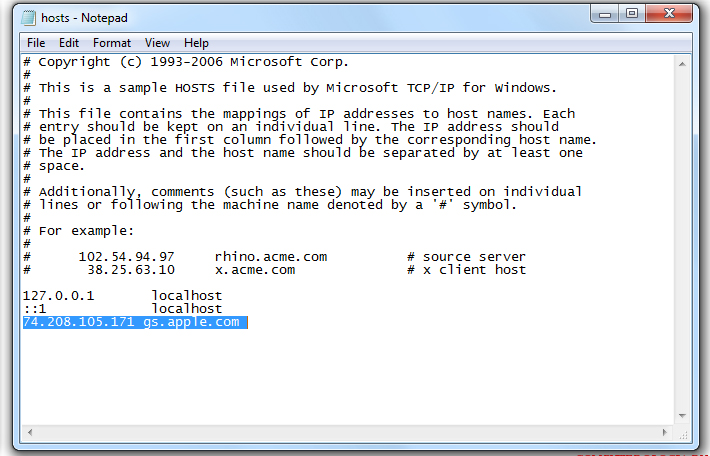
Delete the highlighted line
If none of the paths helped, it is advisable to check if the application is blocked in F irewall or the antivirus that you are using. Until you remove iTunes from the list of blocked programs, access to the server will not be obtained.
Owners of the iPhone 4s model should take into account the fact that even after eliminating error 3194, others may appear on your gadget – 14, 1600, 4013, and so on. In order to restore the phone’s functionality in this situation, it is enough to update the firmware to the latest version.
How to troubleshoot hardware errors
If you have tried all the above solutions for problem 3194, but your iPhone has not “come to its senses”, then the situation is much more serious, and it will not be possible to solve it with a regular firmware change. Check at what stage the phone boots up the error and make sure that the reasons for the breakdown are reduced to the hardware of the device. If your assumptions are confirmed, immediately go to the nearest official service center for servicing “apple” technology. Apple products are extremely sensitive and difficult to repair.
The iPhone repair process is painstaking and complex, which is why it is so important that it is performed by first-class specialists. According to some estimates, the maintainability of the iPhone 4s received only 5 points on a scale of ten. It is for this reason that you should not try to fix problems with your own hands, without having the necessary skills and knowledge for this.