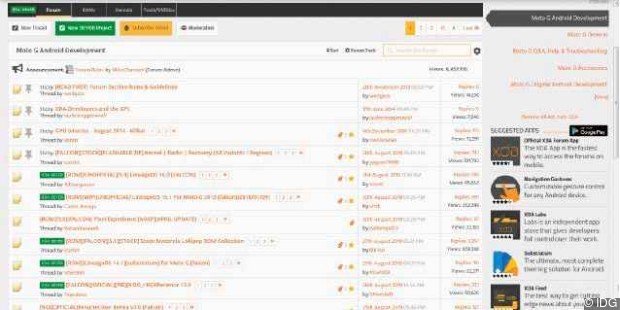When programming an Android app with Java Android, you can create a ListView. This is a list of values that can be scrolled up and down. The data in this list either come from a server or are stored directly in the app.
Android ListView for beginners – how to code a list
How exactly the ListView element is inserted can be found in the Android Developer documentation. However, you should already have basic experience in app development so that you can fully understand this documentation. However, you can create a ListView without any prior knowledge, for this you use the Android Studio.
- Download Android Studio and install the program on your computer.
- Open Android Studio and create an app by entering your company domain and leaving everything else at “Standard”.
- Select an empty activity and then the default. Now you can start the app directly. To do this, click on the green play button and select “Create New Virtual Device”.
- In the activity_main.xml replace the complete middle code after <tools: context = “..“> with <ListView android: id = “@ + id / list_view“ android: layout_width = “match_parent“ android: layout_height = “match_parent“ />.
- Now you have to fill your listview in MainActivity.java by letting MainActivity inherit from ListActivity and then in the onCreate () method