If your cell phone turns off by itself even if it is charged or has enough battery, chances are that battery is already bad. If this is the case, all that remains is to replace it.
This problem commonly occurs in devices with a couple of years old. If you have had bad charging and discharging habits (such as leaving to charge overnight or the battery reaches zero) it could appear sooner.
In addition to turning itself off, there may be other symptoms. For example, the battery gauge shows an erroneous value. That is, the percentage advances very fast (or very slow) or there are “jumps” in the battery.
The other possible cause of this problem is that there is a fault in the percentage indicator (it is out of calibration). Calibration is difficult, although you could try it.
Contents
Replaces the battery

If your cell phone has a removable battery, take it out and visually inspect it. If it’s inflated or swollen, then the cause of your cell phone turning itself off or the indicator failing is probably this. Buy a new original battery to replace it.
Always avoid buying generic batteries (or generic chargers) that can deteriorate faster or even threaten your integrity.
To avoid these bloated or inflated battery problems, you should take care of your device with good charging and discharging habits. For example, you should know that it is bad to leave your cell phone charging overnight, use it until it turns itself off (due to lack of battery) or leave it in hot environments. This will not prevent the battery from eventually being damaged, but it will help you extend its life a little longer.
If the battery indicator fails and jumps
If this happens to your mobile, in addition to turning itself off, there may be a “misinterpretation” of the actual battery level by the Android system. This is known as “miscalibration” of the battery. Although a calibration can be attempted, this hardly works.
Calibrate battery

There is no clear reason why the battery is miscalibrating. Technically, this happens when the battery meter gets incorrect data from it. The battery may be full of charge, but Android still indicates that there is no more battery.
The calibration process consists of resetting the incorrect battery data saved by the Android system (batterystats). For rooted devices there is an APP that is effective. If you do not meet this requirement, you can force the calibration through a download and upload process.
APP Battery Calibration (root required)
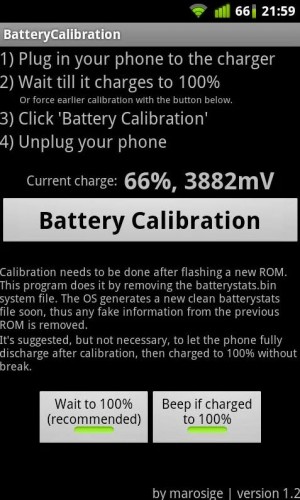
This application for devices with Android system allows you to calibrate the battery in one touch, but it only works if there are ROOT permissions on the device. If your phone isn’t rooted, check out another method of calibrating the battery below.
Step 1 . Put the phone to charge (on) without interruption and without using it until the battery indicator says 100%. DO NOT disconnect the charger and proceed to the next step.
Step 2 . Open the app and tap on the Battery Calibration button to calibrate the battery (this will delete the batterystats.bin file which is the one that contains the battery data). The system will create a new file with the correct data.
Step 3 . Unplug the charger and use the phone until it turns itself off.
Step 4 (END) . Without turning on the phone, charge it up to 100% without interruption. This completes the battery calibration. Now you can turn on your cell phone and use it normally.
Calibrate battery without root
Unfortunately, there is no consensus on an effective method to calibrate the battery without being root. All the existing theories in this regard are not guaranteed, but if you still want to try, one of them is explained below:
Step 1 . Use the mobile device until it turns itself off.
Step 2 . Turn it on and wait until it turns itself off again (to make sure the battery is completely empty).
Step 3 . Thus, with the phone switched off, charge it up to 100% without interruption and without using it.
Step 4 . Disconnect the charger, turn on the phone and verify that the indicator continues to show 100%. This ensures that the battery is fully charged.
If the indicator shows a decrease of one, two or several points when turning on the cell phone, it must be connected to the charger again to fill the battery to 100% and check again that the battery has been fully charged. If not, repeat the process of filling, disconnecting and restarting until you confirm that it is so.
Step 5 . Use the phone until it turns itself off.
Step 6 (END) . Thus, turned off, connect the cell phone to the charger and let it charge up to 100%, without interruptions. This process should reset the battery meter and leave it calibrated.
Repeat this process two or three times.
Samsung devices
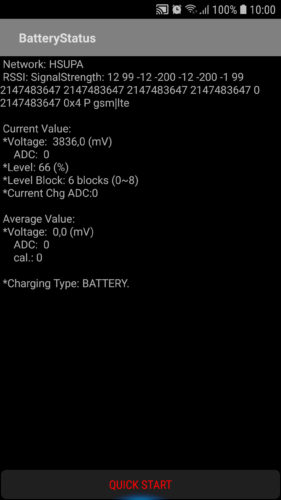
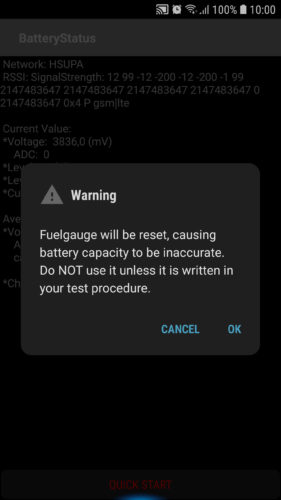
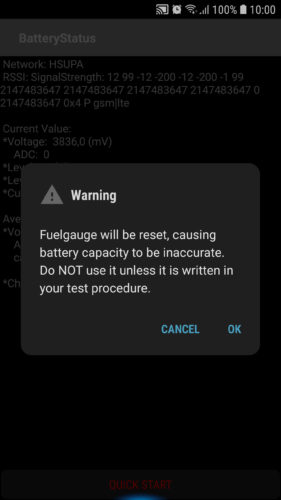
- Charge the cell phone 100%
- Enter the code * # 0228 # on the numeric keypad.
- On the screen that will appear, at the bottom, press the «Quick Start» button
- Press OK when the warning «Warning – Fuelgauge will be reset, causing battery capacity to be inaccurate. DO NOT use it unless it is written in your test procedure ». The battery percentage will surely drop, approaching the actual level of existing charge.
- Charge the device again, until it reaches 100% again.
- Repeat the process from step 2 until the battery indicator value does not decrease and stays at 100%. This should calibrate the «Fuel Gauge» or charge meter of the device and the battery should last longer or avoid sudden shutdowns.