Commonly, you just have to press the power button and the device’s volume down button for a couple of seconds at the same time to capture the screen on Android. Only what the user is seeing on the screen at the moment is what is saved as a PNG image.
Capturing an entire web page in this way is impossible because normally a page is always longer – or wider – than the phone screen. There is no own option on Android that allows you to do this, but there are third-party solutions.
Screenshot Machine is an online tool capable of generating a complete capture of any web page and returning the result as a PNG image.

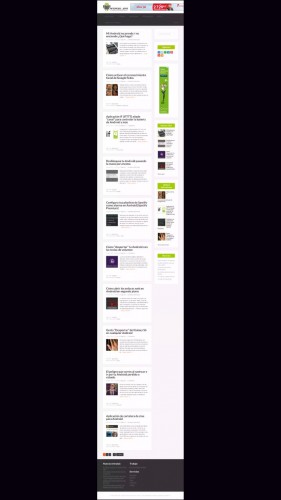
Full screenshot of Android Boss website (www.androidjefe.com)
In the Android browser, open the website www.screenshotmachine.com and enter the URL of the page you want to capture. Finally press the “Start Capture” button. When the process is complete, press the “Download” button. A new tab will open with the image and you just have to press and hold on it to save or download it.

There is also an internet browser for Android that has this built-in option . This is the Ultimate Browser Project , which we already discussed in this article. Just open the web page you want to capture, tap on the menu button (the three-dot button) and select the Screenshot option .
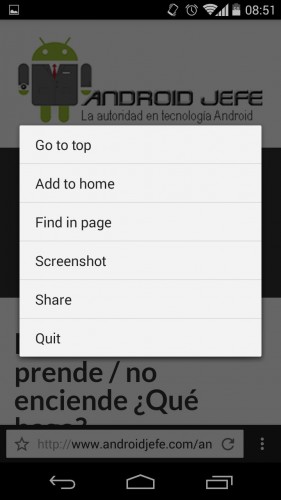
The advantage of this browser is that it allows you to capture the page as you are viewing it, whether it is your desktop or mobile version . The Screenshot Machine online utility is only capable of capturing the desktop version of a page.
A web to PDF converter for Android is another option when you want to save the content of a web page. In Google Play you can find several applications for this, looking for something like Web to PDF .
Receive updates: SUBSCRIBE by email and join 10,000+ readers. Follow this blog on Facebook and Twitter.