There is already an easy way to run Android apps on PC: using the Google Chrome browser. Everything consists of installing a “plug-in” for this browser (which is the one that does all the work), choose the Android application you want to run (.APK file) and that’s it.
This plugin (or rather, application) for the Google Chrome browser is called ARC Welder and can be downloaded and installed from the Chrome Web Store (ARC Welder in Chrome Web Store). Obviously, it is first necessary to have the Google Chrome browser installed on the Windows, Linux or Mac PC ( google.es/chrome ).
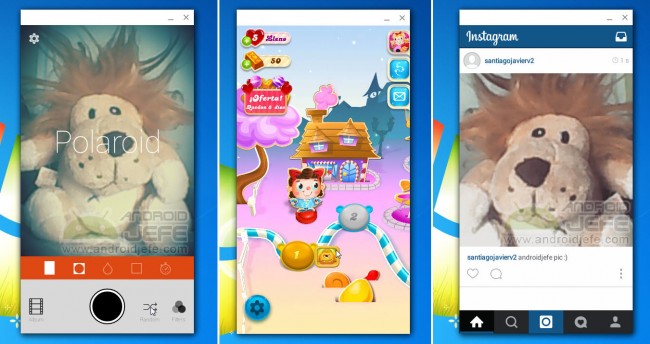
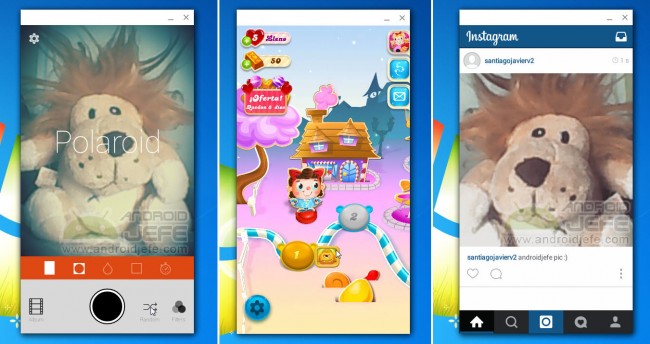
Android apps Retrica, Candy Crush Soda and Instagram running on Google Chrome 41 (Windows 7)
Once the ARC Welder application is installed (the download may take several minutes because it weighs more than 50MB), it is opened and, on the Welcome screen , a directory is chosen on the PC’s hard disk so that the «data is saved there »From Android apps. Finally, on the next screen, click on Add your APK , choose the .APK file from the PC’s hard drive and click on Launch App .
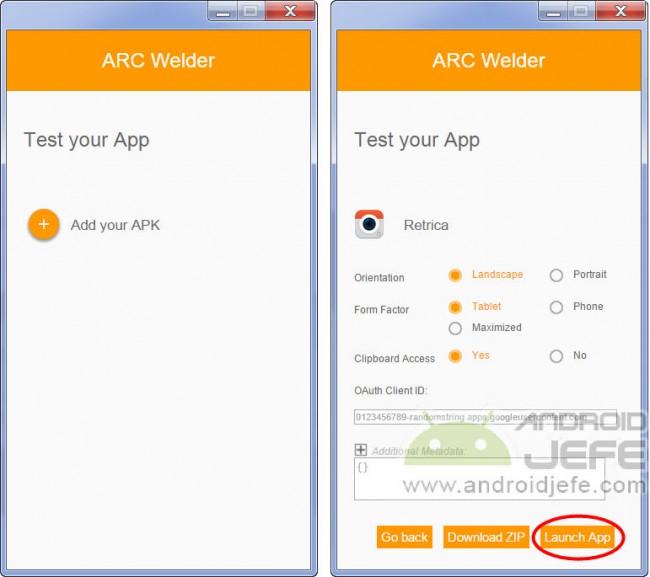
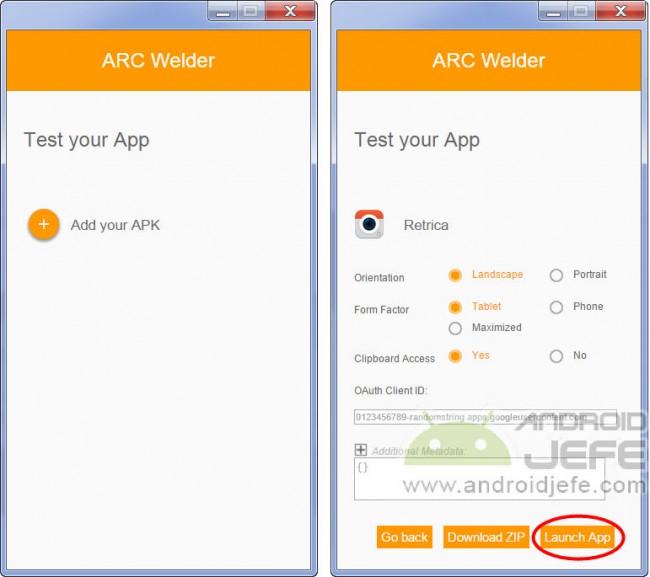
ARC Welder, application for Google Chrome
As you can see in the image, before running the application you can adjust the orientation of the screen (horizontal or vertical), choose the type of screen (tablet or phone) and switch to full-screen mode (Maximized).
FAQ (Questions and answers)
Where can I download .APK files
The .APK file of an Android application cannot be obtained directly from Google Play, but there are online pages, such as downloader-apk.com , that allow you to obtain the APK of any application that is in that store. Our article Download applications from Google Play to PC offers other alternatives.
How do I open ARC Welder
Once installed, go to the Google Chrome address bar, type chrome://apps and press Enter.
How to load a new application
In ARC Welder, click on the Go Back button and then on Add your APK . Choose the APK and click on Launch App . The Confirm Deletion notice appears . Click Delete to remove the previously loaded Android app from Google Chrome; click Cancel to leave it loaded in Google Chrome.
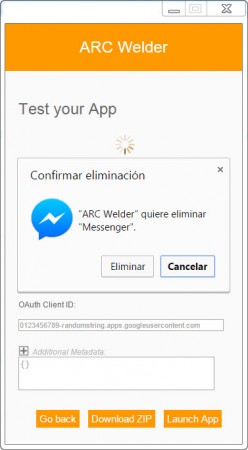
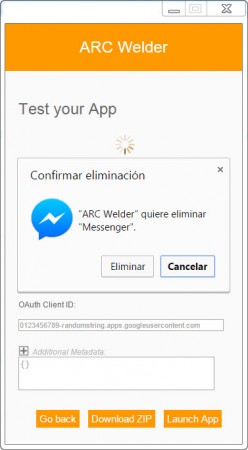
Clicking Cancel keeps the Messenger app loaded / saved in Google Chrome.
Two applications can be used simultaneously
Yes. Without closing the window of the first application, load a second application as indicated in the previous paragraph (using the Cancel option when the Confirm deletion warning appears ). This may not work in all cases.
Opening applications already loaded
In the Google Chrome address bar, type chrome://apps and press Enter. Click on the Android application that you want to open. Another way is to type in the address bar chrome://extensions and click the Start link in the application you want to open. Not all applications can be opened in this way: when not possible, the application must be reloaded with ARC Welder.
How to create shortcuts to applications
In the Google Chrome address bar, type chrome://apps . Right click on the Android application and then choose Create shortcuts . You can create shortcuts on the desktop and start menu.
Where are the data of the applications
For now there seems to be no way to recover the data that the applications save.
I can use Instagram on the PC
Yes. With ARC Welder photography applications like Instagram or Retrica work perfectly. The photos are taken without problems with the PC webcam and can be published. In the case of Retrica, for example, photos can even be saved to the PC using the Share option .
ARC Welder is an official Google application for the Chrome browser. It is better than the ARCHON Custom Runtime plugin (detailed in the article Run APK in Google Chrome), because it is easier to use and is compatible with more Android applications.
Receive updates: SUBSCRIBE by email and join 10,000+ readers. Follow this blog on Facebook and Twitter.