ADB is a powerful tool for doing things on your Android that you couldn’t without root permissions, such as disabling or activating special application permissions (EJ). Also as an alternative to convert SD to internal memory, install to SD, restore from factory, etc.
Normally you must connect your cell phone to the PC with the USB cable and enter the command you want to run in ADB, but you can also do this wirelessly or even without the need of a PC, with the Tasker application.
How ADB is normally used
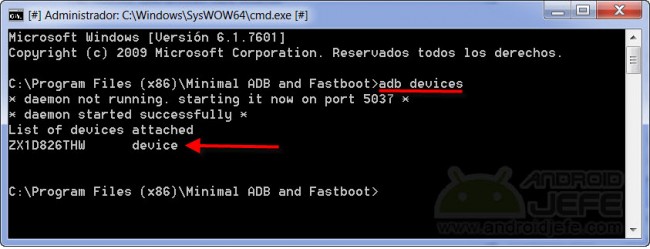
- First of all, if you have Windows, install the USB / ADB drivers for your Android.
- Activate USB debugging on your Android device.
- Connect your cell phone to the PC with the USB cable, wait for the driver installation to complete and also “Accept” the USB debugging window that you will see on the mobile.
- Download and install the Minimal ADB and FastBoot tool from here (more information) and run the cmd-here.exe file . Another option is to use the official ADB, but this requires more configuration steps.
- Enter the command “adb devices” (without quotes) and press Enter. You will see a character string and the word «device», which means that the connection is correct and the device is ready to receive ADB commands. If you see the word “unauthorized”, surely USB debugging is not turned ON CORRECTLY on your Android.
Wireless ADB
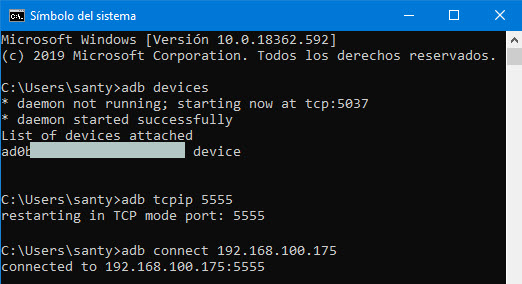
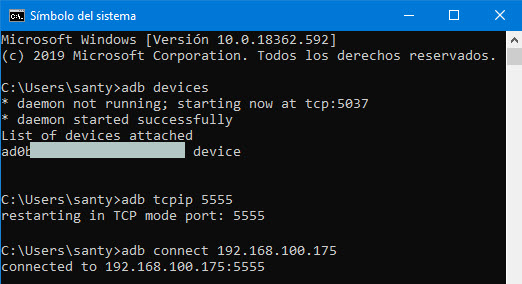
Wireless connection by ADB successful
To send ADB commands wirelessly from the PC to the cell phone, both computers must be connected to the same WiFi. In addition you must do the five steps indicated above. As a sixth step you will have to execute the following command:
adb tcpip 5555
The USB connection to the mobile will restart. Disconnect the Android device from the PC and enter the following command, changing “IP address” for the IP of your Android:
adb connect IP address
To know the IP of your phone you must go to Android Settings, WiFi, touch and hold on the network you are connected to, Manage network settings, Show advanced options.
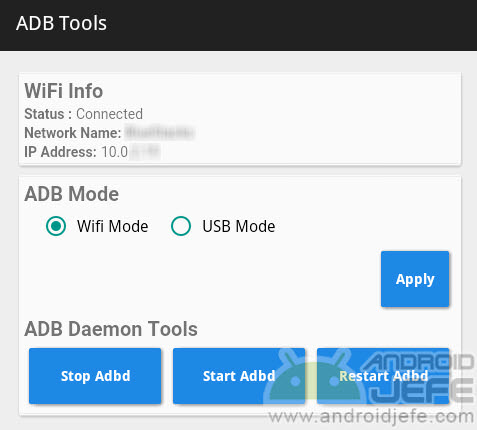
A discontinued APK called ADB Tools for this task, which required root permissions, is also available from XDA-Developers . As you can see, it is not necessary to have root permissions, nor an APP without such a requirement for this purpose.
I have tested this wireless connection with both the official ADB and the mentioned Minimal ADB and it works in both cases.
ADB without PC (or almost)

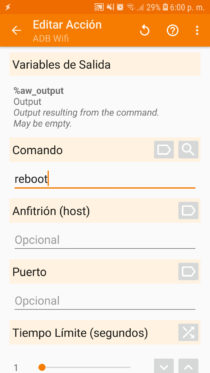
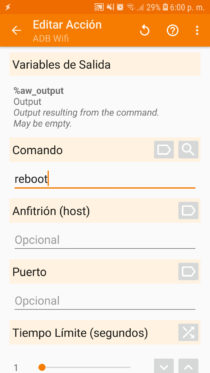


ADB WiFi a powerful «action» of the Tasker application in its version 5.9.2, which will allow you to execute ADB commands on your phone without the need for a PC . However, its disadvantage is that it requires that you activate this feature from the PC, although you will have to do it once (as long as you don’t restart the phone).
To activate the ADB WiFi option, first install Tasker. You should have already completed the five steps mentioned at the beginning. As a sixth step, execute the following command:
adb tcpip 5555
Disconnect the device from the PC and you can now run an ADB command from the same phone using Tasker:
- Go to the Tasks tab.
- Add a task with the «+» button.
- Enter a name for the task and tap the “check” button.
- On the next screen add an action with the «+» button.
- In “Code” tap on “ADB WiFi”. The “Allow USB debugging” window will open and you must accept it.
- In “Command” write the command without the word adb. That is, if the command is “adb reboot”, type only “reboot” (without the quotes).
- Go back to the previous screen and press the “Play” button at the bottom to execute the command.
You will be able to send all the ADB commands that you want in this way (changing only the command in step six), as long as you do not restart the cell phone. If you do, you will have to repeat the adb tcpip 5555 command connecting the mobile to the PC with the USB cable. In other words, you would have to do this again if you tried the adb reboot command, which should have restarted the device by tapping on the “Play” button.
References : Android Developer, Joaoapps, Reddit
Receive updates: SUBSCRIBE by email and join 10,000+ readers. Follow this blog on Facebook and Twitter.