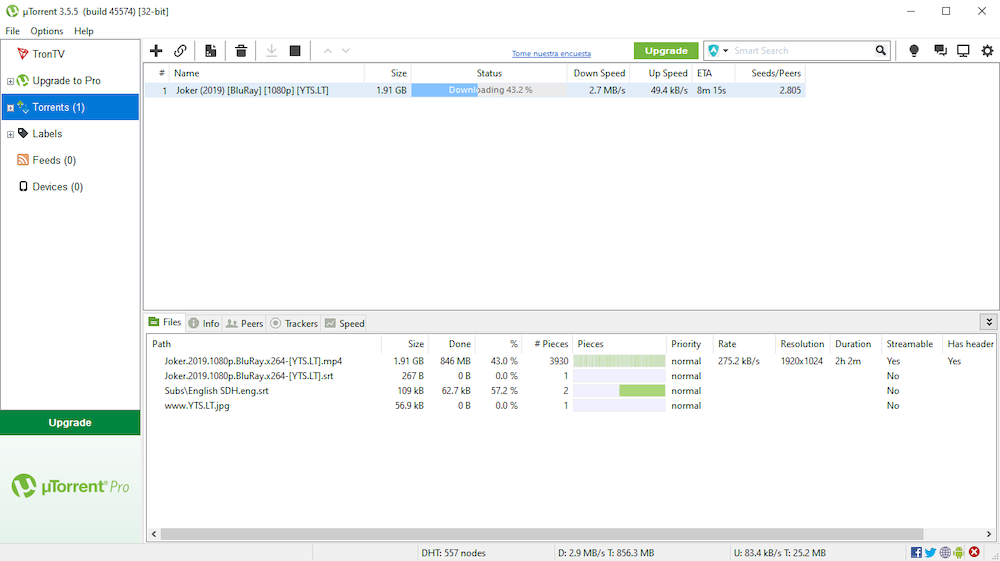When working with video, graphic content, or just a large amount of data, users often have to exchange large enough files that cannot be sent via standard messengers. Let’s try to find the best solutions for this problem.

Contents
What are the ways to transfer heavy files?
For many users, the task of transferring a large file is non-standard and quite rare, therefore, not everyone knows how to carry out such an operation. Let’s analyze the most effective methods:
- Torrent. Typically, such protocols are used during the download of large files, but not transfer. Nevertheless, the method is really effective and efficient. You need to create a private distribution yourself, and then send a special torrent file to the recipient to download a large amount of data via the Internet. In this case, both computers must be simultaneously connected to the network throughout the distribution process.
- FTP. An ancient communication protocol. It is not available to everyone, because it requires advanced knowledge and experience in creating personal FTP servers. The connection between the sender and the recipient for file transfer is carried out at the expense of the IP address.
- DC. Another frankly outdated system that involves the creation of a single closed network with a server. All members can access shared files. To download data, you also need a permanent connection to the network.
- Archiving in parts. Not the most convenient way that only relatively small files can be uploaded. Volumetric data will require too many unnecessary manipulations.
- File sharing. The best way to transfer large files over the network. Often you just need to upload the data to the service and then provide the recipient with access to it.
- Cloud storage. Another convenient method associated with the use of popular cloud services. Even if the size of the transferred file is 25 GB or more, there should be no problems with sending.
Below is a list of the most popular file hosting and cloud services through which users can easily exchange even very large files.
Yandex Disk
The most popular cloud service in the CIS countries. Yandex Disk is a universal network program that allows you to store data and share files of various sizes. You just need to drag the desired file into the window, wait for the download and set up sharing.
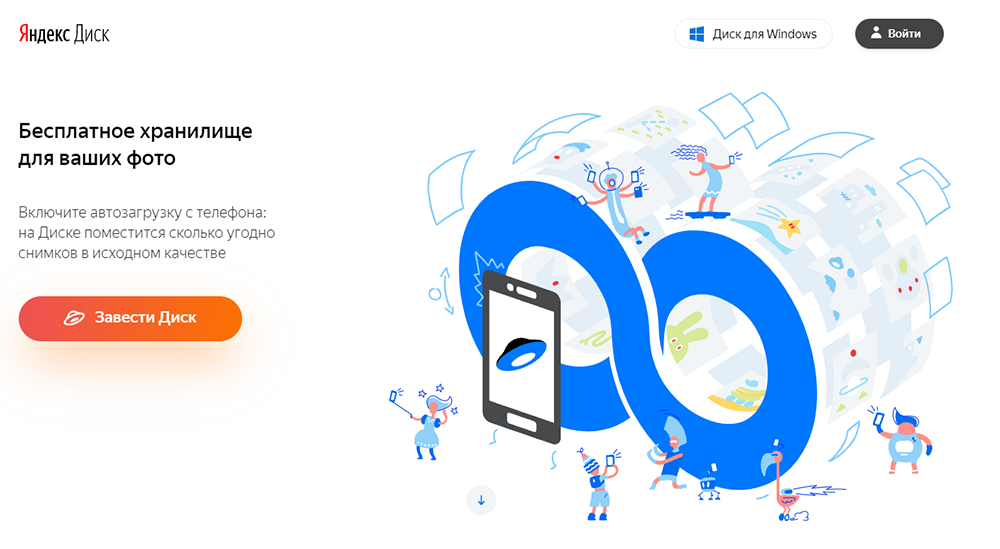
The service uses a reliable AES-256 data encryption system, and also scans files weighing up to 1 GB using NOD32 antivirus.
Google Drive
Convenient cloud storage, which, along with the Google Chrome browser, is used by a huge number of people around the world. Available storage, viewing and transfer of files of different sizes. You can configure access for each position at your discretion, including limiting the circle of users for specific data. It also provides built-in encryption and automatic removal of files with malware.
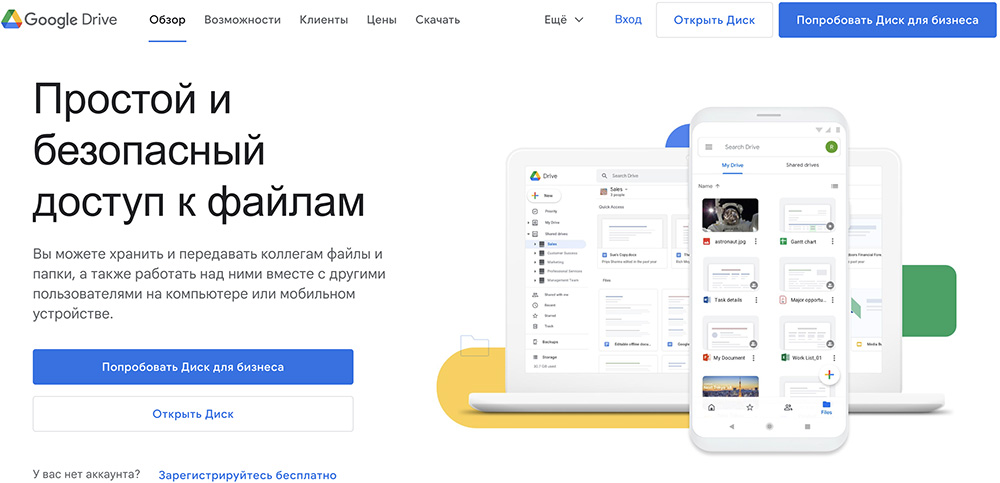
Mega
A popular file hosting service that has no serious restrictions on file sizes. Even the free version allows you to work with large videos, documents and entire archives. In its appearance, the interface of the service resembles the standard Explorer in the operating system of the computer, so there are no problems with management.
Data protection is ensured by end-to-end encryption, as well as two-factor authorization using one-time passwords.
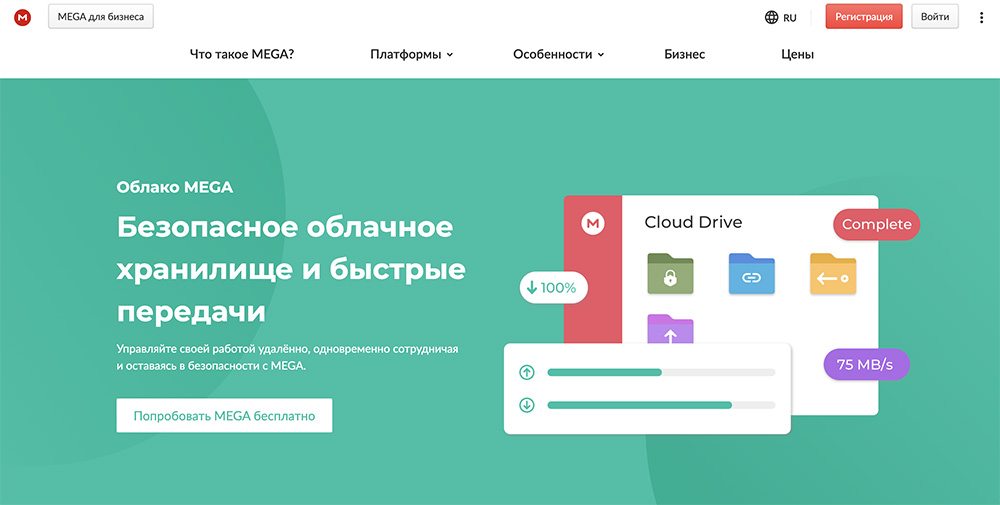
Mail.ru cloud
A well-known system for exchanging large files at high speed. There is also a paid tariff that allows you to use cloud storage in the form of a standard hard drive.
The system supports general access, as well as synchronization with Mail.ru mail. All downloaded files are checked by the built-in antivirus, and malicious programs are automatically blocked.
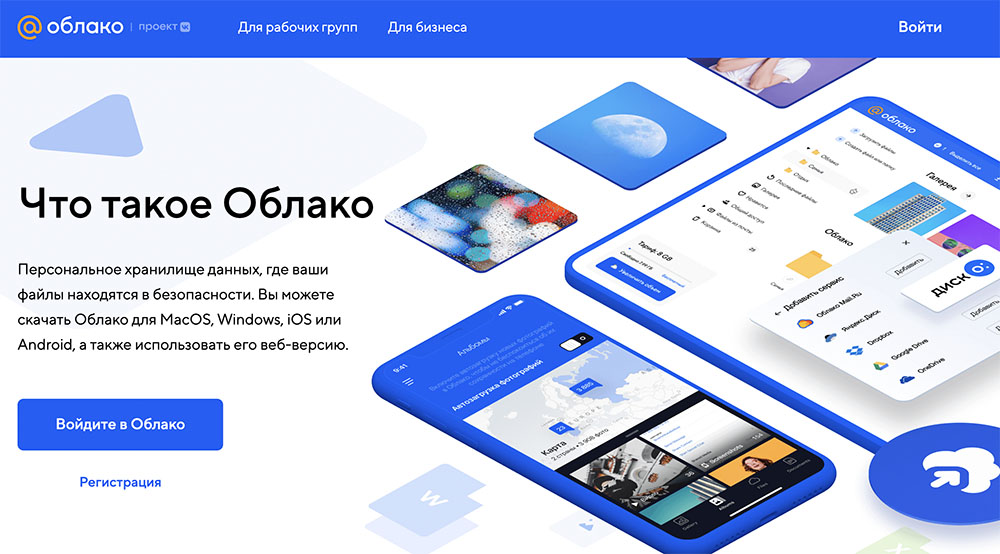
OneDrive
Network storage from Microsoft. Installed by default on all modern operating systems. Provides some storage space and can also be used to transfer large files.
Data is accessed via a link that can be created immediately after the object of interest is uploaded to the cloud. Additionally, you can set the expiration date of the link.
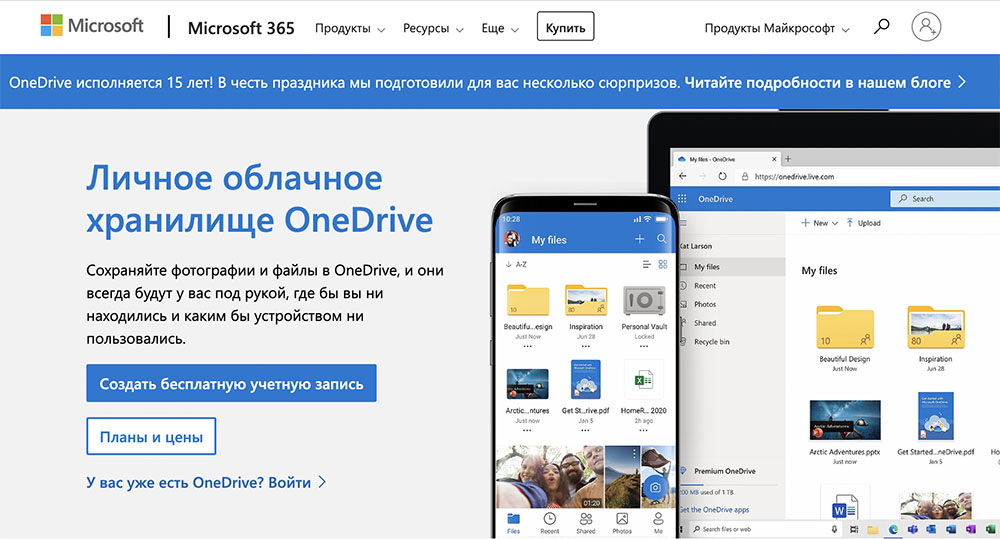
dropbox
A smart cloud system that supports access control, 256-bit AES and SSL/TLS encryption, and the ability to recover deleted data within 30 days.
The owner of a paid plan has access to advanced options for managing downloaded data and creating links. You can set expiration dates, as well as close access to specific files at any time.
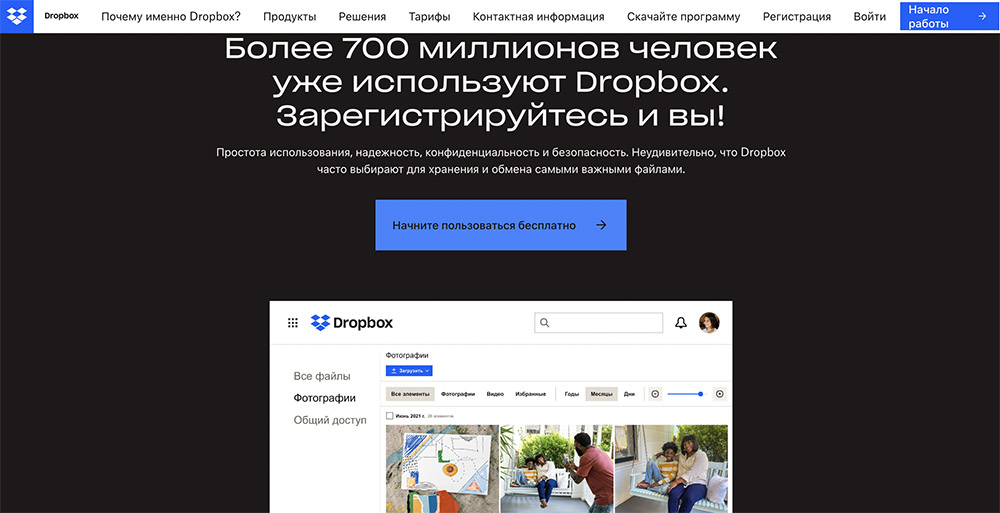
send anywhere
A fast file sharing service that supports transferring data between multiple personal devices and side-loading via a specially crafted link. Moreover, the service by default sets the expiration date of the link to 2 days to increase security.
The premium plan gives you access to 1 TB of storage, and also removes all restrictions on transferring even very large files.
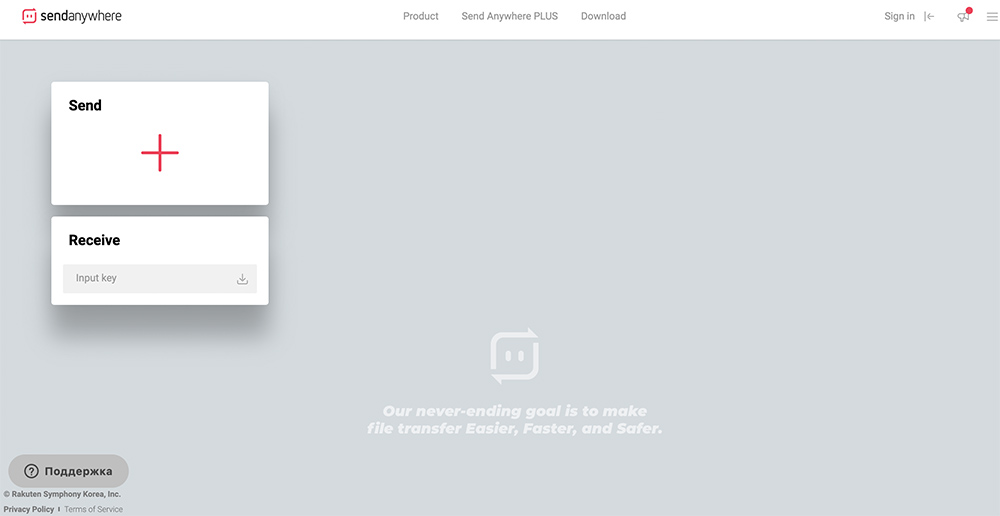
Dropmefiles
A fairly simple service presented as an Internet resource. A feature is the ability to send even very large files without registration and registration of paid tariffs, while setting the expiration date of the link and security settings.
If desired, access to data can be limited to specific users by setting requirements for verifying a postal address or phone number.
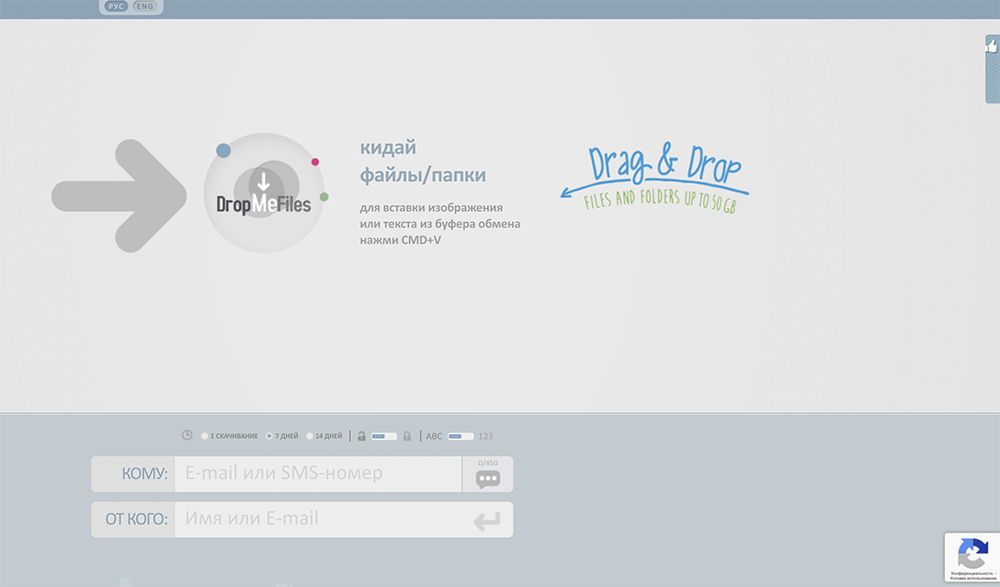
fex net
Even the free version of this file hosting service allows you to comfortably transfer files and store them on the service for a week. By paying the tariff, the user will be able to backup, and will also remove the limit on the number of files. Data can be accessed from any browser, even if it is installed on the TV.
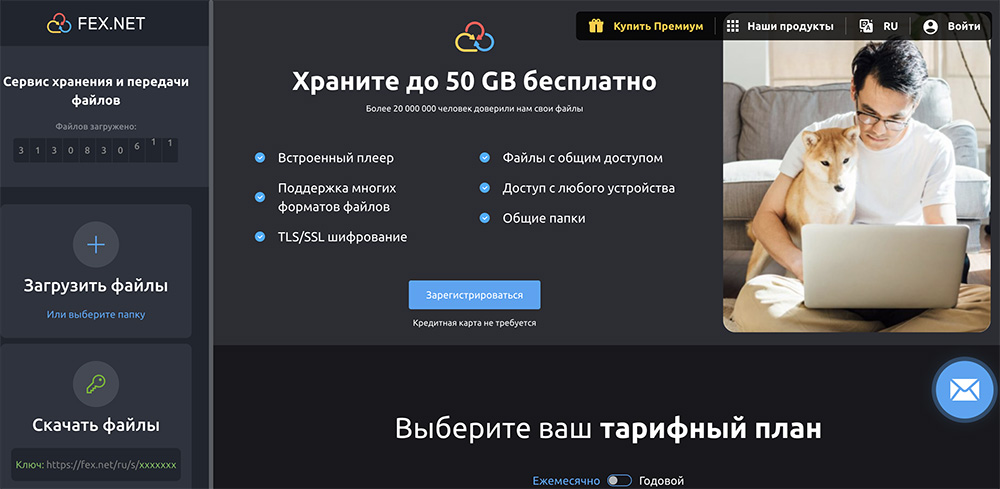
We transfer
A quality service that provides 2 GB of space for free without the need to register. After authorization, the possibilities expand significantly. You can delete data before the expiration of the storage period, add 10 addresses to the mailing list at once, and also receive information about the number of downloads of a particular file.
Premium members can transfer files up to 200 GB, which is enough for almost any task.
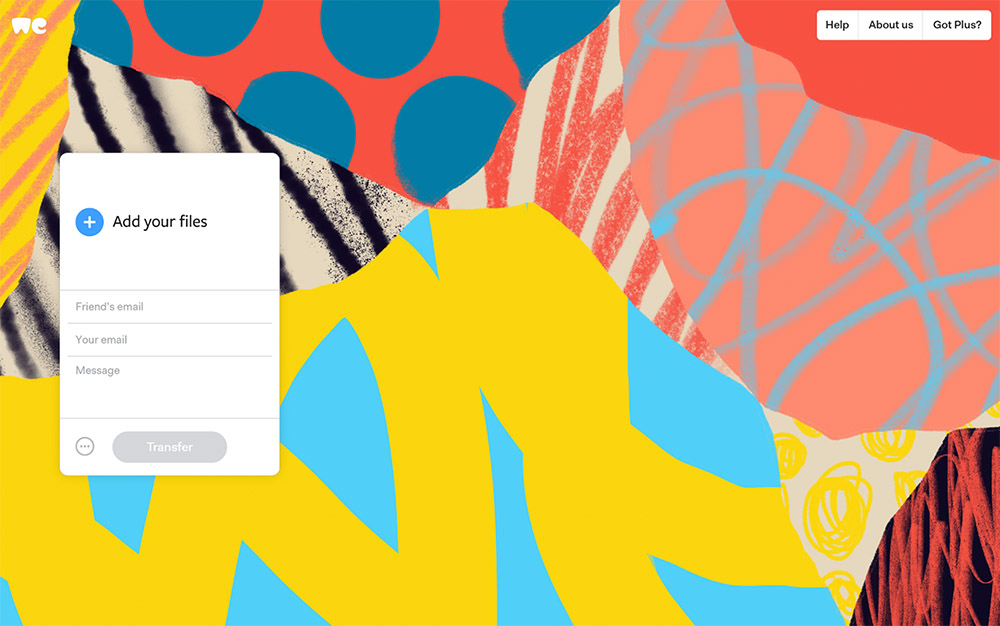
Transfer now
System for sending large files up to 5 GB (free version) with password protection. In the settings, you can enable notifications about downloading by mail, as well as select a data hosting server. Anonymous use is not allowed here, so authorization in the service is required to transfer data.
For a fee, users get the ability to send files up to 50 GB, as well as more detailed settings for downloads and access.
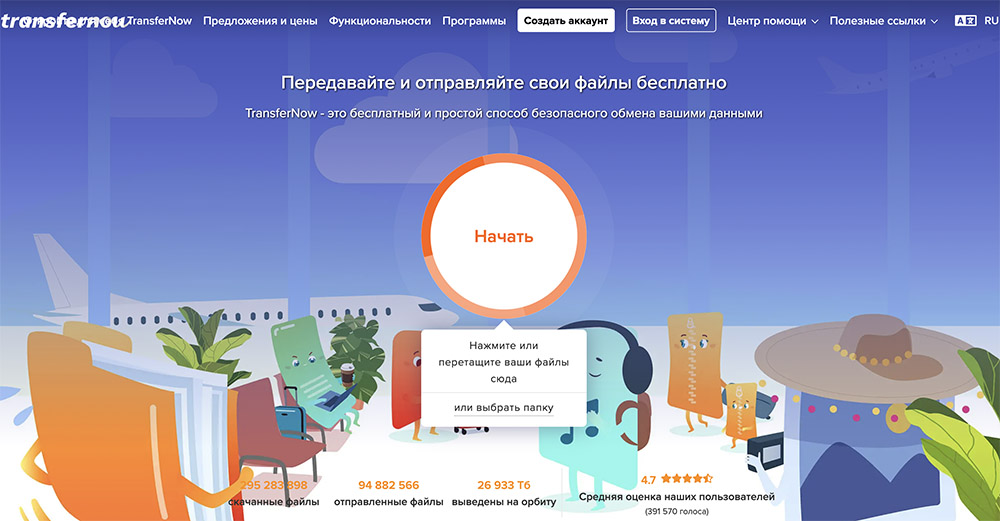
firemail
A modern universal service that allows you to transfer files, folders, various archives and much more. Free data downloads up to 5 GB are available. At the same time, subscribing expands the limit to 25 GB. The cloud drive itself also allocates 1 TB of file storage space. Passwords can be set to protect data.
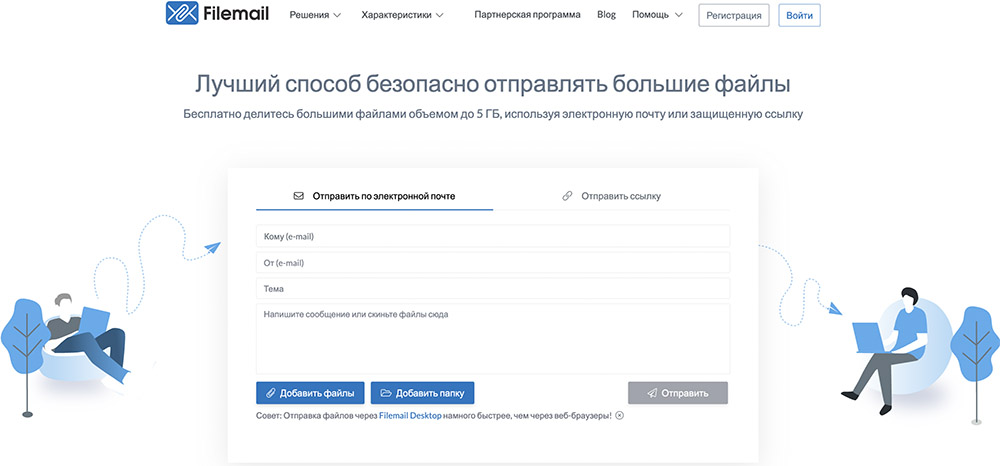
Transfer xl
A file hosting service with an increased level of security and the ability to work with files up to 5 GB at a time. Anonymous use of the service’s capabilities will not work, since you always need to go through authorization through e-mail.
The Pro version expands the daily traffic up to 50 GB, and the size of a single file can reach 25 GB. Additionally, special business subscriptions are available, in which the limits are even higher.
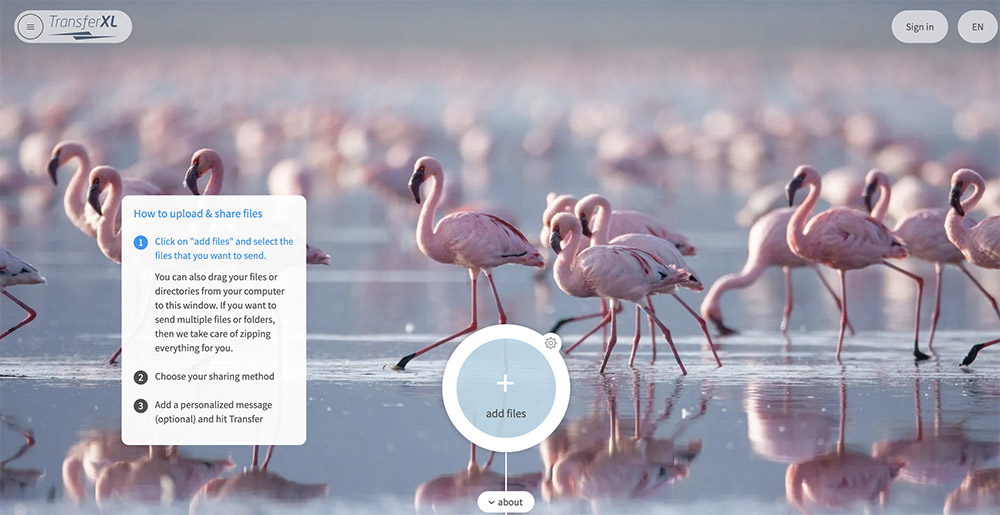
comparison table
| Service name | Free storage space, GB | Maximum file transfer size, GB | The minimum cost of subscriptions |
| Yandex.Disk | ten | fifty | from $0.75 |
| Google Drive | fifteen | ten | from $2 |
| Mega | twenty | twenty | from €4.99 |
| Cloud Mail.Ru | eight | 32 | from 299 rubles |
| OneDrive | 5 | 250 | from $2 |
| dropbox | 2 | 2 (in a paid plan up to 100 GB) | from $12 |
| Send Anywhere | ten | 10 (more in the paid plan) | from $7.99 |
| DropMeFiles | fifty | fifty | — |
| FEX Net | fifty | 200 | from $0.33 |
| We Transfer | 2 | 200 | from $12 |
| Transfer Now | 5 | fifty | from $12 |
| firemail | 5 | 25 | from €12 |
| Transfer XL | 5 | 25-100 | from $9.99 |
How to further secure the files you send
The functionality of many modern file hosting and cloud services includes data protection and setting passwords for transferred files. However, additional security measures are often required to ensure complete confidentiality of the data.
The easiest way is to create an archive yourself and set a suitable password on it. Any working archiver will come in handy here. At the same time, to save time, it makes sense to refuse compression.
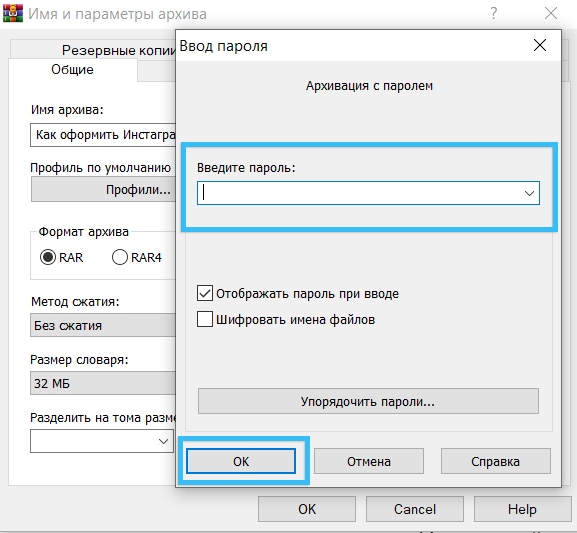
You can also use a specialized service like VeraCrypt, which can be easily installed on any operating system. The program is able to encrypt folders or even entire drives. Even the function of double encryption is available, when there is another one of the same inside one protected archive. However, the recipient of the file will also need to install the VeraCrypt program in order to work with it.
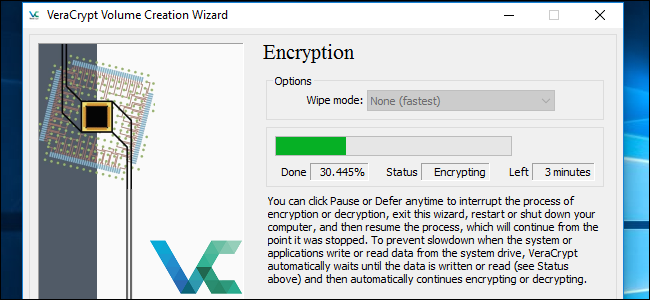
What method do you use to transfer and download large files? Share your experience in the comments.