
With over 100 million downloads on the Play Store alone , Stumble Guys is one of the most popular mobile games. The alternative to Fall Guys became a success due to its availability on mobile, but we can also play it on a computer. Here we show you how to play Stumble Guys on PC .
It is impossible to download Stumble Guys from the Play Store, since it will indicate that it is not available on our device. We must download it on Steam , the well-known distributor of digital games where most computer titles are available, from triple A to indie novelties. We can visit Steam without being registered to take a look at the available video games but to download them we do have to register. Once registered, we search for Stumble Guys in the Store search engine and click on «Play» to start the download.
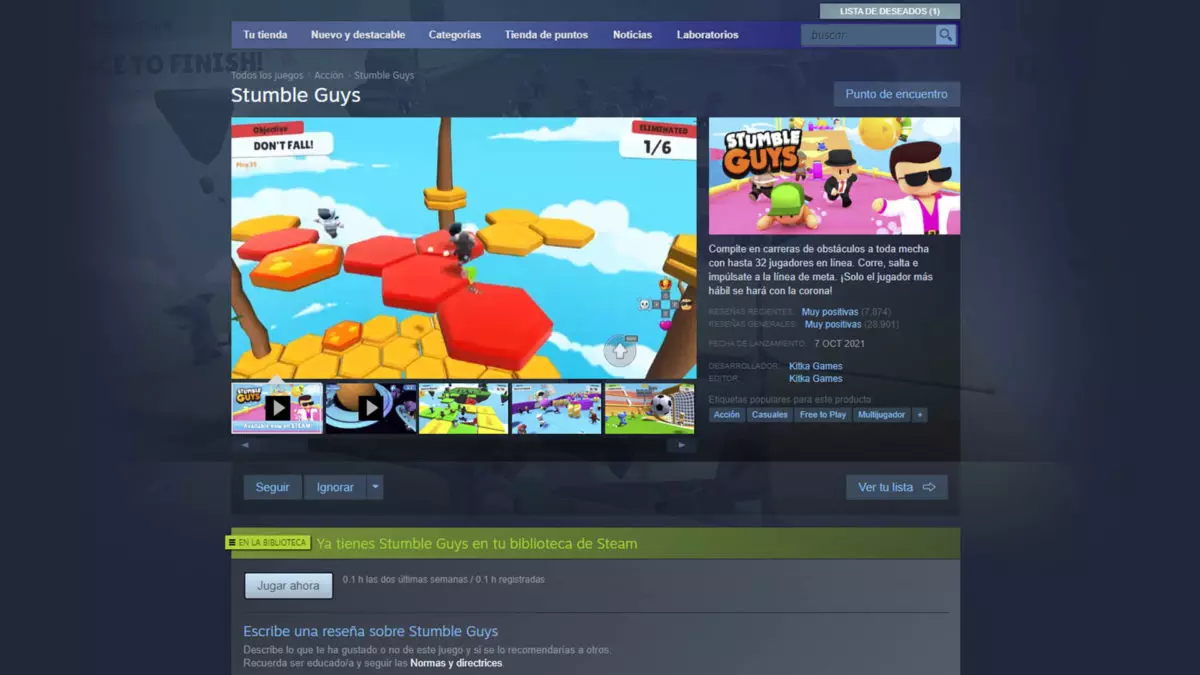
Signing up for Steam is free, although many of the games available are paid for. In the case of Stumble Guys, the download is completely free , although the game incorporates micropayments to get gems and tokens . Its playable requirements are minimal: have 513 MB of free storage space, 4GB of Ram and a low-level graphics card, the same with the processor, while the operating system must be Windows 10 or higher. As for how to play Stumble Guys on PC, the default controls will be AWDS to walk and space to jump (double space for horizontal jump).
CAN STUMBLE GUYS BE PLAYED WITHOUT SIMULATORS?
Yes, Stumble Guys can be played without emulators. If you do not want to create an account on Steam or you are banned, you can use emulators that copy the mobile format. For this reason , you must configure the controls to fit the keyboard , since in most computers we do not have the touch screen. In any case, it will take less time to open a Steam account and download it than downloading the emulator and configuring the controls.
One of the most reputable simulators is BlueStack . This allows you to play Android titles from your computer. To do this you must download it from its website and install it. BlueStacks comes with Google Play Store, so just sign in with your Play Store account and download Stumble Guys. Finally, configure the controls and you will be able to play. BlueStacks offers to open multiple games simultaneously, record gameplay, or translate game text.