
You are in your favorite app, as always, but Instagram won’t let me post stories or see photos , images from other profiles don’t load, you’ve read all your private messages and the notification keeps appearing, you want to share a memory and the image appears gray … What is the problem?

Well, the reality is that it has nothing to do with you, the memory of your mobile or the update you have on the application. Indeed, the app is causing problems again, specifically loading problems, as can be seen on Downdetector, a website where you can report errors from other websites and applications and that shows errors in the app since June 28 for the night.

You may have noticed it yesterday, or you may have just realized it, and there are several bugs according to users, who have already taken to Twitter to report the problem. Even so, we are going to tell you some things you can do to solve it.
INSTAGRAM WON’T LET ME POST STORIES OR SEE PHOTOS: HERE’S THE SOLUTION
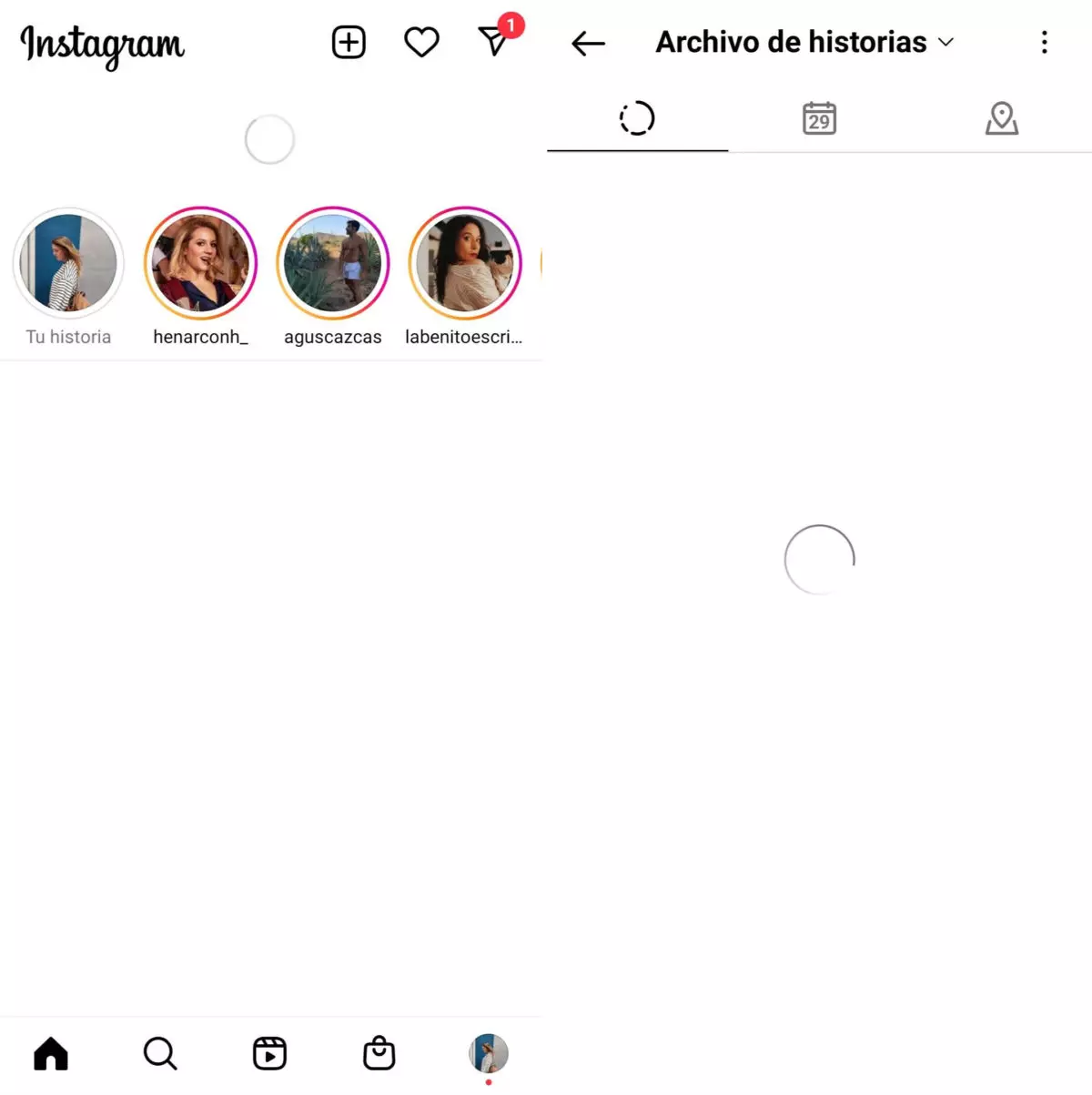
It has reached that point where Instagram won’t let me post stories or view photos… What do I do? Well, as we were saying, it is a problem of the app itself, but there are some things you can do to try to fix it that we are going to tell you:
- Do you remember when stories repeated themselves over and over again? Yes, the same, because as in this case, one of the solutions for Instagram to go better may be to delete the application and reinstall it again.
- Another, as we always tell you, even if it is the most “logical”, is that you check your Internet connection.
- You can also sign out of your account and sign in again.
- And finally, clear Instagram data. How? You have to go to the settings of your mobile, locate the “Applications” tab and then search for Instagram. Once there, click on “Clear data” or “Stop”, and re-enter the app to see if it works.
If none of this works, you will have no choice but to wait or go on Twitter until the problem is solved…